Some time ago I presented My Lenovo laptop G580. That laptop after two years seems a bit hard to carry with me everywhere. Needing a lightweight device, I decided to give the new wave of convertibles a try and bought an Acer Aspire Switch 12, which is more of a tablet than a laptop, a tablet - Windows laptop.
Acer 12 Switch is a hybrid between tablet and laptop, laptop power and autonomy sell a tablet touch screen plus new Windows sites that feel so good. If you are looking for a cheap tablet, Lenovo Miix recommend 2 8Tablet which I hold and which I am very satisfied.
amenities:
Intel Core M 5Y10c
4 1600 GB dual channel memory MHz
Full HD IPS screen 10 points multi touch digitizer +
128 gb SSD (not eMMC)
Detachable Bluetooth Keyboard
Micro USB connectivity 3.0, 2.0 USB, microSD slot, combo audio jack, micro HDMI
Wireless 802.11 a, b, g, n and dual stream AC, Bluetooth 4.0
Range of up to 10 hours
After 1.5 days of use I can say that it is a device worth the money and more. Do not forget that the same comforts you have and Lenovo Yoga 3 Pro, which costs almost double.
It was a brief preview of the product. More details and performance tests will be soon and I will keep you posted. In the meantime, if you laid eyes on this product, I recommend with warmth.
Even if the price of that, you can find something more efficient laptops, those have portability, screen and Switch's autonomy 12.
Acer Aspire 12 tablet price (2 in 1, laptop - Windows tablet).
Oh, and I said no screen is gorgeous!
Acer Switch 12, tablet - laptop with Windows
Last update at July 25 2015 De 12 comments
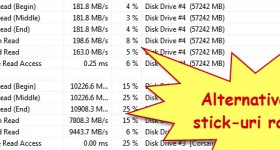







When you do a tutorial about installing Windows 10 do not forget to speak about this installation in UEFI mode (what, what effect it has on SSDs, who use and is recommended for this type of installation of Windows ) .and another thing, when they come on the market laptops with Windows 10, I would like a guide to buying a cheap laptop with Windows 10 preinstalled and performance, regardless of platforma.Poate be and Intel and AMD.Domnul Cristi, all respect for me, explained very well, as a true profesor.Ca a request, I would like this tutorial that you make it to be made right by you, because I noticed that explain much better and even after the point your view on me that intereseaza.Numai me well!
One remark: The statement "Lenovo Yoga 3 Pro has the same features" is a bit exaggerated - see the features briefly below.
- ACER Aspire Switch 2 1 in 12 Laptop, Intel® Core ™ M-5Y10c up to 2.0 GHz, 12.5 ″ Full HD Touch Screen, 4GB, 128GB SSD, Intel HD Graphics 5300, Windows 8.1 (Altex)
- Lenovo 13.3 ”Ultrabook IdeaPad Yoga 3 Pro, QHD + Touch, Intel® Core ™ M-5Y70 1.1GHz Broadwell Processor, 8GB, 512GB SSD, GMA HD 5300, Win 8.1, Silver (pcgarage)
With best wishes and thanks to materials produced and thus signaling products,
Hands
I referred to the facilities, as both belong to the same category and are built based on the same main components.
As performance is virtually identical to the Lenovo scales are tipped slightly due to active cooling; But Acer has a major advantage here, I mean that the Acer passive cooling 12 Switch provides extra comfort.
The price difference is not found in performance, but in finishing and higher resolution measly with scaling in Windows. Same RAM, with 8 GB you have nothing to do, as long as you on a portable device, which uses an ultra low power processor. 8 GB of RAM is justified by the Intel Core i5 up with heavy duty, not the Core M.
I stress within Switch 12 and I managed to exhaust RAM (classical programs). It seems that in recent versions of Windows was used black magic to the RAM management.
I really like the Lenovo Yoga 3 Pro, which is a very nice and elegant, but I am a person who weigh more than price and performance finishes.
I am convinced that both products will find their final clients!
Lenovo Yoga 3 Pro does not even compare with this Acer;)))
Hello Cristi,
You said above that "Like RAM, with 8 GB you have nothing to do as long as you are on a portable device that uses an ultra low power processor." … And further “It seems that in the latest versions of Windows black magic has been used for ram management.”…
My question is from which versions the best RAM starts to be managed…
I'm asking you because I'm still using a licensed Windows 7 64 bit and I have 4 GB of RAM…. I don't use advanced programs very much, but I saw for example that Chrom sometimes eats all the RAM… I really thought the other day to go to 8GB and now I wonder if it's really worth the financial effort….
If you can please give me some advice it would be great…
Thanks a lot
Unfortunately Chrome even has a large memory consumption, so not much to do than give up Chrome or stop taking a ram.
So right, Chrome consume a lot of resources because each tab launches and expansion in a separate service.
It's like you should 4 lanes on a highway, because you 4 car wheels
Ram a system is used as a temporary storage of data. If the processor and storage are fast enough, then there is no need too much RAM.
If you have a slower processor, or one that heats up and reduce their frequency paired with a slower storage, when more data in RAM stagnate and form a bottleneck. All system enters a vicious circle because of a slow or overheated in tandem with slow storage (hard disk).
Currently tests are done on servers with RAM, fast storage and processors just smart.
RAM is actually a transition bridge between the processor and storage for hard drives in the past and buses of communication between the processor and storage were very slow.
Now we fast bus with super fast storage and RAM no longer need so great classical systems.
Of course, we always have applications that are programmed to use as much RAM as interface to speed and fast storage and HDD.
Hello Cristi. I have a question if you can. Some time ago, my kid with Bitlocker encrypted external hard disk. By the time we wanted was him transfer some pictures, I found that I have access to the data on it. I tried all passwords ever known me and he and I managed to unlock the drive. Is there any chance to recover what was on it in May, even for a sum of money, considering that there are found almost all the pictures and not just leave?
BitLocker makes it prevents access to data stored on the drive.
Data can be read only operating system that has enabled BitLocker.
That's the problem I reinstalled the operating system and no longer recognizes the hard than the password. It means I do not have any chance to recover data.
I have an Aspire Switch 10 laptop. One day I am asked for an online firmware update, the batteries to be charged and connected to the charger. I said and done, I worked on the other laptop and after 2 hours I found it offline. Since then he has not started.