Asus, with AC87U found the recipe for the perfect router; Processing power, power transmission, multiple streams, security features and many other wonders. AC87U is right now, the best router in terms of performance and additional functions not found on other routers.
Asus has AC87U AsusWRT firmware, which is one of the most popular software layers on home routers. AsusWRT provides the user with a lots of powerful toolsWhich brings an increase of comfort and safety.
AC87U Asus router with the best coverage wifi

Special features Asus AC87U:
Wifi top
4 external antennas
802.11: 6,9,12,18,24,36,48,54Mbps
802.11b: 1, 2, 5.5, 11Mbps
802.11g: 6,9,12,18,24,36,48,54Mbps
802.11n: To 450Mbps
802.11ac: To 1734Mbps
802.11n TurboQAM: up la600Mbps
MU-MIMO 2 x (multi user multi input / output)
Switch with hardware NAT (CBC)
SPI and DoS Firewall
Security anti-malware router (Trendmicro)
2,4 and 5 Ghz Dual Band simultaneously
Guest networks (networks wifi new guest)
2.0 and 3.0 USB ports (storage 3G / 4G, printer)
Gigabit WAN and LAN ports
Dual WAN (two connections on the same router)
Server VPN (PPTP and OpenVPN)
DLNA server (streaming on smart TV)
Samba Server (HDD accessing a network)
FTP Server (FTP accessing the hard drive connected to the router)
I did some comparative tests between My router (AC56U) and AC87U came first in all tests. The difference that impressed me was the transfer of files between PC and hard drive connected to the router.
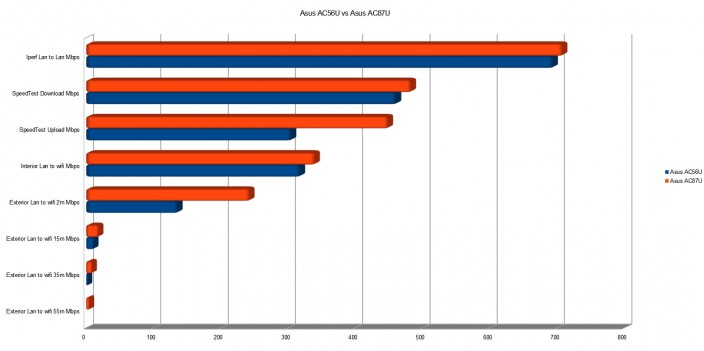
Tests were made in different locations and used speed test. iperf si ping
Routers and advanced features Asus AsusWRT (Prices)







It is not the reception-transmission tool (router) that matters the most, but what we "suck" net. With a 50 RON router you can have the same efficiency if you only have a wi-fi or "fixed" network card that sucks only 20 mega per second. So don't give up on the latest generation routers and money with a hat, if you have, for example, a laptop with a bgn network card. Tell people that they must have a 10/100 / 1000 gigabit network card. you would put Audi tires on a Dacia 1300. You will not have higher speed.
I understood that this router is very good on all segments. the truth is it's expensive, I can't afford it. who has a big house with a floor, stays in the yard in the summer… this router has a large transmission range. I with acher c2 barely have 2 lines through 2 apartment walls. I don't think that the router you are talking about for 50 lei carries a stable wireless signal over a distance of 50 meters, as Cristi proved. barely see the network. I suffered with a d-link dir600 which is not exactly 50, it was about 150 lei. not even 20 meters without obstacles was in good condition.
anyway Who can take this router will be fully satisfied.
And cheap routers can do a good job. I have an Asus RT-N12E and at 8 meters, through 2 block walls, I have all the dashes (full signal) and 45mb download at a subscription of 60 mb… Tested on ookla server rds Bucharest. On the cheapest Asus laptop ..model x55a. The signal strength also depends on the settings of the router and its position… This router cost 80 lei when I bought it now it has reached about 60…
What settings you have done me the signal I barely meters 8
John, that's right. I'm glad…. This ad is in line with self-interest. Is the ad being made, or….
Yes, I would ask you to do a tutorial VPN.
I just proposed to you purchased your router and I would be interested in a tutorial and about VPN, thanks
Hello. And me I would be interested tutorial Asus VPN router. Thank you
Good nothing to say, even very good: the only drawback is that it has no fiber optic input, as now rds rcs puts fiber optics directly in the house "apartment" would be very well
Optical fiber did not like to put a door under the carpet and ready; I'm ONT (optical network terminal) that are installed in your house, you turn the SICAR digital optical signal, and from that ONT, the net all comes UTP cable. ONT-is a kind of modem, which has coax tv + phone.
Dear Cristian!
Please tell me some good if there are routers to work with modems for Internet receiving. I am interested. Home in Bv I have problems with routers. There I have a TRENDnet very good (with three antennas (others can not say right now, only if needed). I am sitting in a mountain su access the mobile net via modem and want to know if it would help a router for modems.
Thank you!
Hi Cristi, tutorials on Mac OS, when you doing?
Cristi Hi, Thanks for the tutorial, you could tell me please an average download speed of torrents on the hard drive connected to the router USB port 3.0 using download master; I am also interested tutorial VPN router Asus, although I prayed and Asus RT-AC56U tutorial. Thank you in advance.
Cristi Hi! You could do a tutorial on how to overclock a processor enter it in the BIOS?
Hello!
Please make a tutorial on how to "connect" an HDD to this router and how to transfer data between devices on the network. Thanks to this tutorial I bought this router, but I got stuck sharing data between an HDD and a laptop / phone / TV / PS3 console.
I had no idea about this, I have a friend who recently shot rds and I saw that they mounted a router "made in chiaina" in which the green plug from the optical fiber is inserted directly: so I thought that the router must also have that input. Thanks for the clarification
that's just the router and modem
I just bought this router seems ok has many options, can anyone show me how to add a torrent? I struggled all day yesterday, gives me error. reward offer an invitation IPtorrent
I'll explain how to add a torrent Dan, leave me an email address and send you email on how to make
Hello Cristi.
Since you did the tutorial for AC 56 I asked if it's worth buying this router, I left a link on youtube about it, well, do not you answer me yet I bought.
I'm not very happy with it… although I had a 20 euro router, the speed difference between them is not noticeable, or even worse…. The internet connection seems to be slower, the SIGNAL is the same or even smaller than the previous one, opening a page on the internet in the same way, honestly, the pages open a little harder than the other, etc.
My neighbors have some MODEST routers, but still, their signal is much higher than mine and I don't know why…
What settings should I do to work better?
Another thing, TVs and mobile 5GHz I logged on since the signal is larger than the 2,4GHz really do not know what to get them, maybe you can help me with some suggestions settings.
It is possible that the router is not ideal position. The router must be mounted somewhere above, as in the center of the house.
Do not put the router in the corner, because interference will occur implicitly signal will be diminished.
At 5Ghz, enable “beam forming” or “beam… ..” in the Wifi / professional settings.
I still AC56U and am very happy with it. I did some comparative tests AC56U vs AC87U, and the difference is not as great evil. It should be noted that AC87U is probably the best router, and it's expensive 3-4 times.
Thank you for your answer.
I have a detached, a hall in the middle, and your router is still there, which is a shoe cupboard at a height of about 1,5 m.
I think the position is ideal, it is right in the center of the apartment…
Maybe it was not a problem as we have activated Air Protection?
Although I bought a pretty good antivirus, Bitdefender Total Security 2015, I thought that maybe it is safer to activate Air Protection
I don't know what else to do to him… maybe I will, my wife ,, 🙂
However, all the esteem for the work that you put in making these tutorials on some helped me a lot, I actually learned stuff on this site!
A nice day!
Hello Christian, I recommend that router for ADSL connection 20 Mega in Italy? Can you give recommendations 2 cheapest and one average one? Thanks a lot!
Hi there, I have a Asus RT-N56U Asus Router and if you can tell me how I can lock / unblock wifi on a client that is connected to my router (we are more clients connected to this router but only I have access to he and the settings being put in my house and when I want to disconnect someone I do not know how to do it.) I already had the Tp-Link router and it was very easy with an application that I had on the phone just as in Asus I did not find it!