How to fix your phone yourself What this video tutorial is about How to fix your phone yourself The video tutorial How to fix your phone yourself describes the steps you need to follow and the tools you need to repair it a phone. In the tutorial I tell you where you can get phone parts at lower prices,... [Read more...]
How to repair your phone yourself - if you have a little courage - what do you need?
How to use the phone with a broken screen - where the touch does not work
How to use the phone with a broken screen What is it about in the How to use the phone with a broken screen tutorial? In this video tutorial called How to use the phone with a broken screen, obviously I will show you how you can use a phone that has a broken screen on which the touch matrix does not respond. Screen to which the touch matrix does not respond Most of the time there are... [Read more...]
LAPTOP WITH STRICT SCREEN (black) - problem solving
LAPTOP WITH BROKEN SCREEN (black) - problem solving What do we do when the laptop screen breaks and we can no longer use it. You probably think it's simple, you connect your laptop to an external monitor, right? The problem is that it doesn't work, or at best we can only use the shutdown system, without being able to reinstall or enter the bios. The description … [Read more...]
Which are the best voltage stabilizers
What are the best voltage stabilizers? What is a voltage stabilizer? It's simple, a device that stabilizes the mains voltage. Normally the mains voltage should be 230V, but this is never the case. During the day, when the world uses electricity intensely, the voltage can drop. At night when people sleep, the tension can increase. That's it [Read more...]
What is the state of the components of the PC - log viewer
What is the status of PC components How can we see how PC components work and whether they cope in certain situations. It is very difficult for a person to know how his PC feels, because it does not let us know when it "feels bad"; He simply gives up and that's it. But we can prevent premature failure of components if from time to time we… [Read more...]
The most inexpensive, small, quiet, economical and flexible computer, Raspberry PI 3
The cheapest, smallest, quietest, most economical and flexible computer What is Raspberry PI? Raspberry PI 3 is the smallest PC, with which you can do different projects, because it is super cheap and does not consume too much electricity. What is an SBC? This type of computer is called a single board computer (SBC). At the appearance of these… [Read more...]
Checking RAM Memtest86 (crash games, pc restart, overclock)
Checking RAM with Memtest86 RAM is one of the most important components of the system, without which our computer would be much slower. Sometimes RAM can break down, and unfortunately there is no warning system when it happens. Sometimes the operating system senses problems with RAM, but most of the time these problems pass… [Read more...]
Solving problems in games, video drivers replacement
Troubleshooting games, replacing video drivers. A few months ago I had some problems with the Nvidia GTX860 video card on the Acer V Nitro laptop (VN7). When I was playing any game, the image and the mouse were locked for about 5 minutes, and an annoying hum was heard from the speakers. After taking it by elimination with all possible causes, I came to the conclusion that… [Read more...]
Tp-link PowerLAN 600 mbps, the net outlets throughout the house
PowerLAN adapters are devices that inject our net into the wires of the electrical network throughout the house, over a maximum distance of 300 meters. Tp-link PowerLAN 600 Mbps, net to sockets throughout the house Our kit is a Tp-link TL-PA6010, which theoretically can reach up to 600 Mbps. PowerLAN adapters are very easy to use. We have two pieces, one plugs in [Read more...]
Installation M.2 SSD and SSD performance difference vs sshd
Probably by now everyone knows that SSDs are super fast and get along very well with the operating system, which makes it emit "smoke". Surely many of you have already bought your SSD and enjoy its speed and response time. Today you will see what an M.2 SSD looks like that mounts directly to the motherboard or laptops with M.2 slot… [Read more...]



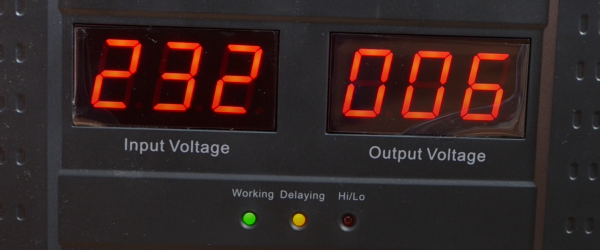
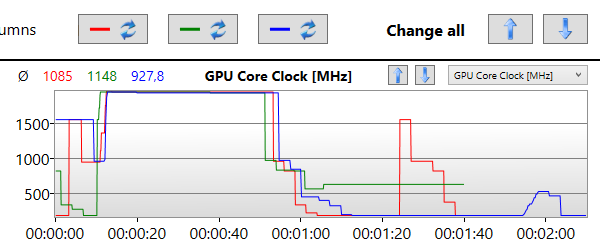

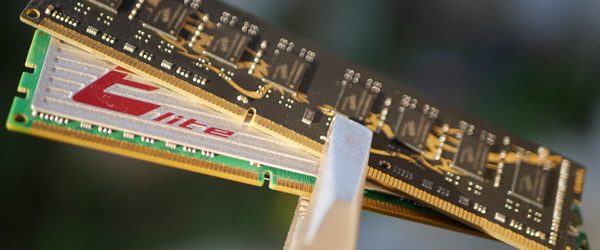
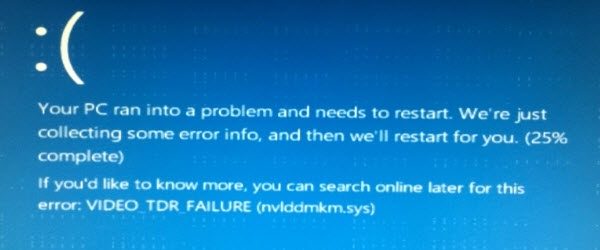


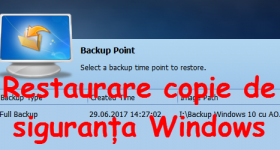







Recent Comments