Zoom puzzle and rotation in filming What is the Zoom puzzle and rotation in filming tutorial about? In this video tutorial called Zoom puzzle and rotate in videos, I will show you some settings from VLC media player with which you can zoom in on video, rotate video. You can even make a puzzle out of video, and other more fun things than [Read more...]
Zoom puzzle and rotate in filming - simple with VLC - video tutorial
Quality comparison of video files - live simultaneously
Video file quality comparator What is the video file quality comparator video tutorial about? I will show you an application called video comparator and it does exactly that, it runs video files in the same window. Thus we can compare very exactly two video files, especially if they have the same frame as this file quality comparator… [Read more...]
YouTube TV, a new way to control video content
YouTube TV, a new way to control video content Youtube TV is a Youtube interface that has some special functions, and here I mean the possibility of pairing a TV, Laptop or PC with a phone, and the latter will play the role of remote. It's a kind of Chromecast system, but without the need for a Chromecast. About Chromecast, which makes you… [Read more...]
Kdenlive free video editor for Windows and Linux
Kdenlive Free Video Editor for Windows and Linux One is an excellent video editor, developed on Linux, Kdenlive, which has now been ported to Windows, is a solid alternative to Windows video editing programs. Kdenlive, a serious editor Don't think of Kdenlive as a linear, childish video editor where you can't do much. Kdenlive [Read more...]
How to make a slow motion video shooting
Video Tutorial - How to make slow motion from a Slow motion video or slow motion playback, is a method by which we can slow down a shooting made at more frames per second than normal (24-25-30 fps). In order to make Slow Motion in quality conditions, we must first shoot at over 48 frames per second; 48 fps being the minimum required for… [Read more...]
Ultra fast video editing with SVRT 4 Director of Power
Video editing is absolutely necessary when we have long videos, which are often boring. Although video editing is necessary, many avoid it, because the final rendering takes a long time, and most of the time, brings any computer to its knees. Ultra fast video editing with SVRT 4 from Power Director Today I have a trick for you with which… [Read more...]
Connect PC to TV, wireless, Chromecast
Sometimes we need to connect our computer or laptop to the TV. The version with HDMI or VGA cable, everyone knows, and on top of that it is quite inconvenient. Wireless connection is the best and most convenient solution, but also the most expensive. Connect PC to TV, wirelessly, with Chromecast New today we will use Chromecast, which, more recently, knows how to design the whole… [Read more...]
Online movies with subtitles, without wires on TV
Watching movies online is extremely comfortable. You no longer have to download the movie and subtitles. Everything is just a click away. Unfortunately, online movies can only be watched on PC, phone or tablet. It would not be good to see new movies online with subtitles, directly on TV, without cables; Everything is wireless and extremely simple. Online movies with subtitles, without… [Read more...]
Sticking with Avidemux video files quickly and Power Director
Whether we have to make a video montage or we just want to paste two, three or more video files, it's a good idea to do everything very quickly; Yesterday if possible, because we have no patience. If last time we showed you how to extract a sequence from a video with Streamclip, today we will go to the next step with pasting the video files. To paste files… [Read more...]
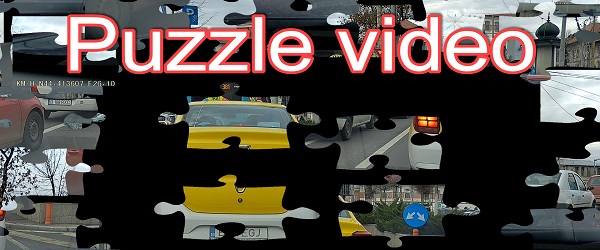


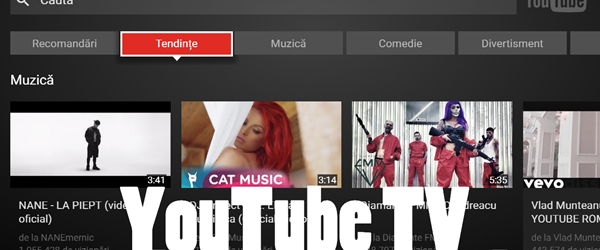
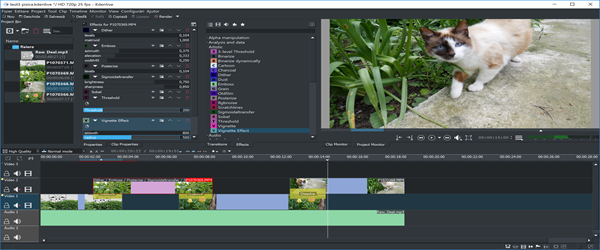

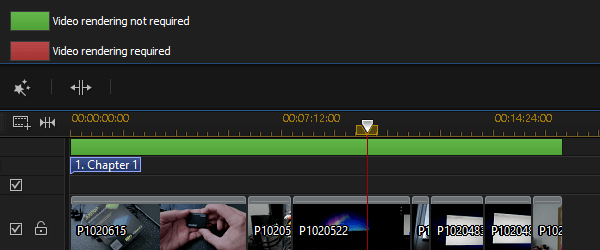
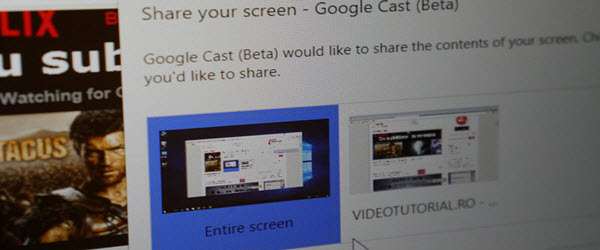
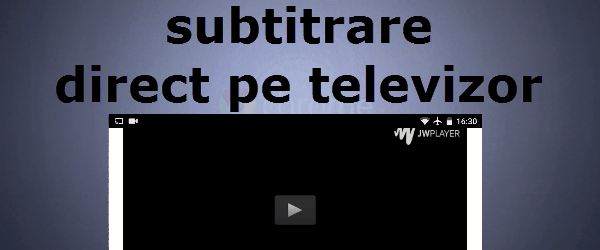
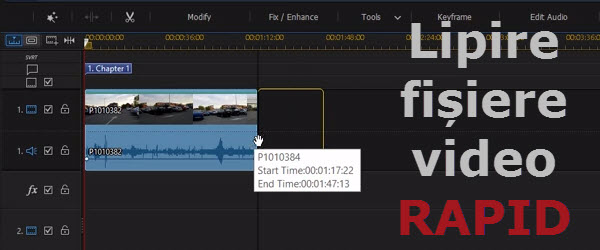







Recent Comments