What is this video tutorial Clear extra boot entries about? In the Delete Extra Boot Entries tutorial, I show you how to delete an invalid or unwanted boot sector entry. More precisely, this is the case when we turn on the PC and instead of starting Windows, we are shown a screen on a blue background, or black on older Windows. … [Read more...]
Clearing extra boot entries – when multiple Windows appear
USB flash drive for Windows - automatic and fast installation
What is the Windows Quick Install USB Stick video tutorial about? In this video tutorial ( USB stick for fast installation of Windows ) we will make a USB stick with Windows. So far nothing special, because I've been showing you how to make these Windows sticks. We will make the USB stick for installing Windows with Rufus, which compared to Media Creation... [Read more...]
Fix Microsoft Store Not Starting – Official Solution
What is the video tutorial Fix Microsoft Store when it won't start? In this video tutorial called Fix Microsoft Store when it won't start, we will apply the official solution from Microsoft to reset the Microsoft Store app when it is not working properly or won't start. Why doesn't the Microsoft Store start? Sometimes the app… [Read more...]
Customize Windows touchpad and mouse settings – make them your way
What the Customize Windows Touchpad and Mouse Settings video tutorial is about In today's video tutorial, called Customize Windows Touchpad and Mouse Settings, I show you the settings you can use to customize your mouse and touchpad. We're going to change the way both the mouse cursor, mouse behavior, and touchpad behavior, for a… [Read more...]
Compress folders to save Windows space – native feature
What is the Compressing Folders to Save Windows Space video tutorial about? In this video tutorial ( Compress Folders to Save Windows Space ) I show you the function of ntfs compression of folders and files to save disk space In what situations does Windows folder and file compression work? Home … [Read more...]
How to send files via SMS - from anything, on any phone
What is the video tutorial about How to send files via SMS In this tutorial ( How to send files via SMS ) you will see how you can send files via SMS, using some tools that we already have at our disposal. Why send files via SMS? We want to take a break from social mediaThe quality of the files is not affectedIt is a … [Read more...]
Restore power plans on Windows – BONUS Ultimate plan
Restoring power plans on Windows What is the video tutorial Restoring power plans on Windows about? In this video tutorial "Restore Power Plans on Windows" I show you three methods by which you can restore power plans in Windows. Power plans on Windows Power plans on Windows … [Read more...]
Increasing RAM on Android phones – and what's new in Android 13
What is the video tutorial about Increasing RAM on Android phones? In this video tutorial called Increasing RAM on Android phones, I'm going to show you some new features in Android 13 on Samsung phones. How to increase the RAM memory on a phone? Technically speaking, it is not an increase in the RAM memory, or rather the capacity... [Read more...]
Let's make Windows 11 faster - some simple settings work on 10 too
Let's make Windows 11 faster What is the Let's make Windows 11 faster tutorial about? When I say make Windows 11 faster, I mean the settings we can make to get a Windows that responds better to commands and that performs the tasks we give it as quickly as possible. Because yes, no one wants to work on a Windows that moves… [Read more...]
CapCut free video editor iPhone Android – from the creators of TikTok
What is the video tutorial CapCut free video editor iPhone Android about? In this tutorial ( CapCut free video editor iPhone Android ) I present you a video editing application that can be used on any smartphone or tablet, regardless of whether it is with Android or iOS (iPhone, iPad). The CapCut application also comes in an online version, which is operated in... [Read more...]
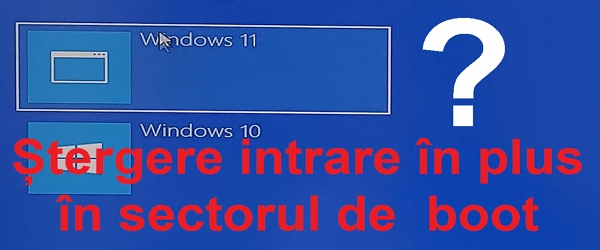
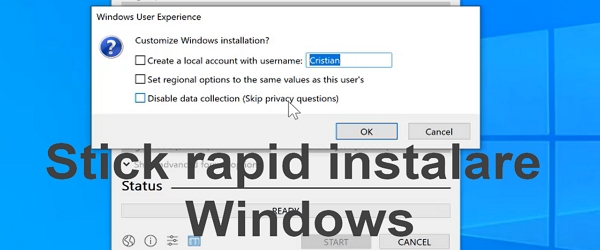

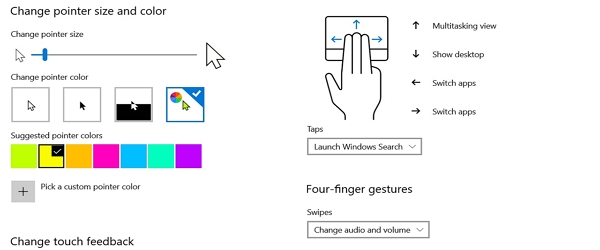
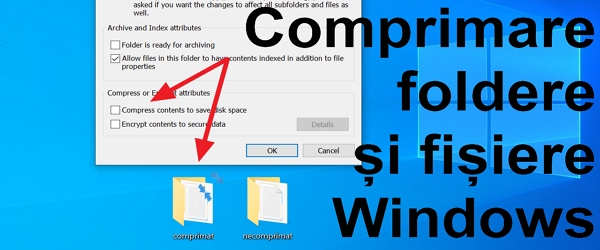
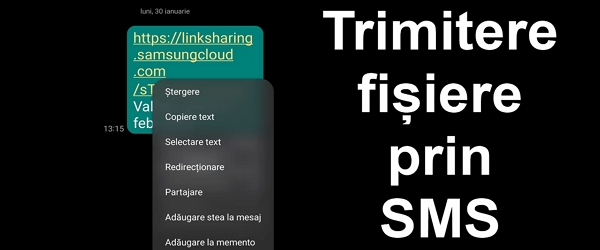
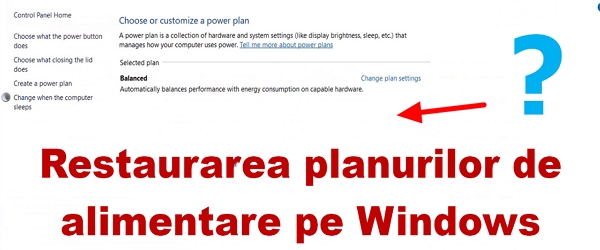
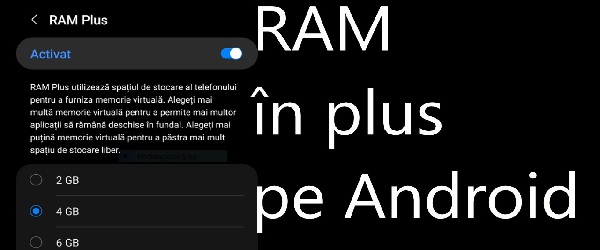
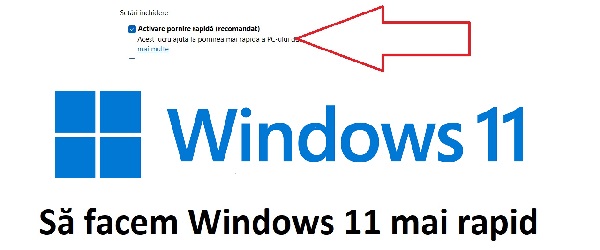









Recent Comments