What is the Compressing Folders to Save Windows Space video tutorial about? In this video tutorial ( Compress Folders to Save Windows Space ) I show you the function of ntfs compression of folders and files to save disk space In what situations does Windows folder and file compression work? Home … [Read more...]
Compress folders to save Windows space – native feature
Where is the Android Recycle Bin - and where do deleted files go?
What is the video tutorial about - Where is the Android trash can? In the video tutorial Where is the Android recycle bin I will show you where you can find the deleted files. Even if we don't have a trash can in sight, deleted files can be found in different places. Why does the Android operating system not have a recycle bin like Windows? It seems … [Read more...]
Super Backup SMS contacts call history apps and calendar
What is the Super Backup SMS contacts call history tutorial about? In the video tutorial Super Backup SMS contacts call history I present an application with which you can manually backup SMS, call history, address book and even calendar on Android. Backup variants on Android On Android we have several options through which we can backup... [Read more...]
Move WhatsApp conversations to Telegram
What is the video tutorial about moving conversations from WhatsApp to Telegram? In the video tutorial Moving conversations from WhatsApp to Telegram you will see what are the steps for transferring conversations from WhatsApp to Telegram. Why transfer WhatsApp conversations to Telegram? Some time ago WhatsApp representatives announced that they would… [Read more...]
Import photos from Google Photos on Windows - GOODBYE UNLIMITED BACKUP TO PICTURES
What is the video tutorial about importing photos from Google Photos to Windows about? In this tutorial you will see how to import photos from Google Photos on Windows 10. In Romanian "how to take our photos from Google, so they don't come up with other ideas. Why import photos from Google Photos on Windows Since June 1, 2021, Google Photos has not [Read more...]
Ideal application for deleting duplicate files
The ideal application for deleting duplicate files What is the ideal application for deleting duplicate files about in the video tutorial? If you look through any PC, you will undoubtedly find duplicate files, so in this tutorial I present the ideal application for deleting files. Where do duplicate files come from? While using your PC, [Read more...]
Move Windows to a new SSD or clone the operating system
Moving Windows to a new SSD or cloning the operating system Not everyone can or wants to reinstall In general, when you change the system disk to a more spacious and efficient one, it is a good idea to reinstall the system. Move Windows to a new SSD However, not everyone wants to reinstall all programs, lose settings and so on [Read more...]
Simple Backup Soft Backup Software for Windows
Simple Backup Software Simple Backup For Windows Simple Backup Software Simple Backup For Windows - What is Backup Tutorial? Backup is the most important activity in the digital environment. Backing up data backups is the operation by which we make a copy of the data we store elsewhere, preferably on another storage medium… [Read more...]
How to copy your mobile photos to a Wi-Fi wireless PC
How to copy photos from mobile to PC wirelessly via Wi-Fi Photo Companion is an application for Android and iOS, with which we can transfer photos and videos from phone to PC, without cables, only via wifi. How does Photo Companion work? 1. On your phone, whether it's Android or iOS, you need to install the Photo Companion application. 2. On the PC (Windows 10) we need to launch… [Read more...]
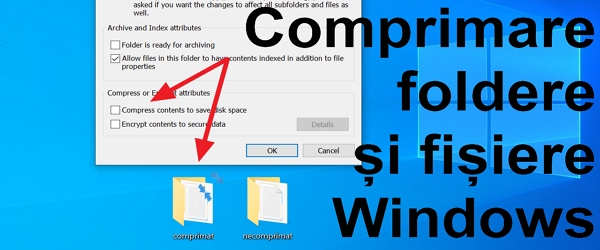
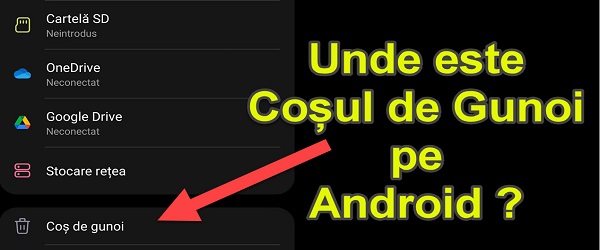
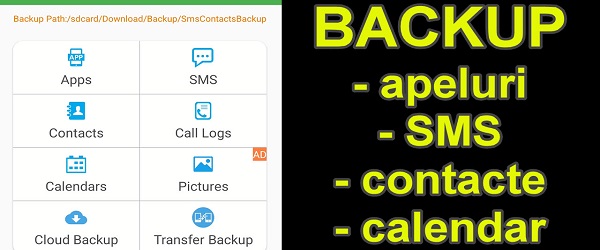
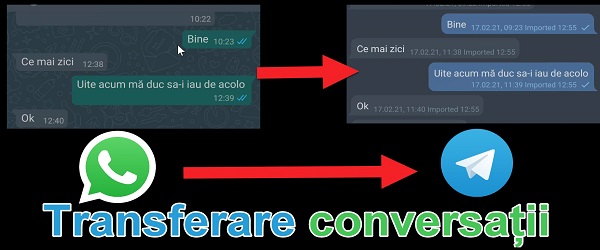
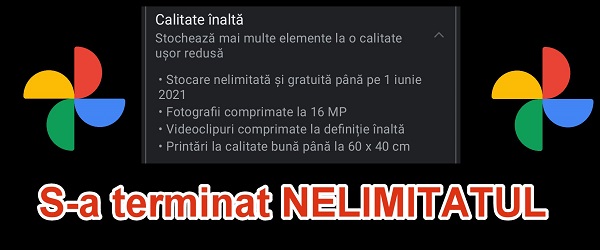
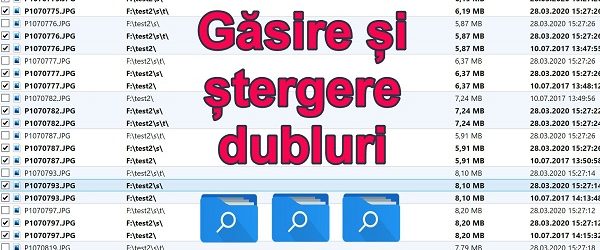
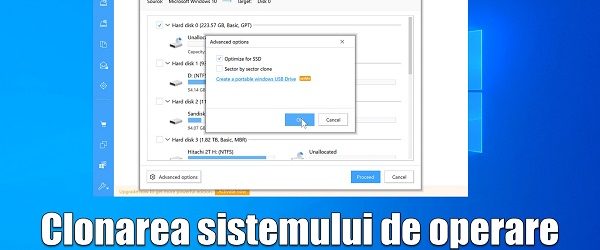
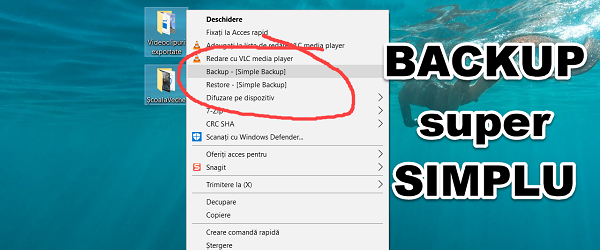
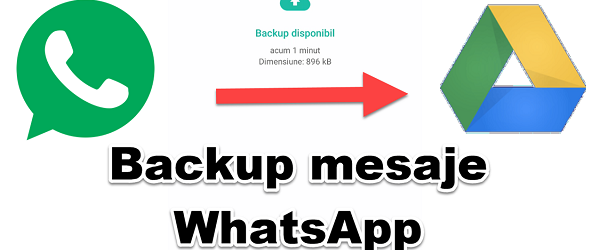
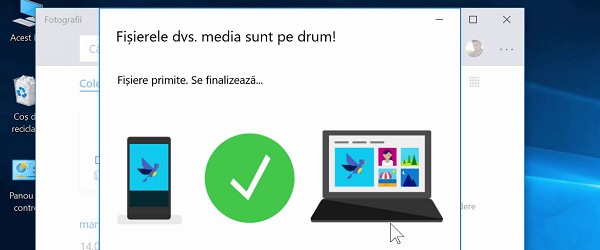
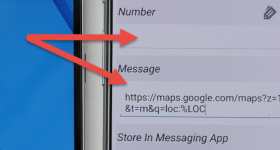







Recent Comments