Renaming many pictures or files at once What is the "Renaming many pictures or files at once" video tutorial about? The video tutorial is about renaming many pictures or files simultaneously. Specifically how to change file names from something incomprehensible to meaningful names; and this for multiple files at the same time. Why rename… [Read more...]
Renaming multiple photos or files simultaneously without and with the application
Protect against copying a USB stick, SD card or external disk
What is the USB stick copy protection tutorial about? At your request, which you addressed in the comments section, we searched and found a program to protect against USB stick copying, which helps us to protect when copying USB sticks, SD memory cards or any other device external storage. Thus, they cannot be copied from a USB stick… [Read more...]
Repair unrecognized USB stick PortableBaseLayer
PortableBaseLayer Unrecognized USB Stick Repair What is the PortableBaseLayer Unrecognized USB Stick Repair tutorial about? In the PortableBaseLayer Unrecognized USB Stick Repair video tutorial, you will see how to troubleshoot an unrecognized USB stick by your computer that displays the text PortableBaseLayer in Disk Management. [Read more...]
Recovers data from formatted disks (hdd, ssd, usb stick, memory card)
Recover data from formatted disks What is the "Recover data from formatted disks" tutorial about? The video tutorial "Recover data from formatted disks" is about how we can recover lost data from formatted disks, whether we have formatted HDDs, SSDs, SD cards or USB memory sticks, recovery can be done [Read more...]
Portable Windows for PC troubleshooters
Portable Windows for PC Troubleshooters What is this tutorial about? In the "Portable Windows for PC Troubleshooters" tutorial you will see how to make a portable CD / DVD or USB stick, which we will have all kinds of applications, and which we will use to troubleshoot the computer. It's a good idea for every PC user to have such a portable operating system, [Read more...]
Move Windows to a new SSD or clone the operating system
Moving Windows to a new SSD or cloning the operating system Not everyone can or wants to reinstall In general, when you change the system disk to a more spacious and efficient one, it is a good idea to reinstall the system. Move Windows to a new SSD However, not everyone wants to reinstall all programs, lose settings and so on [Read more...]
MBR in GPT without loss of data, what are the differences
MBR in GPT without data loss What is MBR or GPT? MBR = master boot record GPT = GUID partition table MBR and GPT are "partion tables" or in Romanian partitioning systems or schemes. These are small partitions that contain data about the partitions on the disk, the type of partitions, the file system used, and more. What's the difference … [Read more...]
Cheap SSD Buying Tips - Adata SU650 review
Cheap SSD Buying Tips SSDs have become cheaper, but it's also a trick! The price of SSDs has dropped a lot lately, due to the production that has increased a lot, and the capacity of the faces is more and more. - Cheap SSD Acquisition Tips Not only does it store multiple bits on the same cell, but it also multiplies the number of layers. ... [Read more...]
A partition from multiple drives
A partition of several disks A partition of several disks .... for what it is possible Even if you have the impression that this tutorial will not use you immediately, it is a good thing to know, to understand how dynamic volumes work in Windows . It's good to know how to make a partition from multiple disks. You will also understand how some are made… [Read more...]
Install NVMe SSD on older motherboards
Installing NVMe SSDs on Older Motherboards Why install an NVMe SSD on an older motherboard? There are many reasons, but mainly an NVMe SSD has higher speeds than a SATA, and the price is similar. An NVMe SSD can reach 3500 MB / s, while a solid state SATA drive does not exceed 550 MB / s. Why not buy a new motherboard with… [Read more...]
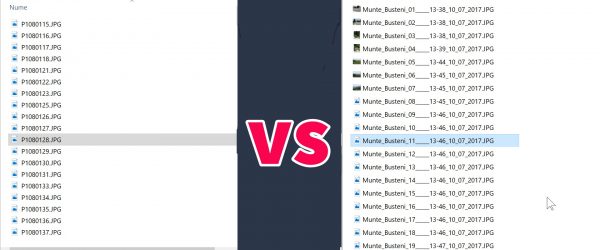
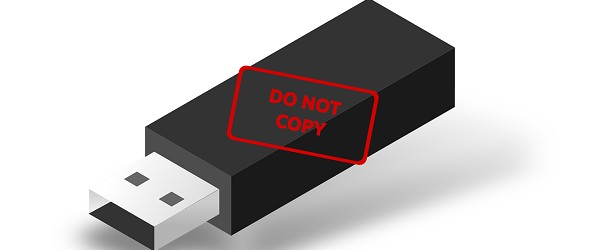
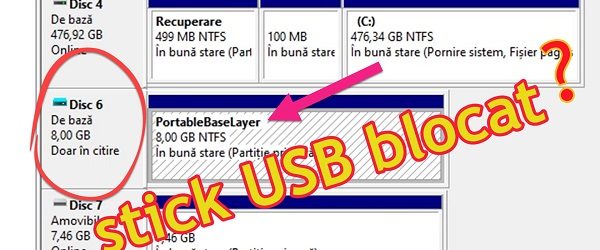
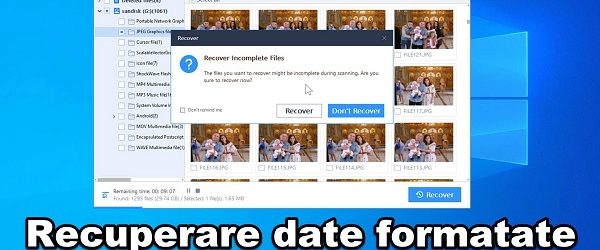

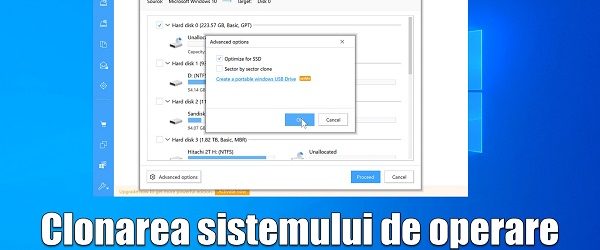
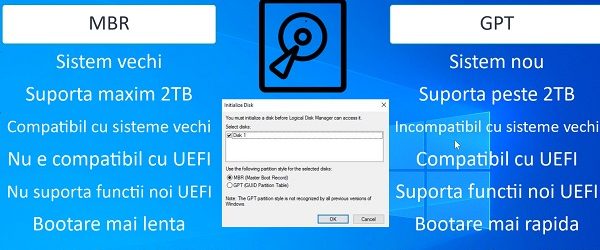











Recent Comments