Hi friends, in today's tutorial we will see in detail what we occupy space on partition C 7 Windows operating system, Vista or XP and how you recover. Every operating system uses and reserve a part of the free space on a partition that was installed to be used in various tasks such as:
- an amount equal to (or more) of the RAM is reserved on the hard disk by the operating system to be used as "virtual memory" pagefile or swap as it is also called in Linux.
- a quantity of 70-80% of the RAM memory is reserved on the hard disk and used for hibernation (if hibernation is activated)
- an amount of hard disk capacity (which may vary depending on its capacity) is reserved for the Recycle Bin
- 3% of partition C space is reserved for storing System Restore points
- 50 MB from partition C are reserved for internet explorer in which it will store browsing history, coockies
- Temp folder that increases in size due to the accumulation of temporary files that the operating system or applications needed at one time.
All these "reservations" on the free space on the C partition and our hard disk that the Windows operating system makes, can be adjusted, limited or even disabled. By disabling or limiting them, we can gain a lot of precious free space, extremely useful for those with an older PC who have a hard drive of a smaller capacity.
That said, I invite you to watch the video tutorial to see exactly how the free space limit of the C drive on Windows it aside for various tasks and functions.
Remember, if you have suggestions, complaints or additions do not hesitate to write in the comments box, de-also if you met the comments box a user has a problem and you can help him, do not hesitate to do it, the only way we can do this place better, see the comments box!
On the comments box trying to get somewhat on the subject so other visitors can offer a tutorial + comments relevant comments may be extra support for user errors, or desire to learn.
Before asking a question try looking through the comments oldest, most times there already answered your question.
Use more categories at the top of the site and the search engine from the right corner to quickly get to what you are interested, we have over 500 tutorials that cover almost every genre of software, we have realized, I you just have to search for them and watch them.
Instructions for use videotutorial.ro
Search Engine.
If for example you have a problem with Yahoo Messenger, you can enter in our search engine terms like Yahoo, Mess, Messenger, id mess, multimess problem messenger, messenger error, etc., you will see that you will have a choice.
Categories.
If you use category drop-down, they find the bar under Home categories: Office, Graphic-Design, Hardware, Internet, Multimedia, Security, System, Storage, Backup, under these categories are organized sub-categories and sub-sub -categorii, that's a more accurate filtering. To find something related to Yahoo Messenger using the categories you can lead the category:InternetThere will open other subcategories where you choose Voice-ChatFrom there you can go on the subcategory YahooFinally, with these filters will arrive on a page where the only items related to Yahoo Messenger or Yahoo Mail.
Archives.
On the page Archives You can find all our tutorials organized beautiful days saptameni, months and years.
Everything is logical, just follow the logic.
Enjoy !
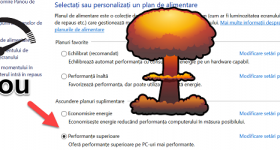







Very good and interesting and this tutorial.
Adrian I have a request and I can make a tutorial on what type or rather on what type of motherboard socket for me to go with a new system? And here I mean between Sandy Bridge or as some say AM3 + AMD Bulldozer processors will beat Sandy Bridge site and I would like to know which ones and that's how the fight between these processors.
I want to buy a new system and do not know what platform I head to Sandy or AM3 + please advice or a tutorial avanteajele and disadvantages of these is 2 processors.
Ms more and more luck to tutorials
This tutorial is very useful, it would be necessary to delete some of the "SoftwareDistribution" if an update is made.
It would be extremely interesting a tutorial about which services in W7 could be SAFELY switched to "manual" or "disable", because most of the time there are active services that are of no use to us but only run making the system difficult.
Very good this tutorial.
I have a request, how to make video DVDs I take that bag if you DVDs in the DVD player going, and they vede.Ms pc more
Hello, how delete Compress Old Files in Windows XP 7 find that a lot of nonsense gigabytes of space I ate a 56gb 7 eat as fade in windows?
It's ok tutorial. I found an XP system that had a 250 MB free. After cleaning with CCleaner have 11,95 GB. That was the absolute record cases seen by me. Until this case was a record 3 GB.
Good tutorial! Intrebare.Cu I have a keyboard shortcut that can give the pc shut down in case the mouse is not working Excluding changes its removal from the socket?
Press Alt + F4 and you will show a wizard and select Shut down and enter and your PC will shut down.
Very good tutorial! Thank you!
Office 2010 tutorial proposal - Outlook
still a good day!
Very useful tutorial Adrian Bravo did not all like that!
I would like to see it on linux.
The 3 days no longer appear when opening IE sites that have opened anterior.Am search tools given to where it was a box saying whether or not I want interogari.Acea section we IE8 este.Mentionez not SP3.Deci always have to type web address of uri.Cum can fix? Please help me!!!!
Somehow you made changes to your browser settings? And if so, where have you been, what you have checked, and unchecked? Probably start in private browsing, not the browser in normal mode. This happens to you for a reason. Things do not spoil themselves. Without giving us details, we can not help.
Good tutorial! for those who really don't want to change the hardware configuration or is it (CRISIS)… anyway? … Was right a user who said to share the tutorials according to the possibilities fans Fanica… sometimes I think that the Star Wars series was never a SCI-FI movie… maybe a bit of Zone 52 :))
Dear Adrian, I ceva.Pe or cleared over again I put Win XP and have the same problema.Te Please help me! Thank you!
danteo, you did something wrong because every browser and file explorer comes default to store all access
Try some other browser faster than IE. for example google chrome
We salute! and will follow much respect site and labor, further success.
I configured a desktop system and it looks like this: Asus F1A75-V / EVO motherboard, FM1 socket; AMD A8-3850 processor, 2900MHz, 32nm, 4MB, FM1 socket; TeamGroup Xtreem 4GB (2x2GB) memory kit, DDR3, 1866Mhz ; HDD Seagate 500GB, 7200rpm, 16MB, SATA3; Source Rasurbo Silent & Power 650W DLP-65.1; Housing Thermaltake V3, ATX Mid Tower, No source, Black.
Thousands of excuses I know I'm off topic, but can Dl.Cristi or Dl.Adrian gandescsa do in the future is a tutorial on the new AMD technologies.
Once again, I apologize and I hope you share my views vis-a-vis
about this sistem.Va Thank you.
Hello, after a while of using wind 7 see that runs out of memory on HDD partition C, wind handle giga 12 of 50 partition, I try to see how to handle the rest 50 gb, I now have only 1,5 giga space of 50, give to see what deals and I say take 30gb user folder, go there to see the subfolders but give nothing, I need some advice.
Do not keep music or other games on your C runs only Wind
Thank you,
Dude, you read the above tutorial? Did you play the tutorial video? you looked head-tail without rewind? have applied everything I said in the tutorial?
Adrian Bravo! I have a problem I can not use NERO installation error give all who can help me add: [email protected]
Hello my name is Adrian and I have a laptop tosiba satellite problema.Am l450d-13x, whenever I reinstall the wind erase everything on both sides, that and the C and the D.Ma can help me anyone know how I set my laptop to somehow remove the partition D not, whenever the wind reinstall? Thank you very much and I comment about my problem.
Watch (carefully) this tutorial:
https://www.videotutorial.ro/?p=989
Do exactly what it says boy there and you will learn to correctly partition the hard drive. Nobody but you delete yourself you delete partitions. That would be missing to make decisions alone PCs. It would be woe to your mother. I do not know how to write correctly but it will handle the job and computers After you give these guys Muran-mouth that do not even know how to benefit.
What I take me space ...
I admit that I am totally incompetent and ask for help.
I noticed that I have several programs that begin with "Microsoft Visual C + + then 2005 or 2008, redistributive" and other information. Occurred between the time I do not know when and how. I used Duplicate Cleaner I hope that if they are older versions of the same program will be deleted. There have been wiped out and how not know what they are, do not want to make a bigger fool. What is your advice? Thank you.
Leave them installed. Are updates of the system. It installs automatically if you have Automatic Updates enabled.
Yes, it is enabled Automatic Updates. Just surprised me their large number (are already a 6 sau7) although I only pc of 1 / 2 year. Thank you, in your (team) have great confidence.
My name is Florin and I would like if you are kind to me and helped me in acasta problem! have a hp dv6 2180 es and some days you can not turn to the internet via wireless, only cable! every time you open I see this message leptop wireless module (701) error that says that wireless is not working properly or may not be enabled! reading this post I went on the website of HP where I found the following solution must entered the BIOS settings and enabled wireless module there again! thing is that I entered the BIOS setup but I found this setting to wireless module can activate it again, so who has a solution, please let me leave a comment! thank you
I want to tell you that I found this tutorial very helpful Thanks
I can not see videotutorialul: (
Interesting tutorial! I have a problem who can help me? Sunet.Am I changed the calling card I put one mark et Gembird.Dar not hear anything even if I put the CD placii.Imi file appears in the box to look VIAAGP !. OKDar SYS and I did not give this file and tried to download it but can not. thank you!
Please help me if you can! I have an eMachine minilaptop 350 after returning from a Windows update restart I had no internet connection at repeated attempts RDS (both the stick and the cable) gives me connection error.
Thank you!
Hello, I am not going video, I can add to skype please?
or tell me on skype or comments here on the site?
skype: alex.creep99
Thanks!
Ps! I have Windows XP
Hello, Yesterday I bother reinstalling a windows7 64bit I (know how to install a windows) and it gives me this error: Windows can not install required files. The file May be corrupt or missing. Make sure all files for installation requitred is available, and restart the installation. Error code: 0x80070017 The other windows gave me the same error than it was Error code: 0x80070570 or something like that. I downloaded the windows up as a 4 sites and nothing, one goes on 32x but is not compatible original drivers CD (compatible only 64bit). I have an Asus Laptop K53S 8GBRAM, Nvidia G550M Processor I5 2.4Ghz
Contact: Yahoo: cs.darky16
Skype: vlad_brazilianu
Hi I did exactly as told Adrian and before I start 2,42 GB and after I finished I 2,63GB from what I saw in his tutorial i have released 2,09 GB while only 210 thousand MB. Please help me
All too good and useful this tutorial, I managed to increase my free space on partition C up to 13 GB. Hibernation never use anyway and trash emptied it all the time. 8 GB RAM I do not think she'll get to use it all.
good tutorial! I use BoostSpeed Auslogic only paid version (I think and I know how to prosecutors), is much more than in tutorial is intuitive, blocks Services of the win, suggesting to be disabled, optimizes internet connection, etc, much better any little program like my opinion. Remove the floor with CClener. a tutorial would be welcome even if you have one or two with free software such as Auslogic drive of Defragmenter
Hi Adrian. We kindly ask you to present if and when you can and if we WinTools RAM Saver is useful for increasing the working speed of your PC and what else you can do. Thanks in advance. Have a good day.
Trouble tutorial 6 retrieved my gigs, I do not believe it! Mercia more!
Now my PC go faster and have more free space in C /: AND IN D /:, thank you for this tutorial!
Windows System Restore has 8?
He of course, in addition you can make and full backups or you can refresh the operating system.
Soon we will make a tutorial in which we present all data protection features in Windows 8.1
if we 8GB ram was also used page file sis?
I wanted to hibernate and appears dezactivex
yu do not have permission to enable or disable the Hibernate feature
You have to use the administrator account, most likely you do not have full rights on the system that you are logged in as usual
for those who cannot disable hibernation because the system does not recognize you as an administrator even if you are logged in as such (the message "you do not have permission to enable / disable Hibernate future" appears), you can try this:
- click on Start> enter CMD in the search
- right click on the CMD shortcut that appears in the window
- select "Run as Administrator".
and ready
Cristi, I am waiting with great interest "… tutorial in which we will present all the data protection functions in Windows 8.1"
It's your promise made on November 30 2013 at 15: 28
Did you look at the one about "File History, save and recover files in Windows 8" (it also applies to Windows 8.1)? You can find it with the search box on the top right. I remind you that there are over 1100 video tutorials on the site.
well documented, we have gained more space, thanks
GOOD, and I'm looking for an answer and did I say its a problem if it can namely how to make space in D? I want to download many movies and do not go more than 5 and I want to put them on tables genre horror movies, animation, etc, can you help me as I am a windows7 specific, service pack1 on 64 bit
The best solution is:
External HDD WD My Book, 2TB, 3.5 ″, USB 3.0, Cloud Backup, Black
Price = £ 389.99
http://www.emag.ro/hdd-extern-wd-my-book-2tb-3-5-usb-3-0-cloud-backup-negru-wdbfjk0020hbk/pd/DDGFJBBBM/
Now there 6 months a friend asked me what to do to increase their storage space on HDD. I gave this solution to evening he came with me to partition it.
Beware of Seagate. Do not be fooled by the price. Also you may opt for Hitachi
Well deleting files, pictures, etc.. you no longer need. You can try this tutorial to delete duplicate files in case you so.
Hi,
I have a C partition based programs and a partition 48 188 Gb Gb called D.
In the C partition I only 2 GB free and although I cleaned and I defragmented disk, I got too much space.
I have space in partition D of 187 Gb.
My Asked Question: How can I transfer the space created after the partition D basic C to have more space in C and computer go faster!
Regards,
Constantin
Download Mini Tool Partition Wizard. See that you have a tutorial here on the site. Click on the partition you want to zoom in and Extend. From there I think you can handle. According to GB transferred from one partition to another one to show you real-time Part C and D. After size changes Apply and software you will invite you to restart your PC Yorkers changes to take effect. When the PC starts after resart, the boot process will make changes.
It was very helpful this video tutorial, because decreasing the space system protection GB lost not knowing where we recovered lost. Thank You.
Good evening. I have a misunderstanding .. I installed CyberLink, I watched a tutorial on reading a stick, I followed step by step the set and finally asked me to give him restart. He made the update, and gave restart, and then there appeared nothing to me .. How can I get windows?
with a Linux distribution (live) to retrieve data
will not play unless you have experience with partitonarea
Thanks a lot for helping me enormously we released 200 gb hdd on, good luck!
I did exactly as in tutorial and we managed to increase partition C.Simplu clear and obiect.MULTUMESC.
Hey, you could do a tutorial for Windows XP? Or explain to me how to cut some of the space occupied in the partition: C?
Hi I would like to help me and me have a problem in the Windows operating system xp service pack 7 1 and at a time especially the older games fifa 2006, 2008 2010 I go and even jerky and players move tmpul replay the match went well mention that these games now cv time but along the way do not know what happened and I go so that I would know about the cause and fix the problem if possible a good day and hope to help me and only me someone better!
If you say that those games you normally went well for a while and just started to move hard you try to clean by doing a pc with CCleanner, you can do a scan with Malwarebytes scan or ochiar a boot, Virus may have taken some uglier. See the tutorial on the site of a lot of softu sites that help you maintain your PC, on a lot of anti virus programs and the making of a scan (viruses) to boot. You find using the search box top right.
ok I understand! yah take this CCleaner how he functions at precisely how can scan to boot! And especially that I definitely like this game a go if I do this?
As I said in the comment above using the search box top right you will find tutorials on software sites that I mentioned in the previous tutorial.
Tutorial about Ccleanner: https://videotutorial.ro/programe-de-curatat-si-intretinut-windows-ul/
Tutorial that use Malwarebytes: https://videotutorial.ro/cryptolocker-cum-dezinfectam-cum-prevenim-si-cum-recuperam-fisierele-infectate/
Tutorial about debugging the boot: https://videotutorial.ro/ce-inseamna-devirusare-offline-la-boot-si-cum-folosim-windows-defender-offline-tool-tutorial-video/
I put links to some tutorials, but as I said (yes I know I repeat) on the site you can find many more tutorials that can help you in your problem with decreasing the performance of your PC in games that used to work for you. You just have to use terms like: "optimization", "cleaning", "devirus", "anti-virus" etc. while searching using the search box.
No one can guarantee you that after you apply what was shown in the tutorials you mentioned games will go as before. Theoretically it should. You have nothing to lose except your time.
Hello! I also followed this tutorial which is a good one and I managed to save about 3-4 gigs from partition C only from time to time I get a message like "Your computer is low on memory, to restore enough memory for programs to work correctly save your file and then close or restart all open programs "and I would like to know what this message represents, why is my resume still bad or has nothing if this message still appears from time to time, I'm waiting and I have a clarification otherwise I have no problems.
Thank you so much, I managed to release 50gb
Cristian Hello! A few days ago I installed the update from Windows 10 anniversary .A day I wanted to delete temporary files with the Disk Cleanup and noticed a 27,4 GB file size with the old version of my Windows.Intrebarea is whether this file can make a bootable USB for subsequent installation in case of problems that require reinstalling Windows-ului.Nu are a connoisseur in the iT so better ask who knows. Regards Razvan.