First of all I want to let you know that this is the 1000th tutorial, hopefully we will do at least 10 times more in the coming years. The tutorials have been and are available on the site for free for everyone. You can find it using the categories, the search engine, similar tutorials, you can also find them using the google.ro search engine, write what interests you followed by the word "video tutorial".
We are grateful that you were next to us the whole time.
Thank you
team videotutorial.ro
Hello friends, I am Cristi n today's tutorial will teach you to secure maximum wireless network router and administration area to avoid unpleasantness for your convenience.
Your wireless router signal that it emits does not stop at the door of the apartment or house wall, it goes through quite large distances, usually large enough and how to reach your neighbors house.
If not done correctly securing wireless inconveniences may occur:
1. On our network can connect and others that obviously we will consume bandwidth for which we pay.
2. Malicious person can use your network to launch attacks against sites, banks, individuals, companies, public institutions, etc. Then all you will suffer.
3. If the wireless network is not secured properly and the desktop is not properly configured, you can plant in computer spyware or other small programs that can turn into a zombie computetul of which can initiate remote attacks.
4. And your data private conversations can be intercepted.
These are just a few examples, the list could continue, it is important that you understand what situation you are in and to take precautions.
The tutorial that follows will be helpful in trying to secure your wireless network. I have to be honest with you and tell you that ANY wireless network can be broken, whether it uses WEP, WPA or WPA2, except the authentication via a RADIUS server is an authentication method very safe and is used enterprise (on the outside not to us), us the worst public networks are secure.
In step by step tutorial we covered the general security of the router, I referred not only to the wireless network. The steps are:
1. Scrimbarea data logging management interface of the router, you can change your password and username and password and try to use a very heavy. If the hacker can access the router enter the wireless network in seconds.
2. Change the wireless network name so the hacker to guess the harder you must log router (if you apply it and point 3)
3. Disable SSID Broadcast, so you put the sticks-in wheels or Celra who want to connect without your permission. Those who want to login will have to introduce and network SSID (an unknown extra for them).
4. Use AES encryption with authentication WPA2 is most effective (if we except Radius authentication)
5. Use MAC filtering so only MAC addresses that you pass them on the list will be able to connect to your wireless network (even if they know the login data or not).
If you apply all the tips above you will most certainly router, does not mean it can not be broken but will be cracked very hard, we are counting on the fact that hackers do not have patience (I hope).
Aste a router tutorial Wireless N Router TP-LINK TL-WR740N - cheap and good
Remember, if you have suggestions, complaints or additions do not hesitate to write in the comments box, de-also if you met the comments box a user has a problem and you can help him, do not hesitate to do it, the only way we can do this place better, see the comments box!
On the comments box trying to get somewhat on the subject so other visitors can offer a tutorial + comments relevant comments may be extra support for user errors, or desire to learn.
Before asking a question try looking through the comments oldest, most times there already answered your question.
Use more categories at the top of the site and the search engine from the right corner to quickly get to what you are interested, we have over 900 tutorials that cover almost every genre of software, we have realized, I you just have to search for them and watch them.Instructions for use videotutorial.ro
Search Engine.
If for example you have a problem with Yahoo Messenger, you can enter in our search engine terms like Yahoo, Mess, Messenger, id mess, multimess problem messenger, messenger error, etc., you will see that you will have a choice.Categories.
If you use category drop-down, they find the bar under Home categories: Office, Graphic-Design, Hardware, Internet, Multimedia, Security, System, Storage, Backup, under these categories are organized sub-categories and sub-sub -categorii, that's a more accurate filtering. To find something related to Yahoo Messenger using the categories you can lead the category:InternetThere will open other subcategories where you choose Voice-ChatFrom there you can go on the subcategory YahooFinally, with these filters will arrive on a page where the only items related to Yahoo Messenger or Yahoo Mail.Archives.
On the page Archives You can find all our tutorials organized beautiful days saptameni, months and years.
Everything is logical, just follow the logic.
Enjoy !
by Cristian Cismaru
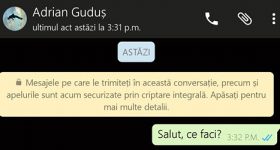







First of all, happy birthday. I realize that it is difficult to make a useful and quality site. Secondly, I searched through the tutorials in the internet section and found that it would be useful if you have time and consider it worthwhile to present a tutorial in which to talk about the methods of connecting to the internet after installing windows - because they differ depending on the provider and the type of connection - that is, to know what we have to do so that we can have internet in case of rds, upc, nextgen, etc. and how we make different types of connections - direct cable, router, wireless, etc. I realize that such a tutorial could take 30 minutes, but at least I find it very useful. Thank you.
I can not watch the tutorial as it goes 2 seconds sit a minute are in Italy and here I do not know what happens but it works very hard, and well understood videotutorial.ro bravo team will aim for a long time.
sure it's the year a network 2800 + AMD Sempron and goes well (except skip frames)
Congratulations to the “Videotutorial.ro” team, I have been following you since the summer of 2011, I am waiting for the tutorial with “radius” encryption
What do you think Router Wireless N Router D-Link DIR-300Mbps 615? It's better than a TP-Link?
Do you know what kind of connection there, but I assure you that our site is moving very well, especially the tutorials.
Periodic tests make loading and video streaming. Our tutorials run fluently even with EDGE connectivity 240Kbps.
Perhaps you have a very weak connection or are connected to a router more.
In general Italy has very poor internet connections, like what we had 10 years ago.
It's hard to say what's best, both are entry level routers and believe that performance can be comparable.
Both companies and products but poor performing products. I have a D-Link DIR 655 and is excellent, better than TP-Link routers Categories but part of their game. (At least it was when I got it).
About D-Link're talking about can not say anything because I have not tested but I can say that I had no problem with TP-Link TL-WR740N.
I know how to crack login of Rooter, 3 links I found on the net, one of which resets Rooter. If you want to give and to test and I will link to you.
Hello I'm interested in the links that you speak of, although not think it's possible
if you want to let someone disrespect him without password
Router is a router Gbit tutorial
I am on my router just filtering by MAC and I changed the username and password.
Gigabit Not only has 10 / 100 Mbps, as well as all entry level routers.
They have to cut from somewhere to come at a lower price…
You have applied what you read there and go?
Keep the information to yourself…
If google does not make it real or possible to put into practice, and you learn to filter information.
Well if we stuck to foreigners Mac and I only accepted my Mac then I'll need a extra securiatate?, anyway person x not my poppy. to have to have my poppy ghicesca and then a clone. are procedures to guess a mac network?.
Because your Mac can be found in just a few seconds after the hacker puts on his board and network ready, you have hacked bitch.
If you have security and mac filtering out will be more difficult for hackers and will be sleeping and you go home, you have not hacked, yet bitch.
Is there a program that shows me if there's a "suspect" connected to my wifi network?
No need to use programs. You can look in the router to see who is connected to your wireless network. Browser and enter the router through Wireless refer Statistics. There you will be shown all connected devices. Specifically their MAC.
As I recall authentication using a RADIUS server is used especially for corporations, large networks where the risk of intruders is high, or where maximum security is required to protect datelor.Pentru general knowledge (this is unlikely as a regular user to use something, if it charges such authentication server) would be a welcome tutorial on this topic.
You don't need a program for such a thing, all you have to do is enter the "Wireless Statistic" section, and there you will see who is connected. If you know you have nothing connected, you can block his mac….
http://s14.postimage.org/bwo090qkx/Capture.png
If you want to be paranoid that nobody will enjoy your network and enter the Wireless MAC Filtering Macs you stick all your devices.
a tutorial would be welcome radius authentication server
Cristi at helping these 2 to profcesoarele Intel? Intel ® Virtualization Technology (VT-x) and Intel ® Virtualization Technology for Directed I / O (VT-d). Explain to me in Romanian to understand.
Both are technologies for virtualization, the first is the processor and graphics hardware virtualization, ie virtual machine is not connected to the host clock cycles but has its own manufacturing lines and works almost independently of host.
The second input is the output virtualization, that can access virtual storage or USB without the need for host intervention, independently for input output.
The first technology can be useful but the second is more enterprise, workstation or server.
You can say that virtualization technologies are a kind of "territorial autonomy", Bucharest is the host and virtual machines are the counties, virtualization puts more decision-making power in the hands of the counties, so that politicians also understand what these things are.
yes nice
I want a gigabit router that I recommend, or a high-speed
Good evening.
Happy birthday to the whole "Videotutorial.ro" team.
I hope you have celebrated many days as they are today.
At several tutorials. Many thanks for your achievements
Respect, respect, respect - VIDEOTUTORIAL.RO
Thank Christ for the answer.
Have a quad core processor i5 and I set the BIOS to Enable virtualization. But I see no difference.
Hi, interesting article. I still struggle to solve the problem with "MAC" but nothing, that I want to connect by phone to "Wireless", I added Mac, but fails to connect. If you give Disable "Wireless MAC Filtering" and try to connect again, working.
Cristi inlrgatura you could do a tutorial on making an online radio in winamp?
At several tutorials.
There are already using SEARCH box at the top right.
Make sure the "dot" Allow "is checked in the section where you add the MAC and also make sure you typed it correctly there in the box.
Hi, the “Allow” option is checked, the MAC address is largely correct, from what I saw on computers the mac address is of the genre (exe: 01-23-45-67-89-ab), but on the phone exe: 01: 23: 45: 67: 89: ab), the phones see that they use two dots as a separator (:), if I try to add that address to that filter it doesn't let me, I have to use the line (-) as a separator, but it still doesn't work. Thank you.
I think I found where the problem was so in this tutorial and the tp-link site (they have a router tp-link), the 2 Allow and Deny options are arranged as follows:
Deny the stations not specified by any enabled entries in the list to access.
Allow the stations not specified by any enabled entries in the list to access.
For me, they are positioned in reverse, and I have the vague impression that although it says "Allow" it is actually "Deny" because I chose the "Deny" option and it works.
I am pro Radius
Cristi I am for securing radius
DISABLE QSS
Very interesting tutorial, as well as most on this site. Thank you for your diligence.
A tutorial RADIUS authentication?: D
I would like to see a tutorial about RADIUS authentication.
Thank you!
hello to as many tutorials, I for one thank you for what you do is good for f. many of us, just as many good ssi
And I ask you to make a tutorial RADIUS server authentication type. Thanks in advance.
Congratulations to the 1.000 tutoriale.Am learned a lot from them and still access them when I query.
Congratulations and tutorials 1000 yet. I will follow the 3 ami days and learned a lot from you. Bravooooooooooooooo for the whole team. You are the best.
Hello
Try not to insert: or - enter in the form 001E22FD00AB router details model D-link no… .. TP-Link ………. Belkin ............
please make a tutorial type RADIUS authentication. Thanks Team videotutorial
I also tried what you said above but it doesn't work, but I think I solved the problem I assume that "Allow" and "Deny" are put in vain, vice versa. That is, the Allow function is assigned to the Deny function and vice versa. Thanks anyway.
Happy Birthday !
CONGRATULATIONS! I have been with you for a long time (from the time of copy, cut, paste… made by Cristi) and now I can say that I know something "computer". I was really wondering… I ask you when a remeber, how the site started who came up with the idea, a top with the 10 most watched video tutorials… etc. I think it would be welcome now at 1001 tutorials. thanks for everything you do… and higher.
What do you think of this “NETGEAR DGN2200M” router? Thank you
Hello, good tutorialul.Ar be interesting and a tutorial on radius.
Hello.
As many tutorials and Happy Ani.Este for the first time I have a problem with watching tutorials.
I get this error: Server not found: rtmpt :/ / 188.215.51.197: 80 / simplevideostreaming / mp4 :/.
Hi Adrian I have a router ASUS WL-520GC and the question I have it set security-personnel WPA2 is good?
WPA2 him more settings-Personal, WPA-Auto-Personal, WPA2-ENTERPRISE, WPA-Auto-Personal and RADIUS with 802.1x you suggest me the best way
Mention that you have hidden SSID as long password that I knew but do not know which one setting WPA2 leave them WPA2 WPA2-personal-ENTERPRISE
wait for response
Thank you and good day
Congratulations! In as many videotutoriale!
I would be interested in the tutorial
Congratulations and keep up the good work!
Please let me know if you remain only in MAC's security is a problem?
My router has been in service changed my router's SSID and password (1234). Whenever you want to change, I stuck wireless laptop router having to tie wire to put the old password to receive wireless. So I passed.
Returning to the first question provides good security MAC. I think like any good hacker as a be no way of knowing my laptop's MAC.
I have a problem: I write the router username and password (admin, admin) but do not let me go.
congratulations tutorial
I solved… I reset the router
Thank you very much
Many thanks for the help and guidance provided in the tutorials so far.
Good luck on.
Request a tutorial too RADIUS server authentication type. Thanks in advance.
I changed the password to the router, thanks much warning.
If you read above Cristi learn from my colleague who responded to another user that has put a question similar to yours as:
MAC can be found easily in seconds
Next time please read the comments before you post, it is likely that someone had the same problem and have already been answered. It is useless to ask the same questions!
I found the answer of Christ, finally, I would like to know how I can change my password?
“My router was in service changed my SSID and router password (1234). Whenever I want to change them, I lock my wireless, having to connect the laptop to the router by wire to put the old password to benefit from wireless "
It was made clear in the tutorial and show what you have to set. In the future do not run tutorials
I say yes WFilter search on google is good and free and the trial version you can see all the sites they visit any device to your router contect
Welcome. Congratulations tutoriale.Va please make a tutorial RADIUS authentication type. Thanks.
Do a tutorial on radius security, any security tutorial is welcome, especially about the modem, where we can have problems with the law, and how many 1,000,000 tutorials.
vodafone router used hg556a rds
Means were already set another one. In that case you can reset the router (all routers have a reset button) to return to factory settings. Please note, if you reset the router you will lose all settings and will have to rebuild.
You've done a tutorial in the past with these settings, and I have a TP-LINK TL-WR740N and I set myself. Please make a tutorial RADIUS authentication type.
Thanks for the tutorial Cristi, I have many neighbors who are good at it besides me. What about the tutorial in how we put a small site about the nose, how can be accessed by visitors and as reserve in router IP address for him?
Please make tutorial and RADIUS Authentication.
Very useful tutorial, even though I knew that stuff would be something if you do and with radius
I noticed Cristi that for a year and a half you became more natural in tutorials… compared to 2-3 years ago, as if you were a little frozen, now you are more natural in expressiveness, tone. do you understand what I mean! Good health and more tutorials !! 🙂
Thank you, very useful. Question. What happens if I change and router's IP?
I have found we experience. Or imagine that we were born tutorialisti?
We're big, you have to actively 1000 tutorials ... it is not normal to become relaxed. When you do one thing very often becomes reflex
Hello.
I have a password 35 about characters with diacritics, it was to save my wireless vb in the phone I sent an sms from pc (airdroid) and then copy-paste. As security what I did and you have not been to change my ip that you're connected to the router (do not know if it really is a way of security but as there are more of them is so difficult). Please do the tutorial and RADIUS authentication.
Please make tutorial with radius authentication!
Congratulations tutorilal is very useful. Please do a tutorial and RADIUS server authentication type. Thank you!
I'm sorry I can not say what I have to say I have the settings that I have in the router WPA2-ENTERPRISE or WPA2-PERSONAL and I do not know which of them will of course let the AES option turned on, I think you have The WPA2-PSK option that I do not have is ok ok secured the hidden SSID
I am waiting for an answer and thank you very much for helping me with some of the tutorials you presented…
Excellent turorial.
PS .. I have the same router as you: D
Hello I have a lenovo leptop g585 series and I want to make a tutorial you can about how to remove the BIOS password on the HDD Regards.
This is how you have evolved over time. Happy birthday Videotutorial.ro !!! To as many tutorials as possible!
I RADIUS authentication tutorial.
Almost everything in this tutorial is set default to the settings at cliknet router including AES is default these routers are well secured at wfi?
Happy birthday!
We Radius Authentication tutorial.
I remember vaguely about "radius" security, perhaps from an older tutorial on your site, that it is necessary in order not to be able to access (penetrate) the router's setting when connecting it to the internet network or when connecting the administrator to router, I can no longer clearly remember this information. I would be delighted to find out from a tutorial of yours what extra security is obtained by using the password on "radius". If only for my general IT culture. I assure you that videotutorial.ro is a close friend being an IT enthusiast. Thank you for everything and I will continue to follow your tutorials with interest.
Yeah, it would be interesting tutorial about RADIUS! The guys at Videotutorial are exceptional! I learned a lot from them!
Very good tutorial! We want a tutorial with RADIUS authentication
Hi, I have a TP-LINK router
WR842ND and I wish I could connect to the router neighbor (friend) a Huawei from Romtelecom, but so far without succes.M you could help?
Hi Adrian I unrouter TP-Link TL-WR720N.am I changed ssid ssid broadcast unchecked restart and I do not give it appear hidden broadcast
Another request: We want a tutorial RADIUS authentication server
PS I have an Access Point - CISCO AIRONET 1200 Series, to which I hid the network SSID after passwording it, and then I tried to break it with backTrack5 R3 with a special external wireless card,… surprise…, the network was not detected in no way.
PS2 and I would like a tutorial on Access Points.
Hi Cristi, congratulations on tutorials you do, it helps me a lot. In connection with this tutorial that explain security router, I want to make a tutorial about securing the Radius authentication in the network router.
Today I bought a D Link DIR 615 router from emag (120 lei). The installation and configuration went very well, respectively, the router connected to the desktop on the cable, and the laptop on the wireless, but I was very curious about the wireless range. The first time I set it to "high", in the house an excellent signal, then I went with the laptop to the neighbor next door. Big surprise, I only had a dash at the connection and it was hard to open a browser. I went with the laptop to a lower floor and the situation was about the same. Not to mention that it seems that the range of wireless is limited to the space of an apartment. What is also said that you can connect from the parking lot or from 2-3 blocks away are nothing but jokes. Or possibly have the router on the balcony, to go 3 blocks away, without any concrete wall, metal doors, shields or other interference. I did the configuration of the router as it says in the tutorial except Radius which I do not know. But I also wonder in my naivety, what I use so many precautions for unauthorized access as long as the router seems to be designed to cover the surface of an apartment. I would like to congratulate the Videotutorial.ro team for everything they do for us.
I would like to do the tutorial for Radius
Hello! I have a problem and can you help me. I followed the steps in the video and made a new user sh a new password, and then asked for me to login again and sh user password that you have set do not go, I tried again with the admin password as sh I tried the password you 1234 12345678 and nothing. Can you give me advice what can I do?
Hi, I want to thank you first of all for your tutorials, I learned a lot from you even if certain things did not work out (because of me or because of the PC) I was still left with many useful things. I saw that in this tutorial you use a TP-LINK TL-W740N as I have (also here I saw it) only that mine is version 4.0 and the Wireless Security menu is arranged a little differently and in addition to the one in tutorial I also have the option Wpa / Wpa2 - Enterprise with Radius Server so I would like to see a tutorial on this topic. Good luck!
Hello.
You said Cristi there are some advanced routers that do not allow administration through wired wireless only. Please if you can say about what models may be.
Thank you.
You can do this using wireless guest an option available on many routers over 500 lei.
Barricades maximum mains and allow only wireless guest network.
If there are enough requests I'll make a tutorial about it.
Thank you.
I hope to be desired with this and the radius.
All the best.
About dual band routers you could tell us something? That's the big difference? To change confiscation network security in part?
Please configure your router and want to see WPA \ WPA2 RADIUS authentication
Please setup a demonstration videotutorial router WPA / wpa2 enterprince servus radio will f Regards more
Hi Cristi
I would like to do that tutorial radius. I am very interested.
Thanks a lot!
I am very interested in this setup
Please configure your router and want to see WPA \ WPA2 RADIUS authentication
Thank you
Please make Radius authentication tutorial! Thank you.
I want a secure router tutorial radius method.
Pixy
I Raduis and authentication tutorial, looking this much!
Very good tutorials on videotutorial.ro. I think I have seen over 500 tutorials.