Hello friends, I know I can title may seem strange but I promise it is very fair. Before selling a phone or tablet, they need careful cleaning treatment, I do not mean the physical cleaning but cleaning the internal memory so that data can no longer be recovered.
From any phone can recover data even if they have been reset and apparently have no data.
Those who follow our site know very well that Deleted data can be recovered almost completely, especially if the fish is not rewritten memory. A cell is like any other storage medium, the data do not disappear completely deleted data that came in hand to others, surely we can do more harm.
The phone have private conversations, private photos, bank data, sms, data logging on different websites, forums or online stores passwords on facebook, twitter, google, yahoo and many-many more.
The safest cleaning method of the phone is its encryption before resetting to factory condition. In this tutorial you will see how to do this. Please pay attention to what was said in the tutorial. Under no circumstances should you interrupt the process.
For those who want to learn more Understanding encryption, we have some tutorials dedicated to this subject, which is now more topical than ever, in the context of interception of international communications.
AxCrypt, program, fast and very safe encryption of files or documents
Cryptophane, fast file encryption program
TrueCrypt, creation of encrypted containers for safekeeping data on hard or stick
If you are interested in the subject of data encryption, please tell us in the comments section to programs and other tutorials on the subject.
Encryption android phone or tablet before sale
Last update at August 8 2014 De 41 comments
Related Tutorials
Comments
Trackbacks
-
[…] Preparing an Android phone for sale, from which nothing can be recovered: Encrypting your Android phone or tablet before the sale How to use the Recuva data recovery program? After installation, you will have the shortcut of […]
-
[…] Encrypt android phone or tablet before sale […]
-
[…] Encrypt android phone or tablet before sale […]
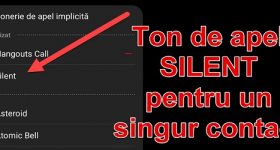







Please, make a tutorial about what we need to know and be careful before buying a second-hand phone, with android or ios… for example: how we realize that an iphone is neverlock and what to look for before we buy it and many other important things .. (I really want to buy an iphone)
I think it would be a pretty interesting tutorial for many of us… (especially since Adrian got his iphone, and promised to do a tutorial like this….)
Thanks much and continued success!
Cristi can you recommend a program to transfer data from PC to phone.
I used Snapp but has many bugs.
Can you help me please nice !!!
Bit torrent is the best sync. You and a tutorial with him.https://videotutorial.ro/bittorrent-sync-cea-mai-buna-cale-pentru-transferul-fisierelor/
Hello,
After executing encryption, files added later (pictures, text files, etc.) will become encrypted by default, or can be recovered with specialized software, even after resetting the phone and bring it to its original configuration, the factory?
After activating encryption, all put in the phone and even the pictures that you make, will be encrypted.
Cristi welcome
Pretty please enlighten me on me, I asked Microsoft account login code ????
and that would be two days and then I close it?
that code ??? where ???
please answer me
thank you
Cristi mamreferit a program for usb
If you use the USB data cable that came with the phone, you do not need special software to transfer files from phone to PC and vice versa. Once you install the necessary drivers (which you can find on the official website of the manufacturer) when you connect your phone / tablet PC storing it (internal memory) and SD card (if there is one in your phone / tablet) will appear in My Computer . You'll be able to access the same way you access a USB stick that I connected to PC
Each manufacturer offers a software suite that allows file management between PC and phone / tablet. Nokia PC Suite Nokia there for you LG PC Suite LG, Samsung of Samsung Kies
hi Adrian, an annual s4 Samsung GT-i9500 and when I put it in recovery or download mode
android robot appears only in writing and no
I tried all combinations of buttons to start the phone but nothing
I want to change them for software that moves slowly and has only bugs
what to do?
and no PC does not see
I installed the drivers from the site model Samsung (key)
and others but nothing
Please make a tutorial on how not to defend the ads on youtube.
Install add-on for your browser and block Ad resolved
Hello George,
If you want to not have ads in youtube android application, you can install XPosed Installer. Then go to this application on Youtube AdAway download and search there, and install.
To activate it you have to reboot the smartphone, but be careful, on some devices it causes Bootloop.
I, for example, I had bootloop.
Success!
Sal! Ptr android phones that do not have encryption, ex. Allview A5 Duo Encryption can be done? If so, what software, utility?
Thank you in advance !
She is looking better. Function is based on the Android operating system (and beyond) has just hidden it elsewhere for those in AllView like to customize the interface quite aggressive
Who can help me, I logged on skype from the mobile phone that has Android OS and now even though I left my account and deleted the skype account from sync, I am always online on skype, even though I have a PC disconnected and the same Smartphone… .HELP
for example i have a huawei android 4.3 not have that option in settings, phone encryption, why? what to do?
Greetings
I have a big request for you VideoTutorial team. Looking on at 22 and still have not found the time 03 see that there was, and here I searched but could not find what I'm looking for and even pay for such a tutorial at the moment and hope to click.
So, what is it about. I want to put another soundtrack on a video, and also have the option to synchronize the sound on the video. If you caught the series made on YouTube by Satan Cartoons… For example, I made a video file from a certain cartoon a few minutes ago and it has the original sound, and I want to remove the original sound and come up with the new audio (but I repeat, to be able to somehow synchronize it with the video).
If you think you can do a tutorial on this, let me know, actually let me know and if you can, to know if you are digging on the net and tomorrow night.
Thank you for your time spent reading this email and I hope you can help me.
All the best,
Iulian
PS I tried to send it via the contact form, but does not send the message.
Camtasia Studio is a function of narration, upload video file while running talk microphone. It's perfect for translation and dubbing.
But I think you know it, you can not sit an audio track over the video that if it is not perfectly synchronized.
Some time ago I did exactly what tu.Softul out details just did not remember it but I think it is Ashampoo-Movie-Studio.sau of the software from NCH VideoPad Video Editor.
Hello! I come with a question: I have a samsung phone that since I bought it (from the store) I have installed a lot of Custom ROMs…. The question comes now, instead of encrypting it, can't I reinstall the original ROM? But if I do that, can the files on Custom ROMs still be recovered?
Hello Cristi,
1. After you encrypt tel. and it reset / factory settings continues to encrypt and who is buying it? Remains affected buyer?
Question maybe someone wants to buy, not necessarily to sell and know what they can expect!
2. After you encrypt tel. can bring it back to the state they were before encryption?
Thank you !
Hi,
I want to ask if reset to factory default reset is the equivalent of the hard site?
if encrypted. decryption can take the option?
thank you!
HELLO Christ AM request if you can and want to give me AID: I bought a phone WIKO MARK FAST RAINBOW perfect functioning; A few months began to block; NOT restart stuck; WIKO ONLY be written, AM RESET AND FACTORY BUT WENT start block and tried again and NOT reset: Romania has not yet know that he's SANT MARKET MADE IN FRANCE: PLEASE VERY MUCH What do advise me ; What shall I do NOT work at all startup; It's something DONE TO SOFT or what is needful: IF YOU CAN PLEASE AJUTAMA: Many thanks:
Let me see if I understand. The phone is stuck at the boot logo (logo maker when starts) but after a while he returned and then you decided to make a return them to factory default. Now stuck and even if you leave it for a while does not start. In this case you can try to go into recovery using the key combination specify your phone model (Samsung for example is Volume up + home + power. It differs from model to model, but in general it is. A find on google combination) and facory there hitting the reset.
Hello Cristi.Multumesc more. I did what you told me and all I got stuck at least in System Recovery and made just after a video posted by the factory in their website and give odd headache, which can only be remove it and orient me to something else, too bad: One last question you advise me to do? in System recovery has so: System reboot now = Apply update from ADB = Apply Apply update from sdcard = System from Cache = wipe data / factory reset wipe cache partition = = = restore user data backup user data .. These ditch and remains blocked. Have a nice day Regards.
In recovery we select wipe data / factory reset (Clear data / factory reset your phone in Romanian) to make a return to factory settings. Then reboot system now going BE (now the system reboots) to restart the phone.
Hello. I have a Samsung S2 Plus (I9105P) you have encrypted. Then after a few hours and restart stalled. I went into recovery, I gave factory reset and now it asks password when starts, I put the one we set it, and I say that's wrong. What could I do? What do you recommend? PS I have insurance and warranty if you need to get him in service or change it. Thank you very much.
I have no encryption option, what should I do?
Hello,
I have been trying for 2 hours to find the tutorial "transfer videos from pc to iphone"
Rugaminte sea. Please send me the link to this tutorial
Regards
I have a question! If you encrypt android right now all I lose it? (Pictures, applications, etc ..) There 3G have a connection or just 4G 2G and I can not see the tutorial! Thanks in advance.
Hi, I have a Huawei and when I enter security I do not have the option "encrypt the phone". What to do? And that PIN that I set for encryption and asks for it when I open it, what does the buyer do? Whenever he opens it does he have to enter that PIN?
Hello, 6 + .I a phone I accidentally deleted some photos we have of him, I would be able to recover them? .. And how? Waiting for your answer please; .Multumesc fff more.
Hello, please beautifully I encrypted the phone and forgot the code I gave resetting from the buttons But still the code appears You can help me
You can not do anything anymore. The only solution is to format it, give it a factory reset and lose everything.
Next time, stop playing security features if you can not remember your passwords or password set.
Hello be nice if I encrypt my android and suppose it loses or stole it, who finds it can unlock it for service by breaking the encryption password?
Where encryption has been interrupted? I have a tephon that displays the next session "The encryption was interrupted and is not complete. As a result, device data is not available. / n / nTo use the tablet, You need to restore to the original settings. When you set the device after restore to factory settings, you can recover any data you have had a backup copy of in your Google account. "I have a button with" Reset phone "under the message, press it and nothing happens. Can I do something else?
Yes, you can reset it from Recovery mode. In Recovery mode, go to the tablet and then press some button combinations when you turn it on. You did not tell us the model so I can not tell you which key combination to use to get to Recovery.
I can just suggest you a method that you can try to access Recovery:
- close the tablet (wait for it to close)
- press the power and volume buttons - and hold them down until you enter Recovery. There with the volume button - select wipe data / factory reset and then press the power button to confirm, in the next message, also with the volume button - select Yes and confirm with the power button.
- then select reboot system now and confirm again with the power button