Hi friends, in today's tutorial you'll learn together how we can control our computer volume using your keyboard or keyboard and mouse. Probably many of you own a wireless keyboard (wireless) and you want to control your PC from bed volume while listening to music or watching a movie without the mouse will move up to increase or decrease the volume. Some of you probably only have wireless keyboard and mouse USB wired ps2 and you would not want to move out of bed just to change the volume of your PC. Application to talk today about a very good mimic volume control of Mac OS X operating system you can control the volume using special keys on the Apple keyboard. The application displays an interesting indicator display while supporting this volume modify some themes / skins out so we can modify the way the indicator is displayed. We can even change the application shortcuts assigned to give the sound on mute, louder or quieter. The application runs on Windows XP and Windows Vista or Windows 7. We hope that you will find this app useful, I invite you to watch the video tutorial. Do not forget, if you have suggestions, complaints or additions please write on the comment field, de-also met the comments box if a user has a problem and you can help it, do not hesitate to make only way we can do this place better, see the comments box!
Enjoy !
How to change the PC volume using only the keyboard or mouse - video tutorial
Last update at February 12 2021 De 29 comments
Related Tutorials
- How to start the computer using the mouse or typing a password on the keyboard - video tutorial
- How to move windows and how to switch between them without a mouse, only from the keyboard - video tutorial
- How to use the computer in case the mouse or keyboard breaks down - video tutorial
- How to control two or more computers with a single mouse and a single keyboard - video tutorial
- One mouse and one keyboard on multiple computers without KVM - video tutorial
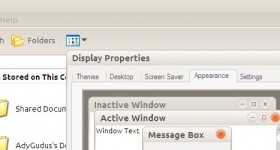







yes… super BV tutorial
very loud I had 2 keys from the factory to be able to adjust the volume only it does not display any icon now after I installed your toy it shows me and icon, thank you, success in what you do ……… you do it very well
Howdy! the best tutorial site in Romania… bravo! I also have a requirement… it would be nice if you would make a video tutorial on how we could set an alarm on our laptop that would of course ring at a time set by us, as it is on the phone! but to ring even when the laptop is in standby or even off! I am waiting for an answer if possible, and good luck, do a very good job!
Interesting, but some keyboards have special keys for that {Www, email, play / pause, next, PREVIOUS, volume + / volume-, mute, calculator} All buttons work for me on Ubuntu
depends on the keyboard
Good tutorial. It's cool especially when watching a movie!
This program greatly needed by the program
Very good program. Tutorials success in the future!
Hello I have a question: The Samsung GALAXY 5500 I5 can update to android 2.2? Sorry I posted the question here, but I'd like to buy a smartphone.
And thanks for the tutorial.
Very interesting tutorial…. A tutorial about Kaspersky Internet Security 2011 would also be interesting!
And start to be nagging and leave the same comment 30.000 times? You think if we knock on the head with the same comment a tutorial to make faster? you do is annoy us!
Well sorry… I said maybe you forgot! If you don't want to do this tutorial don't do it anymore… I don't want you to mess around!
mnisto, nice tutorial, you guys rock!
Why can not I give to see vidiotutorialul ancarce and although I never leave a good connect thanks
Hello,
I ask you to please recommend a free program for editing pocket calendars. If you can do a tutorial on something would be better, if you have time, I thank sotf just a good recommendation.
Thank you
Hello,
I ask you to please recommend a free program for editing pocket calendars. If you can do a tutorial on something would be better, if you have time, I just thank the recommendation of a good sotf.
Thank you
I guys I met yesterday a big problem to install Windows XP on a new generation laptop. When you get there to see the HDD partitions do I appear bluescreen error I tried with a Windows has integrated RAID and just do it. The laptop is new generation of core i5 4 500 gb hdd.
Go to the BIOS and disable AHCI
do a tutorial if you can about "advanced system care", it's a good program and I think you'll like it
I have laptop and move buttons, loud volume, volume buttons slowly F2, F3, F4.cand tap them do not go
mersiiii :)
I want a tutorial on how we have the volume indicator that 8 windows in Windows 7, can it? , Thankyou in advance
Hi, I have an Asus laptop and do not know how to activate the Fn key and press the F key 10, F 11, F 12 to give sound louder, slowly move. My mischievous made a key combination and not know how to reactivate the keys.
Bravo, thank you, works perfectly
I also have the same problem as Lili… I reinstalled Windows 7 on an Asus… .and the Fn + F10, Fn + F11, respectively 12… keys don't work anymore. Maybe you can help me too….
Thanks a lot in advance.
All the best and good health!
Thanks, I learned a lot from tutorials Măceşti much continued success
Hello, Thank you so much for application, looking something like this, to go with just one button does two combinations, PS: 13 1 minutes about nothing minute was enough for tutorial
I have a asus leptop x550c not know how to make me go to keyboard commands to buttons.
Hello, I bought a HP ProBook 440 g3, I installed win10 and found that brightness and volume keys do not work.
What can I do?
Thank you very much.