Hi friends, today's tutorial we will see how we can close (remote shut down), reboot (restart remote) or put in sleep mode (sleep remote) computer at home even though we were in a different location. Often happens to go home leaving the computer on it to finish downloading a movie or a photo album and to carry out the various tasks. Even if you leave your computer turned on in our absence, we are likely to save energy and to have the opportunity to close computer wherever we are.
To accomplish this task we use in today's tutorial called a softulet Airytec Switch Off with service D-Link DDNS
Airytec Switch Off will help us to install a web interface in the computer that we want to stop, restart or put in sleep mode remotely and service D-Link DDNS will help us mask dynamic IP address to obtain a valid slightly memorized and always the same, even if the IP will be our always different when you restore your internet connection.
The steps are extremely simple but you will have to pay attention to the configuration and try to understand how the whole "arrangement" shown in the video tutorial works.
After downloading and installing the Airytec Switch Off application, you will have to access its interface and go to the Remote tab and check the "Enable web interface" box, then at "Password" you will have to enter a password you want that you will not have to disclose it to anyone.
Now that we've done this, those who have a router and several computers connected to it, the router will need to reserve an IP address for the computer that you want to turn it off remotely and also will have to make a port forwarding 8000 port (the port is used by softuletul Airytec 8000 Switch Off).
Further, if you have a dynamic IP (other every internet connection) or static (always the same) and would address access simple and easy to remember, will be doing a free account and choose a name IP address of your home D-Link DDNS service by accessing the following address http://dlinkddns.com. D-Link DDNS service will help us to mask the IP address of the computer you want to close the distance and we can access it even if the IP address of your home will always be different or the same. Also it is very important that after we account D-Link DDNS client to download and Dyn Updater and to install it to report every time new home IP by IP address service maschiaza us and makes it easy to remember.
What I did up here? I installed web interface Airytec swtich Off will allow us to have access to the computer that we want to stop, reboot remote, we booked the router IP address for the computer that we want to stop / restart the remote, I open router port 8000 the computer on which we want to stop / restart the remote so if we require a connection to our computer as we are in a different location, the router will know to which computer to send the request demanding business, we masked IP address at home and made it easier to remember by creating an account on D-Link DDNS, I installed the client Dyn Updater it to automatically assign new IP (if you have a dynamic IP) with the name you I chose to disguise our IP when we did D-Link DDNS account.
Now that we have set everything, we can shut down or restart the computer from home no matter where we are in the world. We simply open a browser in the tablet, phone, or laptop we have with us and access (in my case): adriangudus.dlinkddns.com:8000 where "adriangudus.dlinkddns.com" is the name you choose for IP- your D-Link DDNS account creation and ": 8000" is the port used by the Airytec Switch Off software.
How do if I have more computers you want to access them remotely?
The answer is very simple:
- reserve in the router an IP address for each computer to which you want to have remote access.
- change the port for each Airytec Switch Off application installed on each PC
- do port forwarding for each port set in Airytec Switch Off and for each IP reserved in the router.
- install the Dyn Updater client on each PC you want to access
- when you want to close one of the computers, the access address will be the same for all computers except the port. For example for the first computer you will access adriangudus.dlinkddns.com:8000, for the second you will access the address adriangudus.dlinkddns.com:2 and so on.
How do I restart my computer or remote if not using a router?
The answer is as simple, follow all the steps outlined in the tutorial video except that it booked a router IP address and port 8000 opened in router.
CAREFUL: Whether or not use a router, make sure that the Windows firewall or security suite used by you to not hang and the client application Airytec Switch Off Dyn Updater.
For those who want to start the computer from a distance I realized historically a tutorial: As we start the computer remotely with an Android phone
That said, I invite you to watch the video tutorial to see exactly how do we stop or restart the computer remotely with the help of Airytec Switch Off with service D-Link DDNS and client Dyn Updater using a mobile phone, a tablet or a laptop.
How do we stop or restart the computer remotely
Last update at February 15 2021 De 58 comments
Related Tutorials
- How to start the computer remotely with an Android phone - video tutorial
- How can remote control the uTorrent WebUI-through tutorial video
- How to start a computer remotely via the internet with WOL or wake on lan magic packets - HD video tutorial
- Team viewer for incredibly simple remote control - HD video tutorial
- Reset IP Remote Hikvision IP Camera Password (CAUTION)
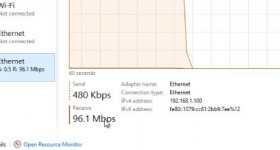







Hello !
I have a 310 NSA and unfortunately does not have automatic start function at a certain time as NSA model has 320. Is there any possibility to do the same thing on my nose, as you described above?
Thank you.
Welcome back Adrian, you expect long tutorials with us!
Try to do a firmware update, they may have put to you this function.
Good tutorial, Adrian thanks I needed that.
Those who don't have a router but have a dynamic IP (that's exactly how I have it) still need to do that Fowarding?…
You no longer have to do Forwarding for that you said you didn't have a router. Only D-Link DDNS account. I have a router like Adrian's and….
Very ultil tutorial, and also useful. Congratulations Adrian.
Another question: can also use a normal phone?
Adrian, I know you're too smart for us (you post every mistake on Facebook), but for your acquaintance before the "but" the comma is placed. There are more mistakes but I think you are so smart that you wanted to make mistakes.
You didn't put the comma before "but" either.
The answer you have in the text above tutorial!
I would like to open it… I don't really use this lock. I'd rather open it when I'm gone to enter ftp.
I can't use the web interface on my phone… Did I do something wrong?
you can do a tutorial on the Opera browser
https://videotutorial.ro/download-instalare-si-setarea-celui-mai-rapid-si-destept-browser-opera-tutorial-video/
or write and you work in the search box and see if you find something
If you read the text above and the tutorial you have learned how to do this. You link to the tutorial you're into text!
The odd thing is that this little program PC startup does not work if it is manually stopped. But go if you stop and then start it remotely (I mean not starting to restart, sleep, hibernate).
I did not understand anything in your comment. The software presented in this video tutorial is not meant to open your PC remotely, lets just stop, restart, or put your PC into Sleep Mode.
As I said to another user, for those who want to start their PC remotely by video tutorial there is another link that exists in the text above this tutorial.
You can set a search engine to open automatically when you open Firefox browser on an Android tablet 4.1.1?
Please help me on laptop at the pictures I had it no longer appears on-screen icon that, that shows a landscape in place at that picture preview http://imgur.com/nzk7x6j what can I do? am windows 7 ultimate. I did with what a user told me to uncheck Always show icons, never thumbnails… it's hard for me to see where a picture is because I have a lot ..?
Please proceed as in this video: http://www.screenr.com/V67H and see if you get the desired result.
@ Vladutz
Exactly why and have to tick, you keep asking met a few days, like you do spam
I downloaded executable airytec switch off and when I wanted to install it I get an error: I clicked on the run and gives me error: error Lanching installer. on I can only give him ok and no longer installs the program. from what may be the problem because I met this problem and other times when I wanted to install my other example programe.de can not cheat any Yahoo! Messenger because it appears to me the error: error Lanching I installer.cum You can fix this?
change the directory where you downloaded executable or pure and simple installation executable move on deksop (simply drag it with the mouse on the screen) and you mearga.sau change the folder name where you downloaded contain no problem I diacricice.aceasi and I had.
Right-click My Computer, Properties, Advanced system settings, settings and check the first option (functionality in Windows will choose the best for my computer).
I did everything but vain .. nustu would ineveaza me and know that I made some updates and when I gave restart and ready and I noticed that the picture is no longer a pdf ..
The big problem is not how to stop, restart, control from a smartphone to a PC / Laptop / etc. These are relatively simple, the big problem is WOL site, ie how to open the unit remotely especially if you router and your phone is connected to the Internet say mobil.Sunt routers still not allowed to give you a wake up PC, especially those provided by UPC in Ireland that have soft customitizat those from UPC.Solutia as a bridge and connecting a router of 2-lei, but worth it? It's worth it if you need that PC over a longer period and you can not get to it
Adriane much I have not heard very good tutorialu bravo
Adrian, you can do a tutorial on how to upgrade to the new interface facebook? Therefore mobile. Thanks and I answered
And I'm interested in a tutorial with the new Facebook interface, but they will appear on the desktop?
A intrebare.Exista any possibility of making Wake on Lan on Windows 8? For as far as I know does not work.
Adrian uses the computer mainly real Opera browser
What browsers or rule that uses the best browser tisepare
I solved the memory was not near the place I was glad ..ce are .. thank you very much adrian made me a tutorial of all the stars in all the tutorials that you do, I like them are me people helping you in situ unsustainable!
Wine with an addition to this tutorial and made aware that I showed everything works if you have the Windows 8.
I followed all the steps, I installed all the necessary programs, and I registered at the site, but I just do not go. When I want to give nume.linkddns.com: 8000 says he found the site. I have router, only the antivirus firewall (Avast). I searched the Net program that checks the ports and tells me that the port 8000 IS NOT reachable. What do I do port forwarding without router? Thank you!
I have the same problem…
Very good tutorial, Adrian. We are looking so much: d now I can close it remotely.
Well, it went to the phone (samsung star 3) and laptop (Sony Vaio) without any problems, and I router but I did that tutorial and ready: d. Adrian Thanks again;).
I have a D-Link router and I ip DIR605L not change my niciodata.ma all struggling for two days to do these settings to the remote computer can lock the phone and I do not know where merge.problema is not to be 8000 ala introduced in port router because the router model presented in tutorial is something I obtiuniea atul.nu those for virtual server and in my router's more complicated with tabs and totally different.
I find it hard to believe that not going especially as we managed to turn on the computer with phone and so I did with BIOS settings presented in another tutorial.ma can help someone to model my router?
thank you.
I know that is not related shooting tutorilaulul give what program ??
Daniel and Andy do not understand what you install security software that does not know to use. Avast our tutorials about you right?
I did exactly as the tutorial but when I tried to access the address on the phone did not read it, that's the problem with me!
I have and Port Forwarding and Virtual Server which give
Hi Adrian. I'm glad you came back and I kindly ask you to do, if you want, of course, a video tutorial with the theme "Parental Control". Good luck.
HOuurraaaaa! Adrian it's come back
Port Forwarding is the category / section and in Virtual Servers you open port 8000…
If you were careful enough to tutorial video you have noticed that I first visited Forwarding section and then have access Virtual Servers. It's just so hard to draw conclusions about the logical consequence?
If you have accessed the link you mentioned in comment form is normal and not work.
Correct link is nume.dlinkddns.com:8000
I installed Avast Antivirus after I made those mentioned in the tutorial front and Avast has blocked port services and no two applications (Airytec and Dyn Updater)
Then I uninstalled Avast, Airytec and Dyn Updater, I reinstalled Avast, I made updates to Avast, I gave restart and I reinstalled Airytec and Dyn Updater and this time either Avast has tangled in the smooth running of what was shown in video tutorial.
It is likely that you to run Avast Internet Security is not the same with Avast Free Antivirus version or most likely you have Windows firewall active. In tutorial we showed how turn off the firewall in Windows.
Port Forwarding and Virtual Server are separated in advanced tab We Port Forwarding Virtual Server but not as a subcategory separately but as (no comma) Category
each router has a manual. read it and see how the port forwarding settings are made. everyone asks the same thing. 'google' is great. good luck
Howdy,
Maybe you can help me with a solution.
I have a D-link Dir-600 router and internet from Rds. I try to do Port Forwarding for a few months now and I can't. In the first phase I thought it was my router to blame. In the last resort I discovered through Shane's Toolbox that I am actually behind another router. Most likely from Rds and that's why I can't do Port Forwarding. How could I solve the situation, I don't think that if I call Rds someone will help me, and I don't have the password to their router?
Thank you
A program used to schedule shutdown computer after a time, I know kind Shut down.
Thank you.
My opinion is that it is much easier via TeamViewer remote software or any other. Stop messing port forwarding, the router without the router, stop doing accounts on other web sites etc .. but if the tutorial is meant to be another way you control your PC remotely then it is welcome.
This tutorial is not intended to offer an alternative to "controlling your PC remotely" because you only do 3 things: shut down, restart or put the computer into sleep mode.
Benefits?
- do not install additional software on the phone
- the method can be used with any phone / tablet regardless of the operating system running. TeamViewer will not work on a regular phone that does not have Android (for example phones that use Web OS or Symbian)
It's good to know that those who do not have a smartphone last generation can turn off their computer remotely
I don't like it, I have a router from romtelecom and I don't know where to put the 8000 port and the rest… .help me
I'll help you if you want remote.
Please help me I adrian static ip and not going to go on another PC or telefon.Dar on my pc go. I mention wirelles router. Help me! Waiting for reply.
Hello get wi-fi from someone if you do not know the address of the router but I know that the net is likely Rds I do my laptopu it off remotely? :))
I am waiting for an answer
Thanks Regards Marius
Hello,
A very interesting and useful tutorial.
In this time I wanted to create an account https://www.dlinkddns.com/signin/ but it asks serial number and MAC Addres. Of course I do not, because they use a TP-Link router. My question is: is there a service dissimilar ( https://www.dlinkddns.com) For other routers (Tp-Link and Cisco)?
Thank you very much!