Hello friends, today we will make together a live cd with windows xp using the application BartPe (Bart Preinstalled Environment), Preinstalled Environment means pre-installed environment or more precisely an operating system installed on a cd exactly as it would be installed on a hard disk.
A Live CD can help to solve many problems when the operating system does not start or simply do not have operating system. Imagine that breaks down your operating system before this error and have saved some important files (documents, family photos, home movies) on the Desktop or in partition C: \, When you reinstall the operating system to lose those important files in this issue a Live CD fits perfectly.
The Live CD that you can boot in a few seconds or a few minutes (depending on the DVD Writer CPU and amount of RAM), you have some useful tools, you can copy files from one partition to another, you can check hard disk health enabled, you can work with partitions as you wish.
Limits are a Live user data that built this live cd, I have integrated the tutorial only two plugins to demonstrate how it integrates different each plugin, this is not like mozilla firefox, the plugin has BartPE each method of integration must necessarily read the help files to see how it integrates each plugin.
BartPE plugin comes with several ready integrated some very easy to integrate because they already preconfigured folders (semi-integrated), there are also plugins available for download that you have to integrate them in the first place (they are semi-integrated ) I just download them and put them in the plugins folder of BartPE community.
I'm sure you will enjoy this application and wait your answers in the comments box if you want this BartPE can help anyone to make LiveCD's custom needs.
Do you homework, you make your own LiveCD and integrate as many plugins, of course has to work all the plugins, wait to tell me what plugins integrated and what size you got to have that ISO , if you can also give your plugins that you have built.
Happy browsing and do not forget your homework.
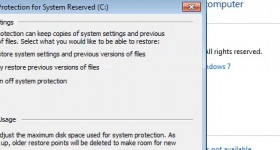







My bro I respect your work but we can get a live CD iso from any torrent does not have to use both programs would be great (and what I'm struggling now)'s put it on a usb. Bafta
@X3SPRE10: It looks like you do not want to learn, of course you can take it on torrents but if I like more than I do with my hand to something.
The idea is that while the stick and do something to end, if you take everything on torrent not put anything together.
It is a solution and that, for those in a hurry who want to learn.
What's the point of learning??
CONGRATULATIONS! Very good tutorial and very informative.
Even going to build me a Live-CD with this program, and I'm really curious if they can integrate and antivirus because I was put in a position to intervene to correct an XP system that was a backdoor virus and not start only ~ 15 seconds and restart.
I installed Windows 7 fix that allows installation on the same partition, but isolated old windows in an old file extension.
I scanned, I annihilated the virus, I saved all the files, but windows 7 remained installed… ..
This application was much better because I did not make any changes to the system. I would be curious how I can update the antivirus on the Live-CD…
Very good tutorial an excellent way to recover data after Windows crash site
@liviu: Can you put a lot of programs, even entire lists are plugins that can integrate, besides that you can even create plugins for BartPE, I showed with those two programs will remain to develop the subject, everything is free you just have to use your brain.
So we have brain to use it.
Man uses under 10% of brain capacity, let's put it to work not cost us anything!
@X3SPRE10: You do not want to learn!'re Already an expert, I looked for the torrents and I put some live CD iso and they put in them and an auto-install service pack in home what are the servers I only remember not stiu.Mai luatzi all you get out of torrents is exactly what you want or what seems to be (especially when it vb. the operating system). better will documentatzi here (Cristi know) sequentially and scz. limbaju mIRC.
@CORLEONE: Bravo Corelone well punctuated so is my advice: Do not take modified Windows from torrents! because in addition to those drivers and software that comes with that ISO image, that "author" who made it slipped maybe a keylogger or a backdor and when you run out of password to messenger and accounts you will wonder where as you didn't tell anyone's password !! But in fact that Windows that you think helps you a lot and you take it from the torrents out of laziness to work and do something, is to blame for everything !!! (referring to what X3SPRE10 said)
Very hot topic this. The other day looking for something, but for vista and not understand how hard work and what I can do. I'm trying to get my laptop to somehow partition recovery disk (and if possible to get there them with vista as licienta
PS tutorials are a valuable interest.
If you can explain more clearly comes to head about what you're doing, you said this: I wanted to go to work and mother up on the block, we descended the stairs neighbor, I went out into the street, I entered my scale, I went percent and the mother threw the window directly in factory yard! Be short and explain clearly!
in this tutorial "How to make a live cd with windows xp using the free bartpe application - HD video tutorial" you were talking and working at a time on an iso image but you did not say what that image is and where you got it from, you had it there but where was it and what was it used for, you didn't say d
You oar Turkey facts and I stayed in the tree, normally I do not like to go on, please if you carefully review a process in progress, thank you
YES I didn't want to be lazy and rude and honestly I learned here on the way to a tutorial how to format ntfs an honest usb I didn't know even though you were doing something in the tutorial. I am aware and I always try not to take a keylogger or "something" from the torrent, I tend to think that I am making a constructive criticism and do not forget that I am one of yours. Good luck
And I want to learn otherwise I would not have said it bother me right now.
I believe that these are designed videotutoriale teaches (that are known as video tutorials). Many say that, what use are they if you find ready-made applications on the net!?.
Another is the logic… those who know these applications to refrain, because many do not even know what is a script, plugin, etc. To learn you have to start as in alphabet… that is with the letter "a".
It would be more productive if these comments were just about some things I did not understand, not to say that there are images ready aghezmuite BartPE others.
For all scholars I have a friendly urge… help us learn and do not put us in the fog.
@Sami: That picture is taken after a iso Windows XP Professional with liceenta to create ISO image I used PowerISO to which we have a tutorial on the site.
BartPE project an image does not necessarily have a windows xp original, you can borrow an ISO image with Windows XP on torrents, try to get one cleaner how to avoid errors.
@Sami: As mean as I did I loat on a windows xp torrent was sp2 for my Split pins I downloaded from Microsoft pac3 lam that windous integrated with nLite (search in the search aiciscrieti nLite) and I now secure and stable now is to do exactly what this shows cristi-admin tutorial.Dar well, that I studied for the fly but no intro or evening (the more you want to learn even more once you learn nica) Good luck to all!
Sorry if I did not understand. I have a laptop that has a 10 GB partition that I can not open it any way, partition (hp_recovery) contains all programs plus vista With license for laptop (it's a kind of recovery disk that only they can see him without access ). I want to know if you can see and extract from there somehow Vista and programs.
The problem is that I'd got vista on partition respectivasi I make a picture and put it on DVD so I can use that.
Thank you.
and I said to Adrian Live CD with Windows and was wish.
@CosminCJ: Paragon Partition Manager Professional
Partition Manager allows:
Perform basic operations with partitions, and create, format, delete partitions.
Performing complex operations such as resizing partitions, move, copy, paste, undo partitions.
Change partition properties: hidden or visible, active or inactive, add the attached letter change, change number, convert file system, etc..
Cloning hard disk or different parts of the hard drive.
Redistribution different parts of the hard disk without data loss.
Exploring volume, quick access to file systems FAT, FAT32, NTFS, or Ext2 Ext3 FS, editing, copying files or folders.
Defragment partitions and optimize them.
@Fanibu: Ms more. I'm going to look to see what failed: D.
Greeting. Given these useful tutorials on the software, I propose a set of tutorials on the hardware, because I find it very useful to know how to assemble a PC before using or debug it, to change a component, etc.. Example: 7 tutorials (source, motherboard, processor, video card, RAM, sound card and hard drive). So we can know all the types of components exist that compatibility exists as interconnects, as we realize if a component is defective or not as we learn the characteristics of a component, because many of us coming from the software because of this site, but when it comes to the difference ata \ patch \ sata or dual core \ core duo 2 enter the fog. Also expect an sms donations, I hope you are using these ideas. Welcome.
@portal: It looks like you came late on the patience to sit or to search! It's hardware can not lead, only to look right.
very good tutorial
Live cd is good for saving what you have on C: / but on the net I can't connect at all, although I have integrated: Firefox web browser plugin, Total Commander, DeepBurner - CD and DVD Burning, IrfanView. I can't handle the connection at all , I have a fixed ip but it says it can't find the net adapter
MS Cristi I personally really excited about this tutorial ditch and made a live cd, honestly not trying for lam. I would have to go and work. aces have a question: if I install it on a USB jig 8 2 will have access to the hard drives in my PC?.
And another thing that I almost forgot I asked before, a tutorial CORE I7 while? pt. I have a PC: MSI Platinum X58 pro gigs corsair p.video 2,66 4 4870, 1 ddr5 gigs and I do not work well gives me a lot of trouble.
@dyalex: Yes you can put the live CD on a USB stick and you see your HDDs in the PC, no problem!
How do you put the usb Adi as now torment me :)). Bafta
@X3SPRE10: It's hard with you :)) The tutorial writes to Search: windows stick or stick, need pe2usb!
Dear friends thank you about that with wordpress videotutorialul I've created a site that contains IDs of mes
if anyone wants to access it go to "http://idurimes.wordpress.com"
Cristi sami mean dick if you like this site that we had created.
I have one fileextra09.wordpress.com
@Paul: My guess is that you hit! Deacu no longer be your only bank account and where to land villa cows! Sell an old smiths last anu not buy :)) :)) :))
@Paul: SCZ pick your mistakes but you know you look Sophisticated Roxy luc http://www.youtube.com/watch?v=iVx_27SLprM&feature=related 🙂 🙂 🙂
@ CosminCJ
Cosmin, what you want to do, it's much easier to TotalCMD.
I do not understand why you banned from videotutoriale because I did not break any rule imposed by you! Please return the restriction
Regards,
Economist, Traian Lazea
@Lazea: Did not restricted to one visit, you need to empty the cash from the browser, if still not working then reinstall browser! If money were not able to leave comments!
I am beginner and do not know how to empty your browser casahul
@LAZEA: Well, and I guess by the browser will direct you to? Have the impression that's the fortune teller to know what browser you use? Wait to tell me what browser you use!
but on Vista something interesan if possible something about games entered a code if you can and thank you in advance about mirc
BRAVO CRISTI wait TUTORIALS!!
SUCCESS IN EVERYTHING YOU DO AND CONTINUING BAFTA!!
for Lazea if you browseru Mozilla Firefox, look above where it says you click on TOOLS iel and go where it says Clear Private Data, click iel and give you a small window opens and where it says CLEAR PRIVATE DATA NOW, you Click iel and you have removed Chase and if it still not working lu Adrian, reinsataleaza brawseru luck again
does anyone know if there is a private messenger program called skim? not skype, 'skim'.
cristi give you advice if you sal accept tutoiral not made a video with RivaTuner was named the clock is over?? why do not I try lam is extremely good credema.Eu had a problem I had a video card geforce fx 256 5500mb and after over clock to see what I saw and I wrote everest write NVDIA GeForce fx9600 dc? orcum do a video tutorial with RivaTuner is super programmable unless you do one video tutorial on fileextra09. wordpress.com and I vb because everyone told me that using Notepad so please could you do a videotutorial with RivaTuner thing we do videotutorialele the better 10 thousand mn you please.
http://fileextra09.wordpress.com/
Maybe this one will be satisfied to comment all my videotutorialele I'll never use a notepad and can so understand them better!http://fileextra09.wordpress.com/ as I see and modify site
sal anyone knows a program that find unless you know someone's IP address mesenger?
@dons: Add pasword_decoder in your list noun yahoo and there are many :)
@PaulLord is great and flour your garden! But God forgot to do hosting the highest Worse has holes, and there Paul and we strain ourselves some ignorant I learn how to use them that God situ.De ?
No related tutorial but please help me.
How to perform logging or search boxes other than those that come HEIGHTS standard html input?
At length size but go high? There is a technique css or php? Give me a clue please!
Thank you and sorry to bother.
How long do you have to wait until it boots from the cd to enter windows… I stayed for about 10 minutes and gave up… that it doesn't show any progress ???
Interesting post, 10x man
You can make a tutorial on how to dawanladeaza 7 pre beta w indows and how to set
How can I make a Windows XP CD, then install it on your PC?
How can I make a Windows XP CD, then install it on your PC?
Sorry for the first time. E-mail was wrong.
@Mihai: You need an ISO image with Windows that you will then burn to a CD! Write up Search in the box on the right: "How to make a bootable CD from an iso image with nero", enter and you will find the tutorial !!
Thank you very much!
sal video tutorial.ro are very good at doing ECAC
I have a problem with the CD-ROM if someone can help me.
I can not write CDs with CD-ROM me for that I did not read them but I read them on the written already with music, photos or movies but when inserted a blank CD, not million read at all I do not even appear thing to take no action or open folder or cd writing.
If anyone can answer me my id is logia_2001
ms and again congratulations Peam uiat to say that I have used several Roam CD and DVD-ROM but none mia open to any blank cd I could not write cd different brands of CD-ROM to my friends and go on tracing blank cd not go to me. may be the settings in bios or CD-ROM settings wait for response. multumesc.ntru video team tutorial.ro
@logia: From the BIOS I don't think it has to be, especially if you haven't been there! I would advise you to change your operating system, look for a "clean" windows in someone clean in the sense that they have no drivers included or programs to install automatically, because many windows taken from torrents are modified, removed drivers and others included, I put programs in them and so on. If that doesn't help you either… and you say you tried other CD-ROMs… I really don't know what to say. Still change the windows! If it doesn't boot the CD from your CD-ROM you make a bootable Stick with Windows, we have a tutorial on something like that, and you'll boot from the stick, but still try to boot from this CD after you enter the BIOS at Advanced BIOS Features and at Boot Priority set the 1st device or first device CD-ROM! If it still doesn't work, try with the stick.
To stick bootable with Windows Search and you write it to enter: How to install Windows XP from a bootable USB stick
If you can not install Windows XP you can learn here as writing up the Search: How to install windows xp operating system sp3 in tutorialu that will tell you what you need to do and where to go to put CD-ROM The priority you can boot it!
I give this problem a lot and I reinstalled windowsu more than (the original cd not on Torret) but still does not work. another site appeared something like my problem but did not come to any conclusion to draw something too. on the boot CD with Windows to know that boots and works fine. He opened my cd written (music video windows and stuff) but I can not write cd for me not recognize. I really do not know what to do
good tutorial but we have explained how we create plugins? maybe we need something that is not in that list or site ..!
Hello, I followed the tutorial and I found it very interesting and useful idea to conceive, have the live cd .. I tried to build it but I had a problem with the final build phase when after we build button and To start uploading, 4 errors occurred and I managed to complete the picture iso.ce might be .. I followed the steps described here .. it can be a problem with the operating system (I have Windows XP Home Edition with license ).
I am waiting for an answer
thank you
nice please tell me if this tutorial is good for pocket pc.va multumesc.ps. do a good job with videotutorialul in Romanian
I tried to do the homework… but he gave me 5 warnings:
1. it's WIND oem
2,3,4,5 that some files are missing sys.
I looked for them on the cd with winsows and they are there… what could be the problem ??
I followed all the steps in the tutorial.
thank you in advance!
Thank you, I have not done such a CD, it's very useful indeed videotutorialul. To be healthy.
You really enabled all plug-ins?
and i have 72 errors since I give bulding, i have windows xp sp3…
Hi
I found on the net UBCD4Win, a live CD based on
BartPE (Bart Preinstalled Environment)
Which contains some plug-ins in it (asia is installed), a tip if you can activate the option "press any key to boot from CD" (personal preference).
Bravo to you guys super tutorial
Super tutorial! Thank you very much. Although I do not want that, once sure will help me.
Hi, I have a question how can put that mcafee antivirus live CD on XP and I want to make my CD but I stuck to that virus.
McAfee can scan your computer if you put on that cd? can put another antiviruss or just one that is shown in the list of plugins on their site. Thank you.
cristi
This site has helped me tremendously helped me to understand different computer more than Starting as movies, games and online.
Thank you very much for the work that you submit to us ...
A thousand apologies, I accidentally pressed instead 4 5 votes.
Burned CD does not work
I spent an hour and a half and did not win-booted from the CD
Why?
the best tutorial (besides those with Acronis and virtualbox). but you have a tutorial Bald, which annoys within yahoo mail in Romanian. is impossible because there is no link pupop with that term. i want a notepad that link long looked up and untraceable.
Hello
I discovered a few months ago a site Sarducd.it, where you can download a software that brings several live CDs (based on Windows and Linux) under "the same umbrella" the result being a live CD or a bootable USB Stick's among which are find a Bart PE.
Could you tell me your opinion about this software (I found it when I test it)?
PS for those interested "Http://www.sarducd.it/index.html"(Not a complaint).
I like your videos greet, but I have a little problem I bother to make a bootable windows but I fail vaut assembly tutorial you must have an iso image with nero burn it on CD and ready but how to get the picture brothers as on the net that are not good I tried to do I etras fo a Windows folder appears i386 thousand and now know what file number was also beside him where to put them out to look Rebate squeezer i386 not know where to please seek help vrun tutorial pote make this problem with esteem and respect
"I extracted a Windows" where did you extract it? did you have an original CD or ready made / burned? You can make copies in ISO images from an original CD or another ready-made Windows CD. You can do this with the help of ImgBurn about which we already have a tutorial. Type up in the search box on the right: ImgBurn, enter and you will find the tutorial, look at the head-to-tail tutorial and you will find out how to make an ISO image from a CD. You will need to use the function: Create image file from disc (function in ImgBurn)
Hi all is Michael and I want to know how to make a cd with windows!!
My id is alexandrumihaita76va please join my id and I nero 7 spunetimi way forward
Wait long and not contact anyone if you need help, come here and wonder, and the answer you will get here. Write up in the top right search box: how to make a bootable CD, hit enter and you will find the tutorial.
hello. I have an original cd of windows xp but it works only on PC Olidata how I could make a live cd with it? thanks
I made myself a tutorial using Windows Live voastru (Many thanks for the work that you do) I run Windows Live works perfectly but when I put stickukl not recognized me, do not you see, I wanted to see if I could get something for him in cocluzie How can I see my stick so I can take the PC or put on a stick, thanks in advance
Cristi Hello!
Your PE-Builder tutorial is great, but I don't know why 5 alerts appear, it's about 5 missing files: "iaStor.sys"; "nvgts.sys"; "nvraid.sys"; "nvatabus.sys"; " nvrd32.sys ", and under the created image it doesn't say" pebuilder "but" pe2usb "and it doesn't have 154Mb but 512 bytes. I installed it once and it's the same. Where could it be 'bug'?
Thank you!
how do you not need the net ?? Ladies !!! how can you say that? I also want wireless…
anyway, good tutorial.
Can me someone help me with some ideas, suggestions?
I have problems with the HDD, no more loading Windows, every boot from HDD I appear to disk read error occurred (or Error loading operating system). I set the BIOS boot from CD. Initially I used Kaspersky Rescue Disk 10 but not in File manager show my hard drive. I used BartPE: Total Commander do not appear the two partitions, C and D, in the same A43 File Management Utility, and I appear to Check Disk Can not open volume for direct access. I just want to move some bookmarks from C to D so I can reinstall Windows in C. I left just try Hiren's Boot CD, but I'm afraid that I encountered the same problem, and I do not have a rack to remove the hard drive and transfer files on the laptop.
What would I do?
To use a Live Linux distribution which runs from CD. We have a tutorial on this topic, you can use Ubuntu or Puppy Linux. Write up in the search box to the right of the black border: Recovering data if Windows does not work with the help of Puppy Linux, you enter and you will find the tutorial
Thanks so much for your answer!
Eventually I used Hiren's boot CD v. 9.7 -> Hard disk tools -> Western Digital data lifeguard tools -> Western Digital data lifeguard diagnostics, and when I gave it a quick test I got this message:
Please check the drive cable...
Drive cable error
Error / Status code: 0219
I opened the computer, I looked, but did not seem to be a problem with the hard drive cables. In any event, I removed and reinserted in place, and now boots from the hard drive, Windows is loading, files and documents are OK, but every time I see this message:
No IDE Master HDD Detected!
Press F1 to resume
and only after you press F1 load Windows. Anyway, it does not mind the idea was to start Windows, no matter how
Thank you to all the team at videotutorial.ro tutorials are very useful!
Hi all,
I have a problem creating the LiveCD. I followed all the steps, I created the image. Iso, I even installed Virtual Box and when I tried to see what OS I noticed that I did not install any plugins (programs I had shoved plugins Mn) .
I think maybe I have not had good (but in the process of building the image I saw them copy), or maybe it's Virtual Box version (I saw that u have XVM and I only VM)
Thank you for attention, expecting an answer and congratulations for what you do.
hello I have a question .. how can I customize an iso image so you cd into the drive sami bag features images from which files can choose nush swept me kind original cd driver appears that image and then you can there choose what to install so I would not do myself some files in ISO format. Can you help me?
Thanks a lot in advance
I tried to introduce a Nero 6 as directed the Help plugin
I copied the files in Program Files / Ahead / Nero .. C: \ pebuilder3110 \ plugin \ nero burning rom \ files \
shfolder.dll I put that file in windows / system32, still there.
I edited penero.inf as said
but still does not let me give enable the plugin, says that files \ missing a file with a missing file with *. prf
Help me please, Cristian.
Very good tutorialu congratulate you for your hard work but if you would ask to come with a tutorial how edit the Ubuntu operating system would ffi very excited
Very good tutorial! I did Live CD observing all safety step, especially since they are accompanied by pictures. CD came out without any error and without any warning, came out perfect. The surprise was the end, when I actually saw it a bootable CD ETSI normal (with the images of the beginning installing Windows). I do not know why it came out. In the tutorial, to launch in virtual box, a live CD, another image appears. I launched the virtual box directly on the computer, so the ISO format and burn CD. Boot was the same for both DSTI. I want to know if I did something wrong, and where is the mistake. I would like to have this live CD because I had situations in which I started the PC and had to reinstall, delete and lose some data. Thanks in advance, Mikhail Ivanovich.
PS I watched almost all videotutorialele and can say that I learned a lot from them.
This tutorial is good but I want to know how to download windows xp original that someone like Mia said I should make it original and do not know if it's true or not.
Please help me
if you want a custom Windows Xp Glass Here is an example Win Super 2014 you can find on google I already have it on cd and really works and integrated 2 theme made me re edited http://imagehost.pitestinet.ro/viewer.php?file=j0bbz8nd6khodtdtowos.jpg si http://imagehost.pitestinet.ro/viewer.php?file=y95jxu2rbaisirbp4zas.jpg
Thank you for Videotutorial I found a super brutal image on google for windows [IMG] http://www.xerom-zone.com/imghost/image.php?di=SYOA [/ IMG] I hope to find the theme and put it in windows (ISO) CD
How to download the video tutorial on your hard disk
You have nothing to download, not going anywhere on our site. Learn to use browser bookmarks to easily and quickly return to the site / article that interests you.
We also have a tutorial on this topic "bookmark management" that you can find using the search box on the top right