Do you have a Dell laptop and did not find drivers for it or drivers that you downloaded are not good. You got the right tutorial, I will show you how to download drivers portivite for your Dell laptop.
Of all manufacturers of laptops, Dell do the best job for their clients. Downloading files from the official Dell site is simple, even the download process itself is extremely well done. First you should know that a laptop owner can choose to download method you avantajaza:
1. Downloading a single driver.
2. Downloading multiple drivers using a download manager in the CDN (content delivery network) Akamai
3. Downloading all drivers and create an ISO image automatically
It is the dream of every user after installing Windows, find the appropriate drivers for their laptop without having to install drivers blindly hoping that it hits the righteous in the end. In fact here the errors start an operating system from installing randomly.
The coolest thing is download the drivers themselves but automatic hardware detection, surely all manufacturers should implement it.
Please note that use Passport service automatically tag you need .NET Framework 4 or 4.5.
Download. NET Framework 4.5
Where and how desarca drivers for a Dell laptop
Last update at February 15 2021 De 35 comments
Related Tutorials
- How portrivite download drivers for laptop
- How to download drivers for your laptop, netbook, motherboard or other device ASUS - video tutorial
- How to download drivers for Lenovo laptop or desktop - video tutorial
- How to change the hard drive and optical drive laptop
- Solving problems in games, video drivers replacement
Comments
Trackbacks
-
[…] And obviously can't use them. Over time we've done similar tutorials: Where and How to Download Drivers for a Dell Laptop How to Download Lenovo Laptop or Desktop Drivers How to Download Laptop Drivers, […]
-
[…] With Double Driver How to install drivers for unknown components or unknown device Where and how to download drivers for a Dell laptop How to download drivers for laptop, netbook, motherboard or any other ASUS device How to […]
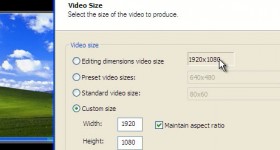







Cristi nam understand all you need to download the latest drivers or all chear if you are older, and I have a dell laptop and do not know what to do to download all the newest or
Cristi I apologize if I put on you to answer Mr End.
Mr End, must be downloaded only new drivers (usually this we bring greater system performance, fix some bugs).
Why does not make a website and Adrian videotutoriale?
Come with Macu !!!!
Hey could you make for PC :) or is it all one
You can do a tutorial on HP laptops?
… I would be interested in HP Conpac CQ58-300SQ
Hello Cristi, the last tutorial we saw that only you you did not do .. Adrian tutorials?
I noticed that the pictures on my laptop I had I no longer appears on-screen icon that, that shows a landscape in place at that picture preview http://imgur.com/nzk7x6j what can I do? I 7 ultimate windows.
You go to "Control Panel", look for "Folder Options". Then go to the "View" tab of the new window and uncheck "Always show icons, never thumbnails". I hope I helped you. All the best !
It was all in vain cleared another method?
Hello Cristi,
And I in my laptop Dell XPS 15, we used the same method to download drivers, now I wonder, is normal to run the CPU at ~ 60 degrees, (temp.masurata with SpeedFan 4.49)?
Hello, the processor would need to have between 45 and 80 degrees, depending on the intensity of operations, uptime and efficiency of the cooling system.
Keep in mind it's laptop and all components are cramped, DA is very good degrees temperature 60 considering that yours is a i7's OK 60 temperature degrees
Hello, no, it is normal to run at 60 degrees. More than likely it is full of dust and thermal compound has dried. If you're good you can loosen and clean it of dust and grease change them.
More people, finished with "dry paste", this has nothing to do with heating a processor, the paste once applied does not need to be changed, unless you open the processor there. The paste does not have to be "wet" to make the transfer efficient.
A laptop is heating up, especially if it has space for ventilation. If you use all the time in bed or chair where they can block the airflow vents, you can do what you want them all up warm.
Yet a laptop that heats the 60 degrees Celsius in pregnancy has no ass.
Probems is whether to stay in 60 degrees in idle.
When you 3 the Hackintosh?
good tutorial
... Ok. I inteles.Din home starts at about 47grade, then increase slightly until the 52-55 degrees so if you do nothing lasts him.
The tutorial is very good and interesting but it would not be easier to look for drivers for any computer with the help of "3DP Chip". I have a Dell laptop but also a desktop, I recently reinstalled the operating system on both using that program. It's so simple and handy for a beginner.
@ Cristi
You steam the user as well as the TV, what's the matter with that .exe as an automatic ejection, if the user doesn't have a functional OS or hdd busted, I'll tell you how to discover, inside the place where the "battery" is, there you will have everything the data, not to be erased, have other nonsense / or back in the case of the skilled, lasanene nea Cristii with the graphic mode.
Code is deleted code or silk and net connection is shit, dascarcam drives, Lasan with your bullshit. Yes something concrete without prior testing tutorial.
Are you a Windows user and that's it., It must ainteleaza users, trial and posing.
While playing or idle 55 degrees?
Bufeaza that box: http://photobase.ro/di-XHXY.png
If you worry about the CPU temperature 60 degrees, then I at 80 degrees would not have to light up. I went for a second CPU temperature and 255 degrees Celsius as you can see: http://tinypic.com/view.php?pic=98t46f&s=5 . When crack pcgarage go with him and give him his head at that as I bought them brand new: http://www.pcgarage.ro/notebook-laptop/asus/k55dr-sx088d-amd-quad-core-a10-4600m-23ghz-4gb-750gb-radeon-hd-7470-1gb/ . As you can see the fan speed rotation 3960 all I got to 78 degrees Celsius: http://tinypic.com/view.php?pic=i5ae4m&s=5 That was the CPUID HWMonitor. But the deal otherwise AIDA64 Extreme Edition: http://tinypic.com/view.php?pic=vr82gw&s=5 . GPU Diode whatever that hell freezes cold and the fan would go now if it has not worked to recover the 2 weeks I never even spun with 1000 rpm. So try and you with 64 AIDA Extreme Edition.
Adrian retired?
Where can I find drivers for Dell XPS M7 1330 windows?. On the Dell website are only for Windows Vista. Thank you.
W7 is compatible with vista!
It was better if I could save these tutorials directly here on the site to have them.
We salute! make up super useful! I have a problem, the more I installed Windows on a Dell 8 old everything was ok activation after I did update if I right click / properties and check albestreste activation and returns to the desktop, so do not leave me to get into the system, I think an update that creates problems were drivers, noting that drivers are installed for Windows.
Thank you!!!
No one answers me?
Any idea on a dock dell audio on it goes