Disable Update and Windows Defender 10
Hi friends, today's tutorial we will talk about Windows Update and Windows Defender, two important security modules of the operating system Microsoft Windows 10 which keeps users safe Windows operating system. Although these two Modelu security exists in all versions of Windows, Windows 10 control options of these modules are fewer than ever.
Disable Update and Windows Defender 10
Perhaps Microsoft has decided that Windows Update and Windows Defender must always stand enabled / started as utilizatrul remain safe. Through Windows Update to receive fixes the problems, patches for security holes in the system, updates critical system and by Windows Defender, users are protected from software third (installed manually by the user from external sources), malware , threats and potentially harmful software came via the browser.
Although apparently there is no possibility or option clear to disable these two security modules, there are still legitimate ways by which we can turn off without software third or magic tricks but simply appealing to other control modules available in Windows 10 .
How do we disable Windows Defender Update and 10?
To disable Windows Update in Windows 10 we can use Services, a list of all existing services in the Windows operating system, their current status and how these services start. To get to Services, simultaneously press the Windows + R keys to launch the "Run" window and in the "Open" box we will write "services.msc" (without the quotation marks) after which we press the Enter key or click on the "OK" button. In the "Services" window we look for the "Windows Update" service, we double click on it, click on the "Stop" button to stop the process of this service and at "Startup type:" we choose "Disabled". Click on the "Apply" button and then on "OK"
How to disable Windows Defender on Windows 10?
To disable Update and Defender from Windows 10 we will use another existing control section in the Windows 10 operating system. Specifically the "Local Group Policy Editor" because we do not have active options for Windows Defender services in the Services control section previously used for disable Windows Update. To launch "Local Group Policy Editor" simultaneously press the Windows keys (the key with the Windows logo on the keyboard) + R and in the box "Open" write "gpedit.msc" then press "Enter" or click "OK". In the "Local Group Policies Editor" window in the "Computer Configuration" section, expand "Administrative Templates" then "Windows Components" then left click on "Windows Defender" and on the right side of the window double click on "Turn off Windows Defender". In the window that appears, check the "Enabled" option, then left-click on the "Apply" button in the window and then left-click on the "OK" button.
In the end, I can only hope that this video tutorial will was useful and that Microsoft, through an update anything, will bring back options normal activation and deactivation for Windows Update and Windows Defender in Windows 10 as they were in Windows 7. I do not know why I think that Microsoft will receive much feedback from users angry or upset that they were taking control of these security modules. Or maybe it is wrong?!?!?
Video Tutorial - Disable Update and Defender from Windows 10
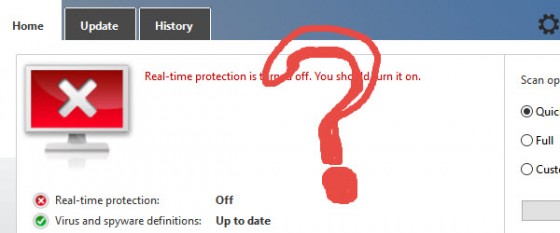







I try to Intal 3-4 days and I Win 10, but I worry NIC.
I built a board, but I also have a Wi-Fi stik can somehow cancel my NIC and remain at stik ??
Maybe, maybe so and I'll manage to do the upgrade ...
Or if anyone knows a way I could use very well.
Thank you!!!
Hi try this method: enter manage at this pc or my computer depending on how you appear if you 7 or 8.1 right-clicking on them, then give the device manager, then network adapters and probagil you will see two drivers one sickle wifi containing the name and the other is wireless network card that put the cursor and press right click and then disable and then're connected to WiFi. I hope I helped you and to enable you activate the seat plate.
I have uninstalled and simpler in Windows Defender with revo I came to see the whole system and I uninstalled
I fail REVO how you did
Adrian, the command "gpedit.msc" 10 not access the Windows Home Pro version only.
why do you want to uninstall windows defender? it never bothered me. neither blocked anything, nor notified me with anything… does it give any conflict if an antivirus is installed? I also installed bitdefender and kaspersky and I had no problem.
the only problem, let's say, would be the high consumption of resources when it updates and it also checks for viruses…. yes who has a pc for windows 10 also has enough resources not to feel the consumption.
activator and asked me if I leave to do their job, I gave allow all quiet and ready. not even be like.
Calin's right, it has uninstalled all than to stop him.
Visit this site for about 9 years and saw tutorials (hats off) or 4 5 posts and I have had all this time and I was not responded to none.
The last being Cristi's previous one "Windows 10 User Guide, everything you need to know"
However receive a reply.
It is known that those who activated Windows 10 through the insider program, the windshield remains activated until the program restarts. Now I come and ask you; If I disable Windows update, the windshield remains permanently activated ??? I am waiting for an answer… ..PS Note tutorial 10.Thank you Adrian.
If you are in the Windows version of the program and 10 Insider Insider Preview installed and stop automatic updates, Windows will remain active for very long. As I explained in the tutorial "Windows 10 legal and free Windows program 10 Insider" that you find in the top right search box, extends license with each update installed.
10 home does not work on Windows gpedit.msc says error. I do not know who would want to disable Windows Defender? As good as that anyway there. Bitdefender is the alternative (Romans did) or Kaspersky (Russian-made).
Hello. You're doing a great job with video tutorials. I wonder if you have the opportunity to make and programming tutorials.
Hi, I have a problem in windows 10, namely I can't use the old windows photo viewer from windows 7, showing me the error "This app can't run on your pc, to find a version for your pc, check with your software publisher ". How can I solve this problem? Thank you.
What good is disabling both functions?
That does not consume resources unnecessarily, real-time scanning of Windows Defender consumes processor, RAM and hard drive reading, checking updates consumes bandwidth.
You can manually reactivate Windows Defender once a month or 2 weeks and do a manual scan and file system. So you can manually activate Windows Update once a month to check and install any system updates. It is not necessary that these two modules to run constantly
If a system preinstalled W10 probably has enough resources to auto scan. In any case, the potential gain of resources must be put in counterbalancing risk.
Congratulations Adrian for your professionalism, I wonder how many years you managed to access it. Because I notice your willingness to solve all kinds of problems and quarrels, I also come up with one that you have already half-solved by teaching me how to disable the Windows 10 update, namely what you think would be the reason why the initial settings of Windows 10 are able to "manage" an educational software from Siveco with the title AEL but which it loses as soon as it enters the net and makes its first updates? By management I mean here the simple fact that that AEL program runs in the initial settings through Internet explorer which having to deal with Activ x control asks you if you allow blocked content that the permission command no longer satisfies after installing updates. My hypothesis is that entering the net changes something in Internet Explorer that then makes it unfit like the other competitors Mozzila, Opera in which from the beginning I did not run on Windows 7 or below so that here I have not even tried. Thank you!
I apologize for the disturbance. How do I activate windows defender again? I mention that I uninstalled it by the method you specified. Thanks a lot!
For those using versions of Windows 10 Pro, Enterprise or Education editions, I would recommend a different setting, namely to receive notifications when new updates of the system, but to be asked permission to install those updates. This is possible (for variants mentioned above, again) as follows:
- Simultaneously press the Windows + R keys and in the Run window type gpedit.msc
- Navigate to Computer Configuration -> Administrative Templates -> Windows Components -> Windows Update;
- Locate the “Configure Automatic Updates” setting on the right side of the window and double click on it;
- Between “Not Configured”, “Enabled” and “Disabled” tick “Enabled”;
- At "Configure automatic updating" select the option you want between "Auto download and notify for install" (you are required to agree only to install updates, the download is done automatically) and "Notify for download and notify for install" ( you are required to agree to both download and installation).
- Click on Apply.
I prefer this version than the complete deactivation of the service responsible for the Update.
Even with this setting, Windows will automatically update. So remains the embodiment of Adrian.
very good! Thank you for informing Marius Adrian.
confirm that the settings presented by Marius works. Notify me when new updates exist, and if you ask me leeching
I stopped writing and update as you and I as we comemtat On August 6. Defender I stopped by installing another antivirus program that gave disable the defender. Unfortunately Windows Defender is very weak. In recent tests at independent laboratories for verification 2 antivirus programs, he got a star and a half.
At several tutorials.
Good tutorial, I did this thing from the beginning when I installed Windows.
The problem is different, but maybe you have not searched the web I found something that problem, namely the System uses a lot of RAM, if you stop all programs that we opened up the process begins to drop any of mb but 200 all I started to get 1 gb.
I installed only two drivers that were available only to those my board baza.Sa it be installed Windows driver that behaves strangely 10?
Here's a screenshot: https://gyazo.com/e8a2e8686c1679cf2ba0826321016036
Thanks Adrian very good tutorial is especially 10 new windows appeared and problems of settings. I installed Windows 10 few days ago and yet go pretty well, expect to make 10 windows and other tutorials on solving problems that will arise along the way.
A problem or bug, whatever it is that in dual boot with Windows 10 ios, imac mauseul from, so the original and keyboard no longer responds to commands in Windows 10, as it should.
Hello..
I tried to stop myself Windows Defender .. but when I wrote the run command:
gpedit.msc appears to me… Windows cannot find gpedit.msc
make sure you typed the name correctly, and THEN try again
why ….??? PLEASE have someone help me
You must have Windows 10 Home, in which case, this version of Windows does not have the Local Group Policy Editor
Yes .. I have Windows Adrian Home..probabil 10 because of this goes ..
Thanks for the reply ..:)
Guys who have Windows 10 HOME, and who do not have access to Group Policy, have a solution here: —-> ”http://winaero.com/download.php?view.1812 ″. Download the archive, then go to Start-> Settings-> Windows Defender-> and there you turn all the options OFF… which after, double-click on "Disable Windows Defender for Windows 10", will make the setting in the registers , and then you only have to give a restart… and that's it ... Good luck! 😉
I found myself in that situation. After upgrading to WIN10, I have found BitDefender. It was active only WinDefender I tried the tutorial procedure to disable WinDefender, but he went. My version WIN10 not find 'gpedit.msc', so I followed the procedure described by Sapunell. After disabling WinDefender I could reactivate BitDefender. So my advice is that after running an Videotutorial, to read / browse and read, because there often find answers.
Hi,
I installed Windows 10 but no longer works PPPoE. It connects first, work (responding to ping http://www.google.ro -t) about 20 packages, after which it gives "request timed out",
Strange is the fact that in the network and sharing center he says that I have access to the Internet but nothing works. If I disconnect it and then connect, it gives a "modem does not respond" error. or has reported an error ”
7 go smoothly on Windows.
Do you have any idea about solving? Thanks.
Disabling Windows 10 updates is not recommended for those using the STORE Store, why? STORE must receive updates otherwise it lags behind, as a result of which I did exactly what was said in the tutorial, I deactivated Windows Update and in about two days the STORE Store did not work. At the opening I received an error like: "The server stumbled - We all have bad days" - Error code 0x801901F7 - This is due to disabling Windows updates. Now those who will have this problem have finally found the solution, Restart Windows Update and leave it on Automatic, then it must be reset because STORE is no longer registered in the system. The reset is done in the Cortana search box, and it is written: wsreset.exe - The first result from above with the STORE Store icon is for reset, click on it and everything will return to normal.
Hey, why not do something that is heard a strong noise font.
YOU CAN SAY HELLO HOW TO SAMI 10 NO WINDOWS PT PRO MERCI
thanks I managed to disable them but I do not go shop Windows Store Windows Store SPUC with me to make it work
Hi, I have a problem, I do not know the cause but I installed version Window.10 pro, and my laptop completely blokeaza nededectat .is a virus or an option in the settings is not made?
Hello!
You can make a list of recommendations on active service 10 win?
Examples:
If you do not use wireless, disable the services… ..
If you do not want to be spied on, disable the services… ..
If you do not have a server, disable the services… ..
If you do not use bluetooth, disable the services….
To work faster laptop.
Thank you very much!
Regards!
Super this site!
All videotutorialele are useful and worth pursuing as far as you care!
Very good job with this Site!
Hello, disable Windows Defender, went exactly as you explained in the tutorial, but did not find him there? Can you help me somehow
One great dialogue throughout this IT-ists more or less evolved from you lot to learn
I asus free dos, Windows 10 home, bought me 3 months have passed, and continuously update bother me, I just repeated download. I tried as detailed and fail, another way, the command prompt (admin) or WHY CAN NOT WIN + R on. I entered the WindowsUpdate _CORTANA SEARCH and went so but DEFENDER goes.
Hey!
ADRIAN
disable Cortana how it goes for nothing and consume.
do u t tutorial, please !!
Thank you very, very helpful and very nice explained!
Flutter the explanation. Just after I disable win update I get annoyingly a notification that tells me that I have disabled the win update and reactivate it (it sounds even more).
Something Suggestions ?????
Mltumesc
Hello I would like to know if I can disable antivirus software on Windows 7 ULTIMATE to install google chrome
Hello. How do we disable DEP in Windows 10?
Why do you want to do this? Your operating system will become very vulnerable if you disable Data Execution Prevention. The operating system files will no longer be protected and will infect you very easily.
Thanks a lot
At win. 10 pro in 2019 can no longer be disabled as a tutorial.
Try gpedit.msc as it does for the defender and there you can still set to notify you when there are updates or deactivate permanently, search on youtube in English something like "settings windows 10 update from gpedit.msc" or on google yes in English, use google translation if you can't handle it