Hi friends, in today's tutorial you download drivers for an HP printer with scanner, then I will make this software that copies, prints or scan documents.
First of all you should know that once they arrive home with your printer, do not rush to connect it to your computer, first you need to install drivers, just after the wizard prompts you for the printer can connect to.
The software presented in my tutorial is for an HP multifunction F380, largely Printer software is the same and of course a few exceptions.
Drivers have to take on HP official site will not go on who knows what sites you can find on the official website all you need not even have to make an account.
The printer software includes other interesting modules as IRIS OCR, character recognition function, basically we can turn scanned documents into editable documents, you can learn more about OCR in these video tutorials.
This tutorial is only for those who already have an HP printer, a multifunction scanner from HP or an HP, or for those who want to buy a printer from HP in the near future, in the future we will try to make tutorials for other software from other manufacturers devices: printers, scanners, multifunctional.
Vote in the poll below which printing device you have, that way we will know your preferences, this poll (survey) will be helpful in choosing the subject for the next tutorial about printers.
[Poll id = "5"]
Depending on your request we will achieve and tutorials load printer cartridges, as we all know these books are extremely expensive, often a new set of cartridges cost more than a new printer with all the books.
We look forward to send the comments box.
Enjoy.
Remember, if you have suggestions, complaints or additions do not hesitate to write in the comments box, de-also if you met the comments box a user has a problem and you can help him, do not hesitate to do it, the only way we can do this place better, see the comments box!
Enjoy !
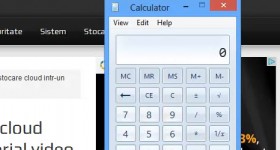







Hi Cristi, goodbye tutorial, but… you know that there is always a gift… after which comes automatically points points…
necessarily be remembered that HP has some secrets that it does not recognize, sort of forcing the user to continue buying from them, namely:
Case in point: I have an HP Photosmart C4280 Card 350 351 for black and color for once these cartridges is consumed, even if they do not go recharge them (would do whatever printer-reset, full reset, etc etc)
This is because the printer and cartridges have chips in them that blocks function after consuming them, I searched for solutions than solutions, but nothing concrete ....
Yet there is a solution (I have not tested it for I have not found the book), namely the printer chip retains a set of rows 2 3 or cartridges (ie 4 6 or series)-specific cartridges that have a chip in them and once these cartridges run, it automatically when you put a new set of cartridges will automatically delete the first set of cartridges and replace it with the last, so you will unlock a series of books that until now did not work.
So in short if you 350 cartridges / 351 will be for them to be able to reuse you still have four or six asemnea cartridges so you can recharge and use it without problems
I do not know how many printers are the problem, or if these cartridges cause problems to other printers, but I think it is very useful to know this .. there are some who prefer to take another printer just because they do not longer go cartridges
I have a printer as did yours and cartridge black (350) I recharged at least ten times and still works perfectly.
Good .. thanks! *
Nota 10
I cristi Canon s200x
hello I have a problem I have a HP Deskjet F380 IMI appears when I let go to the printer's assume the error no more stalling goes to black and white or any color any color what advice would you give?
Cristi I have an HP PSC 1315 / 1310 that have changed cartridges her and took other new cartridges like the ones we've had and I always ask when I turn it always gives to pull a sheet A4 the test page black and yellow so. But the PC appears Aglin Cartridges and if I give him nothing goes not make any changes and get my same page that when I turn out the way I always do not know what the hell are.Inainte when I got it just did and when we had no work, and when iam put other new cartridges at the store only made me so aglin cartridges do not know what you have can help me pretty please?
note 1
Hi Cristi! It was not more useful for us if you still have the video camera to have done the tutorial from a to z? I mean filming exactly what we have to do from unpacking the printer… I have a canon for some time but it was useful for those they have never had a printer and believe me there are many who do not know how to use them or who are afraid to buy one for this very reason. you should now do more tutorials to capitalize on the possibility of making videos with the video camera, tutorials which you have not been able to do so far and which cannot be done with the shirt.
hello and keep up the good work you are the hottest currently in Romania!
Very good tutorial Cristi… A similar tutorial would be good for webcams, normal cameras, tutorials with buying tips and using their software!
Please spunetimi to me at Canon
Please spunetimi to me the printer (a multifunctional) canon MP160
I also have a multifunctional one from canon MP 160 and it tells me how to turn the scanned text into an editable document I tried any software found on the net including the methods on your site and they didn't work what to do…. please help me… ....
Cosmin, the printer has been with me for about 3 months, I kept trying to figure it out, but nothing, not mine, but that of a colleague who has been holding it since he took it as a trinket. I just took it from me to study it better and I discovered that the cartridges are to blame… maybe you have another model or another type of cartridge made elsewhere. The printer I'm talking about is brought from Spain
Sorin and I have a Canon 160 and OCR by ABBYY FineReader can 10
hello see that you really need to put the original book in ea.eu something I put to work in a hp contafacut and orange light no longer stingea.cand over and I put the original cartridge and I have no problem
I exposed solution that recurs in writing in yahoo mesenger tutorial made by Adrian, who has found a solution to this problem here go down and read my comment
https://www.videotutorial.ro/?p=1922&cpage=4#comment-55297
Cosmin printer to a colleague that she received from Spain, and the problem is from cartuse.poate to you is different
Sorin tries Abbyy FineReader 10, my windows go perfectly with Canon MP7 160
But what intinplat on Blog articles do not make so much? Why not have su topics?
Very good tutorials of this type possess several brands of printers including laser. If you can do as a tutorial and load the HP toner cartridge with laser.Faceti excellent stuff. Congratulations
And how much HP a printed page, is it really?
:0
Cristi I have a question, I have a hp f 2280, but not the function of the OCR document scanning software.'s taken 1 year or so ago. Maybe if you uninstall and download a software from HP can go? or be hidden somewhere in the settings.
HELLO! AS USUALLY, YOUR PRESENTATIONS ARE EXCELLENTLY MADE, INTERESTING AND ESPECIALLY USEFUL. CONGRATULATIONS! BLACK AND ANOTHER COLOR IS ON THE DUKE. THE ORIGINAL COMPATIBLE CARTRIDGES COST (ONE SET) 2% MORE THAN THE NEW PRINTER. THEIR RECHARGE (REFIL) IS NOT USEFUL AND ALMOST IMPOSSIBLE "AT HOME" IF NOT THIS MODEL IS STILL NO SOLUTION). IN THIS SITUATION I BOUGHT ANOTHER HP PRINTER, THIS TIME, ABOUT WHICH I KNOW THAT THE CARTRIDGES CAN BE RECHARGED, EVEN AT HOME, (UNTIL EVEN PROOF). CHOOSING THE PRINTER AN ANALYSIS OF THE COST PER PRINTED PAGE FOR AN AVERAGE USE (LET'S SAY 22-60 PAGES PER MONTH. I AM WAITING FOR YOU TO REPORT PRESENTATIONS, CHIP RESETS, CISS SOLUTIONS, AND OTHER ECONOMIC TRICKS PRINTERS AND MULTIFUN NATIONAL IS A VAST FIELD AND THE INTERNET IS FULL OF MANY MOVIES THAT MANY ARE FOOLS. LET'S ONLY HEAR GOOD!
I have a lexmark printer x3530, over ink cartridges I loaded from some specialists, but now all empty printer sees them being full Of course, what to do? Thank you very much.
Vali… the cartridges from a printer are consumable, they logically should not be reloaded… we reload them because we can't afford to give money to others every time the ink runs out… and come back to your question, this is exactly the reason for which printer sees them empty, because only when they are full from the factory are they perceived by the printer… did you understand?
Hi, this tutorial is very interesting, it helps me, I lost the CD with my multi-functional driver and I tried to take it a few times from the official site. And I encountered a problem that amazed when I download the driver, the pc crashes, it practically died, even after the restart, it only recovered. I had to do a reinstall of windows, and I would need a drive, the thing is that I'm afraid I won't suffer again at way because I don't want to reinstall windows. I have the same printer as Cristi's (HP Diskjety F 380). I'm very curious why it crashes at that moment!
Cristi, I have a big problem with an HP, you always start it off but I always test that page with those stripes black yellow color do not know what to do with it if I align degaba not want, I'll support that Sloppy printer to dry out and remove only interrupted, and now gave way, but he will not know what has cartridges, hp cartridges are new buyers write them do not know why he does not like is a cartridge 56 White only color or black and is only 56 know exactly, but when I start it in a bag and press the plug out that the test sheet, what the hell is?
Have a good day!
I like to know if draivarul and settings from HP and Canon fit I know for sure please send your understanding thanks gabi
Hi
I have a canon printer L11121E
I lost her CD. and now I want to install in another PC.
How do I find and install the right driver?
thank you.
Good Christ. please help me and me
one thousand sp installed windws 3 and never came
now I have no sound and can not see the web or HIGHNESS
please help me I'm not good ff k bn how to install drivers or motherboard ms nice
Hi Cristi. I also have a question about the hp deskjet f380 printer I tried to install the drivers for this printer and in the end you tell me that it is not completely installed… I want to use hp solution center and it doesn't work what can I do or if you can help me… I use windows 7
I got the same problem with HP Photosmart C3180 CNV can help me?
sal. He installed some hp deskjet f380 printer on windows 7 as I have been trying it for 2-3 weeks and it doesn't work I take the drivers from the site for windows 7 and in vain at the end after the installation ends you tell me that it is not installed completely… if someone succeeded please say how: D.
Good evening. I have a big problem with 2 HP printers (All in one 3680 and 845c). None of them print. After the "print" command, a click is heard and then the document remains in the "printing" stage without being printed.
Everything seems normal, a message appears that the drivers are installed but nothing. I'm just desperate because a family problem makes me really need a printer. The top… to have two and none to print. Can you help me please? Thank you.
Hello! I have an HP Multifunction 2050. After you install it in my laptop go both functions: scan / print.
After a short time simply scan function not running, nothing happens when I give double click the icon. Print function works perfectly. I reinstalled Windows and same story again, first go both scan / print then scan again does not work. I mention 7 x64 Windows Ultimate. Wait some ideas on this problem. Thanks in advance!
Baetii on when a good tutorial, uninstalling HP correct?
Hi folks, I have a request yo who can help me, I have a laptop hp pavilion G6-1313sq and not go the other wireless drivers installed video card sound etc go. I can do that I installed its windows and 7 32 64 and when I give it to install the thing appears "reinstall programs .................."
First you need to know what wireless card you have.
That's what you find by looking at the back of your laptop for a transparent label that says something like "Wireless Module." because you will have to know which driver to download.
The same model as yours can come in some countries with Atheros wireless card, the other with Broadcom wireless card and so on.
Transparent label is usually located under the laptop battery (not necessarily)
Then go to the next and depending on the manufacturer of your wireless card driver download for windows 7 64 bit: http://h10025.www1.hp.com/ewfrf/wc/softwareCategory?os=4063&lc=en&cc=ro&dlc=ro&sw_lang=&product=5233009
When you reach the page you will be greeted by a pop-up "Country-Language Options" which you remove by clicking on the X in the right corner of the pop-up window
Then click on the plus in front of "Driver - Network (11)" and you will have the drivers for windows 7 64 bits (you only need one of them, you download the one that corresponds to the manufacturer of your wireless card)
Hi, who briefs me me those chips this to multif. or cartridges. Who who who who reads it and burn it?? /
Okay, my printer HP PSC died 1315 / 1310 give out and not say to take it off road and speed, is defective since I took it with cartridges Aglin always, always, always. Went yesterday, and today when I tried to remove it, did not work, I think I'm taking directly from a throw balcony, do what I want, not what she wants, tonight I think make them alms ((
Cristi, I get a printer with CISS he says it's worth taking the 100ml or even more?
Hello
I installed win 7 laptop and I no longer go e120 Lexmark printer that works very well on xp or vista, I downloaded universal driver lexmark website and still does not work, believe you can do something like this printer on this system.
thank you
I want to download pictures from the camera through the hp photosmart printer and goes, I wrote that the printer is disconnected, but it goes as I used it and it goes no cable conectata.Nu camera nor the camera's memory card photo when you put ln imprimanta.Il read but do not you give import.A I did download the card pictures and walked out on them may hartie.Ce? Removed and reinserted program CD 4 times and nothing.
I can not manage at all to install a printer HP OFFICEJET J 3680 ALL IN ONE. Anybody who sits Nearby Bucharest Titan and I can give a hand? How much it cost?
How do I install a HP PSC Multifunction 500 on a PC with Win7?
I mounted computer portparalel extension connector on the PC saw it, but when I try to scan something, for example, receive the message that there is no scanner.Ce be done online?
Thank you!
I bother to download the driver from HP and COMPAQ pot.HP not DC5100SFF (PM215AV)
HP S / M CZO5391G91) can someone help me and me?
He see here: http://h20564.www2.hp.com/hpsc/swd/public/readIndex?sp4ts.oid=447291
tries with Linux
from what I see in these comments above many users have problems with HP
Windows 7 (there are tutorial) is a software option that accommodation that ran in Windows XP
I do not know when it comes to the internet that give drivers upside down and you need to find
so sit because I'm afraid to do this or that to not spoil anything never learn
know that ruin it once twice and then learn
cristi I have a HP Photosmart e-All-InOne 5510 who does not want to go. each time they appear on displeiul application requires configuration and cartridges that were shipped on sale. cartridges which of course does not exist because it has a certain old. you advise me to do? Thank anticioat.
videotutorial is a very practical and interesting all at once, and it remains to be seen how much of it materialized.
It can install the operating system on your laptop with Ubuntu One driver for HP Deskjet Ink Advantage?
Perhaps those of any driver on the HP support site.
If you can not find not a big problem because in Ubuntu find generic drivers for printers and scanners.
Sure, you should have no application is why HP, but surely you can handle.
Cristi Hi, I have an HP multifunction older and those from HP does not have updated drivers for the latest versions of Windows scan. Can you please recommend a good universal software for scanning documents, eg I found vue scan (it's free). Do you know a better software? Do you have a tutorial on this subject (I searched the site but I found a tutorial like that)?
Cristi I appreciate you a lot I watched some video tutorials and in connection with scanning on the HP site I saw the tips. I have about three HP printers but not scanning. I have one Samsung has scanning but the program for scanning Abbyy costs 5 million and… I let it I install a scanned 180 page that interested me and when I make them stacked only 3 pcs. I was shocked that I lost time for about 5 hours and in the end it didn't work. For Samsung scanned printers, do you have no idea that you can use a program to scan? . And I have another question if I could destroy the chip in the Samsung multifunction I could use that OCR scanning program from HP? And I still have to buy a toner cartridge as if I refill them I don't work anymore I tried.
How can I use an HP Photosmart C4280 without Cartridge only for scanning. Now I give me error: no cartridge.
The presentation is very good and helpful, but please let misuses the word "only".
It is not correct to say, for example, "do than that." Right is "doing just that." Or, "I do than that."
So the word "only" is used with negation, or, "more so than otherwise."
Formulations asking your word "just" in place of "than".
Where's the tutorial? Is it full of ads now this site?
Slowly scroll and you'll also get the tutorial. Are you hurrying somewhere? I gave it very fast and easy
Welcome. I have an HP Officejet all-in-one 7310, which I need to fax tray, and do not know where to buy, even second hand. Please help me. Thank you