Hi friends, in this tutorial you will be introduced to a program that knows how to manage cloud super sites good print screen by pressing a single button to run 3 tasks:
1. It makes the print screen
2. Print the online automatically climb
3. Automatically copied to the clipboard link to print.
It may not seem spectacular to you, but if we think that everything is done by pressing a single key or a combination of keys…. The program is called Fluffy App and it is free, it uses the CloudApp infrastructure known especially in the iOS world.
No space limit, there are only uploads daily limit and size limit of files uploaded, I can not say, can climb any file, even bookmarks.
Limitation of 10 uploads a day is not chiseled in stone, can climb as many files if you delete from them, so stick with the size limit, you can upload files up 25 MB.
Like any business, CloudApp has a commercial version of the service where we do not limit the number of uploads, we just limit the size of uploaded files, you can upload files up 250 MB, not bad when you consider that it is cloud space, no limit.
Of course, there are more online storage services bidding on infrastructure but CloudApp App Fluffy app shines when it comes to screenshots, all by pressing a single key.
Remember, if you have suggestions, complaints or additions do not hesitate to write in the comments box, de-also if you met the comments box a user has a problem and you can help him, do not hesitate to do it, the only way we can do this place better, see the comments box!
On the comments box trying to get somewhat on the subject so other visitors can offer a tutorial + comments relevant comments may be extra support for user errors, or desire to learn.
Before asking a question try looking through the comments oldest, most times there already answered your question.
Use more categories at the top of the site and the search engine from the right corner to quickly get to what you are interested, we have over 500 tutorials that cover almost every genre of software, we have realized, I you just have to search for them and watch them.
Instructions for use videotutorial.ro
Search Engine.
If for example you have a problem with Yahoo Messenger, you can enter in our search engine terms like Yahoo, Mess, Messenger, id mess, multimess problem messenger, messenger error, etc., you will see that you will have a choice.
Categories.
If you use category drop-down, they find the bar under Home categories: Office, Graphic-Design, Hardware, Internet, Multimedia, Security, System, Storage, Backup, under these categories are organized sub-categories and sub-sub -categorii, that's a more accurate filtering. To find something related to Yahoo Messenger using the categories you can lead the category:InternetThere will open other subcategories where you choose Voice-ChatFrom there you can go on the subcategory YahooFinally, with these filters will arrive on a page where the only items related to Yahoo Messenger or Yahoo Mail.
Archives.
On the page Archives You can find all our tutorials organized beautiful days saptameni, months and years.
Everything is logical, just follow the logic.
Enjoy !
by Cristian Cismaru
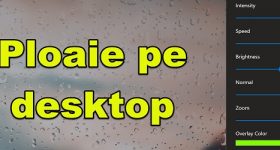







I like that lately tutorials are short and interesting, keep up the good bv!
very useful tutorial
I love this software is very easy to work with him :))
@ Cristi: apar.Arhiva files can only last 4 appeared after you deleted that ps.
http://f.cl.ly/items/0d0A3A3r1g3H051E3H0i/Image%202011-06-05%20at%2010.14.28%20PM.png
Cristi see using avast.
Do not use kaspersky or expired knew licenta.bun tutorial!
You can do a tutorial on winbubble?
Cristi / Adrian, I thought about something :)) I hope I do not get aa swearing .. now you want to do something like a contest for loyal site visitors? for example something like this: which is most interesting tutorial to be posted on videotutorial (as invited of course :)) not as admin) maybe I would discover other interesting secrets about pc or whatever something new in the field, I participate and I
Hi, great tutorial and application too. It helped me a lot!
Thanks!
I have a question, what these videotutoriale recorded program?
to me not to do printscreen Marega the screen. just go with ctrl printscreen shift and select all
interesting "tool". for those who are interested in a very good cloud based screencast is one here. And seems to have no limit on size, duration or number of records
Interesting but the quality leaves a lot to be desired… I think Screenr.com is a service that does about the same thing but with a much better quality and extra features, it allows you to download the video or upload it directly to YouTube, you have integration with social services so that once the video is posted, if you want it will be automatically published on the facebook wall or on twitter. A tutorial about screenr ai HERE
At "Screenr" you have to make me a few extra clicks (to cuddle him 😀) of course it has its advantages.
Fluffy is a little unstable, very easy to use, push button and oops picture, what can I say even I got this "cloud" D.Pt browsing the net much this Fluffy lipsesca not have to.
Confuse things! Fluffy makes print screen (only image / picture your desktop) screenr Do catch Desktop, record what you do on your PC and your resulting video.
I specified that it has the advantages of Screenr ++, really without installing anything, but I said "you have to giggle it" click there… right click, nigaleala !! Who likes it and you have it is useful to use it with confidence.
Screenr really "caught me", for sites, forums..etc is very helpful, press the key and you print, upload and link to the clipboard, so: this "cloud" will not be missing from the PC.
Thank you!!!
Sorry:
Fluffy just "grabbed" for sites, forums, etc. .. it's a big help, press the button and you print up and lincku the clipboard, so: the "cloud" will not miss the PC ami.
Thank you!!!
Cristi tutorial I sent the contact page.
Read your mail.
Well I got nothing.
Means went to spam or email address you left well in the field on the contact page.
Send me your correct address on the contact page.
Hi there!
Please help me in solving the following problems:
My buddy has the BIOS password and forgot password. The question is what to do in this situation? Is there any software that can reset the BIOS password and making previously and a beckup BIOS if errors occur during the process of resetting the password?
Waiting for your response.
Thanks in advance!
remove the battery from the computer and pornestel without battery and will look all the passwords that are stored in memory and then after you put the battery in a well understood stop it first and then put the battery and the plug scoatel when you put the battery and then put the place
Also try this "option" to remove the bios battery and leave it for a few moments until you put it back and then look if the bios is as it should be without the password
Very cool and foolproof Programelu 10 stars is the figure 5 aja :))
and Daka all do Print Screen to leave and I a memory here