This tutorial is the second in a series of video tutorials for using free graphics editing program GIMP.In this tutorial you will learn how the masking layer is achieved, which is essential in a graphics editing program.
The mask is an image in shades of black and white attached to a layer.
Areas that have black on the mask will become transparent and the white areas on the mask will be visible. In the next tutorial I will show how the selection of certain elements of the image you want to edit.
To better understand this tutorial you need to watch the first part in which I presented and explained in detail what are the layers (strata) and how to work with them.
Each part of the series of video tutorials dedicated GIMP program is important because in the future we will work more complex and will be indispensable basics.
For this tutorial video that speaks about masking layers in GIMP must arm yourself with patience and attention because it is quite long, if you follow the tutorial on the piss may lose important things. These video tutorials have a high concentration of the information enough, it is therefore necessary to view them carefully.
At the top of the tutorial, complete the introductory text exactly where you will be provided with a link to download some test files that you can use as teaching material.
I wish you pleasant viewing and we expect these video tutorials on GIMP. Download test files
Dan Constantin
tutorialegimp.blogspot.com
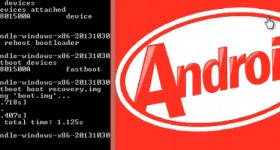







Hello Boss, I do not wish congratulations to explain very well to talk bad about anyone but compared to other presenters You go and spoon in the mouth do not just put food on the table!
if you could make a presentation on the motherboard is the most important item that must be purchased in fitting a PC
Interesting .but the sound is very faint and slow. Dan I recommend a glass of water before the tutorial…
I think those who have commented above have forgotten half of tutorial.Tutorialul was excellent, they were 70 minutes that I was as careful as an Oscar movie, I love these tutorials on editing Photo and especially how explici.Faci a great job, and I continue to watch your tutorials about this amazing software Gimp, which although much smaller in Photoshop is almost as bun.Felicitari Dan, and Keep it asa.Multumesc.
Congratulations Dan.
Many seek some tutorials to help me to imaging.
Maybe when you're done with Gimp, try and Photoshop.
All the best, and congratulations again.
What can GIMP do… ..and what can you do
Dan… excellent. It shows that you have patience and you like to do these tutorials 🙂
PATIENCE .. YOUR STRENGTH IS YOUR STRENGTH !!! BV… SUCCES…
I honestly DIDN'T WATCH THEM "HEAD-TAIL" but as much as I watched it made me get an idea about tn, a good fff !!!…
I would also like a program to increase the download from ODC (Strong Dc +, Apex Dc +) or torrents. Please THANKS
@crystyHACK: There is no such thing… it's just an illusion and a way for software producers to make money and from this… how it offers you software to increase speed! Speed is what the provider gives you and that's enough !! if you want a higher speed and a higher bandwidth change the provider with a better one!
currently in Romania who do you think is the best Internet provider? I have a dwn speed that reaches 400 kb but I'm not very happy with it…
Currently in Romania, who do you think is the best Internet provider? I have a speed of dwn that reaches 400 kb but I'm not very happy with it… I'm waiting for your advice… thanks for the answer
@crystyHACK: Now everyone defends or praises their provider… not that they appear to someone or that they brag but as far as they know and as far as I know, RDS has the biggest market and the most customers !! They have a good connection, it has never happened to me that my net falls, they have a good bandwidth and it is respected, I say, as much as I tell you that you have it, you have it! I got to take a movie from torrents and with 6M… your choice… I don't advertise I don't praise anyone I said my opinion and what I say can be verified by looking for the opinions of others on different sites and forums… there are opinions and opinions… some for others against
yeah I know… ms anyway for advice… i think i will change my provider… and i am waiting for you with some good tutorials as before
ms
Absolutely gorgeous! Congratulations Dane .. !
Super tutorial Dane actually amandoua.Vorba a colleague and above can you do one on how to use Photoshop CS4, but this is all so, blackberry in the mouth, as they say to us romanii.Nu of another but that we can learn more bine.Era forget a question? function in Gimp is that Photoshop is the one with red eyes can adjust to have everything looked in Gimp but I gave asta.Multam function and keep up the good work.
@Catalin: I don't understand you at all with this Photoshop… when I hear you die… photoshop up photoshop down… you have no idea what photoshop is and you want photoshop it was clearly said in this tutorial and in the one from part 1 Who knows Gimp ft well can work ft easily in Photoshop and vice versa, Catalin do you really think that Gimp doesn't have the red eye removal function ???? It has so many thousands of functions and it doesn't have red eyes, would you believe this? Gimp is a faithful copy of Photoshop, unlike Photoshop, it lacks some functions, but otherwise it works the same way, it does a lot of things, photoshop is for those who live from design, from graphics it's for professionals, not for simple people who want to produce red eyes, red eyes you can remove them with picasa and any other program, you don't need photoshop for this and no GIMP, yes, that's how Romanian occupies 500Mb of frame to insert photoshop when he can do it with a small and free application! ! If you have a photoshop cup and you want to take money out of the design, you won't take it out, because at some point you have to legalize yourself to become legal, you will never make money with a pirated product !!! Why do you think someone looks so good in photoshop if you have photoshop in PC? are you more important, more interesting? not brother, if you have it and you have no idea, you won't walk with it, you have it in vain and you occupy it hard unnecessarily. LEARN GIMP WELL, TO PERFECTION AND YOU WILL BE ABLE TO WORK IN PHOTOSHOP !!!
Thanks for the feedback.
@Catalin: 1.Click on the “Elipse Select Tool” tool in the Toolbox (or press the E key) 2.Select the eye area; 3.Filters-Enhance-Red Eye Removal; 4.Adjust the value for Threshold until you are satisfied with the result from preview window; 5.Click on “OK”
@Adrian
, My brother, you have you with me, said the girl man? Mind I ask? Now I expect any to post my Adi mystery to me jumping in head? How do you know they do not know What is that Photoshop? Gimp I did not say that the function does not have red eyes, and read well, I said I found o.Si where you know that I am not legally Photoshop, man? And throw words large: that are more interesting, more importantly guys that have Photoshop, man jump calul.Te even bother to ask the Dan intreb.De fact, that's the man, put a tutorial on when you mess with me or some others I had time to read how many you luat.Asa that pretty please do not jump the gun again and please take this opportunity to make it an admin Adrian never to give batos so that you do not look good man. Well do not you do an admin.
@ Dan, thanks and good luck fain to explain further.
@Catalin: And you get angry and friendly and you don't read what I write !!! Both in this tutorial and in the first one all with photoshop up photoshop down through comments like it's better etc, it's natural and normal to be better as gimp because gimp is free and photoshop is with money, it's not logical that It's better? no one said that gimp is over or better than photoshop !!! And if you read carefully what I wrote, I spoke to the 3rd person, I didn't specifically address you, I addressed everyone who says that gimp is not good and that photoshop is "stronger" than gimp, you took it for fear left with sequelae !!! I kindly ask you to read carefully what I write and not to think that I have something with you !!! Look at the tutorial with Acronis and see who answered you every time… why would I have something with you, do you really think I have nothing to do and I have something special with you? Stop calling the admins because I'm not intimidated to know and I'm not going to start shaking !!! As for your photoshop license… it doesn't make sense to say anything… I don't think you gave 1000 euros (that's how much a photoshop license costs) without knowing how to handle it… let's leave it as it fell… it doesn't take me no one by the nose, so it's useless to try to do that !!!
@Adrian
How do you know that I gave Adi license? Can receive his gift or other options, right? Acronis watch I know, I forgot, I do not forget who helped me, if I have thanked you many times and if I and many praise I bring my ear, but I see that you have a way to answer a rather bold and a little bit out of place, to me at least a few posts incoace.Credeai do not know as a Photoshop license, you inseli.Stai quiet as I saw 3 talk to the person, but you do it in a way feel Taman write postul.Chiar one who did not understand what you meant with:, you have got to fear CREC you stay with sequels!, can you explain and mie.Sa know that I try not to get intimidated by trembling what to say, so it had to happen??'re Man hard! So you think you're trying to go nose?? And you especially do not go tare.Mai no nose, or so you like to crezi.Hai to drop it as it is pointless, thanks again for the posts that I've answered, still luck and believe me they often respond believing yourself superior to altii.PUNCT.
@niku: Before you make referrals and you please do a tutorial for an hour or so and then see how it came out.
After going to do this will realize that it is not so simple.
Even if you drink water all along the tutorial before it dries up.
If it sounds weak, yes, and you sound louder.
Adrian is Mr Hack you didn't know ……… he works at NASA normally as he is superior to us.
Sami should buy a sound system to hear bn 7.1 ms for the advice.
@niku: I watched the whole tutorial and it sounds very good, I can say that it sounds too loud, it is too close to the microphone… now I don't know what system or through what you listen to the sound…
I would also like to know if you can do a tutorial on Virtual DJ… I would be very happy… I'm waiting
Hello
Very interesting tutorials .. I have a problem I installed gimp and when I launch it does not look right window with layers Why?
Crysti hack is still searching on youtube Brother …… ..
@ EoliThic: Find: Windows-Layers Recently Closed Docks, Chanels, Path, Undo
If you fail using the above indication, uninstall the program from "Add or remove programs", delete the ".gimp-2.6" folder from C: \ Documents and Settings \ user \ and reinstall the program.
@ Dan: multumesc.am solved the problem.
@Dan: Very nice, how do you explain the patience you have and all the respect for the "voluntary work" you do, for that probably if there was such a book it would cost a lot of money ... and it wouldn't be as easy to understand as a video. I can't wait to see the following tutorials. I think your option for Gimp is very inspired, I use linux and anyway Photoshopu 'falls from the start… As a matter of fact, the first time I opened Gimp, I didn't understand anything from it, I tried to resize a picture, I didn't succeed: P, I gave up and used Gwenview or Irfan with wine ..
It was still interesting to point out the Gimp-clear diferetele Photoshop, to calm spirits
What can I say, increase the job, and all the best!
nice dan, bv, I have a question about something else, namely the package made from brico, vista inspired 2 resurese eat more if you disable all that 4 auxiliary programs?
I think it is better than 3d photo photo shop, in my opinion!
Keep up the good guys are the tari.V would ask nicely if you can make a video tutorial about a program that you can make video movies. An example could be video clips on YouTube.
@liviu: We have a tutorial about something like this, write up Search like this: "Aero vista interface on xp" and yes enter you will find the tutorial, yes eat resources if you have a little ram it feels… at least 1G ram is recommended to run well… if you have more little will feel that with that theme will run a little harder… any theme with many effects and colors and all sorts of bling blings eat resources!
bv Dane!
I want to make a tutorial about "mplayer"
Super cool!! Have a lot of patience but who is inclined toward photo editing worth it, honestly!
@Cristi-admin: Hey crystal can're forgetting a little time to get on the TZI Meilu I trimis.Multzumesc.
In these tutoariale can teach us how to trick a picture (change the face of another) .. and what I wish especially to show us how change the color (something like the girl has a different color and body) .. Well, I hope I was understood.
MS MUCH!
Super cool! Bravo! I put myself in Gimp although in Corel Paint know something about pictures and effects. Congratulations!
Adrian, you must correct a vista thema areola and requires the minimum ram not a giga 512! Di goes well and the 512 mb ram!
@EoliThic: You mean something like that - http://www.fisier.ro/upl/zApEOj2PWdEVfP3r/trucaj2.jpg
This kind of trick shot tutorial will be described in 4.Insa to accomplish this trick of understanding will have to know the basics presented in the first 3 tutorials.
Yes, it's great Dane doing, looking forward the third tutorial.Despre what? About how many tutorials you doing for GIMP? Luck!
Dan but I've got gimp lam mozilla download torrents when I tried to open it I say sisitem stop blue screen restart and have to figure why I do so-and so I do not get into that progam CAN gimp, I have windows xp ultra edition sp3 2009 think it's a problene from him, viruses nam, I want an answer if possible
As a suggestion for our friends at Vodeotutorial.Sa videotutoriale do a series about a photo editing program is like making a TV program just about raising my ciupercilor.Parerea strica.Sunt that is a lot more simple programs to remove red eyes from photos or mixed fotografii.Nu think I will not have other videotutoriale of prezentat.Jos hat for all your work but some customers believe videotutorialului have taken vacanta.Este possible return from holiday to leave pagubasi.Dinamica, surprise and simplicity of message I think go well with what vol. make a suggestion and not say evil.
I wish you luck and hope we get rid of telenovele.Mai and action movies.
@ Pail: Try to download a Firefox fails manager.Probabil download download the entire file.
@Fanibu: Who would you like to see in the "action movie"?
@Pail: What you have is a modified custom windows, it's a fake! Microsoft has not released any version of Windows called "Ultra Edition". Insert a non-customized "clean" Windows with software that installs automatically after it is installed. Stop using custom windows that include programs and drivers or from which drivers have been removed, plus what he did could have easily put that iso image with windows and a keylogger or remote server and left you without password to messenger and other accounts !!! If you want compatibility, compatibility and stability, use non-customized "clean" windows, and your GIMP will work.
I used Gimp and Photoshop .. And the creed that does not compare GIMP with Photoshop.
@ Dan: Yes, the tricks of that kind I mean.
@ AleX_X: 1.Presupun you know very well to use two programs that you would not be entitled to make a comparison of them.
Notes: As I clearly stated in the first tutorial, the Photoshop program is suitable to be used by those who earn their living from graphic editing. Photoshop is the most powerful graphic editing program on the Windows operating system. you are free to download "for free" from torrents or hubs which version of Photoshop you want and later you will find many sites with documentation for this program. But I guess you know the fact - if you do not have a license for the program you are illegal (Here you will say in your mind: "It doesn't matter. Nobody controls us anyway. 🙂) The GIMP program is clearly intended for users who want to process their personal images, in a short time, with very good results and an important thing - to be in legality. List of certain facilities compared to PS of the GIMP program: grouping layers and applying effects on the group, better support for actions, lack of support for 16 bits, lack of CYMK support (useful for printing images in printing houses) - are imperceptible to a home user. Those who know the GIMP program will not need Photoshop to process personal images.
@AleX_X: Regarding the price, of course it doesn't compare, and in terms of performance, it also matters what you would like to do with it so that you can say how efficient it is. There is too much emphasis on "red eye removal programs" or professional .For those who forgot, there is a middle line, meaning I may want something more than to take out the red eyes, but at the same time not really need the things that photoshop has and does not have thorns… After as it has been said as a home-user, Gimp is perfect, for the professional environment, photoshop. I am inclined to believe that those who follow these tutorials are "home-users", so it covers the necessary and sufficient…
Cristi understand that the film did not meet requirements? May I have a request anyone knows how to integrate the wordpress blog yahoopingbox in? Multzumesc.
@ Dan
I hope not to influence classmates to do and other, action films, hopefully before all was going to end tutorials with GIMP and luck in making action films.
Fanibu@ I think that the place for "action movies" is elsewhere. This is a place where we can all learn about what interests us. For to really know something you have to deepen your knowledge in that matter. So that these "telenovelas" (as you call them - wrong in my opinion) are welcome for those who really want to know a program.
Dane waiting with interest and other episodes of this videotutorial and thank you for. their work.
I do not see my second post in gimp, with layers, why?
I did find sal. thanks anyway.
The 1000 .. bravo times
pfff I hate these to give stupid comments I think I only know how to sprinkle with mud instead of congratulating you for presenting 1 hour and 10 minutes free to "understand all the people" Romanian mentality
When you hear these people with their CS4, which doesn't do much compared to GIMP, apart from the "option" that your license has many MB and consumes it as if you were editing HD movies.
There was one around here with "removal" of red eyes, this is also done by a phone and a pfff camera or you can CS4 to remove red eyes =))
Bravo TEAM https://www.videotutorial.ro
Dan: Tell me please dak with gimp is possible to change the background image and position people on the picture (in feet lying, direction tomorrow picioaarelor). ms.deocamdata!
@ Sorin: It can make things less reversal of hands, legs (would be a possibility but it will not get there very real graphics editing program to make it perfect).
ms.mult.PS.: in terms of changing the background depends on the selection of people, right?
@ Sorin: Da.Esential is the selection of persons to be made as accurately and then apply a mask based on that selection (I explained how this is done in 2 tutorial about GIMP).
I'm not a big itist… that's why I beg your pardon if I don't express myself correctly
I play a game where I need images of objects but on a transparent background (layer?). at the time of application to see only that object and nothing else… .can you help me?
can not follow the tutorial with gimp.
at a time and occurs discontinue riplay
please do something
@ AMANDA: Save the image in PNG format and will preserve transparency layer.
@ Virgil009: Try to watch the tutorial in another browser and see if there are probleme.Este important to have a decent internet connection in terms of data transfer speed.
loud loud tutorialu website but how to call those images with its boards where I can find the genu trandafiru
Here you can find many free images. You can find the images used in this tutorial by accessing the "Download test files" link above.
Thank you for all you do!
This model is more inconvenient videotutorial viewed as larger than the screen and always have moved tampered image scroll and zoom, how can watch why not make the other guy?
This model is more inconvenient viewed videotutorial, opens in a new window being larger than the screen and always have moved and tampered image scroll zoom, how can you watch that the other guy is not, as we Cristi is easy to watch, being freed?
Do what you've shown in this picture. Click HERE by to see how you do!
I would like to ask you to do something in this tutorial because from minute 21,19 out of 71,38 it doesn't work anymore… .it stops at this minute.
Thanks for understanding! Gigel
Should every tutorial to put a warning that there may be times when due to the intense traffic jams may occur and be back in a few minutes, hours, not longer post as above.
I really appreciate the cozy material and I must confess that I learned a lot from them, I beings third generation person. Below want to ask myself a question that I can not find the solution:
How do I disable an Options chosen not to remain tied with her mouse (ie choose brush and after tremin with it, how do I disable?)
Thanks for understanding ! gigel
Thank you for your feedback.Here find a list of combinations of keys default Gimp.Aveti program which keys you can assign to your work tools by clicking: Edit-Keyboard Shortcuts.
Very good tutorialul.Nota 10 of me with cards. You could do a tutorial that refers strictly to HTML? I would like more information I learn and how I could help. Thank you for everything you do and wish you continued success!!!!!!!
If you used the Search box at the top right of the “black band” you would find the tutorials, a series of 5 tutorials on creating a website from scratch, plus other tutorials also related to creating a website. Look HERE of one of the series of tutorials 5 is epsiode 2, pretty please next time use the search box are over 400 tutorials here on the site. Click on the word written in red HERE to go straight to the tutorial
This site contains a godsend. I really wanted to understand what's up with the gimp and I quickly caught. It's good that you found people who know how to explain. Note 10 +.
I can only thank you for existing! I was really wondering some friends how they take such beautiful pictures…. Not to mention that I downloaded moving pictures… from where I found them, I like the effects they can make with these programs. I still follow you, like a conscientious student.
I also have a problem the first time I installed it it worked perfectly but I don't think I did anything to it since I entered it for the second time I didn't have that big house anymore, only Toolbox, in the tutorial there were 2 small houses "Layers, Channel, Paths, Undo ...." I don't have that anymore, please tell me what to do to make it appear to me again ??? PLEASE A LOT IS TOO STRONG PROGRAM: X 🙂
Here Find the answer.
how to work with virtualbox? I tried in every way and with all versions?: (
Here Find the answer.
Thanks so much for these tutorials, thereby we have made available a large amount of information, but what is more important, it is very accessible.
This series helped me a lot in some projects, we are grateful for the work you are doing and that you do not quit! Regards Xon.
Mulţumesc.Este a well done tutorial.
man you are brilliant ..
Honestly for me you should head urea Putia me repeat it as simple things with layers shi shi everything was easy
I learned many useful things from your tutorials. Congratulations!
Bravo Dan very good tutorial, I have Gimp Fields How can I change English (now it's in Romaina), to me it comes preinstalled Linux and Gimp thanks.
Find 2.0 GIMP folder \ share \ Local folder and delete en, and finally restart the program.
If you can help me to find Gimp folder as Linux do not know where it installed thanks.
What is the problem and what do you do exactly?
I changed Gimp in English, (I was told 2.0 Search GIMP folder \ share \ Local folder and delete en) but how do I find?
Follow this tutorial by clicking HERE (Click on the word here in red)
Thanks a lot for reply
Good evening, while and a videotutorial about INKESCAPE, otherwise all deference to what you do.
Regards PRESS
Very good tutorial. Enlighten us beginners too…
All respect for what you do.
Excellent tutorial, too bad I discovered so late this website. I and nominated videotutorial.ro la The best blogs 2010, IT section.
tutorial where you vote for? Terebuie to look
Supeeeerrr tareeee.Felicitari
Great tutorial!
I have a question, if I have a picture with me and I remove pimples pimples appear as Ghimp program? can?
Those frames where you can put your picture where you can find and what their name?
Forward Wait for an answer
Sincerely Tibyarad
1. To remove pimples use the tool "Healing Tool". Press CTRL and click in the area where the skin is without pimples. Later you can use the same tool to improve the appearance of the skin.
2. Frames can be obtained from any image, deleting the area where we want to insert our image. Search Google for images called "frames".
If for example I want to be 2 frame behind lower resolution images and is unfortunately how to either change the resolution and frame to fit 1 to fix?
I want to use the mask layer.
Waiting for an answer. Thank
Click on Layer then Layer Scale (attention to be selected in the Layers panel on the right one you want to resize
It can remove red eyes with thorns?
Da
Although they are blunt and Google translated the manual I did not understand anything, at least I understood the tutorial d.vs mask problems. Yet I still have to play exersez.Alte tutorials too quickly and can not watch. Excelnt. Bravo!
All respect for what you do here.
I learned a lot from you and I thank you.
What should I do if I no longer appear last two houses of the second window (the following channels)?
Ms advance!
Edit-Preferences-Window Management and click on Reset Saved Window Positions to Default Values. Finally restart GIMP program.
How to dress a naked body?
I do that with my layer window appears ...
If you read the comments, find out what to do to have the Layers window. All you have to do is post the same question over and over, we will continue to ignore them. With 3 comments above you have the answer to your "problem".
I have a question though I watched a few times tutorialu do not understand how using an ex sal have a cartoon walpapers with a picture of my son and I put in place of the sal cartoon characters how can I do expect a respectful answers
Christ ascended! We follow much but so far I have not tried to use any of the tutorials. Now I tried the gimp. I did 2 images are my thankful. I do have one and do not know where to start and where to finish. I want to attach a tree around 22 pictures. It is true that get entangled in layers. But it's the beginning. All photos must create each layer? Tree to be background? I hope you understand what I meant. Thank you anyway. All the best.
Hi! I want to watch this tutorial but I get the message server not found! No longer available?
Thank you so much for making these tutorials and for proper that distribute them free of charge. I gained a lot of time and was able to better understand this program. I have only praise for you and how are made with recapitulation on the way, with a tempo much information and easy to follow. Thank you!
I really like Mr. Dan tutorials, a true educator, is seen as putting love in terms of soul face.Multumesc Mr. Dan.Eu are a person of 60 years and I do not have great computer knowledge, I learned watching your tutorials I do things that I would have ever thought that you can face.V would ask if they can do a tutorial in which we explain how we can get a picture of the person and put another in place and we and explain how we approached two people in a photo and finally how we can make one of them to be moved a little behind the other, to seem like a imbratiseaza.Vreau try to do that with some pictures of the family with her grandchildren, even if it will come out as a professional would do.