Nero is a CD DVD burning software suite very popular in Romania and beyond.
It seems that lately the German software company began to introduce increasingly more applications in this module inscriptiomare However suita.Cu optical media remained spearhead the company's other software within the suite remains in the shadow of its without shine forth in any way.
Nero is paid very well to its main task, namely: burning DVDs and CDs, but we have proposed that this video tutorial to present all applications without software or other advantages.
Undoubtedly nero express nero burning and are the undisputed stars of the suite, but we try to make known the other applications that are no doubt a say.
The following video tutorial will show how to install and how to set nero essentials, and what role have all those options often overlook them or do not know how to use them.
CAREFUL
For your convenience this tutorial video is ROMANIAN and can be watched full screen (Fullscreen)
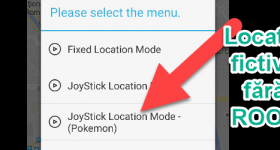







good, but if you can more thoroughly
I tried to burn with nero type axxo files downloaded from the net and we did, can you help me with some advice?
Hi guys, you are amazing, I'm a mom grew up with calc not., Nor work in the field., But I want to learn as much so for me as well for meu.Nu boy I can not believe I came across I understand that good and even if we did not basics. question: AM NERO 7ULTRA E.SI MERGE.CIND NOT OPEN NERO START SMART tells me he can not find a tab in the system and reinstall advrentr2.dll nero.NU SE can do nothing but to delete it and get it reinstalled? What do I do? Thanks in advance
@mary: Madam, please don't be mad at me, forgive me, but I die when I see people as comfortable as you and like others, I die in spite of you… what would you like a software to install at the click of a finger? what's so hard about uninstalling software? so hard to be? aaa don't you know how to uninstall software? nothing simpler, we have a tutorial about “revo uninstaler” write at the top right of the page in that box to search “revo uninstaler” and you will find your tutorial that will teach you how to uninstall a software correctly and how to use revo uninstaler !! I guarantee that it is easier to uninstall and reinstall than to look for that missing dll! Forgive me once again but honestly… you are so comfortable… as if the PC is a man and has to gamble in your place! It's not like that at all!
10 + super boys, on so on :)
Thanks for your help.'ve done in the end but I have cleared all that and know now open all the nero.Pot to do something now once installed or start over?
@mary: did you watch the tutorial head to tail? it even showed the options… look for the settings too… if not… that's it, install it once more and do as in the tutorial !!
recommendations for nero nero and all and I'm satisfied with it ;)
@mary:
You have to redo the way to open with certain applications, for example: right click on the movie / open with / here you go down on "choose program .." / from the list choose the player you want to open from now on / check the thing the one below “Always use the program to open ……… ..” give “OK” and you have already changed the opening path and from now on it will only open with that player.
This procedure applies to any file, of course not open them all with the player, each open them with programs that support the kind of file or document.
Thank you for the time for me that I suck, but I do my best to solve NERO invat.APROPO AM. NOT KNOW IF AF did well but now MERGE.LA's uninstall for the shoot and then again on the way was an option if I want to look for missing files and reinstall it to me. I gave ok and put everything in place including missing file due to which mergea.Acum not yet. merge.FARA YOUR HELP could not do anything
you said that some bored after 8 minutes: I think that if they get bored, never to look for if you make them smaller one to complain that they did not understand the tutorial!! I say how pleased we learn and you want as many good and detailed tutorials are too strong! ciao
hello! card, do a wonderful job, the Lord will help you to do further, the same or even better. and I think that a tutorial should have just right to catch all aspects of the problem, that's, what's and what's more hurt than not enough, so go forward as you start that's fine. health and ability to work!
Hi I 7 nero premium after reinstalling windoswului fail in installing nero.apare instalatiion Preparing bar and sit like two hours but nothing I've tried other 2 records and do the same, what to do [other programs are ok]
by the way how occupy space after installation
@vasile: It takes up more and more space Nero… the newer the version the more it takes up… for example Nero9 wants you 2G… nero 7 I don't know honestly… it depends on what you install… what suite… takes up about as much microsoft office… any o 300-500M… I don't know exactly… as for the fact that k crashes during installation I don't know what to say… try another version… install another version…
There are so many beautiful and free software that successfully replace nero professionalism… you can't even imagine !! ImgBurn, Burn Aware, CD Burner XP, and more and more… write in google, burner free and you will find with relentless alternatives About ImgBurn we also have a tutorial… write up the search on the right ImgBurn enter and find it ...
Hi you were right, I installed the version shown above and go perfect.PA!
I have a question about deleting DVDs… I recently got a DVD + R DL RW traxdata .I would like to delete it and copy something else on it but don't let me… I can't… nush how… .I tried with nero si cd burnerxp plz help… thanks a lot
@makavely: In principle, if you wrote the cd-rw as a cd-r (multisession or not) and closed the cd you can no longer delete anything from the contents of the cd. If you wrote it multisession and left the disc open then you can delete what you want, but physically what you deleted still exists on the cd and the capacity does not decrease. You have the following option: to copy the cd-rw to the hdd, delete (erase) the cd-rw, rewrite it with the data you want. The idea is that as long as the cd-rw is not formatted for. packet-writing you only have the above options. Now… as it is with packet-write: the cd-rw is formatted (takes about 45 minutes) as a DirectCD or MtRainier format (or something like that) and at this point you will be able to use the cd-rw like a floppy disk or hdd. That is, write-delete-write-delete….
thank you very much.I managed to delete it and copy it again.:)…keep it coming…
You are super! Thank you! Tell us where to make a donation, worth it! God bless you!
is super
I wish I a number of issues about nero especially about how to how to make a custom CD from my wedding aj and tied me to a tutorial that. TUTORIAL say of you what's good and well done FRT THANK YOU
I have a very large queries. I installed nero 9 and are in a complete fog. It wanted to be more complex, but it is very difficult to use. I'll Probably the uninstall and you install an older version, but still can enlighten me on me where I could get the updates and where can uncheck files that associating nero.In settings are not so. The updates, just let you updates opt not to give up updaturi. During installation or pomenela of these options. I first installed typical and seeing that I succeed then I installed custom version can maybe be different, but the result was acelasi.Poate have time to answer me, if not I will uninstall and it I install the old one. Poae can you tell and what do you think about nero 9. We multumessc anticipated.
… Ffff ok, for everyone's understanding! I am like the blind man who discovers Braila…. I have only just learned that these video tutorials exist, but even now it is not too late to shoot something. Bravo domne '!!!!!!
Good, I have a problem with the PC. at a time since I no longer allow to see my pictures of tracing and do not know what to do I just know ke due nero I think k can even deleted file for photos DAK KNOW HOW TO IMI RAZOLV your problem PLEASE HELPED ME
I watched closely, I liked it, but I did not understand [if I downloaded a movie DVD that I use to be seen on dvd player meu.am and others tried make reusesc.ma not help? you have patience?
you said in the tutorial are to make dvd on dvd! I faqut a DVD movie and I do not recognize all the movies when you stick in the DVD player! from what can be? and subtitles just happens to me! I did not take them! I have to do in a certain way dvd?
Good evening.
a question?
for more use Nero?
It's the first time you urmăresc.Sunt a beginner 76 years. Got something for the future but I will obişnui.Fiţi healthy and God bless you.
@isilve: Thanks a lot and come back soon!
Please help me!! I can burn to DVD than once! What to do? PS. May I place on DVD. I have Windows Vista
@Oana: You can't write on that DVD anymore !!! When you burn an iso image or a windows the CD or DVD in your case closes !!! You can make a CD or DVD multi session adik to write it several times in case you did not fill it only if you do it or write it with Data ie Date CD / DVD or in case you put songs, pictures… in case You can't write anything on your DVD with that Windows Vista DVD because, as I said above, the burner "closed" your DVD, buy another one… an empty DVD doesn't cost a fortune !!!
How to copy from the CLC on cd / dvd.
@Adi: Depends on what you want to copy it if you want to burn mixed (muzik, movies, photos) into the Nero Express and select Data CD, if you want to burn as sites mp3 choose Data CD, if you want to burn tracks Websites for stereos that can not read mp3 sites than you burn Audio CD tracks, we have many software tutorial recorder! write up the Search in the right CDBurnerXP hit enter and you will find a tutorial, as we still 3 nero related tutorials, you can find in the same way, write to Search top right how to burn a CD or just Nero, you enter and you will find tutorials!
I tried to edit a movie in nero but why put it on dvd cause I sound than a small piece of film. someone can help me? Thanks
HELLO, I used this tutorial but I would be a little more interested in the mere "Date"…. Thank you
ii super ok… ..
I do not know why no serial number appears to stick and can not go further in tutorial appear
Greetings to all of you. Nero 7 and nero 9 work partially on windows 7 ultimate, meaning it doesn't burn DVDs, I ruined dozens of DVDs for burning and in the end I gave it up, I would like to know if there is any variant of nero that fits completely on nero 7 or 9 or if it requires some settings from the system for normal operation. I used the windos registration program and it works perfectly, but it is incomplete. Many thanks to the site administrators, you are great. Let's hear it… ..
I use Nero version and works perfectly on Windows 8.3.13.0 7, I have no problem as well I go and 6 version of Nero or the free version 9. Maybe you have a Windows RC Build 7100 or be a version on torrents, and we know exactly what is on torrents, all sorts of fake sites, modified versions, Packet-look, crack look. I use the Enterprise version of Microsoft official website 90 free days which we have a tutorial, and really have not encountered any problem while using it.
hello everyone, I have a problem with nero, I tried any variant of nero and it doesn't work to make a cd and I don't know what the problem is every time I try to make a cd it shows me a pioneer… and something like that even after you take out the cd bulit thanks
Reinstall windows and if it still doesn't work, buy another CD-RW or DVD-RW. We can't guess in the stars and don't think that if you come up with details like this in 2 hairs like "it looks like a pioneer to me" and so on, we'll solve you in no time. If you who have the problem do not know what exactly appears to you and what is the message of the error then it is clear how much you were interested in solving the problem or how much you are interested in getting rid of it.
Hi, I installed Windows about three times and it doesn't work…. Now I have a Nero 7 and I start to make a CD with music and the first time it gives me an error and then it takes it out and puts it in the same way again and to make a DVD
Read read DVDs already written when you put a DVD it recognizes tells you what's on it? If it means you have not DVD-RW and CD-RW, that can write CD and just see
Hi Cristi, Tell me please how are written original films
I want to write some DVD movies that can not copy someone else
I expect a positive response, thanks in advance
sal damage I did to DVDs and CDs but now I can make DVDs have gone before failure in bios and think thence it boil and do not know exactly sal I set the BIOS may be the bios?
I want to find out how I can make a cd (mp3, track, dvd), without being able to be copied later… ???
And Mr. Bill Gates wants to make a cd with windows that can not be copied, and all failed.
Maybe you reuseti you
I do not know but it may help someone
Hi, someone tells me if you need to set something in the bios so you can make CDs, and if you give what you should, ……… .I have a problem I put a CD to copy something on it after that I put it on and give it to children and do it. but dvd I can't do… .ms
I CAN NOT PRINT MORE WITH NERO. Gives me OFEREASTRA tell me something small and manageable, AND BURNRIGHTS, and I'm CAM BEGINNER please help me someone.
Make Windows XP and a totorial incriptionarea
It is already, write up in the box "Search on videotutorial.ro…" on the right: bootable cd or how to make a bootable cd, enter and you will find the video tutorial
Very good and free alternative to Nero Burning ROM is ImgBurn.
we have about ImgBurn tutorial, you find the box "Search videotutorial.ro ..." top right, write there: ImgBurn you enter and you will find the tutorial, we have about other free software for burning CDs, such as CDBurnerXP
I've already seen the one about CDBurnerXP, thanks for the advice anyway, I appreciate the support. I did not know you have about ImgBurn. I use ImgBurn for about a year / 2 and it seems very good, I recommend it warmly to anyone who is interested in a burner that does not consume a lot of resources (Nero 7.0 / 8.0 consume more resources than necessary to burn a DVD in my opinion). The only disadvantage is that you have ImgBurn does not support multisession (Nero supports), but still did not use multisession.
CDBurnerXP, Burn4Free are great and free
Where can I download this program??
Paul dear enter utorrent! and make settings! if you can not! buy a new dvd rom or dvd riwter! and writes to search nero!
sound to the tutorial is very detailed otherwise seriously mean ok.Multumesc
Salutari.Am and I have a request, I have nero version trial.I 9 9.o.9.4 and is someone can tell me, or can anyone give me the code for a permanent solution?. Sincerely FLORIN.
Videotutorial.ro not provide serials or cracks, do not argue and do not encourage piracy! You're doing what you know and how you can.
I want to say that the program Recuva is very good and I thank the person who posted the video that helped me recover some files all important ft. with respet,,,,,
very good tutorial! I congratulate you and thank you for giving answers to questions !! and here I also have a problem, namely: I also bought this nero 7 essentials, I try to make an audio cd, load the music, it tells me that the burning process has started but in essence it doesn't write anything ,, let me understand that for this option needs another license ?? or do you need some setting something else ?? otherwise it does all the operations. note… the optical drive is not defective for the other options also I write with it. Thanks for understanding! gigel
You can use other free software which we have tutorials: ImgBurn, CDBurnerXP. We also have a tutorial on how to make an audio CD. All these 3 tutorials you find the search box in the top right
Thanks for this post! I'm an elderly person who only just discovers the computer. I have this program, but I didn't even know where to "get it and what to eat." The gentleman who installed it for me knows that it is useful to me, but he lets me hit my head alone. I stumbled upon you and I'm so excited. I don't know many terms (eg burning, backup, etc .; I didn't even know where to start a PC). But I will grow big…! I have made a lot of progress in a few months, and with your help I will evolve. I don't know how to vote for this tutorial, but consider that I did it! Thanks again for the information and I will follow you as many times as I need!
Thank you very much for your review. On this site you over 400 tutorials available in Romanian language well explained. Combustion is the process of recording / writing data / files on a CD / DVD
Backup in short means a copy of important files on another hard / CD or DVD
good! congratulations tutorialul.explici liked very well understand all omul.merci so much!
Howdy ! I've had a problem with Nero for a while (Nero 7). When I make CDs it doesn't show my speed anymore, it's in the 'fog' so to speak. So far it worked for me without any problems! What does it have, from what to be? On DVDs, no problem…
The most likely use of poor quality CDs. CDs usually write 16X this means the speed at which they can be burned on your sign?
Use the same CD that I've used before, otherwise famous company. Write and 16X and 52x and does not want to either. Until now we have not had any problems? What's curious that these CDs go to another PC.
We nero 6 his computer how do I copy and cd.Copiez sal just installed nero directory where or how procedez.Ma help please thanks
where can I get Lincu with nero?
Call you a Linc where sal I searched and can not find download this version like you help me thank terog wait for response
I forgot to check the option with the ad by e-mail…
Thank you very much for. response and clarification!
Regarding the previous message I sent you: (I forgot to check OPTION…), sorry for unforgivable spelling mistake! THE OPTION definitely comes from EIGHTH!
All the best!
So I say that the tutorial should be more understandable… ..sila nOObi that there are many who do not know what Backup does not mean I do not mean Aurelia I mean others who nush to do anything
how make a cd so you can no longer copy cd rescpectiv ..
Hi Greeting Cards For all u tutorial.Am have a question, Ashampoo Burning Studio FREE 6 can replace nero?
super .. tinetio so on
very good tutorial but explain to me how to put music cd po
when a tutorial on realplayer
Nero gave good home and now I have left on the screen and do not know how to be as it was before can someone help me
How can I add to the package 7 Nero Ultra Edition (Title and chapter menus) to made DVD menu? Thanks in advance!
SORRY
How can I add to the package Nero Ultra Edition 7 more (Title and chapter menus) to made DVD menu. Thanks in advance!
Hello pt. nero.de than burning a CD using na-na-m widely used prog.adica cd m done until day I wanted to do a CD and went as stupor procedure The firing went after that I came a msg.DISC NOT PRESENT-TRAY CLOSED. why? where to go for my walk before the said. tutotialele thank you for always watching. the anvata as much as he enters the secrets pc.va Thanks, hoping that receive aid, enlighten me.
Good ziua.unde must walk to prog.nero not to defend my msg.
Thank CLOSED.va DISCONT PRESENT-TRAY
How do you activate "Nero hope"? It didn't appear to me either and I restarted twice!
I want to copy a dvd gta san andreas on and do not know how to do
Very good tutorial and explicit. CONGRATULATIONS! I have a question: how can download from the calculation. a video made with a camera capturing mini DV AVI format which occupies more space (about 13G), multi dvd movie without cutting into parts? I mean a setting that allows downloading Nero DVD is filled up, then be removed and the registration to go on another dvd again from where it left off. What setting should download movies on DVD to be read by DVD player? Thanks in advance.
I have a problem with nero when I want to burn some files I do not read CD or DVD ISO image but do I have to do?
Hello! I had a version of Nero 6.3.11.7, I uninstalled it and probably has faded and else for that after uninstalled. I see blank DVDs as having space and 0 0 bit bit busy .. I tried to use Ashampoo, but can not add files to the burn list ... can anyone help me ... It seems I can use StarBurn, but only if we and Asampoo installed ...?
CD / DVDs that have been burned once again can not be fired unless you call CD + RW or DVD + RW that is writable.
Remaining free space or occupied displayed in My Computer on the optical drive is not always relevant. Do not take after that. After you burn a CD / DVD write something with marker on it to know that is burned and the data and stop taking after the optical drive in my computer displays the remaining free space and occupied space.
Thank you very much for the excellent tutorial done. Continued success! A tutorial on creating an online store, you will find very useful. Thank you,
good, please if you can show us how to make a DVD movie to DVD so that you can put on TV. Thank you!
I also have a problem with nero .. I put a cd in the computer .. he reads it he sees that everything is empty everything is beautiful and good .. then I want to burn it with some music I select the date when I put the songs blah blah blah and after it burns out beautifully from dvd-rom I give a message that burn process completed with any errors at no stu what speed .. blah blah blah..all good and beautiful until I put the cd back in the computer and don't read it brother so it actually appears that I don't have any cd inserted in the pc, there's nothing there .. that's what windows tells me so I think I've broken about 10 cds so far I've tried nero 7 and 11 and 12 .. their mother .. all do the same .. do you have a solution? Please help a little, I would appreciate it a lot! By the way I tried to burn them at lower speeds, even on the smallest 16X .. the same way I do not understand…
Thank you in advance!
I want to know how to download nero 8
Where is dawnloadul not see it?
BEAUTIFUL VIDEOTUTORIAL… TO HAVE SUCCESS IN THE CONTAINER
I can not install NERO 7 10 the win. Please help a suggestion !!!