Hi friends, in this tutorial I will show a few simple settings to increase download speed in uTorrent, besides we increase the download speed and upload speed's also the number of connections.
To obtain this speed we should expect a higher consumption of resources as uTorrent to communicate with multiple peer sites (computers with file) will have to allow him this; the need to increase the uTorrent settings numaru of global connections, connections per torrent and upload slots. We do this to download several places, as we connect to multiple sources, the speed will be higher. Many will be wondering what does the download to upload, link is very close because utorrent must maintain a ratio equitable to transfer, so if the upload is small then and the download will be small, outside to imagine that everyone would have a small upload; As I download new high speed?
As the recipe above work must find torrents with more seeders, the speed will add up and we will be able to download at high speed, if we have no seeders we can not catch speed unless we're lucky as seeders to be on merto (connection metropolitan in the same city or country).
This method is required to operate a decent connection, do not expect the surge in speed if you have connections: dialup, GPRS, EDGE, 3G, ISDN, ADSL subscribers cheaper. If you have a 20 Mbps download speed (contractual) do not expect a download speed greater than 2,4 MB per second.
For those who know that they have a capable connection and still do not like the download speed, it would be recommended to activate Protocol Encryption, this setting can be found in uTorrent at: Preferences / Bit Torrent / Protocol Encryption, here you can click on "Enabled ”Or in the worst case“ Forced ”, after that you know the lesson, Apply and OK; this setting can sometimes help us get past the limitations that the net provider can put on P2P traffic.
This tutorial is written following tests that we have conducted over the 3 days, the results were spectacular, really unbelievable in many cases, you must understand that you will not get high speed every time, I detailed in tutorial reasons. Specifically I downloaded with 8-9 MB per second with no seeders in Romania.
Careful.
Resource consumption (I / O, memory, processor, bandwidth) will increase, applications that will run at the same time will move harder, sites will not load too fast, movies on youtube, video tutorials, trills will be they will load hard or not at all, the messenger or the skype will no longer work in normal parameters. But what does man not do for speed?
Remember, if you have suggestions, complaints or additions do not hesitate to write in the comments box, de-also if you met the comments box a user has a problem and you can help him, do not hesitate to do it, the only way we can do this place better, see the comments box!
On the comments box trying to get somewhat on the subject so other visitors can offer a tutorial + comments relevant comments may be extra support for user errors, or desire to learn.
Before asking a question try looking through the comments oldest, most times there already answered your question.
Use more categories at the top of the site and the search engine from the right corner to quickly get to what you are interested, we have over 500 tutorials that cover almost every genre of software, we have realized, I you just have to search for them and watch them.
Instructions for use videotutorial.ro
Search Engine.
If for example you have a problem with Yahoo Messenger, you can enter in our search engine terms like Yahoo, Mess, Messenger, id mess, multimess problem messenger, messenger error, etc., you will see that you will have a choice.
Categories.
If you use category drop-down, they find the bar under Home categories: Office, Graphic-Design, Hardware, Internet, Multimedia, Security, System, Storage, Backup, under these categories are organized sub-categories and sub-sub -categorii, that's a more accurate filtering. To find something related to Yahoo Messenger using the categories you can lead the category:InternetThere will open other subcategories where you choose Voice-ChatFrom there you can go on the subcategory YahooFinally, with these filters will arrive on a page where the only items related to Yahoo Messenger or Yahoo Mail.
Archives.
On the page Archives You can find all our tutorials organized beautiful days saptameni, months and years.
Everything is logical, just follow the logic.
Enjoy !
by Cristian Cismaru
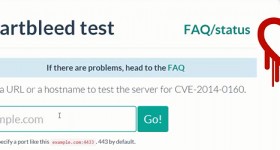







Ms Cristi very good and very useful tutorial has grown even more speed and fewer torrents seeders. If you can do a guide about buying a monitor.
If possible, please use the search box in the upper right of the black margin in the future to search and find the existing tutorials on the site. Tutorial on purchasing a monitor has been around for a long time. All you had to do was type in the search box: "monitor purchase guide" and enter.
Thanks for tutorial.Felicitari quality images.
Beautiful, congratulations Cristi did not know that.
have never had this in tutorials that were about utorrent but in any case doing a great job well done
further luck !!!
Cristi adrian you're a boy ok but what has brother, like everybody's mad
Hello. When I want to give play to the tutorial goes .. says "Server not found: rtmpte: // 89.34.23.236: 80 / simplevideostreaming / mp4: /" knows some ms.
Empty the browser cache and cookies. Before you do this make sure you do not open the site videotutorial.ro in any tab. Unless you know how to do it concerns THIS video (click on this word in red)
I happened to me you have a problem is the site does not have good Addicted currently or in the time it takes to download a torrent full bandwidth if you set the number of connections and also showed that Mr. Christ tutorial
CRISTI PLEASE THAN EVERYTHING TO DO IN A TUTORIAL bring us HOW DO intros like those at the beginning of the tutorial TAU !!!
THANK YOU!
Well, the intro song is in their capture software "camtasia 7" now those images with nustiu tutorials how did they do it but their bv
you put a banner on the website or you still have not found one af be nice if you put something that contains the logo of Windows and Linux as being friends or anything like that for you as you deal with it
now after these settings, u torentu goes like mad :)) is clearly a big difference for the better, thanks a lot
hello I would be interested in a tutorial on how to put Mac OS on a USB stick (a stick 4gb I prefer) and you can install and download a torrent file for the
thank you in advance
Constructive criticism: the correct application is called micro-torrent do u torrent
Therefore Greek letter u with stem reads.
Hello
.eu instructive and effective tutorial ... I have a problem ... I'm in Italy ADSL connection, use Utorent I did in tutorial settings but do not pass any speed 500Kbs ... I copied a period of 1 Mb ... but after I installed Windows does not May 500 passing speed ... wait ... thank tips
Itai is one of the countries with the worst internet speeds are low dezastruoas. ADSL or DSL connections generally have very low speeds and bandwidth is too low. Be happy with 500 download and no less.
Yes it is a happy event! And I still have ADSL in Italy and the torrent and shoot a maximum 250 browser with 22kbs.Pe over longer pay and 60 euros intrenet month subscription.
Download program Cheat Engine FREE easy to install and use, but be careful not shut him during a download LaSalle bar speeds at least once more if you 250 can may download the 500 and more I am in Cyprus and in my work I 400-450 normal may download a larger double luck
Hello Stefan.Ar be cool USB Mac OS to run on a PC, you could put on a Notebook or Kalyway.Este iDeneb Mac OS as designed to run on PC, but before that you save all data from hard disk DVDs. ATTENTION! Lose everything due to Extended Journaled formatting HDD, only this formatu operating the system can be installed on the hard drive and not FAT or NTFS as Windows, have to write down some details about your hardware manufacturer, serie.Driverele manually select the components according to their ai.Nu's hard I tried 3 years ago on a MSI U HP 100 6720 and now there are newer versions that surely includes drivers for several components hardware.BAFTA
The best results are obtained with bit-comet.Ma'm so happy that you introduced these settings for uTorrent users, and I hope to see all the tutorial owners programului.De I say this .... because of my experience with torrents we found that all users with utorrent weakest seeders were limited to a few kilo acolo.Cred that after these settings will change situatia.Cand user sees a list of bit-comet I would certainly go up super.De internet connection I can crying, having to download and 10M 2M on the presentation of upload.Poate bit comet would not be bad, though I know you remember about the private sites that loud ugly.
I wish you all health mxima.
Bitcomet is not approved by the majority of Romanian trackers!
Hello! I have a problem: I installed the pc and utorrent and bittorrent (I did something stupid, I admit) and I want to uninstall bittorrent. But I have a 30 seeding torrents. It can transfer them in utorrent? If so, how? Mention that each (utorrent and bittorrent) have separate folders for download. I want to make this change because I eat too many resources. Can someone help me? Please more! Thankyou!
I'm having a beer, a virtual one yet!
I will soon make a tutorial on this topic.
1) Click the bottom left - RUN (or press the windows + R keys). There type “% appdata%. You go to the "bittorrent" folder. There you will find all the torrent files you need.
2) Now open the utorrent. You go to options — preferences — folders. You will have 2 fields that interest you "put new downloads in" and "move finished downloads in". In both fields you will indicate the former file that "bittorrent" used. Obviously you can create another folder, or you can use the folder that "utorrent" currently uses, but you have to copy all the downloaded data (movies, games, programs, etc.) to that folder.
3) After you have placed the downloads in your favorite folder, you will open each associated torrent (the ones you found in% appdata%). Right click —open with — and choose utorrent. If "utorrent" becomes the only torrent client installed, you can use double-click. The torrents will be ready for the seed.
However, I do not understand why Romanians are stubborn to use private trackers. What can you find there and you can't find pirate bay, isohunt, btjunkie etc? Stay tuned for 30 torrents… no sense. There you have no mandatory ration… .you are calm.
Usually I leave each torrent active until I reach a ratio of 2… or 3. Then ready, another. I get to this report in a fairly short time. I do this thing voluntarily, not being constrained by any rules.
Not infrequently I could reach a speed of 4 - 5,6 MB / s download. Given that I have a fiberlink 1 subscription (34 lei)
YES GO AGAIN SHOULD TAKE EVERY dowload link after the DEZISTALEZI BitComet double click on Likuri Respekt and resume where you left off but uTorrent
I knew it releases a DVD with ideneb but the meaning mn boot it appears to me to interface with apple logo and after more than an hour to wait a nothing (I tested on other PCs and it happens the same) and I'm going to try sal put stick but do not know how
and I've already tried almost all the variants found on the net and was wondering if you do not know how I could do this treba
thanks for answers
Hello.
When I watch my video tutorials by making laptopu freezes (asus x50gl, win7) and start bazaie.Cum I find the reason this happens, temperatures are good, or at least I antivirusu viruses not found, the browser flolosit for viewing is the work.
I'm curious to hear that noise from lock hdd?
Thanks for answers
I have a problem. I installed Windows XP and then curamd can not see everything on the website ecranultutorialele ulvoastrz youtube.Cand nor the access button on the playr's expansion, image disappears, the screen turns white and I hear only the sound.
Can anyone tell me how fix this error?
Thank you.
SAR may have a problem with drivers when not properly installed or older Windows versions are going crazy happened to me I've installed Windows drivers 7 and I had not even the latest version was 2009 days 2 and windows wanted I appear to even open a blue screen and restart so do bn and install xp again and remove the drivers from the net thats just my opinion
Right click on a clip from YouTube (not maximized) and choose from the context menu Settings… in the pop-up window that will appear uncheck the box "Enable hardware acceleration" then click on Close. Restart the browser and everything will be OK. More details about “hardware acceleration and what it refers to in an article written by us on the blog some time ago. click HERE to read the article.
We multumesc.Sa solved the problem.
avnick
Right click on the video settings disable hardware acceleration.
And it would need to still have problems.
Sorry for the off topic, but I have an external hdd 1T and I want to advise me how to put protection on it.
I mean I found it paroleaza programs etc but when connected to another PC functoneza, and I do not agree because I am important data on it, and all have access to them.
If you could you recommend a program to password protect it or to protect him access with other PCs, leptopuri, etc..
Use TrueCrypt. Write up in the search box on the top right black border: TrueCrypt, hit enter and you will find the tutorial
Use Folder Lock 5.8.0
Nelutu:
Sorry for the off topic, but I have an external hdd 1T and I want to advise me how to put protection on it.
I mean I found it paroleaza programs etc but when connected to another PC functoneza, and I do not agree because I am important data on it, and all have access to them.
If you could you recommend a program to password protect it or to protect him access with other PCs, leptopuri, etc..
I say no rewind tutorials and watch the tail cap if you want to learn something useful. So you will not unnecessarily fill up the comments section about things you do not know but see that you do not want to have the patience to learn. TrueCrypt specified in the tutorial there is a function to install a small application in HDD or external stick so you do not depend on Windows, so you can secure a HDD utility from Windows Bit Locker 7 about which there tutorial and that and it has the function to install a small application on the stick so it does not depend on surgery systems operating. Be brain and give patience and attention. We're not here to repeat that parrots very well explained stuff just so you are comfortable and do not have the patience to see a head-tail tutorial.
From the first videotutorial (08.10.2008) until today no one about
connection (via switch'm interested) to 2 desktop (in my case: W7 + W xp)
Please give me an answer, obviously, to the best videotutorial.
Good tutorial. It really works. But I have another problem: how do I get rid of the message "100% overloaded hard disk"?
Thank tutoror.Am problem solved so as I have instructed. I unchecked the box that dib payer.
I have two files 1.5 gb iso format, I put them both on a DVD and be bootable, you can give them to someone to see them on tv dvd, how can I do this
THANK YOU! I managed to move into uTorrent!
can increase the speed and bitcomet?
Yeah very interesting, in the past I watched some videos on youtube as download speeds but had no results with these settings instead now that we've shown in the tutorial, even videza increases download and upload, and what is most important
Super tutorial! Sir Adrian I have a question: I am subscribed RDS (100MB) and connection to the computer is made by cablu.Nu have no other object in the house and did not get to tell me what this cable is connected to the block scale. My question is: How do I set Port Forwarding?
In your case, it is not necessary. It would have been possible just a port forwarding if the cable between the PC and the net comes off the scale there is a Router
Good tutorial! From 900kb to 1,3mb processor but it's still something oscillates between 14-20% (a dual core). Difficult moves only internet otherwise it's ok
Thank you so much Mr. Adrian!
Hello! I have a request .... How to make a tutorial to explain how to open torrent port router .... Thank you!
It already exists, all you have to do is look for it, use the search box on the top right of the black border… write there: how to do port forwarding, enter and you will find the tutorial
Hello dear friends I want to first start multumindule those who created the video tutorial. Ami and I'll express opinion about this growth rate increases speed ami one thousand files off the page they are not registered (like eg video tutorial given by friends googled ANY file) and all at the same time decreases the rate ami the test page I posted a few days, you who have made changes that you notice? your opinions and comments thanks.
Thank you very much - Cristi !!!!!!!!! You are the coolest and even your website is amazing !!!!!!!!!!!
I think you have to add a zero to each one, so for me it copies faster, if I put two zeros in each one it copies a little slower…
I did exactly as you did: P but still with 11mb / s it copies me… Anyway thanks for the tutorial
hello, very good tutorialul.cristi could you help me with something in my application majuti grow 70% CPU is not good deloc.ce think I should do?
Who told you it wasn't good? How long would you like a processor to last? Depending on what software you use, how many software you started at the same time can exceed 70% and even reach 100%, that's why it's a processor, to be requested when processing is needed….
Hello I just wanted to explain briefly how can I get a torrent that is already downloaded with BitComet and put it to make upload in uTorrent (because usually utorrent upload speed is much higher)
I was thinking is not a question of win or else
sorry, I don't want to be silly but you talked for 15 minutes when you could make this video in a maximum of 50 seconds……
I do not think you're rude, less superficial way.
On videotutorial.ro not see any tutorial 50 seconds topics we like to enjoy, we like to put the soul, that for people who want to learn.
Tutorials 50 seconds notepad + + background music, youtube Find thousands.
On videotutorial.ro have the opportunity to learn something else besides the main subject.
If we talk 50 seconds every tutorial, everyone should learn to use the computer parrot, without even having any idea what he did there, he set so that makes setting and so that
to me everything I write server not found cristi can you tell me to do
to me it was time you can not go tutorial tutorial are: Increasing the speed of download, upload and number of connections in uTorrent - video tutorial
Hi, I want to create myself a few torrents and I need more people to download the file in a relatively short time.
If you could help with some advice.
Please leave me an email at [email protected] If you can help
A good day
For me, the progress that your settings offer me is only 11-12 kb / s…
I really can't figure out what to do…
Let that'll help you if you do not realize what to do. Change your provider!!
Or buy a subscription bandwidth high.
greet and respect for your work!
now, regarding the utorent I have a problem… I installed w7 on 64 because I bought 4gb ram kingstone cl 6… ..the problem appears when I open the torrent… it stays about 30 seconds, it does the service, then it locks the computer.
I tried various solutions by setting the program on the net, no results.
while looking for a solution. I found something like "msconfig-boot-advanced options-checking the maximum memory box…. after restart I opened the user and I noticed that the computer no longer crashes Careful!
Hi I have a question if it really is possibly the increasing download speed with cheat engine or a lie?
Hi, while watching this tutorial I was just downloading a fairly large file from the external, the average speed was approx. 200 kb / s, I made the settings in uTorrent and… BAM !! .. 3,5 Mb / s without any exaggeration! Thank you Cristi!
Oh God I hope bittorrent functioneze.Cu are functioning?
a question: I win7 ultimate 64biti and use utorrent. I made all your settings in this tutorial. use utorrent 3.0 and is set to start automatically at Windows startup. when you win and thus open utorrent, torrents are not completely downloaded yet is checking (exactly as you do when I move a file from one location to another and put it back to seed) to them in order after that then starts . how can I make it disappear this checking. thank you
Thank polferis. And another question: After you add a torrent in uTorrent starts to download and increase download speeds reaching and 8 9 mb but after 20-30 seconds begins to fall somewhere a few hundred kb so remains fluctand somewhere under 1mb . how can I avoid it? mentionesz the settings on the network card and auto were negotiated and 100 full mb and do the same. on another computer in the house where xp Flos not happen. thank you
If you have a small net subscription with a small bandwidth, you can make all the settings in the world to increase performance as you will still have low speed. Basically, this fits on the "pipe" (net thread) allocated by your provider.
Attention, most providers will communicate speed in Mbps and MBps not. If you turn Mb MB will notice that the speed is very small!
http://www.mydigitallife.info/tcp-z-free-download-half-open-tcpip-memory-patcher-for-x86-and-x64-windows-7-vista-and-xp/
I have a subscription from rds at d 100. that's not the problem… I also said p xp goes fb. there is something about this operating system. when running the p speedtest.net service I always get 80mb p down and 10 p up. and here p win7 starts bn reaches 8-9mb and decreases nush for what reason below 1mb and stays that way ………
s may have been from disk cache. I had to override automatic cache size 32… and I changed to 1000. I have 4gb ram. I think it is vb of max ram memory that is allocated utorrent. I hadn't seen the dosk overload specification because I was obsessed with watching low download speeds. now I'm constantly in 10mb at download. however, I think that this specification introduced in the tutorial should have been included.
ps: options / preferences / advance / disk cache / Override automatic cache size year specify the size manually. but be careful how much RAM you have on the system
I and I need a little help, maybe a trivial question, but I honestly do not know how to do. So to install uttorent 3 when you put something on downloaded labels, download the folder with that name, now I manage to do the same. Somehow I've arranged them according to where I downloaded tracker or by category (depending on how you label them). I hope you understand what I want to do. Thank you!
I managed.
preferences> directories si am ticked “append the torrent's label”
I want to learn from you how to program utorentul to automatically download your favorite TV series rather new episodes appear. Honestly the only thing I could do is look on blog tv schedule occurrence of episodes (in the U.S.) then we found something utorent rss feed and RSS downloader but I went head over here. If possible or worth doing a tutorial on this topic would be grateful. Happy Holidays to all!!!!!
Hello, I want to say that I did all the settings and I had a torrent seed 300-something but I only download 1.6 mb and the net have ... rds Why go slowly atant mn net speed?? HELP [! 1
if you have an account on the filelist you don't have to worry about it in any way, it is guaranteed with the optional settings at 3 - 7 mega maybe even more it depends on the subscription but it's pretty good than frying
processor, this man works at NASA, the processor that has what to do 8 cores each has, or take a wee quad 2,4 or up and hope to go to us how cat.pana when patience.
trying to configure the advanced preferences override disk write cache and a larger size by d ram memory you have. If you use a router and port forwarding must fc. BAFTA
Hello! Utorrent download speed depends on the hard drive because sometimes when you download something it says hard disk overworked x percent. The best hard I could not have a better rate I would not be happy with that but if you can and more than not.
It is not much different.
Primarily depends on your connection, bandwidth that your ISP gives you.
hi I'd like to help me I Romtelecom's net and I go 12kb \ s speed please help me and p min even with 150kb \ s thanks
Hello and I net from the RTC and I suggest you call them.
NR.0800836523.
Speaking on the infrastructure is your subscription: Dial up ADSL VDSL or FTTB
ADSL
Yes We Can Let me put brave, yet distance between you and the DSLAM (Digital Subscriber Line Access Multiplexer).
Call them and ask.
Valentine greeting and if they call me all speeds or so!!
Yes you increase speed. but only if you can that's why I asked why tech. Avail.
cristi hello pretty please if you want me to help me to increase my speed and even with him a little 100kb \ s
Hey videotutorial.ro. I net from the RDS, I did a speed test and am about 50 5 mb mb down and up. Until recently I had no problems with the download and upload. But now I have. I took a torrent from the filelist, my heavy downloads. And I took and others (not only from the filelist, but lasttorrents, isoHunt, etc.) and so it goes. Maxim 10 kb / s down and nothing up. I made these settings, and no difference. I do not know what to do. I did port forward (I hope I did well) has exempted firewall and I disabled. And I do not know what to do. I'm freaking out!
There nothing crazy! Matter what connection has other, not just yours. When you download a torrent, look to see how many seeders / leechers is? If you want to upload the world, and a torrent-1 2 10 seeders and more leechers.
for me CPU Usage was 100% when I was following the tutorial after I stopped it it reached 32% -12%… .I want to mention that I have a very “” Performant ”calculator: P…. Anyway after I followed these tips I saw that the download speed increased by… 10% to say… but the upload speed decreased… because I have a weak computer?
Thank videotutorial.ro
what matters most when you collect a torrent from the net "seeds" or "leeches"
At the speed we place after North Korea 2.
Hello iiti lot for tutorial work give utorrent when I am given to all those values I've met fall Addicted UPC modem if you can help me with something I should be grateful!
greatly. from 500Kb / s 8Mb / s are you crazy?! .. thanks a lot
Even more merge.mersi
hello I have a problem that has now emerged recently, fiber optic internet I want to say that before the 3 GB downloaded per second up to 7gb DWD format film we take a minute to startup speed is now 5 6 or gb and drops to 100 kb per second and I'd like to know if I can fix this problem
they may have problems with disk overloaded. Read how you can solve the above
Hello! Why my overloaded disk appears to some torrents?
I crazy to download. So make some time.
HELP?? / / / / / /
Hello! Why are you appear at some torrents disk overloaded and decreases speed down?
Me crazy. So do 1 week onwards.
HELPPPP?? /??
Do not know that for a week. if you read all the comments you have solved. go to options / preferences / advande / disk cache / Override automatic cache size and specify the sizemanually (MB), that checkbox so you can replace the value (which is probably 32) with a larger RAM capacity according to your calc dispose . I am 1000 there, but I 4gb RAM.
Mersiii! I did this and I do not appear! ms than for increasing speed and I got 11mb / s
Hello!
Do you have any idea why I did not upload?
I upload a maximum 20k / s shortly after torrent download finished and then stops.
See how many leechers, peers are, the more is more, the more you upload. Matter and connection to those who shoot at you, yours is good for nothing if theirs is weak, limited. It is the provider.
You've seen the tutorial head tail? vz the options Bandwidth preferences have not limiting to upload and down the numbers of connections to have more than the default settings. I 20000 5000 4000
It is not mandatory for the torrent to upload. If there are no leechers (leeches… downloaders or whatever you want to call them) who also download that torrent then the torrent has no reason to upload…
Thanks, you've been helpful ..
Hi, I have a problem: I Romtelecom's net speed download with 14 1.4mb ie mb.
I want to say that at some torrent I maximum download speed 50kb / s and the up-70kb 80 / s
Although I want to download that torrent, what to do? the settings torrent tutorial I did exactly that and now I `rose to 170kb / s down and up 60-70kb / s, though it's a little speed that I have
What would be the problem?
The speed of download and upload speeds up to one / those who file with the more even your download speed will be higher.
Hello, I followed the steps above, use bittorrent 7.7 got a version of the legendary torrent filelist and load up 0.5 kilo, it seems crazy, whatever torrent download and where not increase more than 10 kilo mention that I 1.6 processor, RAM 700 and some are wired to a subscription RDS 30 MB, waiting for a solution, thanks
The best and best thought out tutorial I've seen so far to increase the download to Utorrent without FAKEURS and other things ……. It really pays off. I have a fiber link with 50 mb from RDS and before I downloaded with 6.1 mb but after the above settings now I get 8.4… I don't know how it works for others but it really worked for me !!! … Please appreciate the work done.
I have a Fujitsu Siemens taken about 5 years ago. I have Windows 7 on it, 32 Bit Operating System. Initially it had a gb of ram, now I put another one, it has a total of 2 gb of ram. The processor is, I quote "Genuine Intel (R) CPU, T2130 1,86 GHZ". The Windows Experience Index has a rating of "3,0". I'm in the UPC network. I can't download from filelist with more than 1,3mb / s. Even after I made your settings. I passed 400 to the manual specification of the cache. At Bandwidth and number of connections I passed 20000, 5000 and 400, then I modified instead of 400 I put 4000 and nothing, that is, still at 1,3mb / left. At Bittorent outbound connections I gave it Enabled. Only when I made the manual specification of the cache from 32 to 400 and I gave it ok did it have a slight tendency to climb to 1,6mb / s but after about 2 seconds it quickly decreased again to 1,3mb / s. What happens. Although the number of seeds has increased a lot, about 10 times even, I do not have a higher download speed.
I understand that you have increased the cache. tries to closely monitor if I give you in utorrent disk overloaded. If this happens it means he has to allocate a larger amount of 400 as you put u.
I did a speed test on speedtest.net and the results were:
PING 15ms. Download speed: 11.79 2.00 mbps mbps and upload speed.
You must take into account other factors when monitoring your down / upload speed. That is, the others must also have a broadband connection (ISP), if not, no… What band does UPC assign to you? If UPC gives you a certain bandwidth according to the subscription concluded with them, then you can set in uTorrent any values, in vain… For example I, if I set the values mentioned above, I would have 11-12mb / s download and about 4 -5mb / s upload. But the CPU is at 100%, only uTorrent "eating" between 30-50%. Enormous! It is best to open uTorrent, click on Option, Setup Guide, choose the Greece-Athens server and let it do its job. In my opinion…
Welcome. I searched on this site. but I have not found an answer to what baffles me.
I would like to offer everything I download for download to others, but in the utorrent menu I noticed that the number of torrents that can "exist" at the same time in that program is limited. Can that limit be changed? If it can change, how it affects calc performance. and how do I do it (the menu from utorrent vers. 3.2 is in Romanian, but I guess I can change it to English if you have it)? Specifically, please tell me how I can pass on what I receive (I suspect that there are still novices like me and I think it makes sense for me to pass on something I receive with the help of someone else). When I close calc. does the upload stop and restart when I open it? Thanks in advance for the reply
First of all, when you turn off the computer it's normal, everything stops, not just the torrent client. Secondly, I don't know where you saw, heard that the number of torrent files in the client is limited ?? It's not true… you can have as many as you want, a thousand, two…. If you want to give someone what you took from a tracker, simply right-click on the respective torrenr file in the uTorrent client (any version) and select Copy Magnet URI. Then you can give the link in the clipboard to anyone, in messenger, by mail, etc. Be careful not to have a private tracker, which you are registered and the other is not. You can also create a torrent with whatever you want from the PC, then give it to whoever you want, look here: https://www.videotutorial.ro/?p=4715
The number of torrents does not affect your PC performance at all, only the settings in the Bandwidth and Queueing section. The higher the numbers there, the lower your performance in the sense that it will move harder, or even "freeze", the processor working at 100%! See Task manager.
Hi can please tell me CNV have to do port forward to the router for better speed or going without port forward for that I do not know how to port forward your router Huawei hg655b Romtelecom.
Portforwarding is done to an application, e.g. uTorrent so that others can connect to you through that port forwarded by you in the router. Or online games, etc.… It has nothing to do with your net speed.
So I did all the video settings I did port forward and I sincerely got a torrent from piratebay and I just go with 200 kb / s I did a speed test for me and showed 2mb / s dc brother does not increase the 1.2mb / s ajutor1!!
Claudius, the 200 kb / s multiply by the 8 1 8 byte = byte shoot. And I have the same router and still the same connection I have, too. Sometimes increases and 240 only a few seconds. I noticed on Windows 8 Enterprise as download and 2 Mb / s but 1 or 2 seconds and drops to 1,8 Mb / s Now, do not understand that download 2 Mb / s coming rather share multiplied by the 8 8. Maybe someone knows the answer, but it's the same with 8 bytes.
Windows 8, regardless of the version, comes with a default bandwidth setting for their packages, and is very large. If in Windows 7 Limit bookable bandwidth was 20%, in Windows 8 it is 80%. It can be deactivated in the Group policy editor, double click on the link on the right, set Enable, and in the box below go to "zero"
http://puu.sh/1krOZ
http://puu.sh/1krQN
Hello I de3 net MADEL Romtelecom NAME-ADU-510L and do not catch more than 150 kb / s I could do something about it?
I have this problem myself but I only get to 200 kb / s
mia super high speed hard x10
School of life phase preferences so we reached a speed of 15 give daownload mb per second I had usual I-6 8 mb per second
Cristi you are big, I have a net from RDS before I had a maximum speed of 1,5 and now after I made the settings as in the video presented by you it is hard for me to tell you what speed I reached, well who wants to believe me … 8mb / s even on a foreign tracker. Now there is a big problem, I say, the processor as a hard disk processor can still have a lot of life in it. Is it likely to fry?
Waiting to hear back from you.
Romtelecom subscribers what settings I need to make high speed utorente 600kbs ajutatima I only please
Look .. I have a problem with the pc… before it was downloaded with 1-5mb and since I put new windows by direct download (without torrent) it is taken with 1-3mb and through the torrent it is taken with 200- 900kb :)) reversed damn :)) if anyone knows a solution or what is to put id mess costy.boyd! Thank you !
Hi, I have a subscription 50 mbps fiber optic and did all the video settings and not stabilized Ramna increases download speed suddenly drops to 4 very rpd mb after the 200 kb / s with this problem please ajutatima
There I saw no improvement, I start with the download rate between 8-9Mb/sec. If it skips 10Mb / sec, means that the tutorial is just naive and beginners. Thanks for your effort to explain .. stories: D. Bafta!
wanted to jump to 50mb / s? :)) the settings Cristi says are the logical and explained settings for what they are made of! so if you didn't do that… it would be worse !! or maybe you were waiting for miraculous settings that would make you change your net subscription
I did everything you did in the tutorial and my speed decreased, it didn't increase what I can do, before I made the settings in the tutorial I had 500ks now it's only 400ks .. http://i40.tinypic.com/esvj9t.png print to see.
For a while all my downloads between 600-800kbps (rarely 800) on uTTorrent, BitTorrent or anything, even Install from other games, so any. Internet payment is the same, the connection / speed the same. Same company. Before I took between 4-7 mbps. Does anyone know what is?
Videotutoriale.ro CRISTI yourself and those working at the site I wish good health and long life are the best of the best BAFTA
I do not dust speeds up tutorial
do you die because it's dust? you better see where you shoot from, what you shoot… how many seeds they show you near the torrent! maybe you're dusty you wondered?
Thank you very much my torrent downloads than the maximum
hello and sorry with this question: I have a receiver from rds and I want to connect it to a led tv lg 42LA6130 has an optical input… as well as the receiver from rde Humax (not HD)… I bought an optical cable and I put the plug behind the receiver from rds and in tv… .does not work.when I selected for tv..I did not find anything optical input .what can I do? thanks.
I did what you said and dropped my download speed using the HSPA
I have fibermbink 2 of 100mb \ s and in the first 5 months of internet I download with over 40mb \ s and upload 60mb \ s with settings similar to yours at utorrent. Now my speed does not exceed 11mb \ s download and upload with the same utorrent, settings and the same place where we took… I reinstalled windows and the same, I moved on the laptop and the same, the cable directly to the PC
You bored to death, not even stayed to finish all the tutorial, talk too much,
What do you look for if you don't appreciate the man's work… after he explains to the cattle… and comments that the bullies… bravo Cristian Cismaru makes more videos that they are useful.
Helaou, I have a router, without it I download c 6 MB / s, it was very ine, now I don't download even with 1 mb .., and I'm not saying that my torrent has few seeders .., it has 800 and something… What to do to download faster?
It was pretty good this tutorial from 2 MB that is not normal to me I reached 4.7 that's not normal but it is better than the 2.0 .. I normally had to 5.9 mb / s max
From mega 3 I jumped to 13 xD Thanks a lot!
Ps: I like some of your voice makes me look at everything without getting bored ^. ^ Initially when I saw 15 minute I panicked.
Thank you from the heart!'re The tare.de to 1mb I 7.ITI Thanks a lot!!
Thank you very much, you were helpful to me…
A crap that does not work.
Very interesting, I did the download settings and now goes to 15 mega until now there have fiberlink 8 1000 salt
Ajutama and I have Netpal's modem and for a while I download the 15-20 Kb / s How do my work faster???
Zimi quickly
SALUT.SPUNE me know WHY WHEN tragic crashes LEPTOPURILE BITORENTUL UTORENTUL OR WINDOWS IN Systeme 8.1 ENTERPRINSE, which setting to make it NO MORE BLOCHEZE.BLOCAREA done before we get movies 2% PLEASE wait for response URGENT. NET AM RDS fiber DOWNLOAD AND APLOAD 48,82 57.15 MBPS MBPS
Are you sure that the problem occurs only in Utorrent or Bittorren? The problem occurred in the first download these software or later? Causes can be many. Do you have drivers installed networks? Try another version of Utorrent. If you use a beta pass one stabila.Încearcă a virus scan on boot. See you tutorial here on the site in case you do not know how. Try to move the location to download torrents-s if it is the partition of the operating system. It would not hurt if you tell us your laptop model.
Some units can freeze or desktop and laptop have higher f lag because of traffic that makes you practically flood you pc in that moment, for example if you pull off a torrent with a very high speed, hdd will overload and PC freezes
And a tip for everyone, I also discovered it on occasion because I had problems with speed, it's correct what Cristi told you, but use cheatengine…. better that this application does not exist, it doubles your speed, I didn't think so, now I have been using it for 3 years…. The torrent is impeccable, in addition it is good for hacking games
Sorry, but I decreased the speed of 15 thousand mb \ s to 7kb / s. What is going on?
The download speed depends not only on your computer, depends on how fast climb uploader.
Speeds can vary from one second to the next, when a stop uploader or another PC or stop the program speed.
Boss, and me as all hard work dami advice.
Hello I wanted to say I did everything you said and I can not go I can help with anything you No more advice ceva.Un
Cristi, please do a tutorial about qbittorrent!
I welcome very little internet connection even extremely small download with up to 250 kb / s and peers did not at all what I can do
Wed goes pretty well, but not too much dami advice goes with going to Kb Mb, dami id mess, fb, Skype please more.
On torrent download speed depends on several things:
1. Your subscription database.
2. External links Provider (peering with other countries)
3. Upload speed and the number of seeders.
4. Configuring your router and network card.
5. Software configurations.
6. UTorrent settings
7. Applications using the network router or the background on your PC.
I can not handle all. I have shown in point 4 down, because above does not depend on me, and to point 7 you must be careful.
Yes, but I roter dami an answer advice.
And as ie the port to go through roter, what to do?
You have to do port forwarding. Do you have a tutorial on how to do this: https://videotutorial.ro/setare-router-trendnet-pentru-port-forwording-cu-virtual-server-si-dmz-tutorial-video/
I do not go with Mb, please go Kb dami advice
My speed…: D
http://s29.postimg.org/3mb31w0rb/Untitled.png
Hello Hello!
Hello. I have a dilemma, namely a yellow triangle appears in the lower right with an exclamation mark: No incoming connections… But sometimes it disappears and turns green. What could be the problem? I specify that I download and upload but I have the impression that not at maximum power.
hello to me functioned thanks
Mr. Cristian, please publish a tutorial with the improvement settings in qtorrent. Thanks in advance.
Sorry, qBittorrent.