Hi friends, in this tutorial I will present a gadget for desktop software, it is called Object Dock and brings an air of Mac OS on Windows, the software runs on any version of Windows (XP, Vista, 7) and consumes very little work well even on a computer with 256 MB of RAM.
What exactly does this dock do? First of all it beautifies our desktop, secondly it is very useful, we can put in the dock the applications that we use frequently for a faster and more elegant launch, we noticed that the applications that are launched from the dock start like a rifle, maybe it's just an impression…
A docklet (so they call shortcuts on the dock) is very useful and well done at the time, it presents forecast 5 days in a big way, you pass the mouse over icons 5 springing forecast 5 days, super cool!
Well, I liked this gadget adds style and effect in windows that we frankly can not compete with Mac OS effects. Object Dock seemed not even for a moment of bad taste, many such software are some real frost, not our dock today.
Remember, if you have suggestions, complaints or additions do not hesitate to write in the comments box, de-also if you met the comments box a user has a problem and you can help him, do not hesitate to do it, the only way we can do this place better, see the comments box!
Enjoy !
by Cristian Cismaru
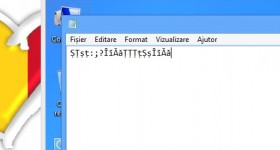







very nice tutorial and very useful it aplicatie.tineti up the good work.
Cristi I had a great loss to me burnt motherboard and procesoru horse I ran for days and Miami 5 we remembered that in my old pc bridge Intel Pentium 1400 1 rami and a half gb mb video card so im 128 take this pc must remain with the program so that the computer goes ala
and you want to come to your home cristi do magic and see if it works right? install it and see that hard is it?
tye-no one shoved into account shut
RocketDock good application but so has included issues remain with him
and object dock has themes, if you want to see them follow the steps below: Object Dock Properties or Configure Dock - click on the Appearance tab and there you will find Background and Vector Cell: Black, click there and choose which theme you like.
interesting and useful this little program. Everything you do and what we present is good and we have learned from these presentations. Thank you.
Interestingly the dock.
I recently used object dock, rocket dock is now used as just about everything has multiple themes and is in Romanian
If you use Windows Vista and 7 or use this dock and you wish not to have the desktop Recycle Bin icon from the dock already have in follow these steps:
Right click on the Desktop and choose Personalize from the context menu
In the window that appears go to the left and click on Change desktop icons
Uncheck the box in the window that appears Recycle Bin then hit Apply and OK and I only stay in dock Recycle Bin!
If you want to stay only in your computer My dock disappears and uncheck the Desktop and My Computer. You can put all the shortcuts in the Dock and the Desktop software to be nothing left, so you can enjoy your wallpaper more with better visibility we distracting your attention from the Desktop icons
Nice tutorial I'd like to continue with various tutorials on customizing windowsurului apply
I've been there myself Object Dock, but I gave it up and use all RocketDock.Pur simply feel better with him.
I do not ever liked to have desktop brimming with all kinds of shortcuts and application launchers, it seems totally ugly.
Hello! Nice tutorial especially as I use Object Dock for about half a year 1's nice and helpful at the same time! Thank you!
I do not understand this tutorial: to help contact [email protected]
Watch the tutorial and see! Just like that monkey off Cristi Green who knocked it out and you my tutorial music.Uitate of 2 times and try to understand it.
such as how to make my music as either winamp winamp to open directly. contact for help [email protected]
I lam when I installed the game I was not put up as make it up?
You just penibili.Macar you looked at tutorial?? Cristi clear that dock comes installed base in the bottom and it shows you how to position the anywhere.
Worst is that I usually like and do not know much about computer tricks and therefore do not understand the tutorial, yes it seems that I would need a lecithin can I understand more easily.
I do not recommend any lecithin but just take a look at all the tutorials that are on this site because all you have to do is look and understand what these people are doing here and you will see along the way "you will not be so stupid as usual ”as you wrote in the comment.
yes you are right florin for a few seconds right now I installed it and I appear below as we can not put up above.
Yes it seems I have discovered myself how you can add winamp to my music folder, you can add if you right click on my music folder, then dock entry properties, then click on Browse to select winamp and then click OK, and solve problems bravo SINET up the good work guys.
Congratulations! doing a great job and helpful. Thanks ptr. All your videotutorialele. They are well made dint all respects. I currently use RocketDock. What do you think?
yes yes why are you sending me an email message [email protected] I'm not the one who makes tutorials I am a user like everyone else who does not comment tutorials, su are a user who helps others, so do not send me any messages on the mail [email protected] that do a great job because I do not sponsor, and send messages even if you send some useful posts to help not to delete them from the inbox and trash folder that's called crappy crap, yes you understand that I do not like to argue with people because of a bullshit message.
If you like RocketDock use it, each uses what she likes and gets along well with
I know the program… I've been using it for 2 years. I keep it down and the taskbar up.
And you as you send me the email address: [email protected] because I do not like to delete messages so, that I can not do, even if you send a message not useful as greeting cards and all kinds of messages like that yes we understand.
Loud tutorial!!
Good idea to make a tutorial about this program (Object Dock). Congratulations.
Too bad I did not come up with that idea to make a site like this. I think I make a lot of money through advertisements.
Good luck!
You can not put a ObjectDock and up and down?
Dude looks closely tutorial
Not. But you can install another dock if you want to have both up and down (RK Launcher, RocketDock, Y'z Dock etc).
It seems to me that it is a bit useless (for me) maybe it is useful for the others but no ori .. or as it is work and for this tutorial, keep it the same. Thank you for all the tutorials!
I tested the program super lam ago and is super to keep even so now I have to ask VRUS, a claim of mine said it installed on a partition systems operated 2 windows xp and vista nuymai mentionezca has a hard disk and the partition installed is 100 said GB is possible?
yes it is possible to do dual boot, nothing in this strange and unusual!
Bravo, this super Object Dock. I installed and works very well and is not very useful resource handle.
On XP can not delete Recycle Bin
What can I do?
right click on the desktop - Properties - Choose the Desktop tab - Customize - and there uncheck the Recycle Bin.
Yeah very nice, it helped me: D
Cristi I have a big problem I looked to how to call tutorialu seeding torrents I did as did Adrian and I do not Apre no dc torrent seeding it??
UTorrent version you instalato after you have reinstalled the operating system must be the same as before the installation of Windows. Are you sure you followed the tutorial to the end without rewind and you just follow the steps in?
We observed however is the same version of uTorrent stopped looking for 10 times tutorial and I run I did LACELA
but does not say what you say
There was another interesting program I used on Vista before, but I gave up when I switched to Windows 7: Circle Dock (circledock.wikidot.com) - a round dock that can be placed in the center of the screen and rotated from scrolling from the mouse, can be used for the start menu etc.
Circle Dock works on any windows I think… At least for me it works on Windows XP
great, all the video tutorials, but I have a problem with Object Dock: the weather doesn't even look real, only at "cool"…. (I went where I needed to go, the country gives nothing) If anyone knows… I'm waiting for an answer.
Hello. Thank you very much for the tutorials. They are very good and objective. Congratulations!. Related to this tutorial… ..I encountered the following problem: I accidentally deleted the icon from My computer and I can't find the executable from it, so I can add it back. I searched in system32 and did not find it. Can you give me the name of the executable? The weather doesn't work for me either. 🙁 If I add the city of Bucharest, it works for me, it doesn't work in the other localities. Thank you.
Cristi've had some connections with radio killer ;)?
Hear and Timisoara how to write normal.Am go do not go but still tried Temeschburg nimic.Va please help me?
Hey, you can place a video tutorial how to make XP theme to be identical to mac?
Yours sincerely! I have a small problema.Nu know why not change the temperature in the dock, since I installed it, I followed the tutorial steps you, but when I give the app data nimic.Mentionez not happen as I live in Spain I entered the data as you showed, there you go put your cursor on the icon, but always the same temperature. Thank ptr. help in advance!
excelemta take a job.
it's a program (but I don't know what it's called anymore) that makes a virtual cube on which you can rotate it, big, small, and on each side of the cube you can open other applied and various "stuff".
if you have a tutorial with a program like….
Why do not you go and give it uninstall?
It tells me "Invalid start mode: archive filename"
What can I do?
The bar goes home right?