In this video tutorial you will be able to watch a professional hard disk maintenance and defragmentation software, namely a professional defrag edition 11.
This soft, but 10 version I use myself and can say that is the best defragmenter existing market of course is a personal opinion.
This professional defragmentation interface is much like interface to 2007 office suite which enjoys great success.
The commands and options of o & o defrag profesional 11 are very easy to access, and even many of the options can be accessed from different places, so it can be to the taste of many new users.
My colleague boby will present a free version of this defragmenter, but the free version can not compete with the professional version, is more spartan and low in options.
Not to be outdone, I invite you to see the following video tutorial on the best defragmentation program o & o defrag profesional 11 (personal opinion).
CAREFUL
For your convenience this tutorial video is ROMANIAN and can be watched full screen (Fullscreen)
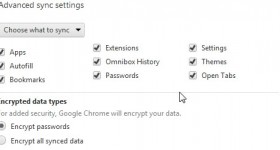







the software from O&O is the best, especially the defrag one, I have been using it for some time and it has done its duty and is doing its duty 🙂 10 out of 10
Although I started to use it for a little while, I think it's a good program
The defragmentare.Tutorialul is very good -at obiect.Dar I have a question:
-I backed up the system on another partition than where the operating system is installed, where I also have games and more, and I tried to defragment the partition on which the backup is installed and when it reaches about 42% it stops I think , as I have not seen him do anything, only the "clusters" flash, in the "Current File / Folder" section he no longer shows me files to defragment them, I left him like that for about 10 minutes. was it working, to understand that it can't defragment the backup file? because the backup clusters appear to me in red. I mention that for the rest of the partitions the program works well (I have 2 hard drives, with 4 partitions).
apparently resolved, the defragmented and partition backup that was, I think defragmentatul walking slowly.
many thanks to the guys you are phenomenal… .a lot of BAFTA still
I have a problem I installed a 2ooo freeware edition and now I want to install a professional defrag 11, although I uninstalled the first program with revo uninstaller. you are good .ms
not going to install it
for ceausescoo
Does not let you install it?
Normally you should not have problems
Do you have a license for a professional defrag 11?
boby I have it if you want ady_gudus messenger ID or email: [email protected]
I did not let me say anything temporare.am some files activation code
First, congratulations for what you do. I watched some of your tutorials and I learned a lot of things. Many programs and applications not even heard, and now some of them are functional and in my computer.
I also installed O&O Defrag, but I have a perplexity: how long does it take to defragment the C, given that I have about 6Gb and I had previously defragmented it with windows, and TuneUp thought it was ok? It lasted me more than 2 hours. After it was finished, I gave him the order to defragment again and he started again, this time finishing in 20 minutes.
Now I'm on another partition, about 70Gb (music, movies, some documents - no games, because I don't use them). It shows me in 4 hours.
I guess if you let the car go continually, and I have a super computer to allow me to throw resources in all parts (Sempron 2400 + 768Mb RAM).
It is normal to go so? Working properly?
@Excalibur:
Defragmentation depends on the free space on that partition, so that defragmentation is done quickly, a free space per partition of approx. 15% - 20%, for the O&O Professional Defrag program to use this space at the time of defragmentation to store temporary files that it stores during the defragmentation process.
If you have less free space defragmentation will run harder.
If you do not have at least 15% free space you must use the "stealth" mode which does not offer such a good performance as the "space" mode but it is done faster.
Thanks for faster response
The C is 20Gb (6 occupied), and the other partition I referred to has 100Gb (about 67Gb occupied). I followed the whole tutorial and I understood how and when all the defragmentation methods are used, and I chose "space" precisely because I have over 20% free on each partition.
In conclusion, it is normal to behave as I described above?
@Excalibur: I will complete Cristi a bit, adding that it also depends on how fragmented your hard drive is, for a faster defragmentation, I advise you to make categories in the D / E partition, etc. so, to make a folder where to be only video files, one only for audio files, one only for text files, one only for programs, kits… and you will see that organizing in this way the defragmentation will be less durable! Try to organize them Pictures in pictures, movies in movies, aufio to audio, make a folder for each category and you will see that it will be an easier defragmentation! We don't know how you organized the folders, it takes so long, I told you… depending on how organized and fragmented the hard drive is, it takes so long and defragmentation… is not a standard, it will take 10 minutes or 15… it takes in depending on your hard drive, its speed of reading, writing…
@Excalibur:
Yes it is normal for it very well defragging the hard drive, defragment utility in Windows superficial but it is better than nothing.
It lasts me all day and sometimes more defragmentation and defragment hard look at longer periods.
It is good to defragment once a week.
After defragment once after that will not last for so long, because they are already arranged in the sea.
Do not worry this program and we use it for a long time and I never had problems with hardu-countries than physical (hard drives that took some manufacturing defects and were broken in the first days of operation).
Defragmenting lengthens the lifetime of a hard disk and of course considerably improves the speed of reading, writing and access times.
A hard drive that is not defragmented looks like a house from the "Clean-Dirty" show.
Princip, thank you!
I don't want to stress you anymore and I… .I have a problem… I have a calf calc pretty good dell brand dell dimension e520… I have 2 hard drives of 250, but one of them I think is gone because I don't recognize it anymore… .in the end… at the 2nd I have a problem… I installed windows vista with license… because at xp it always gave me some errors… I don't know why but every time I tried… it works for me a week and after that crack (I admit I don't have a license for it) and to return to the subject… .I have windows vista… .on 32 bits (formatting all partitions)… after shooting a movie… after torrents and I need to extract it it takes me about 20 minutes… .shi all this time as I extract my computer goes fff hard… the same thing happens when I keep torrents open or odc… .I will try this program… maybe I have problems with the hard drive… I apologize if I was not too explicit… .can someone explain to me what is happening? if anyone can help me I have the email address or please messenger [email protected]Or maybe to find an answer right here Thank shi apologize for lost time for me to read my problem!
First thank you for withdrawing money, nice tutorial but I have a question please: while watching this tutorial I allowed to give pause so I can make my computer from me what you do out there in the tutorial? I think I'll ask you all to do something stupid before because I did not really need another Ban.Multumesc advance for response.
@m_piesa: when you do conversion decompression or have a lot to download or seeding is normal for your PC to move ft especially hard when you do conversion, compression decompression, something very normal, especially if you have a proc weak and little ram !! You do not have to worry!
@pool74: You can pause but don't leave it too long on the break !!! because you do artificial traffic… you consume artificial bandwidth, while others need it!
very good software from o & o… but I would like a tutorial for Raxco PerfectDisk Professional if you can… thanks..and keep it up.
I have a problem with the partition D drive. Not all though I tried defragging several programs. now use Piriform Defraggler, I separate the areas, but I remain a large area, compact red, considered to be the fragmented files that can defragment nuse. what to do? Thank you!
please, how to leave 0 & a defrag, on the drive or close it? I think that if it stays on the drive it will start to do some defragmentation and maybe I will then have something to download and the windows will break, will it? ?
Those areas in red can not be defragmented because they are system files that are in use, and therefore software can not defragment, it's normal to be so, you should not worry, you can try to defragment and JKDefrag is a free soft and very good
For the 0 & 0 defrag program you can find it heredocumentatie.Daca you deal with ala program, and there are tutorials.
Howdy! I have a question: 7 x64 for windows is not a solution? one on their website is not working :(
Indeed, welcome and useful tutorials.
But all the more care you speech, articulation of words.
I do not say maliciously, just as it is annoying sometimes ..
komputer, by virtue of the aid which offers us guys here, you should talk excusing any mistake and heartfelt thank them for what they do!
Defragment not because I've never used ~ 500 gb storage and hard drives I had always full. I gave an analysis of Ashampoo HDD Control and showed me all the red data (fragmented data). In other words, any file on a hard any is not continuous. All are fragmented. As a performance, I can not say because we have not defragmented again. But that prolongs the life of the hard drive, I do not think. Primarily be using that hard or not, he spins longer and useless, otherwise increase access time, catch up speed dial. However I will try to defragment a hard lowest (100 Gb) to make a comparison. Now kids on / off hard with 7-15 Mb / s with directory opposite (show transfer speed). I know that the destination / source matter, I have a partition data backup ~ 3Gb already defragmented. I'll do tests on this partition. But if the difference is not too big, my opinion is that it renteaza to defragment the hard drive never in his life. Basically for tens of giga data defragmented, you must leave him 24-60 hours or more for a little extra speed. A come back with results.
With more storage MultiCam, we allocated 30% recycle bin space for cases when I delete drunk and crazy (never use shift + del). And sometimes I 50Gb and data in the recycle bin. Until it reaches 0 hardware or empty like it :).
iaute looks like my partition F =)))) what you do ?? :(
If I give him a defragmentation certainly not going to look like
I do not know how bad it can be, but it is good to defragment the hard drive regularly
I think the hardware is the weak link in a computer and is one of the most sensitive components so we should behave with it as such
For those who are willing to pay for the extra performance I recommend replacing your old hard drive with SSD (even OS) if you want to sbarnaie
Currently an SSD pretty good as you can find how much the 400 lei (of 32 giga)
Yes I solved bobi
I greet you! Launch myself a question, perhaps to unite seems absurd but that's all learn how we live, why you gotta defragmented and other no-longer partition and not partition that contains the operating system? I think that the other can be controlled! lamuritima and me !.
Thank you
If you have logical and understandable tutorial then decuci as:
In PC but you do not have only the C partition and other partitions not only on C write / erase / rewrite / move files but also on other partitions
Very good really helped me.
Hello. I have a problem. after I defragmented the hard drive with the latest version of a & o defrag, after the restart this error appeared “Interactive logon process initialization has failed. Please consult the event log for more details. ” error occurs when loading windows. I want to mention that I sold 7 ultimate and during defragmentation my pc crashed at 52% but after the restart the program still ran from 52%. to be from here? if you can give me a solution I would be grateful! I saw this problem on other forums but it didn't work for me. I tried to fix the wind and it still doesn't work! If it's still not a solution and you recommend installing wind, maybe you can tell me about a program that recovers files or something like that the wind doesn't load anymore and I want to save some Desktop documents that were for college! THX
Related to the first problem with the error, Do you have a laptop? As for recovery we have several tutorials, write at the top right in the box "Search on videotutorial.ro…" at the top right: data recovery or recovery, enter and you will find tutorials on this topic. I recommend you to download an ISO image from Ubuntu.ro is a free operating system that can run in live mode directly from the CD without the need to install it (the system is in Romanian). Make a bootable CD with that ISO image, boot with it, choose "Run without making changes to the PC" then go to Places, then to Computer and you can mount the hard drives and move the files, browse through partitions, delete files etc etc. I exemplified this aspect in a tutorial about Wubi or about Ubuntu Linux in dual boot with Windows XP, you can find them with the box above. Or you can watch Dan's tutorial on Puppy Linux.
no, I don't have a laptop, I have a PC. In connection with the error, I'm interested in knowing if it's from that program? it's not for windows7 to know in case I want to use it again not to suffer the same thing. as for data recovery I found some good tutorials and I will manage ms a lot of everything !!!!
for those interested can obtain an original license from the manufacturer for O&O Defrag 11 Professional Edition by filling in the data on the page it.in short time you will receive an email with a license programului.descarcati
O&O Defrag 11 Professional Edition de here
good luck
Or use WinUtilities which is free and has it all.
I installed O&O Defrag 4 Professional Edition 12 days ago. The problem is that when I open my computer Windows starts quite hard (I'm used to it starting quickly)… is it the problem related to this program or not? Please help me with an answer. I also installed a program presented here on the Startup Delayer site but I can't do much with it because I have a lot of programs that I don't know what to do ... for example Igfx Tray, HotKey, Persistence etc the Avast free alarm and antivirus area which I understood he shouldn't show up here.
In the first phase, it scans "full" with Malwarebytes' Anti-Malware.
It works like this:
- save it on the Desktop;
- install it and at the end make sure you have checked the following: Update Malwarebytes 'Anti-Malware and Launch Malwarebytes' Anti-Malware. Then press Finish;
- after launching the program, click on the Update tab and click the Check for Updates button to check if the downloaded definitions are the last;
- click on the Scanner tab, select Perform full scan and then click on Scan;
- at the end of the scan press OK and then Show Results;
- in the report window make sure everything is checked and then click Remove Selected;
- at the end a file will open in Notepad with the scan results and you will see exactly what the program did.
If there is no detection, check that the “automatic defrag…” option is not checked in the O&O Defrag 12 Professional Edition program menu. It is good for you to defragment periodically and not when the program wants. Also check if it has any automatic system optimization option and uncheck it.
After doing all this back in here with details (and tell us what you have and what operating system your PC has characteristic) and try other solutions.
Thank you for answering me. I installed Malwarebytes Anti-Malware and gave a complete scan with it… Result:
Memory Processes Infected: 0
Memory Modules Infected: 0
Registry Keys Infected: 1
Registry Values Infected: 0
Registry Data Items Infected: 1
Folders Infected: 0
Infected files: 3
Erase them from quarantine? … Windows starts the same way, meaning no change .. I also installed a Vista Inspired 2 theme..maybe that's the reason it works harder ..
- Yes, delete them from quarantine (although it doesn't matter; once quarantined the infected file is overwritten and no longer affects the PC).
- Take out that theme too.
- Replace O&O Defrag 12 Professional Edition with Defraggler from Piriform.
- Put CCleaner from the same manufacturer.
- Clean the PC with CCleaner and defragment with Defraggler.
- Give a full scan with DrWeb CureIT - Remove the cable from the Internet, turn off the real-time protection (shield) of the antivirus installed on the PC and scan full with this utility. Initially, on running, Dr.Web CureIt! an Express Scan begins. Press the Stop button on the right when it is green. Then check the Complete Scan on the left and so on the right on the green Play button. When the scan is complete, disinfect / delete all detected files. Restart, activate antivirus protection, connect the internet cable.
- Clean again with CCleaner and defragmentation with Defraggler
See how they go after all.
Waiting for reply.
DrWeb CurIT does not install. It is downloaded on the desktop and is an executable. Do the work with it (double click on it), disinfect and then simply wipe it with a right click and "Delete". It is not an antivirus but just a very good utility for disinfection. It does not update, but when you need it you download it again and delete it again after use.
And after scanning with DrWeb CureIT do I uninstall it? because I have the avast and they go head to head… or do I stay with him ?!
sorry, I saw now that it doesn't need to be installed, just run it with RUN…
I stuck to this utility that I downloaded from Softpedia and has 35,8 not work ... MB ... I give RUN and nothing happens ... Then try to delete it and can not. Why?
Delia, if you see that the executable does not work, try and erase it with unlocker then downloads it on another site!
Make scan in Safe Mode. It can wipe after restarting the PC.
Thanks for answers. I scanned DrWEB belt and detection was 0. I pulled out a theme for the rest mult..in I really like how you've done everything window opening spus.La Windows loads f Well I say about 9 line, but stay long window Welcome ... about 30 secunde.E well it?
Keep calm. It's good.
First of all I greet you all… I also took this defragmentation program… but I have a problem you give defragment eg in partition C it defragments me up to 5% after which it crashes completely after which I automatically have to give you rest someone may say what the problem might be why it gets stuck
but it is not free, available only 30 days
What if I was stuck bios?
You can see that the free version from O&O Defrag 14 has also appeared.
http://http://www.oo-software.com/free/en
It is weaker than the Pro version, meaning that not only has 2 defragmentation methods can not exclude certain files can not configure zones ... this is, we can not claim that the Pro version!
Oh, and another thing: do not go to the free version installed on Win Enterprise.
There is a tutorial for a long time and the free version! Use the search box at the top right to find or search for tutorials. Write there O&O defragmentation, enter and you will find the tutorial
Why not make a tutorial at O&O Defrag 14 Professional Edition that it is different from 11 ???
videotutorial good you could not make a tutorial on defragmenatare with Defraggler from piriform please conpania more
I have used this software .. and is bullshit .. Instead Defragment your hard it hurt worse .. .. Anyway ..
Hello! I discovered this tutorial later and now version 16 has appeared, it is a bit different from 11. Can you do an "Update" to this tutorial?
Thanks very helpful!
I want to defragment the hard drive. Now I do not have an operating system installed. It can defragment your BIOS? Thank you