Hi friends, today I thought to do a tutorial on repairing USB sticks and memory cards can not be formatted and you can not delete files, or that are not recognized by the operating system.
I chose to do this tutorial because I had this problem yesterday. I wanted to format the stick and I didn't succeed, I received a message like "this disc is write protected", obviously this is a problem, especially for those with less experience. These sticks often end up in the trash, although they can be repaired.
Why are not recognized or sticks that can not be formatted?
The reasons can be many, most often it is due to an infected program or from some files that are protected to write, so the stick or memory card takes from that file protection to write. many times these problems are just software bugs and can be fixed, unfortunately there are also cases where the sticks have exhausted their write cycles for flash cells and can no longer be used. Fortunately, the cases in which the sticks are "consumed" are quite rare, because the sticks and memory cards are used less intensely than hard disks or SSDs.
The fact is that the problem exists, fortunately in most cases, the problems may be related remedied.
How do?
Open a session in CMD with Admin rights and give the following commands:
1. diskpart
2. list disk
3. select disk "and drive sick mumar"
4. attributes disk clear readonly
5. chub
6. create partition primary
7. format fs = ntfs “or fat32”
Wait for the format to 100%.
Careful:
Make sure you select the drive, to be stick or memory card that require treatment, a moment of inattention can spoil the whole operating system and / or files.
Repairs memory sticks write-protected or undetected
Last update at December 22 2013 De 236 comments
[media id = 1096 width = 480 height = 223]
Related Tutorials
Comments
Trackbacks
-
[…] Drive is Write Protected! Hi friends, some time ago I did a tutorial in which I solved the problem of an undetected USB stick. In the comments section of that article, you posted many of the issues you […]
-
[…] Repair write-protected or undetected memory sticks […]
-
[…] Repair write-protected or undetected memory sticks […]
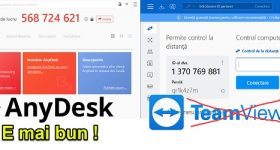







straw and how sick select disk (command 3) stik if the system is not detected?
Most often stick is detected in diskpart.
Sometimes it is possible that the stick have a hardware failure, then obviously you can not do anything at software.
DiskPart year has encountered error: The request Could not Be Performed Because of an I / O device error.
See the System Event Log for more information.
same problem
No mg brother, I have windows 10.
I do what you do u …… and after it ends 100%, I get another diskpart and flash a bar… ..what should I do ??
I had a problem similar to yours. The stick was perfectly functional but my windows refusing to display. Luckily the house also have other portable running Windows and not sua strange, I saw other portable / show stick in my computer
Test stick and see if seen by another computer / laptop. If you did not so lucky when not much you can do with it.
Entangled are the ways IT!
Copacule you leave one comment !!!
I stick 4GB and can not give it all I tried the Windows format, I tried to format my windows Reaching site and I downloaded programs specializate.Ce should I do?
I remember last summer I bought my stick and I 8gb, I got home and fast fast
I plugged it into the computer to copy him some folders folders mp3 sites had something in them
I was a little rushed and I have never had the patience to copy everything and gave cancel (note that we had left music and otherwise stick)
since I gave cancel cancel remained windows gave me an error and then stick guy was not good for nothing
I admit I have not tried this method than in a graphical interface
thank Cristi
In my case it did not work! I stick PNY 4GB and is seen on PC (Windows XP) and laptop (Windows 7) as unformatted drive problem is he does not want to format any Windows XP or Windows 7!
Tips for avoiding future damage USB storage media or SD cards (memory cards):
- NEVER cancel a file transfer from the stick / card to the PC or from the PC to the stick / card.
- NEVER remove a stick or memory card while writing files (or copying files from it to your PC) or using other software
- The best thing to do is to disconnect the USB icon from the tray system (next to the clock) before disconnecting the stick and to choose from the context menu the Eject option…
- Do not remove or insert a memory card from / into the phone while the phone is operating (some phones have a “hot swap” support that allows you to replace / remove the data card while the phone is operating)
- because winter has come, if you have a stick (also valid for smartphones, tablets) and come with it from outside, from low temperatures, do not immediately insert it in the PC. Allow the stick / phone / tablet to get used to room temperature for at least half an hour. When used, these devices heat up. A sudden transition from hot to cold will definitely damage your device / USB storage medium (USB stick)
- once you finish the job with the stick, do not leave them connected to the PC because they are read / initialized every time the PC is started / restarted. This unnecessarily uses reading cycles
- Some sticks and adapters for micro SD cards have a physical button to protect the storage device (as floppy disks once did) The button has two positions, the first allows writing / reading and the second position of the button allows only reading . Check that the button is in the correct position. In many cases just switching the button to the opposite position solves the "write protected" or "this device is write protected" problem.
Interesting, but in general removable memories get cheaper with each passing day…
Thanks Cristian.Acum works perfectly.
Obsolenta scheduled! It means that any product is scheduled to be destroyed after a certain time. In this way companies and factories will not never lose and we will buy incontinu that's life will live as others!
http://es.wikipedia.org/wiki/Obsolescencia_programada excuses link is in Spanish but I bet if you search you will find in any language.
A somewhat similar but slightly different problem I recently had with an 8 gb stick. TDK and I'll tell you how I solved it. We all have or not, an led tv or lcd in the house with a USB plug in the back in which a usb stick is inserted for watching a movie etc. Well my stick worked every time I put it in and (watch) this TV without any problems until I made a bootable stick with windows on it so I did my job with it for what I have needed, after which I formatted the stick. ,,, I mention that the TV sees both NTFS and FAT32 file systems and of course I formatted it in FAT32 .and the surprise is no longer seen by the TV in any form…. (on the desktop we have no problems with it ) .. ,, I kept doing it in NTFS or in FAT32 and in vain…. Now I had the idea to look at disk management and there I noticed that the stick had the primary partition (behind the windows) that I had on it and I said take it to make a logical partition to see what it happens .. ,,, I did it with (EASUS HOME PARTITION) I deleted the primary partition and I did it in FAT32 logical and now take it that my TV sees it again very well without problems. Now, I don't know if that was the problem. or did he have something.? I'm glad I solved it and I didn't have to buy another stick.
I screwed up sticks from the 3 2 good quality. I tried many methods. Without success. Honestly: I suspect Windows operating system 8.0 pro. All have failed the "write protect" only when they were connected to a win 8. It may seem a joke but were used with care and stayed mask how suddenly malfunctioned at a time in a few months. Now I win 8.
in cases that do not work that way, you can also try to boot from a CD with Windows XP partition and you will find the stick, wipe your partition, then create and should work
Hi Cristi, I did as you said and when I clean and enter it comes written to me… the storage medium is protected by writing. For more information, see the system event log ……. I used the stick for memory ram (ready boost). .what can be done …… ..thank you very much.
Above all supposed to disable ready boost after the windows that you would be automatically formatted stick to normal use.
Congratulations tutorial. Also in the series of troubleshooting, I think it would be very useful for troubleshooting tutorial laptops that overheat, which stops abruptly, the fan goes constantly, etc.
Simple says taranu Floridor; remove laptop cooler undo the system's cooling + processor, clean the lint collected them you paste = READY problem
I have a sdcard of 16 g of which only sees 1g PC and can not be formatted
with diskpart gives me an error after I select Disk 1 is now the selected disk, the next step
attributes volume clear readonly There is no volume I answered Please select a volume to try again
A small mistake has crept into the text, the command is "attributes disk clear readonly" and not "attributes volume clear readonly"
Now it's ok, thanks mate
To resolve this situation arose because phones that do not recognize such capacity sticks so great, they just 1G partitioning solution is Acronis Disk Director.Ori get a CD that you marked "the" picture or give a bit of elbows and get the portable version or install software on calculator.Chiar last night we solved a situation similară.De said partitioning phone cards for memory expansion is formatted FAT (default) or possibly ext3.
Good evening.
Do not I stick but it's all for a drive. An external hard 2 more accurate TB.
I can't disconnect it from the laptop (which I installed Vista) from "Safety remove hardware". After a few good seconds of thinking, it gives me the error that it works with the disk. This is despite the fact that no explorer genre program is open to work with HD. The only way to disconnect the external HD is to turn it off the button or unplug the connection cable. But it's not normal.
I have the same problem on a desktop that I installed XP SP3. Absolutely everything goes normal there.
Why have this anomaly?
You may have to drive gender pdf files and pdf software that you install to try indexing of those files, that even if you do not want to open. It was just an example, and also may be video, audio, exe, etc.
I have a strange problem with a usb stick. It's DataTraveler USB 16GB 2.0. The problem is when you have entered into the computer all my computer moves slowly, so transfer speed but computer altogether. And a phase weirder is that if you connect to another computer works perfectly. I formatted in NTFS and FAT32, I scanned and no viruses. Do you have any ideas what could be and what could I do?
It might be the chipset driver or USB driver. As well may be a bug in Windows.
Formatter2.9.1.8A is software that took me out every time the sticks blocking problems caused by various types Sality virus or Kido or different protections applied softuri.Am tried many and it might be better to list the ones that move something as depending on the operating system it is possible that they work on other users (Nanosoft Locker USB, SD Formatter, HPUSBDisk, Hard Disk Low Level Format Tool 4_40, Repair_v2.9.1.1, OnLineRecovery, UsbWriteProtect). Consider Your Site a gold mine in where IT and users have made contributions to solve various problems.
Cristi, pretty please tell me what to do to download videotutorialul PC.
Good day and many thanks for your help everyone.
We disagree with downloading these tutorials. You can find them here nonstop.
I tried to Formatter2 and gave me this:
Device info is corrupted, please return via RMA.
And with no method outlined tutorial going to go.
@Radu Have given little stick informaţii.Despre what it was about, and it matters more steps that occur from operating the programului.Dacă stuck, even with that error it out from the USB port (manual) and then to see that it will go formatted with Windows.
Cristi, you now use the PC case?
Cristi, what made you "move" to windows 8.1? I'm really curious, because I would also like to go from win7 to win 8.1 but I don't know how to handle the respective programs or games.
I got a stick of 4 GB CIBOX but 2 partitions. So I bought it. The first partition has 6 MB and the other rest. I want one partition but can not delete the first. What to do? Idea advice. However, tutorials are 10. Thank you!
@un vizitator.Nu partiţie.Pot can even be clear that two such partitions, one at the beginning and the other at sfârşit.Ai use a good soft partitioning "seeing it all" .In the driver is installed partition or USB stick information about features, etc.
CRISTI THANK YOU !!! PT Movies TAU UTIL it up !!! THANKSSSSS
salutare.am stick 4 gb.am a file on it (autorun) that I can not sterge.sunt other ways to get rid of it (file)? thank you and happy holidays with your loved ones.
@ Petryk_dacă not allow formatting can try his training and the administrator account that you will need to activezi.Alte alternative would be to try what has been presented in various programs videotutorial times listed above or formatting a linux live.
After step 6 “create partition primary”… .Virtual Disk Service error:
The operation is not supported on a non-empty removable disk
I do not see the computer camera, I incerct in another computer and the same invisibility, what can I do?
It's a toy !!!!!… it's not actually from the device but from the data cable, it's defective.
Otherwise……
With Christmas carols / we wish you a better year / and charity / receive gift light / bell flower ice / enjoy life / luck have you all, / Happy Birthday to health ! Videotutorial.ro team and site visitors
Team Merry Christmas videotutorial.ro
Hello!
I have a micro sd card of 8 gb. When we introduce in my laptop does not appear in my computer (I tried several laptops) and if you introduce a phone password asks me (I did not put password). It can fix it?
Thank you!
Merry Christmas to all românilor.La years videotutorial.ro team and make a million tutorials for joy tuturor.Multumim:
Cristi please tell us other methods, it does not have the same problem as going to his comment fane.
I have a 4 Gb Apacer stick and when I insert it in the computer it doesn't even appear in "My Computer", it just sounds like I inserted it and that's it. Can I do something with him or is he burned?
Right click on My Computer> Manage> Disk Management
right click on the USB stick and choose Change Drive Letter and Paths
choose to stick a point that is not allocated to another partition / drive visible in My Computer
After doing this should be visible in My Computer, if not, remove the stick and enter again
Adrian, that worked, thanks!
Merry Christmas. Team videotutorial.ro Happy Birthday!
Just today an unpleasant thing happened to me… When I start the computer, the boot menu no longer appears, but error message 3, after which the computer works normally. I tried to enter the BIOS by pressing the F12 key to set the boot from USB in order to repair (I have W7), but it is not possible. No F11 key for backup is not active.
I would ask you to give me a solution to fix. Thank you in advance.
remove the round battery… about 30 minutes and so reset the bios! success
I guess you've solved the problem so far. The error comes from restoring windows. Remedy… go in with the Acronis True Image CD and reactivate the corresponding acronis bootloader with that F11 key. As far as I can remember, things work even with that error.
Merry Christmas everyone!
A very interesting tutorial.
PS I have a question deviating from the topic:
How to share your internet connection using the bluetooth adapter to another computer or laptop (PC-Laptop, Laptop-Laptop, etc.…) [English: How to share your internet connection via Bluetooth to another desktop or laptop]
PSS To avoid questions that deviate from the topic, I have another question:
Your comments monitored at all tutorials?
Hello! I know it's not my question ... but I have nothing to do. Cristi, please tell me how I could get windows 7 enterprise .. my HDD cracked and I lost everything .. I tried to get it out again but it throws me on 8.1 enterprise .. please help me…
Hi. I can help you .—- >> here are the steps you need to follow:
1) ——————————— >> enter on (technet.com)
2) ——————————— >> you log in with a microsoft account, yahoo, etc .. (click on the top right to sign in)
3) ——————————– >> go to the section (DOWNLOADS) and click on (SEE ALL TRIAL)
4) ——————————– >> scroll from the bottom to the bottom and you have (Previous Versions) and click on (PRODUCT LIST).
5) ——————————– >> you will have several categories and even the first one will be WINDOWS and you will have it (Windows 7 Enterprise).
6) —————————— >> and after downloading it (you know how) you choose the version, blablabla ..
7) burn with nero / magic iso / power iso / daemon tools on a dvd and ready.
8) —————————— >> I'M HAPPY I HELPED YOU !.
How good to format a stick? FAT32 or NTFS? Matter how big stick?
Efficiency NTFS if you want. If you want portability FAT32. no matter how big stick depends what u want to use.
Slut I have a problem I did everything fas by step tutorial that appears next and finally my error http://imageshack.com/a/img812/7503/gtce.png and my computer so I look appears sticu http://imageshack.com/a/img38/324/mkub.png Bottles e F
I stick 16 gb of the 2013 purchased now null recognize computer lam put and laptops all degeabaiam out case carefully to see if anything's broken but it's ok inside has a light inside the flashing so it goes but is not recognized how I can sal recover.
sapunell… Thank you very much, with the winter holidays!
Oricand.Sarbatori happy!
Hi, I also got a 16 Gb Adata S102 Pro stick and I had the problems described above. but I didn't solve it by this method, in the sense that I no longer saw it as a disk (it didn't appear on diskpart / list disk). I had to fix it with the online utility from Adata. I thought it was a virus problem (like autorun.inf), but it spoils my partition on other computers, RANDOM, even if I remove Safely. The only solution I found after hours of searching the net was disabling Autoplay (run…. Gpedit.msc… .Computer Configuration… Administrative Templates… System… .Turn off Autoplay on… .in win 7 sp1) on all computers where I use the stick. I did not find hidden files on it, autorun.inf is not found on the computers, but if Autoplay is activated, it randomly crashes it. I would be grateful if someone would tell me where to look.
My stick is not detected, title videotutorialului specify and sticks undetected. Content of not really understand what to do when it is not detected.
Congratulations to the video tutorial team for the help you give us all. You are doing a wonderful job. I would like to mention another mistake, this time writing and even insignificant but it "scratched" my eyes when I read, at point 3 "mumarul" instead of the number. I know it's tiny. I really don't want to ruin anything, I can just be constructive.
Hello. I have a stick that I think is infected. It does not work formatted. I tried the tutorial above, all good until step 5.clean, where it says: “The media is write protected. See event log for more information. ”. Any idea ? thank you
Yes, the idea would be to read the answers given by other visitors here site.Sunt enough solutions regardless of situaţie.Un one answer I gave him "Croco" saying that it no longer sees tracing a stick (this meaning that Windows does not give any beep its introduction, no icon, even the hidden file, or stick with LED indicates that there is usually equipped). burned.
Thanks Axelluny. I have strengthened my hunch.
Try to schedule URescue
Do you have any idea why the speed of the stick has decreased significantly? both the writing and the reading, does not exceed 1MB, is it due to the large number of formats? can I do something for her? Or better yet take another. Thank you
Hello Cristi, I tried this method to repair the stick and not work to me, I say the disk is write protected
You have ideas that would be the problem
Same problem with me! In the case of write protected, what would be the solution? Or if there is one !? I mention that I used the card with the Predator program, on which the key is written. After reinstalling Wind 7, I no longer used Predator, but that Key remained on the card and then… This disk is write protected!
Have you tried the method outlined in the tutorial? Because of your finding not really realize.
I have a stik of 16 G. is empty, LED lights, but Windows does not recognize him.
Do you know of a recovery program?
I would be gratefull .
Thank you very much.
Try to schedule URescue
Hello! My 16Gb SDHC card and can not delete files on it., ie delete the file then all say 1 disc is no longer recognized. before going to copy files on the PC and now he steps I followed the tutorial and when you connect it appears to me that tells me to format my window but does not want to format. So now I do not look or what's on it. There's warranty, but the problem is that I've got now on vacation in another country and I can not change it. I can do something with it? Thank you!
Or you can try the only program that saved my stick URescue.
hello again! I can not format the card with the camera, I took pictures now when inserted in the PC card appears a window that says I need to format the card (can not see the content cardului..nimic)
Open slot where the card is inserted, the camera on, right when saying that must be formatted click on it, it will bounce and a bit of locaş.Apeşi on it and fix it in place anterioară.După this move (move) it will recunoaşte.Baftă!
Try a Linux distribution in my work, the same problema.Succes.
hello I accidentally put on a 4 gb stick a movie with a higher capacity (8gb) and now it doesn't work for me… .windows7 mil finds but not mil shows what I have to do thanks in advance
Why do not you show that you can format it thanks
Try to schedule URescue
Float "Gparted". He's the best. It's FREE!
Get it here: "http://gparted.org/download.php"
I have a usb drive that is locked ..va ajutatima to please him I'm interested in its content recuperej ..nu
thank you
His method Gaga
Hello dear ones. Let me tell you what I did. I was desperate, because a stick on which I had saved dozens of tutorials and hobby books (collected in a few years, so imagine how many hours of work were there) no longer read correctly - the files did not open, and the folder names were no longer letters, but looked like hieroglyphs. I don't know what the cause was. Well, despair teaches man, so it occurred to me that I could save the information… if I kept the stick for a few hours…. In the freezer (this is still the case with public telephone cards, in the 2000s). Guess what !! Worked! I recovered all my files, in very good condition (no missing pages, undamaged, very ok).
I do not mean to do so, this is the method of Gaga, but I really was desperate and lucky for me, it worked.
Cristiiiiii, calling him Cristi ba!
Hi Cristi I also have a problem with my mp3 which is also usb. I tried to make it bootable so I can install a windows but it didn't work and it broke, now when I connect it it says "device dosen't work properly" and it makes me connect again, I did this and nothing and now it doesn't appear in my computer, and not even in cmd when I give list disk, I thought to discharge the battery that maybe it recovers and reads it when I charge it by connecting it to the laptop, but instead it doesn't even turn on… I can do another CV to fix it because I had some stuff on it and it was very useful to me. thanks
I Formatter_v2.10.0.4 so I managed to format
I stayed with the "clean" part. After I write the command it freezes and I can't write anything.
I think some stickers can not save ^^ .. Only well.
Ms Cristi.Aveam a stick (8gb) which shows me that has 70 34 mb mb and has used gol.L but he actually was and I formatted and now looks like preseeding 8 gb
Hello. I have an 8 gb stick which after the “clean” command displayed the message: “DiskPart has encountered an error: The media is write protected. See the System Event Log for more information. "Can I try anything else?"
The same error appeared to me to me. The question is the same. It can do anything?
Hello.
Not on the list (Intenso 8gb)
I say it's protected and what to do ??
sal was wrong partition and disk can no longer use what I can do
Once again it's good to know. I tried to transfer something from my pc. in the memory card and kept telling me it was "protected". I couldn't do anything. I unchecked "read only", and still in vain… :)))
dc hello because I can not see myself tutorial and if you give a stik format gives me that is protected
I have a HDD passord segate the thread and do not know the password to unlock please ajutatima.
Windows XP:
BTN going to start to the PC and start it. you stop it from the button where you want to play not only with password. give him safe mode with command prompt and let him open up and write these things
Net user (your username) *
will give you:
Type the password for user:
and write your desired password or Windows 7:
take the CD with Windows 7 that you have currently on your computer.
I give to the next page. and do not install you now !!!! computer repair you give him leave to make damblaua and choose from that list Command Prompt.
write net user administrator / active: yes
admin and you wake the computer. and from here you know where you go and change the password.
I hope I was helpful
Hello!
Thanks for the tutorial. Worked.
See me no longer than 48MB of 8GB after I made bootable (I had checked for a small little program memory)
Now I see all capacity.
The problem is that I go into CMD and write diskpart and it says "it's not recognized as an internal or external command, operable program of batch file". Do I understand that I do not have the right to Admin?
right click and run as administrator and give it try
I don't know how you proceeded (?)… I strictly followed the 7 steps and I didn't manage to format the card.
More specifically, the first orders (1-6) are validated .. but after writing the last command (format fs = ntfs) gives me the error message .., ie to select the new drive.
That being said, expect opinions and / or possibly online help.
Sincerely Ali.
If you read the previous comments by clicking on "<< Older comments" below the last comment, you would notice this: In the text a small mistake has crept in, the command is "attributes disk clear readonly" and not "attributes volume clear readonly"
Thanks man .. I will try this version.
Only good and I hope to succeed!….
Hello I did everything I entered stard CMD wrote I wrote afterward diskpart list disk drive and I found only 0, what can I do
Sorry for the disk list, I meant disk list…. I want a solution so I can put a windows on the stick
if you do not have another computer deviece to write and you select disk 1
I did so from XP
Hello!
I tried to fix a Micro SD card HC 16Giga.
After ordering CLEAN following message appears:
DiskPart year has encountered error: Data error (cyclic redundancy check).
See the System Event Log for more information.
The card was used a short period on a Samsung tablet Note 10.1 until one day when he appeared message: You Need to format the disk the before use.
I can do something with it or throw it?
I have the same problem myself with a stick 8Gb. It can do anything?
I have a usb stick 2 GB.Îl introduced into the establishment, my laptop that detectează.După give him double click on the Computer icon, I do not apare.Trebuie to mark off items hidden so I can give a right click vedea.Când computer file I copied it, but when I give my pasta says:
Insert a disco in disco rimovibile (F :). Behind a window / popup that tells me:
Completamento operazione: 0%
I remain so until I give anulare.Ce to do?
Operating System: Windows 8
Language System: Italian
You can translate the pop-up using Google Translate.
Thank you!
Please nice ..cine can tell me why my list disk to disk appears only 0? That is not the partition card.
Okay, from what I've noticed, this tutorial is 95% useless for most problems. The CMD cannot delete the copyrights that a phone implements on MicroSD (as happened to Cosmin and others). Sometimes the stick is simply smashed (when the computer can't see it). To fix it, the only method is to zero it (that is, delete all information from each byte), or this is done ONLY with a professional program (not found on the net). The CMD works strictly with what options Microsoft (R) Windows offers => it cannot repair protected volumes or other databases.
good tutorial that have disbanded but instead come up with something for that so it's nice
Good. To me it's something different, go to format fat32, but I can not format it in ntfs, it let me access to put files, music, games, everything I want on it, only I can not ntfs format. Why? I give some windows format tells me windows WAS Unable to complete the format ntfs. What can I do?
Hello. For me for a 16 GB HC Kingston micro SD card, everything is good and beautiful until the "Clean" command. When I give this command, the following message appears: "Diskpart has encountered an error: The media is write protected. See the System Event Log for more information ”
Can you tell me how can I pass this problem? I want to format the card and then make them a secondary partition to use to copy applications from the phone memory card with the application Link2SD (these steps are necessary besides root) .Multumesc a good day!
thanks brother like you still give public messages might try and answer them!
Hello . I followed the steps but when ordering 5) Clean it appears to me again that it is write-protected… I also looked for other solutions on the net but none of them work, I think I will throw it in the end, it is the second 🙁
Hello,
In my case, something can be done?
Microsoft Windows [Version 6.3.9600]
(C) 2013 Microsoft Corporation. All rights reserved.
C: \ Windows \ system32> diskpart
Microsoft DiskPart version 6.3.9600
Copyright (C) Microsoft Corporation 1999-2013.
On your computer: SAMSUNG
DISKPART> list disk
Disk # # # Status Size Free Dyn Gpt
——– ————- ——- ——- - -
Online 0 465 1024 GB Disk KB
Online 1 14 0 GB Disk B
DISK PART> select disk 1
1 is now the selected disk drive.
DISKPART> attributes disk clear readonly
Disk attributes Successfully cleared.
DISKPART> clean
DiskPart year has encountered error: The request has not been made due to
input-device failure the output.
See the System Event Log for more information.
DISKPART>
I did everything it writes until the command "clean" then it tells me that diskpart has encountered an error: the media is write-protected. what else can I do
I give and give clean enter tells me:
Virtual Disk Service error:
There is no media in the device.
What to do? I'm in a virtual environment with wmware player in a Windows 8.1.
Thank you!
I greet you with respect.datorita this tutorial we managed to fix it and save my precious stick giga.mutumesc 2.
Sal. I have some problems with 16 gb stick. I copied a few movies in your PC which could open BSplayer. On the stick But I appeared in another format. I tried to open the bspayer and goes, I say there are codecs for. Matroska. I do not understand why they changed the format themselves, they are in pc. Avi and Matroska stick. That would be one problem. Another is that I wanted to put some pictures, but transferred only folder, so without content. If I copy something, when I open my message appears, corrupted file. When I delete, I can not appear as a strange error. I formatted the stick and put and some movies. One opened, but it was copied all (buffering) and the other did not open, and I appear and that message not find codec. Can you help me please? Thanks a lot!
Hi, I took the steps as you said, but when I "clean" I get an ERROR…!
Below will show you how I see:
================================================== ============================
Microsoft Windows [Version 6.1.7601]
(C) 2009 Microsoft Corporation. All rights reserved.
C: \ Windows \ system32> diskpart
Microsoft DiskPart version 6.1.7601
Copyright (C) Microsoft Corporation 1999-2013.
On your computer: User-PC
DISKPART> list disk
Disk # # # Status Size Free Dyn Gpt
——– ————- ——- ——- - -
Online 0 232 GB Disk 100 MB
Online 1 3768 0 MB Disk B
DISK PART> select disk 1
1 is now the selected disk drive.
DISKPART> attributes disk clear readonly
Disk attributes Successfully cleared.
DISKPART> clean
DiskPart year has encountered error: The media is write-protected.
See the System Event Log for more information.
DISKPART>
================================================== ============================
Something like this, what can I do in this case?
Or at least someone say my problem is to know, can use this stick or not?
Thank you,
Anticipated.
pb experiencing it myself
If you say that an error occurs and codecs can help tutorial this .
3. select disk "and drive sick mumar"
How do I know which disk number?
recognize your drive by memory. If your stick has 4 GB in list disk should show you something about 3900 MB. Do not even choose your hard drive partitions, be careful.
Hello, me after giving CLEAN, I say this: DiskPart year has encountered error: The mediais write protected. See the System Event Log for more information.
How to proceed?
I had the same problem and in the end I succeeded as follows: Registry editor-> HKEY_LOCAL_MACHINE-> System-> CurrentControlSet-> Control-> StorageDevicePolicies-> WriteProtect you have the value 0 * 00000001 give change and instead of 1 pass 0 and went formatted from windows
shawl. but if it is not detected by Windows sdul {} if there is anything they can do? I 3 pieces. and neither the PC nor tel. You do not see them at all. thank you in advance.
It does not work for me ! Customer bag clean when I say that is write-protected! Do not let me change anything! ^ I run as administrator (if you ask me this)
I did not understand how to get to that page where black have to do all the operations described above.
I forgot to specifically want to do this to an SD memory card into the camera 8 GB which asks me to give formatting but I can not see anything on it, when you stick in the reader the PC reads Stik appears as drive F but when I give him says please insert a disk into drive F. The do in this situation? I had some pictures that I wanted to download and out of the blue when I got home to download them wake up to this problem.
I tried to format a stick that I can say canu due protejarii..stick site has 500gb and tried as in tutorial and gives me error: diskpart year has encountered error: the media is write protected. See the system event log for more information.
in this case what? Thank you.
I and sticks him about 3 not go with what they say in tutorial
and, my opinion is as logical, not physical defects
one sees in raw format and I can not lformatez whatsoever with any steps in the tutorial (in step 6 says he has no space to create partition primary)
another one sees the same pc and I can't copy anything on it asks me to format it form I format 32 and it goes up to 99% after which it says it can't format it… so there are several situations
the sticks I repaired 6 1, indeed with this tutorial
situations and situations
I also have the same problem with 2 sticks… when I clean it I get this diskpart has encountered an error: the media is write protected. See the system event log for more information.
both ..: |
and if the computer does not see sticu what to do .. it can be destroyed completely null sees?
he doesn't see me on windows xp either… but on windows 8 he sees me ... and he gives me the error
diskpart year has encountered error: the media is write protected. See the system event log for more information.
when I clean… :( can they be repaired? were they thrown away? I'm waiting for an answer: *
Thank you!
Hello, I have a problem with the stick, I saved some files on it that was about to format my PC and now want to copy back pc those files, but I do not allow, now no longer called as before, are called by some strange helogrife, I still have a few programs that do not have any problem, what can I do, Thanks!
sall I have a problem with gb stick of 8 now shows me he has no memory, no longer looks like partition instead to manage disk management but I can see what I can do with no media?
thank you!
my method doesn't work, my computer crashes all the time when I put the card in the reader, I have a 16 gb microSD card, I started writing disk part then disk list and it only shows my hard drive memory, I still have an 8 gb pc stick and not mil alloc in the list cmd only hdd, but also the hard mil shows only if I take the microSD out of the pc. I don't know what can cause the formatting, many times I managed to format some sticks with hpformat and it paid off but this time no chance. I think I put it on top of the lighter and heat it all the way until it makes a mess… it's bad with these little things, if you had important information that you wouldn't want to lose you would have a chance to lose it easily, technology everything shit.
hi. I have a 32gb micro sd card… I tried steps from the tutorial but I encountered this pb http://s27.postimg.org/d3yv862k3/geo1.jpg … However, I continued and this appears to me http://s18.postimg.org/clzgbn421/geo2.jpg. Cardu bag mention that now when I give him my show formatez.acolo windowsu 12,5mb and that he can not help formata.ma cnv?
Hello! I have an 8 Gb SanDisk microsd card. When I put it in the unit, sometimes it doesn't see it at all, sometimes it asks me for formatting. After I format it, it tells me that it can't be done because it is protected. I also tried the method posted above but in the "disk list" it appears to me that it has 30 Mb. When I get to the “create primary partition” step it tells me “No usable free extent could be found…”. What advice can you give me in this case?
The memory card is not read by PC (card reader works perfectly), and do not know how to format because it does not go to format the phone. I find that it is corrupt.
Good day! Cristi pretty please do a tutorial on PickMeApp. I downloaded, installed but can not go further (I'm a novice).
Thankyou in advance!
I welcome those who fail to repair stick by the above methods click on the link and make it what it says to me it worked perfectly. http://www.tomshardware.co.uk/forum/296035-32-cannot-format-disk-write-protected
WHY does it look like that to me ????? I write to the attributes… readonly and then that appears….
0 is now the selected disk drive.
DISKPART> attributes disk clear readonly
Microsoft DiskPart version 5.1.3565
ADD - Add a mirror to a simple volume.
ACTIVE - Marks the current basic partition as an active boot partition.
ASSIGN - Assign a drive letter or mount point to the selected volume.
BREAK - Break a mirror set.
CLEAN - Clear the configuration information, or all information, off the
disk.
CONVERT - Converts between different disk formats.
CREATE - Create a volume or partition.
DELETE - Delete an object.
DETAIL - Provide details about an object.
EXIT - Exit DiskPart
EXTEND - Extend the volume.
HELP - Prints a list of commands.
IMPORT - Imports a disk group.
LIST - Prints out a list of objects.
INACTIVE - Marks the current basic partition as an inactive partition.
ONLINE - Online a disk that is currently marked as offline.
REM - Does nothing. Used to comment scripts.
REMOVE - Remove a drive letter or mount point assignment.
REPAIR - Repair a RAID-5 volume.
RESCAN - Rescan the computer looking for disks and volumes.
RETAIN - Place a retainer partition under a simple volume.
SELECT - Move the focus to an object.
DISKPART>
I doubt Disk 0 represent your stick! Take the tutorial to be more careful, the right of each disk storage capacity is mentioned in the right column Size (marrime / size)
Disk 0 most likely represents your hard drive and do not think you want to give commands tutorial!
It's not a question but a comment.
I am interested in how ,, ,, merge video signal from a satellite receiver and a surveillance system on the single cable, like cable television and can select what they want from the TV remote.
The signal from the satellite reciver and enter the scart or HDMI signal from one room to put the VGA. The button on the remote to change the input source.
I see only a list disk to disk stick not see him ajutorrr
I help myself and someone I have a pendrive, the computer can recognize him not Descida, copy, format it so I do not want to lose data, such children can make everything I have into it, thanks.
Hello!!! I have a problem with an 8Gb micro sd card (kingmax) and an external 320 Gb hdd (LG) that have been converted to RAW format and I can not format them in any way, I tried in the same way and fail: Oh, with several data recovery formatting programs but without success. On the sd card by the method described by tn it gives me after the 5th stage with "clean" the following thing "DiskPart has encountered an error: The device is not ready. See the System Event Log for more information ”and on the external HDD in step 4 it tells me feilure. Can I still save them or trash them? thank you!!!!!
show me the same error but I changed the usb port usb 3.0 2.0 and went
RAW try to stick FAT32 for NTFS 3.7
I like how do you explain all your videotutorialele are helpful, I have a stik any 3 years old, I had to wait for an error from the properties lui- shows me 0mb uilizati and 0mb free, even if normal format it all just show me (the truth is that I and spent, about 6 months I used it more as stik bootable Windows XP), but because you now is that again. Thank you!
Hello, I have a problem with a USB Stick 16 GB. I followed all the steps and I give it crashes right after you clean it. I tried to open the content and manually delete everything in it, but does not let me change anything, telling me that it is Read Only and I do not have write access or modification. Could you help? Thanks
Hi, I followed all the steps and I ended up loading the formatting… It reached about 75% and from there it gave me an error… Do you have any idea what I can do about it? I forgot to mention that I have had the stick for 3 months.
Hi, I followed all the steps and when it came to load it stopped at 75% giving me an error… Do you have any idea what I can do about it? I've had the stick for 3 months
Try to give him a formatting fat32 ie fs = ntfs instead of writing fs = fat32
Hi, how open a session in CMD with ADMIN rights in W XP, if you can?
Thank you.
Right-click cmd, and then run as administrator /?
Hi.
Help me in trouble. I've put a THL 4400 and 16 gb card. Not reading the card settings. I tried all sorts of programs. I have music, photos and other data that you can watch. How can I do so that as download games, programs can be downloaded directly to the card. Thank you.
Hi, I also followed the steps here and I stopped at the part after attributes disk clear clear readonly and after I clean I get the following message “diskpart has encountered an errer: the system cannot find the specified file. See the System event log for more information ”if you can help me with an answer
And if you post something I'm grateful for error "DiskPart HAS encountered an error: The device is not ready. See the System Event Log for more information "
Thank you
Hello! Tutorials dumneav.este very gorgeous and I would like to ask for some help. I have a goal. Alview p5 Quqd and I cunparat for him a brand new memory card for samsung gb 32 clas10 and going ok until 6 7-gb. But after 7gb if I want to download movies or maideparte him or what is lost forever or that files May I download. Looks like it's downloaded and space that but if you want to open it says that you can not read this file. Mam thought to fall into 2 her card but im afraid to ruin the card. What could be the problem card? Your e comp.cu 32gb. Thanks so much for your help !!!
I have a memory card that I can't see through CMD, nor normally when I put it in the slot (windows asks me to format it but can't format it) I can't use it…
How can I fix it?
buton then if it's the guy
then try to delete everything after him and then formed (in case it's cava installed on it)
if not defect tries and a Linux (can have a boyfriend)
Good evening!
I have a problem with a stick 4 Gb: when I want to copy in (the) he tells me is write-protected, but let me copy files in small PC! I tried to format it with the above method, but now he no longer sees the system in cmd but when he sees inserted into the slot of your PC! How can I fix it? Thank you in advance!
Hi I also have a problem with an SD laptop mil reads everything but when I format it I can't do exactly like you and when I got to diskpart> clean it gives me the error: Diskpart has encountered an error: The media is weite protected See the system Event Log for more information.
What is the problem ???
Hi I have a memory card 16gb and fail to format after those indicated in videotutorial.
it gives me some errors exactly from the moment I try to clean them, it stays for a while and then the message appears: “DiskPart has encountered an error: The request could not be performed because of an I / O device error.
See the System Event Log for more information. ””
What else can be done from this point, because I don't succeed in anything….
All good.
Cosmin
Hello, the program goes on hard drives
I experimented and the string works…! yes the command promptly goes for the hard drive as well.
I wish to thank you for tutorial .va health!
Sall, help me and mn, after writing diskpart it appears to me that is not usb media, no matter how I try wants
Hello ! I also tried the above method exactly as in the tutorial but at step 5 when I give the clean command it gives me an error “Diskpart has encountered an error: The media is write protected. See the System Event Log for more information. ” Why is he giving me this error and what should I do? Thank you and I am waiting for an answer.
and me too, when I write I say it's clean write-protected.
Hello. I got a stick that does not work. It is not even seen by the computer. What can I do? It can fix it?
Hello! I tried the above method just like in tutorial but I give the command to clean up 5 gives me an error "Diskpart Has encountered an error: The media is write protected. See the System Event Log for more information. "What gives me this error and what should I do? Stik so far I have used the stick bootable. Thank you and waiting for a response.
Shawl,
At the "Clean" command, it stays that way and does nothing. 🙁 What should I do?
How to disable ready boost function for normal formatting?
Thank you
I winsows xp admin prop command not found ende know to look for it somehow
helpful if you can please give me your phone nice and no I will ask you all something in connection with this problem
Hello, Cristi! I have a 32 GB SSD stick that any computer sees but cannot access (Please insert a disk into removable disk). In CMD it is seen as seen in tutorial disk 6 (ie: No media___0 B) and after the command "clean" it gives me the message "Virtual disk service error: There is no media in the device." I mention that the stick still has an eSATA plug, but I haven't found a PC equipped with such a thing so far. If you could get me back, I would be forever grateful. Thanks for the tutorials and I wish you a lot of hard work!
Worked!
Regards beautiful and gain as many tutorials!
Hello! I also have a 128gb stick, I copy several folders on it and after finishing when I open the folders it gives me an empty folder… what can I do for them? thank you!
hello, as I myself stick 64 gb, many folders, mention that there are no large files, but after, if you bag back, I look empty folders, although I appear on stick, it's space occupied, I tried to format it to make it fat or NTSC, nothing, same problem, please much, thank you so much.
salut.am tried this tutorial on a stick 16gb after ordering error gave clear how the disc is write-protected, so can not in any way help him repar.orice is binevenit.multumesc
Another tutorial with another method has been added to this tutorial. You can easily reach it by clicking on the title written in red under the heading "Other references" under the last comment from this tutorial
Cristi brilliant. Thanks a lot. I used your tutorial to format a microSD card that he could not have formed. It shows me just 90 MB available. It worked flawlessly. thanks
Hi, I also tried to format my micro sd memory card, after giving the clean command it gives me the following message: “Diskpart has encountered an error: the request could not be performed because of an I / O device error.
See the System Event Log for more information. ” Thank you!
Hi I have a problem with the 16 stik gb you can not format or by CMD volume than 2 mb shows me there is any method to recover it ??
I write occurs after CLEAN: DISKPART ENCOUNTERED AN ERROR HAS THE MEDIA IS WRITE PROTECTED. SEE THE EVENT LOG SYSTEM FOR MORE INFORMATION. what to do?
Thanks, Cristi. It worked perfectly after your description.
Good luck on!
it doesn't work for me either! You can help me !!… the following message appears..DiskPart has encountered an error The parameter is incorrect. See the System Event Long for more information …………… ..Thank you!
Hello! This solution and tutrial version of this video is available for HDD, please answer me! Thank you in advance!
Hi.
I also tried with a stick that I can't format, I went through all the steps but when I format it I get the message "the disk is write protected".
what can I do? there's another method?
thank you.
Many thanks this tutorial helped me a lot !!!
It doesn't work for me, it gives me an error when I give it a clean error “DiskPart has encountered an error: The media is write protected. See the System Event Log for more infomation. "
This is, I can contact Ramon P. Breham Facebook site, you can leave me a message on DOB website [email protected] .
Happy Birthday!
I stick to the bucket 4gb remains lit LED
-the introduction usb flashing some Secunia and then remains lit
-not appear in My Computer
-apare in device manager and in devices and printers
-id hardware USB \ VID_058F & PID_1234 & REV_0001
where can i find a refresh program like Alcor Au… virus free…
Thank you
Happy Birthday
I have a problem with a stick hama 4gb
-the introduction usb .. flashing light that stays lit after a few seconds
USBSTOR \ DiskGeneric_USB_Flash_Disk__7.76
Chip Number: 9380
Chip Description: 6387
-not seen in my computer
- it is seen only in the device manager and devices and printers
how can i flash the Alcor flash, or where can i find the flash flash app Alcor Au…
thank you
With our solution I do not go in my case and I had a ScanDisk 30 GB. Paragon Partition Manager I managed to 14 Free Edition that I formatted stick after was ok. Tried and formatting by Windows or other solutions on the net.
I was in a position not to see my data on the sticks. the only solution was automatic devirusing on a hackintosh - which is the mackintosh variant. I haven't had any problems since. In general, I insert my sticks after previously resetting the computer to make protection.
I have a stick in some folders / documents do not open. Their names appear in black squares and symbols. What can I do to recover these documents?
Thank you
GOOD think anyone can help me with the problem I have with a SSD TRANSCEND I placed it on other sites and we have not received any raspuns.Am bought transcend ssd TS32GPSD330 32gb ami have to exchange the hard drive from one system PEUGEOT rt4 407 audio gps system receives and installs rt4 the only year it is set SLAVE year instead of PC not see at all deaths ???? Ami sal be put pc as its clone do as installation and copying maps -Music radars etc lasts several days and a lot of diesel. PC sees the year I set only if the MASTER year master but not the system receives rt4 like hell hope to get an answer as before on my other site no one answered the PC is 2015 NEW CABLE I -SAT IDE adapters USB pin IDE 44 year I Tried all sorts of PC sees no slave year ????????????????????????????????? ??????
Thanks much, much, muuuuuuult !!!! You helped me a lot with this tutorial super !!
good tutorial ef… only it didn't work for me… it was very up to date with "clean" after which it gave me an error as if it was out of time..this is… I think it's a hardware defect…
DISKPART> create partition primary
No usable Could Be free extents found. It May be That There is insufficient
free space to create a partition at the Specified size and offset. Specify
different size and offset values or do not specify either to create the
maximum sized partition. That it May be the disk is partitioned Using the MBR disk
partitioning the disk format and contains either 4 primary partitions, (no
May be more partitions created) or 3 primary partitions and one extended
partition (logical drives only May be created).
how can I solve it? I got the stick again, 16 gb, I put in pc and asked me to format and scale of the default was 64 mb, I tried to format it but it did not work then I followed the steps you and I received the above error can be remedied somehow stick or you can throw this in the trash?
The same thing happened to me and I with a card 8 gb
I have a 32 Gb micro SD memory card that I kept in my phone… I made a video and when I went to the gallery to watch the video, it blocked. If I put it in a card reader I can see everything from it, that's why I was able to save everything on my PC. I tried to format it… IT CANNOT BE FORMATED. I tried this method and from step 6 it doesn't work anymore. I tried with a partitioning program… IT DIDN'T WORK. I delete all the files on it, except one, and when I insert it in the card reader, I discover that everything is in place.
There is also another method of formatting and repair of the card?
I stick 4GB and can not give it all I tried the Windows format, I tried to format my windows Reaching site and I downloaded programs specializate.Ce should I do?
I managed to format a memory card with rufus 16g wind did not see it but you see with diskpart.
rufus and launches a program put on him after you format.
Clean after giving command gives me error
What to do?
Hello,
It worked perfectly
I tried to make a stik ptr bootable BIOS upgrade HP USB Disk Storage Format with Tool. Unfortunately something amers ok. The message was that Stika is too high. (8 has gb) After not being able to itru error in it.
hello again call in asking opinions and info have a stik gb usb 65 and 5 they reach the operating part of me says .. diskpart clean year has encountered error. He not request the cold Performed Because of an I / 0 device error. see the system event log for more information. Cristy ms nam understood that if you want to help me
Hello,
You managed to pass the Clean up the situation presented to you?
Hello. I followed the steps to the "clean" command where this error occurred: DiskPart has encountered an error: The request could not be performed because of an I / O device error. See the System Event Log for more information. any idea what it might be? I'm thinking of not exceeding the number of writings? thank you
PS: stick of kingston is a 8Gb and is almost new, used only a few times. and at the moment it is empty. specify that the right click properties, where he had to show how busy space (blue and pink) shows me only on the gray circle. It does not look like a partition.
You received an answer to overcome the clean up?
wow as i searched for such a tutorial, I have a stik which of 15 gb dementia I do not know more than 49 by mb and until I have used this format has not recovered.
I have a stick, write-protected, open cmd and clean command, say i / a defect or something that I can still do to use it
Thanks beautifully went razor, frankly you are strong man. Give me an address to contact you in private
Hi! My stick is new and my computer is not reading it. Every time I put it in the computer I get "Removable disk (G :)". What is the cause? Can anything be fixed?
Hello. Did anyone manage to format the original Windows 10 stick ?. Newer windows 10 comes on a 16 Gb stick. I also tried this method and the modification in the registers. Will it be protected by hardware?
the only option that worked for me.
and by far the simplest.
were all kinds of variants that needed to download various applications and that did not work.
thank you!
You saved me a stick. Thank you
Can data be recorded on a stick to protect the data on it cannot be copied / modified, sent?
The information to be protected is copyright, and at each attempt of copying, sending, etc. they may self-destruct or cannot be retrieved.
I missed a question. What are the parts (components) of a stick?
Thank you
stick protected I put the list of samsung tv channels on the stik I edited with SamsChannelEditor and no longer used to use it but watch TV I followed the tutorial steps and it does not go to see it but when I write clean it says it's a mistake
after the steps followed by the tutorial after the clean command I receive the message "DiskPart has encountered an error: Access is denied.See the System Event Log for more information."
and to those who do not see my windows, the diskpart gives me no media, so I think it's all over !!! correct?