Hi friends, in today's tutorial we will continue to work in professional editing software Sony Vegas Pro 11. Last time we introduced main program menus and tools Sony Vegas Pro. Today I will try to briefly describe the notion of keyframing and what you can do with keyframes. Keyframing is the process of assigning certain specific values to an object at a certain point in time. With the help of keyframes we can make various animations for different texts but also for objects. With the help of keyframes we can make in a video the text we choose to move from right to left or in any other direction, also the color of the text and its size can gradually change into a video. Basically we will get movement for static objects, we will be able to "walk" them on the screen by modifying the keyframes.
Remember, if you have suggestions, complaints or additions do not hesitate to write in the comments box, de-also if you met the comments box a user has a problem and you can help him, do not hesitate to do it, the only way we can do this place better, see the comments box!
On the comments box trying to get somewhat on the subject so other visitors can offer a tutorial + comments relevant comments may be extra support for user errors, or desire to learn.
Before asking a question try looking through the comments oldest, most times there already answered your question.
Use more categories at the top of the site and the search engine from the right corner to quickly get to what you are interested, we have over 800 tutorials that cover almost every genre of software, we have realized, I you just have to search for them and watch them.Instructions for use videotutorial.ro
Search Engine.
If for example you have a problem with Yahoo Messenger, you can enter in our search engine terms like Yahoo, Mess, Messenger, id mess, multimess problem messenger, messenger error, etc., you will see that you will have a choice.Categories.
If you use category drop-down, they find the bar under Home categories: Office, Graphic-Design, Hardware, Internet, Multimedia, Security, System, Storage, Backup, under these categories are organized sub-categories and sub-sub -categorii, that's a more accurate filtering. To find something related to Yahoo Messenger using the categories you can lead the category:InternetThere will open other subcategories where you choose Voice-ChatFrom there you can go on the subcategory YahooFinally, with these filters will arrive on a page where the only items related to Yahoo Messenger or Yahoo Mail.Archives.
On the page Archives You can find all our tutorials organized beautiful days saptameni, months and years.
Everything is logical, just follow the logic.
Enjoy !
tutorial conducted by Alexandru Serban
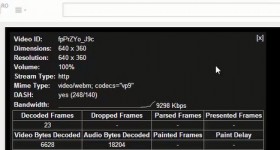







Bravo Alexandru Serban for the two tutorials, I really would like to know one more about this progam, so expect more tutorials on this subject. Thanks so much for your hard work
Thanks for the tutorial. This is well explained. But I have an error with my Sony Vegas 11. Any import film and I tried to rendezvous in many formats, that I did several tests, will not let me say it is an error and will not let me rendez any movie, do not know why, I tried 720p 1080p 480p simply tells me that it is an error of renderings.
Tell me exactly what you apare.Pote your code appears erorii.Da me more details.
I encountered this error myself Sony Vegas Pro 10, so I did some tests and from what I remember the tests that we tried were not consistent with the way I have rendered and raw error could not randev that. Then later when I tried to turn something normal like I had done-up in those tests, did not want, I get an error no matter what format choice for rendering. I solved the problem by uninstalling the program uninstaler revo pro and I reinstalled and it worked perfectly.
Thanks for the tutorial!
Alex can do and one of slow motion and fast?
I get an error message when Randi, I've tried but nothing 3 clips. I do not know what is.
An error occurred while Creating the media file untitled.mp4
The reason for the error could not be determined
And that's just the message, I tried not to turn in all variants and I dezinsatat with IObit Uninstaller, I've watched the tutorial here
First of all, before rendering the video, try to save it.
Thank you Alex and can help us with 3D effects can be achieved because some very cool things
I learned something in Adobe After Effects CS5, I think it's cooler than sony vegas
Depends what you mean by fain.Mai is easy to use at hand, sony vegas is friendlier and more professional and more options is After Effects but after effects.Personal prefer this because it gives me more opportunities to express what I want fac.Daca just something simple to shoot and add-1 2 effects sony vegas.Cat recently recommend you do and a basic for After Effects.
What did you do in vegas in 20 minutes, Ae is done in a few seconds ...
The tutorial is explained well and good for you, but I think Vegas is done things more complicated than jucarele, dastea: P, I saw on youtube, nistee stuff in Vegas really amazing in terms of the video editing knows how to do more . We appreciate your effort, hope to reveal more complicated and stuff like that these chucks http://www.youtube.com/watch?v=Xzhw9h5aZ2I.
THX, good job.
Why do you breathe like that? I laughed throughout the tutorial….
Congratulations for these tutorials, very useful…
For a future tutorial, I want to see how the image is divided in two with Sony Vegas.
Ex: http://www.youtube.com/watch?v=pZqP6YzZ1ww&feature=BFa&list=PL81F6871E5340E634 (In minutes 12: 00)
Firstly you do not believe in some secunde.In second in 20 minutes I've done a few things in 2 2 times diferite.Daca places would have done exactly the same things as in the tutorial but no explanation would be out in timp.De also much less what you showed you in the video ala are some pretty intense effects that can be done in AE but in sony vegas.Cu definitely do tutorials for that as well but must take from the beginning, it's easier that's not hard.
So go but do not understand why not let me to turn on Automatic CPU had to choose to turn. So why not let me to turn on automatic? I have PC with AMD Athlon Nulcee 2 2.10 Ghz
Put your mind to it and make the difference between a tutorial and workflow. In a tutorial should explain things not to do things.
I am convinced that Alex could do very quickly what he did tutorial but that was not his goal.
Also please avoid comparing some software, we do not do reviews here, we teach people to use the program. Sure, you can tell what problems you had with one or the other, but it doesn't make sense to say that "I was doing this faster with the x software", that's not what it's about, we're not in a race. We want to make the information public and accessible to the Romanian public, of course for those who are willing to learn.
We present concurrent programs without any problems and praise them equally. All major software companies have very good programs and it is difficult to differentiate them. Eventually you like tie counts as an end user, what suits that better fits your style.
Bravo Alex!
The tutorials about Sony Vegas were very helpful. I would be interested in the settings that must be made to the videos when rendering on DVD or BLU-RAY, in order to keep the maximum quality. EX .: Mpeg2 bluray 1920 × 1080 lets us choose a cbr including 80 mbps. Is it good?
Thank you in advance.
I have a problem with Sony Vegas software. I use sony vegas pro 10, and try to turn a draft 15 hour and minute × 1280 720 HD resolution. Start rendering and gives me the error: System low on memory. I closed in Task Manager all applications that do not use them, I 3 GB Ram, I think it's a RAM problem with failure, however I would like to know why I get this error and how can I solve this problem. I tried to turn in other formats at low resolutions, I tried to turn on the part of the project, but fail. The software I reinstalled Windows (7) is fresh installed, but still does not work. Mention that on the same laptop I rendered larger projects, the 2 hours and did not get any error. What can I do? Thanks in advance!
I also have sony vegas pro 11 and when I click on it, I mean I try to open it, nothing happens… In short, my program does not open. Solutions ?
Good afternoon. I have a problem with Sony Vegas Pro, same problem and 12 and 13 version.
what exactly happens: when I'm ready to render the movie… in beautiful spe render as, I choose Sony AVC / MVC (mp4, m2ts, avc), I choose the format, usually full hd because the movies I make are for events: weddings baptisms etc, I go to Customize Template, from there I enter the system and I can't change the format to mp4, it is blocked to select and it stays on m2ts. what to do? why can't i select mp4? I did exactly what I saw in the tutorial and in vain, I am waiting for an answer from those who can help me. Thank you in advance
Hi Alex. I try to learn how to edit shy with Sony Vegas Pro 11. I uploaded some videos up to one minute and something each and I gave a movie for about 5 minutes or so. So far I have learned how to make the transitions fading. How could you but their insertion in a text to flow down from the right to left?
If you read under the video tutorial, you have the “Similar Tutorials” section and below it, titles to other tutorials, written in red. A simple click on one of the titles written in red will take you directly to the respective tutorial. The first one on the list and the one you need is called "Sony Vegas Pro 11, transitions, cutting and entering text in video - video tutorial"
Hi .. I have a problem with Sony Vegas pro 11 .. I can not go any authentification code .. Does anyone know why? Do not accept ?
Hi, you can help me too, I get this error: “an error occured during the current operation. An exception has occurred. "It appears to me when I open Sony Vegas and I can't do anything anymore, I give it ok and close the program. Thank you.