Hi friends, today's tutorial we will talk about Wine, a software that allows applications running Windows operating systems Mac OS X, Linux and FreeBSD. Wine is an open source documentation and whose content is created by users more ordinary and less by its developers. If I enter the official site Wine, will meet AppDB section (Aplication Data Base) where to find the main list 3 Windows applications that can run on Linux, Mac OSX and FreeBSD through his Wine. The three main lists are:
Platinum - applications that are supposed to run out of the box, without problems
Gold - applications that will run but will need some slightly more special configurations
Silver - applications that will run well but some options we may not be able to use
These lists and tests for applications that are supposed to function Wine coiling them, are made by ordinary users on different Linux distributions and versions of Wine. The site is very well documented and clear instructions in English on how to install and how you can make Windows application to run through Wine.
Even so, when you want to install a Windows application using Wine print advise you do not take good read everything on the site Wine only as reference. Im case Windows application you want to install is not in any of the lists mentioned above, this does not mean that the application will not work, you need to test and try to see if it runs or not. Nothing that is on the official Wine is not set in stone and if you want to use a specific application, you have to try and convince yourself if the application will run. There will be times when you come across applications that will run very well, just like a native application and will give and more applications that will run very hard, which will lag (applications that respond late). It can happen to finish installing an application and a few seconds after its launch, making it crash, simply to close without any warning or error message.
In conclusion, if you want to use Wine, you will have to ask left and right if the application you want to run will work, you will have to do "digging" on Google, enter and read on forums about how they have proceeded by others to make the application run. In addition to all this, I also recommend installing it PlayOnLinux are intended to autmatizeze installation of outbuildings or scriputri more special for Gold and Silver Application category
Wine not recommend this application at all, beginners who have just stepped into the world of Linux rather, is an application for the most advanced who know what I'm doing or what they want to do. For beginners I recommend rather a dual boot with Windows and Linux, when you need Windows applications, to boot into the Windows operating system and use it or, I recommend using his VirtualBoxA virtual environment that allows you to run any version of Windows operating system Linux, so you can install your favorite applications in a virtual environment without affecting the Linux operating system. That said, I invite you to watch video tutorial!
Remember, if you have suggestions, complaints or additions do not hesitate to write in the comments box, de-also if you met the comments box a user has a problem and you can help him, do not hesitate to do it, the only way we can do this place better, see the comments box!
On the comments box trying to get somewhat on the subject so other visitors can offer a tutorial + comments relevant comments may be extra support for user errors, or desire to learn.
Before asking a question try looking through the comments oldest, most times there already answered your question.
Use more categories at the top of the site and the search engine from the right corner to quickly get to what you are interested, we have over 500 tutorials that cover almost every genre of software, we have realized, I you just have to search for them and watch them.
Instructions for use videotutorial.ro
Search Engine.
If for example you have a problem with Yahoo Messenger, you can enter in our search engine terms like Yahoo, Mess, Messenger, id mess, multimess problem messenger, messenger error, etc., you will see that you will have a choice.
Categories.
If you use category drop-down, they find the bar under Home categories: Office, Graphic-Design, Hardware, Internet, Multimedia, Security, System, Storage, Backup, under these categories are organized sub-categories and sub-sub -categorii, that's a more accurate filtering. To find something related to Yahoo Messenger using the categories you can lead the category:InternetThere will open other subcategories where you choose Voice-ChatFrom there you can go on the subcategory YahooFinally, with these filters will arrive on a page where the only items related to Yahoo Messenger or Yahoo Mail.
Archives.
On the page Archives You can find all our tutorials organized beautiful days saptameni, months and years.
Everything is logical, just follow the logic.
Enjoy !
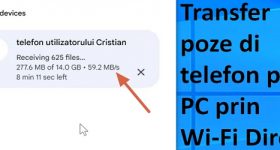







Thanks Adrian for Wine Tutorial! The more we expected!
It mentioned that the Wine are other commercial software (which are actually opening weekends for Wine) and Bordeaux, Cedega and CrossOver designed specifically to run some games. All 3 were actually based on the same core as they added only Wine proprietary code and provides software for sale
Eventually it easier to install your windows than to use a linux linux love them? What is nicer than windows linux tutorial very nice pleasant Mia!:-Bd
The problem should not be seen that way. Since you want to run Linux you need to know and understand that it is another operating system and that Linux is NOT WINDOWS. If you decide to use Linux, you will need to use Linux applications. If you want to use Windows applications in Linux, then why do you put Linux? stay on windows! or "call" dual boot or VirtualBox. I don't see the meaning and logic of switching to Linux, but if you stubbornly want to use Windows applications…, you will only make your mind tired and have dark days…
Linux is not completely free as Windows XP 7 or :)) and one last thing on linux not filled with the virus do not even need antivirus ptr no linux viruses actually I do not know to be Ubuntu's virusi.infine Betooni play hard and it's free !!! Adrian knows I only 1% more :))
- Not everything is free on linux
- There are viruses on Linux as well (not viruses are dangerous but fools who keep their passwords from bank accounts in their computer, who do not take protection measures)
- Learn, learn, learn, he once said (it was the only good thing he said / did).
I would complete: Gooogali, gooogali…
First I want to thank you for the great work they submit to the achievement of tutorials, I have much to learn from you but still not clear to me what so much trouble with linux and here I refer to all versions when the windows it is much easier and just as you said Adrian are plenty of windows applications that we can not break the mundane but necessary zilnc.Nu for others to want to sound critical to u what not, she place.Atat each use I rugaminte to you to tell me the advantages of using Linux as disadvantages over tot.Va give thanks, greet and respect!
There are many advantages and disadvantages all so much. No operating system is perfect, no operating system that do not crash ever, that does not give trouble, that does not have viruses or that can not be hacked or penetrated.
The Linux problem is actually the user's because they often have Windows tabs in mind. The user is to blame because before switching to Linux, he does not document himself, he does not first look to see if or not there are applications that he needs, for linux. A Windows user, if you give him an Ubuntu in front of him, the first thing he will do is most likely, to open the browser and try to download yahoo messenger, he finally manages to download it and learned from his windows click licka… put 2 clicks on the downloaded file and see that it does not run, nothing happens without even reading a little before switching to linux, about this system, about how it works, about how to install software on this.
Yet, if before fleeing the net to download yahoo messenger, should click on the menu would see that he Pidgin, instant messaging client already installed they can log on yahoo messenger on any ids like at the same time, google talk, mSN and other protocols, all from a single list, would see that already has audio player installed video player already installed, eitor video already installed, client download torrent already installed mail client already installed, client facebook and twitter already installed, open office suite office already installed, photo manager already installed firefox browser already installed.
I recommend you read these articles:
Top Linux users 12 mistakes that should be avoided to make the transition from Windows to Linux easier
Top 10 misconceptions about Linux
good tutorial and very explicit. Good work
Good tutorial Adi, you're a good man. I don't understand why so much hassle to install utorrent, when for linux there are a lot of applications for websharing, I use KTorrent, you still download it. As you said those who do not detach from Windows applications to stay with Windows, or choose the other alternative: each Windows program has an alternative in Linux, so everyone has a choice, just give up the Windows obsession. Wine is useful and it can sometimes when you urgently need a Windows application or in other circumstances, but not to use it daily and run games, Microsoft Office or other resource-intensive programs. Respect Adriane, you kept your word, on this occasion I also remind Cristi that he promised us a sequel to the tutorial "How to put MSdos on the stick". Thank you again. 🙂
I did the tutorial because I don't want to have a full conscience plus, everyone "drove me crazy" in the tutorial with Photoshop on Ubuntu, that they want the Wine tutorial. I know that this tutorial has disappointed / disarmed many enthusiastic linuxists but as I said in the video tutorial, I will never lie and never blossom about a truth, no matter how much I like linux. I see a lot of users on the Romanian forum ubuntu.ro who turn you around and twist and steam you that you can do that and the other and that everything is so beautiful on linux, everything works perfectly as if someone would give them money if they succeed to Convert a Windows User to Linux | I will not do this for the sake of Linux. Where he is good, I will admit, where he is not, and where things are squeaking, I will be just as honest and I will say this. That means being impartial, but many have not heard of this word. For me, Wine is an illusion and a point
I want something I can run Linux applications on Linux servers windows.Sa can install under Windows. Do you understand what I mean. If I want to install apache on linux and linux At the same time we windows
But something like Ubuntu Portable Ubuntu Karmic ala uses a virtual machine
This tutorial felt an improvement in the way of explanation, even if it can not be seen. One thousand more I liked how everything was a bit more concise and to the point, and I learned a few things about this app very useful. Most often follow with great pleasure these tutorials even know what it is. Congratulations for your hard work!
I wanted the tutorial to be as explicit as possible because I saw on many sites all kinds of "tutorials" made by others and with all the modesty that I could even say they were made in mockery, 10 minute tutorials and no one emphasized the important aspects and what to consider or what we need to know when we want to use a wine application. Nobody mentioned the 3 Platinum, Gold and Silver lists, nobody gave details about where you can find help or indications regarding the applications you want to install through Wine.
Auto PowerOn & ShutDown starts the ShutDown PC
If you know English, you see that no software that awakens the shutdown say no, says the site clearly states that only awakens from sleep and hibernation.
ms tutorial luck in content.
Thank you for this tutorial. You have shown, if need be, that you are a man of your word and very sincere (even with us).
For my part, all the best and keep up the asa.Cu much esteem and consideration.
Very useful tutorial!
I have a suggestion for a tutorial at least as interesting, related to MS Office customization kit 2003 \ 2007 which involves integrating a service pack and installing the Office suite automation. We make available a link to a PDF file with more information, which I hope will be of assistance in making this tutorial.
Thank you for tutoralu with wune
you are cool!!
10 minutes after I pulled hairs from his head and I closed.
A tutorial for using the Linux BT24 would you do? I tried several methods but none worked! If you find one you most. Razboiului.Glumesc bury the hatchet!)) So far I have not managed to fool let me install another browser that supports ActiveX (Chrome) and SSL Certificates. It's the only impediment that makes me not pass permanently to a distribution of Linux. But do not come with solutions like dual-boot. I want something stylish!
Hello
Nonsense tutorial, compared to others for example, this "wine tutorial" wine. Only good and several useful tutorials.
Good day videotutorial team.
They are strong, but when it comes to public relations they are…. .I was not added to the mess list, because "he says" I AM COCALAR… SHAME .If I have a specific id "cocălăresc" does that mean I can not discuss the problems I face every day? .Finally, Ady RUSINE… this is discrimination, I look at your tutorials since you appeared (so I think). Continued success in everything you do, and many successful tutorials, especially about Windows 7.
A very important Lucu omitted to say in this tutorial: - Ohhh, it does not fucking do that! 🙂
Hello, Adrian him see if you manage to install utorrent follows:
Right -click executable and properties give him rights to execution after trying to open it from the context menu of wine.
Me so I went to install and uTorrent (latest version) (just do not use it) or other programe.Si all executables were still a folder on your desktop and you can set your home to rights enforcement. (But so I think you already know it)
Please try even if this method works to install utorrent.Si hope you do not mind me as I put myself comments.
If you have forgotten head-tail tutorial you would have seen that I did this tutorial (I clicked right properties, permision, and I checked the box for rights enforcement) but still did not want to settle. Anyway, I observed the behavior odd wine's when used in a virtual environment (VirtualBox) happened to me often that software not to go running with wine in VirtualBox but the real system to function smoothly (all rolled with wine )
Yes I know I didn't follow the whole tutorial (but I will try when I have time and I'm home to follow it in full, plus the internet where I was from when I posted the comment was not so good and I had to wait a long time to is loaded), "I apologized for commenting."
Another thing, if you do not mind, sometimes in ubuntu when installing any application and I asked for the password, even if I ok I do not go, I have to give X on the box password, to me accept (if you do not give to close the window I can give more and better Ok not accept my password) you could know by chance that would have (too bothered not but can manage to get him to go aa right): )
That was a bug far as I know, but if I am not mistaken was spotted by the latest system updates. You've done lately updates or ignore them as windows?
Thanks for your raspuns.Update I did think about a week ago (about the same for Windows :), but I have to see and what updates are in the moment and give them accept the installer that not only hand hurts me to give it a click.
Once again thanks for response
honestly tn nus why I did not go instalat..eu same vesiune of wine and go first version of utorent feel even better on Windows utoreent..pe k download speed windows I had somewhere to 9m mb and maximum 1 10.10 in ubuntu even get to 12-13 mb..am tried to install it and play on linux and I ku reusit..e play on linux somewhere down in a writing that says install unsuported resume like that, and I followed pol .. wizard..am selected a manual version and I followed the steps carefully and I say sati k reusit.deci can go uTorrent installed ku ku wine and play on linux..oricum good evening thank you for tutorial.o
I said above minimum: Anyway, I observed the behavior odd wine's when used in a virtual environment (VirtualBox) happened to me often that software not to go running with wine in VirtualBox but the real system to function smoothly (all rolled with wine)
yes it is normal is still a virtual environment
Great tutorial! I've used Ubuntu few days but I returned to Windows 7.
PS: See that you said are 116 tutorial pages and applications. 2891 had to say. It's okay, it happens!
As many tutorials!
Why longer appear a star I gave 5 click on the star !! Scuzatima pote mistake! Thanks for the comment!
We to send me an a "team" you liquidate.
This is cool :)) . Cristi, you once said in a tutorial: "How to put msDos on the stick" that you will make a sequel, 🙂. I don't press you 😀
Interestingly this videotutorial, I managed to make multi boot usb stick with xp and windows 7 're the best, all the best
Hello I have a question (not related to the tutorial) who knows what can burn double layer DVD? with Ashampoo Burning Studio 10 goes. tutorialu and interesting app.
DVDs can burn double layer clone cd
Baieti.am have a question, Csrss.exe- (ii not a virus)? ms
I do not but I would advise you to be sure to scan procedural jotique so they call it a small application that integreza in total virus or right click it out of here
Ms,
Adrian I now Linux Mint 10 thank you for guidance but I have a problem that I solved, searching google all night on forums and even on their official page so I video card from ATI3650 with soundcard built problem is that the first time to install linux I had sound but then I installed additional driver for your video card and automatically install and soundboard ATI3650 and now I sound because I can not give to be the default sound again, I tried synaptic but after restart of He returned again and no longer looks at all the built mention that I have no way to hook up the audio system at the plate ATI3650.AJUTAMA PLEASE DO nOT want to give up Linux-AJUTAMA! Thank you!
u torrents 1.61 go on ubuntu
and BitTorrent-7.2 recommend
Hi,
First I want to congratulate you for making such a tutorial, even if some disappointing considering that application "utorrent.exe" did not want to start ... Just one mistake I see in this tutorial, namely why you have not tried version stable, why walk beta / development? Maybe this would work, maybe ...
Why not read comments? I said still 2 times now as:
"However, I noticed a strange behavior of wine when used in a virtual environment (VirtualBox) it often happened to me that a software does not work with wine in VirtualBox but on the real system to work without problems (still run with wine) "
You have concluded? If not, here it was: the blame for failure is VirtualBox. Next time, be patient and read comments
thanks very much for this tutorial, I even asked it. I tried to install a nero with wine and so I was disappointed suntetii countries and greet for Efforts to put
You don't have to bother installing Nero with Wine because Nero also has a native version for Ubuntu in .deb format. We also have a video tutorial on installing Nero native version for Linux. To find it, type up in the search box on the top right of the black margin: CD DVD burning programs on Linux, Nero, Brasero Disk Burner, enter and you will find the tutorial. And yet Nero for Windows can be installed through Wine but only version 6 of Nero…
Hello guys. I'm new to the Linux community. How can I put my webcam and can perform a videoconference on Linux Mint Julia 10, in the way they can in the Windows client yahoo messenger or Skype?
I tried a windows in virtualbox and we did (crashes) and the real system (Linux) not found a messaging client to see my webcam.
Sincerely, Apollo.
Use Skype or Google Talk (via browser… you will need to install the browser plug-in) look HERE exactly (click on the word here in red to reach tutorial) Although the tutorial is for Windows in Linux when you go to download a plugin to give you a .deb package for Ubuntu to install it by double clicking . I suggest you close your browser / browsers you install the plugin. Then look at the tutorial that I said above and it's all the same
Adrian really works this application but we have one problem can not run than software Portable downloaded from portablle apps on the exe to be installed tells me that is not marked as excute and can be periculs System and wine void opens at min can not to mark off there on permission to run the .exe is uncheck mark off instantly if you can help me somehow back may have tried a lot of software even yahoo and I triple boot xp {anything, 7, 10.10 ubuntu}
I solved the whole thing is that you have run the other way folderu home desktop or merde not have installed yahoo messenger and make torrent boy crash seconds after 10 go as windows
who can help me
turbo pascal try to install on ubuntu 7 10 and receives no crashes
Adi Hello! Very good tutorial, too bad it did not work application! Linux is free software, similar in many respects toMAC I dabbled with OS.Am LINUX at the time when Mandrake 12 …… appeared .. at that time I was using win for linux emulators for games. But over time I didn't have the time to study the platform much more deeply. LINUX
Recently I started studying about MAC OSX platform(Hackintosh) Because there are few Mac applications that I would like to use them in this way please PC.Pe admin on Videotutorial.ro to create a videotutorial about MacOSX to PC
I put utoren version of 1.6 and mnerge well!
Hello, I have a question questioning
What should I download package for Linux Mint 15?
Hello.
Great tutorials. At least the topic followed me with Linux. I think I'm off topic here, but I want to ask you a tutorial depsre pa compilation in Linux?
Thank you very much