Hello friends, in this tutorial we will talk today about Windows PE (Preinstalled Environment) and ImageX. Basically it is the first episode that will allow us to prepare the ground for future two episodes in which we see how we can install Windows 7 network and how we can make an ISO image after 7 Windows already installed. ISO image will be created universal will contain drivers but will contain all our software already installed licenses for them and setting. Once the ISO image generated Windows 7 personalized, we will install on any PC or laptop operating system that will contain all our favorite software and all our settings.
Windows PE and ImageX are widely used by those who sell OEM systems but we use these tools in their own end. In today's tutorial we will create the bootable (winpe_x86.iso) which we will use to install Windows 7 network or to generate an ISO image after an operating system already installed. To generate this environment we need bootable Windows AIK (Windows Automated Installation Kit) that you can download for free from the Microsoft official site. After you install the Windows AIK command prompt we use to generate the bootable winpe_x86.iso
Here's what you need to give them the CMD one by one:copype.cmd x86 c:\winpe_x86copy c:\winpe_x86\winpe.wim c:\winpe_x86\ISO\sources\boot.wim
After copying the “imagex” file from the “C: \ Program Files \ Windows AIK \ Tools \ x86” location to the “C: \ winpe_x86 \ ISO” location, we will give the last command:oscdimg -n -bc:\winpe_x86\etfsboot.com c:\winpe_x86\ISO c:\winpe_x86\winpe_x86.iso
we will create the bootable respectively winpe_x86.iso that we will need in future tutorials
Further, the generated image will be doing a winpe_x86.iso bootable CD or a bootable USB stick that we use in tutorials to come. That said, I invite you to watch the video tutorial to see exactly how to create a bootable environment for installing Windows 7 network or to generate an ISO image after 7 Windows operating system already installed.
Remember, if you have suggestions, complaints or additions do not hesitate to write in the comments box, de-also if you met the comments box a user has a problem and you can help him, do not hesitate to do it, the only way we can do this place better, see the comments box!
On the comments box trying to get somewhat on the subject so other visitors can offer a tutorial + comments relevant comments may be extra support for user errors, or desire to learn.
Before asking a question try looking through the comments oldest, most times there already answered your question.
Use more categories at the top of the site and the search engine from the right corner to quickly get to what you are interested, we have over 900 tutorials that cover almost every genre of software, we have realized, I you just have to search for them and watch them.Instructions for use videotutorial.ro
Search Engine.
If for example you have a problem with Yahoo Messenger, you can enter in our search engine terms like Yahoo, Mess, Messenger, id mess, multimess problem messenger, messenger error, etc., you will see that you will have a choice.Categories.
If you use category drop-down, they find the bar under Home categories: Office, Graphic-Design, Hardware, Internet, Multimedia, Security, System, Storage, Backup, under these categories are organized sub-categories and sub-sub -categorii, that's a more accurate filtering. To find something related to Yahoo Messenger using the categories you can lead the category:InternetThere will open other subcategories where you choose Voice-ChatFrom there you can go on the subcategory YahooFinally, with these filters will arrive on a page where the only items related to Yahoo Messenger or Yahoo Mail.Archives.
On the page Archives You can find all our tutorials organized beautiful days saptameni, months and years.
Everything is logical, just follow the logic.
Enjoy !
Adrian.... linux.videotutorial.ro
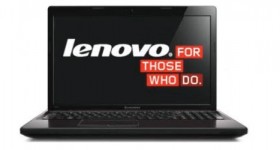







Excellent tutorial, thank you.
Very interesting tutorial. There is also software to make and Windows XP? Long ago I want to have an ISO image of Windows XP settings and set-installed software.
Here's a method - as legal - the "re-arming" of Windows 7, indefinitely (without using any crack)!
http://forums.mydigitallife.info/threads/16275-Reset-your-Rearm-count-run-Windows-7-Forever-without-cracks
interesting, but they continue?
Yes, it's called nLite and we already have some tutorials made with this topic for Windows XP. Use the SEARCH box in the top right sidebar to find them. You writing nLite, hit enter and you will find.
Excellent tutorial.Dar How about your operating system 64.bit.
Thank you
good interesting tutorial would be one on windows 8… considering that it is "new", I think many try it!
If you want 64 have to do the bootable Windows 64 a bit and also to viitorele tutorials, when you make ISO image after 7 Windows already installed and it must be him 64 bit.
Here are the commands if you want to make bootable environment for x64:
* Copype.cmd amd64 c: \ winpe_x64
* Copy c: \ winpe_x64 \ winpe.wim c: \ winpe_x64 \ ISO \ sources \ boot.wim
Copy “imagex” from “C: \ Program Files \ Windows AIK \ Tools \ amd64” to “C: \ winpe_x64 \ ISO”
It gives the last command to generate bootable environment (winpe_x64.iso image)
* Oscdimg-n-bc: \ winpe_x64 \ etfsboot.com c: \ winpe_x64 \ ISO c: \ winpe_x64 \ winpe_x64.iso
"Run as Administrator" is used ONLY when you are not in an account with "Administrator" rights and WHEN there is a second condition to be met: UAC is ACTIVATED!
Otherwise, it is NOT NECESSARY to run an application with "Run As Administrator", because fulfilling the above two conditions GIVES ADMINISTRATOR RIGHTS to any application!
An excellent tutorial, I want to know how I can do the same thing on XP (that's if you have time and if you can ....).
Well Adrian I still did not understand how to install bag software that is automatically sort them cclaner, mse, etc. updates have everything included. I do what I have to do everything just remains to get myself so rest motherboard drivers are installed automatically.
a desktop video capture software can help me?
Camtasia can use ptr is the tutorial. himself.
A very interesting tutorial.
^ _ ^ Good Work!!
Tie a piece A4 you need, come to draw you in particular how it works. Did you read the entire text above tutorial? You watched the tutorial head-tail?
I clearly said this is the first tutorial in the series dedicated to this topic. In this tutorial just to set the stage for what will follow. You need the image. ISO generated as in the tutorial above to go ahead with what will follow.
And to think that just yesterday posted a comment where you were bored by the method in which to install a theme in Windows XP ... You are a very advanced user, I like!
Write up the SEARCH box in the upper right sidebar: Camtasia or CamStudio, press Enter and you'll find tutorials for both applications.
We've already mentioned this in a comment above posted to a user who had the same question
139 mb image is "to create windows with preinstalled applications"? From what I saw, you did not installed software but still it seems a little small picture .... sure will work?
Looks like you didn't understand anything… you ran the tutorial… looks like you need a white A4 sheet…
This is what Adrian said “I said clearly that this is the FIRST tutorial in the series dedicated to this subject. In this tutorial, the ground has only been prepared for what is to come. ” Be more careful and follow the whole tutorial very carefully.
So yes, now I understand, I'm glad replied nice
Great tutorial!
I saw that tutorial, it's very good. The problem is this: can I add installs directly to certain software and not add archives exactly like in that tutorial?…
This method is not so legal…
I tried it myself a long time ago and did not work in my case.
Very useful tutorial, congratulations, and I used Windows AIK (Windows Automated Installation Kit) for processing disc Windows installation kit 7 to have both operating systems 32 64 bit and bit him.
I managed to make iso bootable stick and I made a bootable DVD and tried to install., but not working.
Windows starts fine but when you enter cmd and it appears stuck, does anyone know why??
I want to put a video on youtube and my video has 17minute clipu how you can make small \?
decrease is vrun program?
Yes, you have to insert the clip into a video editing software has cut from it.
You can do this with Windows Movie Maker which comes installed in Windows XP or if using Vista or Windows 7 can download free Windows Live Movie Maker
We have video tutorials on Windows Movie Maker in Windows XP and Windows Live Movie Maker in Vista or 7.
To find them, type in the SEARCH box in the top right sidebar: "How to use Windows Movie Maker to cut, paste, edit, add effects to videos" (if you use XP) or "How to use Windows Live Movie Maker from Windows 7 ”(if you are using Vista or 7)
interesting tutorial, thanks.
i made the dvd i put it in another laptop… .it starts but a command window opens… .and i don't know what commands to apply for installation… ..a help thanks
When you do the tutorial hidden partition?
I created the iso has 140 mb I Arso on a cd with power iso and not going to install from CD.
I broke the CD LOST UL.AM 1,5 LEI.M-AM ENERVAT.MA IAU they go after you.
Yes, the truth that you have lost a fortune.
I had to make the CD bootable and would advise you when to burn a bootable CD using Nero, ImgBurn, CD Burner XP or BurnAware. About all this software already exists tutorial.
When you make a bootable CD so it should not be burned just like burn music or photos on a CD.
In the text above the tutorial you will find written in red the words "bootable CD" written in red, if you clicked on that red writing, you would reach the tutorial that teaches you how to make a bootable CD
I greet you .with much respect for you, but I can not agree with your opinion.power iso is the coolest program in generating bootable iso images and not only iso images .it is a complex program.it is the strongest.In leg with the cd he is boot has 140mb but ………… ..follow the 2nd part of the tutorial and I introduce cd boot in unity and continuation …… ..now I understand why the first cd didn't work.it needs to be improved with the part 2nd tutorial.thank you .to live.
Who knows and wants to help my id mess of 74 24 marius_yo24 available. helping him with the greatest pleasure.
Hi Adrian
I have a question
How can I make a bootable stick winpe_x86 image?
Thanks.
The average boot is true if you want to install Windows XP or Vista?
This is just the first episode or the first part, the other two episodes have them fixed in the tutorial video in the "Related Items". The first two titles in red are the other two sides (the result of what has been presented here) is enough to click left on one of the titles in red to go directly to that tutorial.
Can also be used for Windows XP and Windows Vista. (For XP you can use this tutorial overview only to install Windows XP on network)
Is there no solution to "burn" modified Windows XP as in the tutorial on a bootable CD?
Please remove what you put on fb DA can not afford something, you understand? What have you post there, post your comments PC, not comments here. I think you are you and cool sometimes users do not think you read what I write when I write to the end, and you here gloat that you know everything. I asked her something and you give me cool. I understand you when you say something directly inside nene not know how to tell you. Uncle and some more serious work, do not stop taking the cool people!!
To generate winpe x64 I have 2 folders - ia64 and amd64, where and how do I use them?
Then the image of Windows 7 for x64 (opposite the next tutorial explaining how to create an image by a Windows PC 7 enterprise x86).
Thanks in advance, I know it's about a year after the last comment but can you help me too?
For 64-bit Windows must use amd64 whether you Intel or AMD.
ia64 for another architecture is generally folisita for servers and powerful workstations.
IA = Itanium… I did with amd64 and it seems to work now I deploy on a physical pc image
Am I interested in something like this for windows 8 x64 or x86? Actually x64 interests me but if possible… I was looking for an AIK for win 8 but it's called differently…
I intodus copy command as said in tutorial and tells me not find the specified folder and I did not copy anything. What to do?
From what I understand your problem occurs in this command: copy c: \ winpe_x86 \ winpe.wim c: \ winpe_x86 \ ISO \ sources \ boot.wim. I have done that in the tutorial and it went well. Try to copy the Deployment Tools Command Prompt commands in the text above tutorial. Likely to be wrong when typing a command. Working folder you created successfully and you have encountered an error? Have you checked if it is in location (partition C) after giving orders? OS's assume 32 bit.
Hello
if you have windows on 64 of bits in order copype.cmd x86 c: \ winpe_x86 to create the folder put in place x86 put x64 works
as I have windows on 64 of bits
Congratulations on your work resulting from comments adept and finally one another, with respect, even if the third-and like a videotutorial 8-8.1 Win similar to the ADK. Thanks, Gigi.
A tutorial for Windows 10 would be interesting too. Windows 7 came out of Microsoft support. windows 8 follows. Only Windows 10 remains.