Hi friends, in today's tutorial we will see how we can downgrade from Windows 10 back to Windows 7, Windows 8 or Windows 8.1. This is useful if we upgraded to Windows 10 and we don't like it anymore. Downgrade Windows 10 to Windows 7, 8 or 8.1 What does downgrade mean? Dowgrade is the process by which a user can return from a… [Read more...]
The lifetime of the laptop battery more advanced settings
How can we get longer battery life on our laptop? Battery life is a constant pain for those who use laptops away from the outlet. In a way, what good is a laptop if it doesn't have a battery? On Windows we have power plans that we can juggle, to drain as much of the battery as possible; Unfortunately, in many cases we have lawsuits… [Read more...]
How to delete Windows.old after reinstallation or upgrade
How to delete Windows.old? Windows.old is a folder on the C: / partition, which remains a trace after a reinstallation of Windows, or after upgrading to a higher version of Windows (an upgrade). When we try to delete Windows.old, we encounter the system's refusal to delete the contents of Windows.old; Indeed, some files are deleted, but most of them [Read more...]
All originals to download Windows 7 and 8
Hi friends, in today's tutorial we will see how we can download for free, officially and legally all versions of Windows 7 and Windows 8. I thought of doing this tutorial because laptops, ultrabooks, are sold without DVD- the installation containing the operating system. However, the manufacturers make a hidden partition on the laptop's hard drive in which they put a… [Read more...]
How to install Windows Vista, 7 or 8 without DVD or USB stick - video tutorial
Hello friends, in today's tutorial we will see how we can install Windows 7, Windows Vista or Windows 8 without using a DVD or a USB stick. The idea for this tutorial came to me from the comment of a user who asked us in the comments section "how to install Windows 7 without CD / DVD or USB stick?" Well, this is possible, but we still need a source… [Read more...]
Quick search on search engines or sites directly from My Computer - video tutorial
Hello friends, in today's tutorial we will see how we can be more efficient when looking for certain information. Specifically, we will see that using Windows Explorer (My Computer) we can search for the information we need, on any site or search engine. Basically we will resort to a trick by which we will add in Windows Explorer or in the search from the Start button (for [Read more...]
What is the difference between 32-bit and 64-bit systems - video tutorial
Hi friends, in this tutorial I will try to clarify about 64-bit systems, I will try to translate a little this avalanche of information. Surely many people who know a little about PCs know that 64-bit bits you can use more memory and have the impression that this is the advantage. Things are a little different, in fact we can use 32 bits… [Read more...]
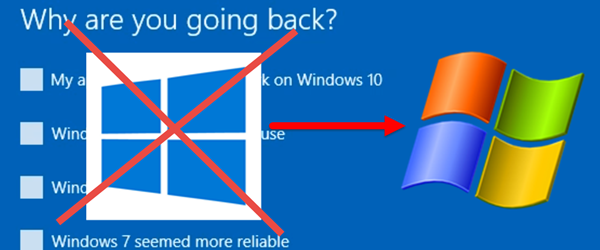
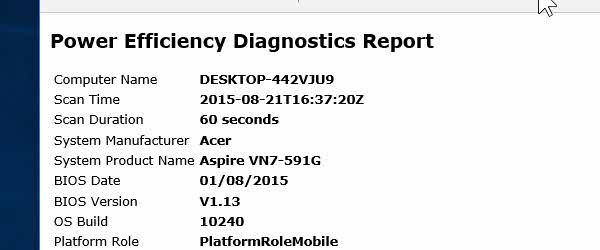
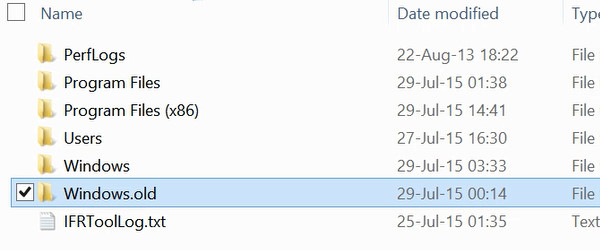
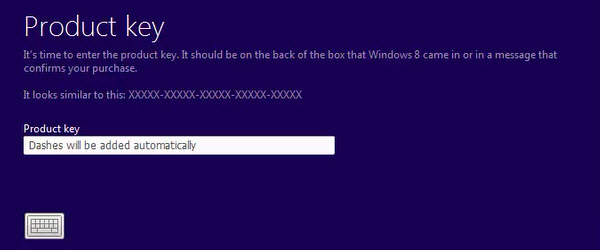
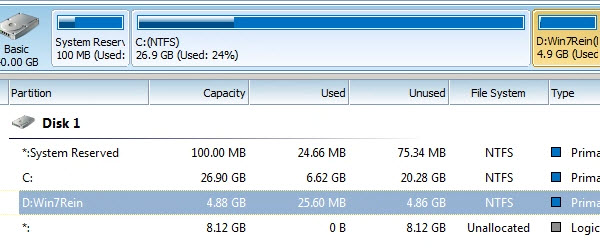
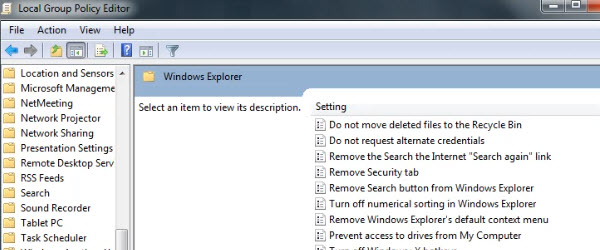










Recent Comments