How to burn CDs and DVDs for free without nero, which is a very expensive software and the Romans did not think they can afford.
In this video tutorial we will see how it is downloading and how to install ImgBurn, a free burning program that is easy to use.
ImgBurn's interface is very intuitive but also has settings for more advanced users who would like to customize the application.
We will review the capabilities of the software and we quickly through its interface is incredibly intuitive.
Writing quality is very good quality, very expensive software rival.
Please watch this video tutorial to convince those stated above.
CAREFUL
For your convenience this tutorial video is ROMANIAN and can be watched full screen (Fullscreen)
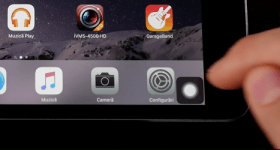







I burned the image with ImgBurn as you said and the game does not go open my image appears only icon and some MDF files
I do not know what the fuck does not work
What kind of game you took, for PC or console.
In other news, the game can burn it but then storing it more difficult to crack if you wanna play the disc.
Are you sure it was an iso image for pc?
Otherwise stay in games business:
There's nothing to burn him on the disk!
It is better to install it on another partition!
My colleague boby made a video tutorial about it!
sal cristy fff're good, I tried a tutorial of yours with link to install Win XP virtual pls can you give me your id?: D: D
My id is balu_tene but do not know if I find the mess, because initial tutorials eat quite a long time.
If you have any problem putting it on the comments box and we will try to fix it.
ok I understand but just go with this program or cd and dvds
Go burn and CD and DVD as easy and fast.
And I hope you saw that can do the job without NERO.
spunetimi me how to burn an iso or 6 7 any gigs on dvd
dak not then burn that ISO spunetimi as 6 7 or two DVDs giga
PS: I want to burn with nero
wait for response
please
Hi, I have a question too. How can I burn on a DVD an image that has more than 4,7 Giga. For example I have a game that has an image of 7 Giga and something… I kept looking for answers but I did not find any solution. Thank you
You come up with two solutions, as far as I know.
1. Burn the image to a dual layer dvd
2. How many parts do break the image with Winrar
HELLO! How do I get a PROGRAM WITH NERO BURNING ROM MULTISESION?
I think any can multisession nero, but I think it should be able to discs you use.
If I am wrong please correct me because I have never pulled a disk in multisession mode.
And there is another thing, I presented a tutorial nero suite but I insisted on Nero Burning ROM, which is a separate application but is also part of the suite nero essentials.
I hope we do how soon a series of video tutorials about Nero Express and Nero Burning ROM comments.
I understand raspunsul.Dca want to shoot a movie on dvd now and later another cumpoti with IMG, if you have multisession? Inteles.MULTAM That did not!
I think that with the images "iso, uif, daa etc" you can't burn in multisession because there are already discs, but you burn virtual ones and it's just like copying a cd or a dvd.
Unless you 100 mega burning now and I still have 100 tomorrow and want to burn them at different times can make a multisession disk.
But you have to su RW + RW discs, either CD or DVD.
How tight schedule and subtitle movie: D
I have a problem… ..for 2 days my CD-ROM doesn't read any CD ………… [what should I do ??] so that I don't rush to undo the unit and strike something ..! pls help me
alex do you think you will get another answer? you received it once in the quick comments !!! "I wonder why you didn't ask what I do if my audio jack comes out of my PC? do I put it back? You know what you have to do! The CD-ROM has broken and you need to change it! "
What more can you ruin the cd rom if it already broken?
Make it pieces and see what's up and if you do not go do the other as they are not expensive 80 90 ron-piece.
OK .. HAI to be exact ..
Brother .. can burn a movie with subtitles again with a CD? .. If yes .. how and with what program? ..
Baetica hello guys are the best, long sought a site where I learn how to properly use calcuratotu, thanks to you I learned a lot and I must thank those FOARTE.FOARTE MULT.Sa God help you health and make more videotutorale.Va wish a good year and everything will doriti.VALY in Iasi.
If you allow me, I want to make a clarification: the interface does not say RECOVERY = RECOVERY, but DISCOVERY = DISCOVER. The program's website states: Discovery - Put your drive / media to the test! Used in combination with DVDInfoPro, you can check the quality of the burns your drive is producing.
I'm glad I discovered!
I recently replaced the CD-ROM with an ASUS DRW-2014 DVD-ROM drive 51. Since then I don't open audio CDs to put them, for example on hard. I can listen to audio CDs instead with BS PLAYER or WMP , but as I told you, I can't download them on hard. AUDIO CD [F;} appears on ICONITA but with FREE SIZE "o" bits and TOTAL SIZE "0" bits. Please…! The MP-3s see them.
@Freddy: You have to tear up that CD !!! adik sa le convertesti in mp3 !!! pack in wmp and there you have to copy them on pc with the help of wmp !! if you simply open the CD and copy them to the hard drive with copy paste it won't work (they will copy but with the size 0 kb)… ripouts with nero or wmp… I don't know exactly where the wmp option is because it doesn't I've been using ft for a long time… I haven't ripped an Audio cd (track) for a long time… if you can't leave an answer with what you solved and I'll tell you exactly what to do !!! Insert the CD and you have a CopyCD option in WMP, click on it, check the songs you want to copy to the PC and then click on the copy… wait for them to copy them on the PC, it will copy them one by one..because everything once you rip them… if I didn't tell you you can use nero, or any software that converts audio files!
@ ADI .. ms old, it makes sense that spui.NU I thought about it because the old CDROM out of the question, you copy copy-paste .. grabbed treaaba to see if it comes out .. ms again ..
@ ADI.iti thanks again. It works, it rips them on WMP and automatically passes them to MY Documents, to MY Music..I don't really use this option, only I was scared that ASUS doesn't work well .. To have life in you… !!! PS. It takes a long time, but that's it ..
@Freddy: And I thank you for the nice words, and we are waiting for you on videotutorial.ro… I'm not old, I'm only 23 years old: D… Nero rips them off much faster, and there are other software that do this much faster… try aimp a free russian player but with multiple languages… you can put the menu in Romanian, English… etc..it even has Chinese, and this software which is bestial in my opinion also has an audio converter and a tag editor, and an audio recorder… just write in google aimp and you will find tutorials on different blogs as well as the official site where you can download it !!!
with ImgBurn to copy films?
because I do not allow me to choose any movie
@and: it was even said in the tutorial how to burn movies… look at the whole tail… I shouldn't even tell you how to do it !!! that's why the tutorial was done… forget the queue head without scrolling… go to Write files / folders to disk… and put the movie and the subtitle simply… put them without Folder only the movie and the subtitle, look at the whole tutorial to understand, as it was said how come!!!
HELLO. I will be as short as possible. So as not to put the patience of others to the test. I am one of the newest in the field of computer use (not to mention programs!). I "busted" the computer several times and I'm ashamed to keep calling friends (even if I paid), to help me. That's why give me some advice: what programs to use and how to use them to make a CD or more, with backup for everything I have in Calc. this time? And another thing: it can be backed up to Windows XP (directly from the C partition? -because I don't have any installation CD from it?). PS = I tried to do as CRISTI said in the tutorial about "imgburn" but I did not manage in any way to download that program no matter where I searched !. I tried EVERYTHING I knew but O (NOTHING). ME AND ME A TIP OR A HAND OF HELP !. Thank you in advance.
P.S2-for who wants to help me: Yahoo adress:[email protected] , Or Gmail: mariuspetcu01; look nerabdare.MULT success in all that you proposed.
hello i want know how I can burn (CD-DVD) with DVD ROM!
@dragos: Can not burn DVD-Rom DVD-RW for asta.Primul be known only read CDs and DVDs while the latter knows and to read and write (burn) CD and have dvd.Iti course and a burning program like the one in this tutorial or other kind Nero, CDBurnerXP, etc.
Sallu! nero 7 and I do not know how to do and I am a DVD VIDEO_TS fisierelea incalulator this but can not find the option in nero know I have to get in my nero VIDEO_TS folder and have to bag the same point the computer can help me please?
@r3d_d0g: To make this type of CD you need a certain version of Nero that not every version of nero has !! write up the search like this: "How to make a video dvd from different video files with Nero" give enter and watch the tutorial, it will clarify !!!
I downloaded windows 7 in ISO image as it is on the site at microsoft and my question is if you have to burn directly the image on DVD (with imgburn -> write image file to disk) to install directly from it. I have already done this and not I know if it's good. If I put the DVD in now it boots me directly or do I have to enter the bios? Or did I have to open the image? .. and another CV ... with what function do programs like WinRar put on the dvd also with ImgBurn
You burn it on DVD as it is, you don't have to open anything! But you have to set the BIOS to boot from your CD, It has been explained how to boot from the CD, Some PCs have set to boot from the CD / DVD for the first time others do not and that's why you can check, put The DVD in the drive, restart and if "Press any key to boot from CD" does not appear, it means that you have to set from the BIOS to boot from the CD for the first time, If you see that message "Press any key to boot from CD" "Quickly press any key and it will boot, practically the wizard for installing windows will start. If that message does not appear then restart, hold down the Del key to enter the BIOS you go with the up and down arrows on Advanced BIOS Features or Advanced BIOS Setup enter enter and go to 1st device or 1 First Device and choose CD-ROM, press the F10 key to be and once again save these settings, press "y" and enter, the pc will restart and you will be able boot from the CD and you will also get the message “Press any key to boot from CD…” Some PCs also have a quick boot menu, which I access with the F12 key, La f he proceeds, restart you hold down F12 and he will enter the boot menu from there select from the arrows what you want to boot from, of course you will choose CD-ROM enter, he will restart and you will be able to boot from the cd!
Hi Florin. Yes, that image must be "burned" on a CD or DVD (rather I think on a DVD). And to install the windows on the DVD (or CD) you made then you have to enter the BIOS, usually with "DEL" or "F2" keys (if the card is Asrock), and enter the "boot device priority" menu (or something like that). No, if you enter there you will see the order of the components from which you can "boot". In your case, in order to install windows you must set the computer to boot from your optical drive (your CDROM). If the image you burned ”Is functional, and the installation kit is complete (not to have missing files to give you all kinds of errors during installation), then you will be able to boot from your optical drive without problems. If you have important data on HDD I recommend you think twice before installing windows, so as not to do anything stupid.
:) Thanks a lot sir.
ask you to please tell me how I can make a video dvd movie files neroburningrom two two mini DVDs. I added the first mini dvd in the VIDEO_TS folder but when I want to add the second miniDVD tells me there once they [ie the same name] but they can not add or rename them so if you no longer recognize. So what to do? Thank you so much. I look forward response.
Hi. From what I understand you want to put on a "big" DVD (normally) two "mini-DVDs". With each of the two "mini-DVDs" there is a folder called video_ts. What to do if your two min-dvds are given identical names. One solution would be to copy the contents of the two "mini-dvds" to a partition on your computer. Before copying, do them on your computer. a folder named "Dvd". In the "dvd" folder you make a folder "Dvd1" where you copy the content from a mini-dvd, after which you can make a folder "Dvd2" in which you copy the content of the other mini-dvd. you can change the name of a file if it is on a DVD. After you have copied them you can "juggle" the file names, so that when you want to stack them on a 4 Gb or 8 Gb DVD not gives you an error because you copied two files with identical names. In addition, if you copied them to your computer, you have the advantage of having their data saved on your two mini-DVDs in case in which they deteriorate.
Thank frumos.asa going to do. but I've already copied them into two separate folders on the desktop but when I want to insert video DVD VIDEO_TS Nere no longer recognizes me on the renamed. it's IFO files, vob and bup.ce to make it departe.scuze for ignorance and thanks again.
One or more files Could not be added to the compilation.
The Following Files May Not Reside in the VIDEO_TS directory of a DVD-Video compilation. Only compliant DVD-Video files
VIDEO_TS.IFO,
VIDEO_TS.VOB,
VIDEO_TS.BUP,
VTS_nn_0.IFO,
VTS_nn_0.VOB,
VTS_nn_0.BUP and
VTS_nn_m.VOB
Can be added to the VIDEO_TS folder. Please add files from a completed DVD-Video title authoring year or use software like Nero Vision to create DVD-Video files from standard video files Such as *. Avi and *. Mpg.
D: \ Copy \ dvd \ dvd 1 \ a.BUP
D: \ Copy \ dvd \ dvd 1 \ d.VOB
D: \ Copy \ dvd \ dvd 1 \ f.BUP
D: \ Copy \ dvd \ dvd 1 \ g.IFO
D: \ Copy \ dvd \ dvd 1 \ h.VOB
D: \ Copy \ dvd \ dvd 1 \ j.VOB
D: \ Copy \ dvd \ dvd 1 \ s.IFO
these things happen when I want to insert the video ts files redenumite.nu basically know what else I can help you fac.daca asi be very grateful. thank you very much.
Hi. Well, it seems that you complicate yourself to write with nero burning rom, when a simpler solution is to use "nero express" and from there you play with "writing data disc" to write the DVDs. so you can't do it then another solution would be to write those dvds by the empirical "copy-paste" method. That is, put the blank dvd in dvdrw and copy on it what you want. If you had watched the tutorial made by Cristi no I think you would have encountered problems. And those who create the nero have tutorials on their website, you can also look there, if you do not understand Cristian's tutorial.
Too bad it doesn't say anything about the Romanian language setting, I installed the package in the langueges folder, in program files / Imgburn, but after restarting the Imgburn program (I had set the Romanian language, as he saw it), nothing happened. there is an Aply and Ok button… nonsense no, did you manage to put the Romanian language ???
a very good and interesting tutorial but I did not get a lucru.Dupa you burned a cd with music for example that cd can listen to a home cinema system mp3? Datimi an answer please.
ba if you're not longer use eg iso nero Lauti give copy dvd or cd and enter Dait pasta and write files on thi cd duapaia Why is it so hard
cem is chear her finca am and I had Windows Vista Ultimate, Vista put myself to see how it goes and goes well bultumit are strong, but I have a problem nero not compatible, and no other programs burn CD / DVD and are not compatible
, Ear I do not know what to ask to be compatible and can this program will work
I have a good question dc bag I make music on a CD as I tried and did not get very far that do not know this program ImgBurn
For what you want I advise you to use either Nero (about which we have tutorial, write up in the box "search on videotutorial.ro…" on the right: nero, enter and you will find the tutorial) and choose Audio CD or CDBurnerXP about which to so we have a tutorial you can watch by clicking HERE. Choose Audio CD in Nero only if you want to burn a CD with tracks (it will only fit 12-13 songs, depending on their size). If you want to burn a CD with mp3s and fit more (around 140 songs) you have to choose in Nero or any other software the function "Data CD" in ImgBurn to burn mp3s on a CD you have to choose “Write Files / folders to disc”. If you want to make Audio CDs (CDs with tracks that only fit 12-13 songs) I don't think you can use ImgBurn for that, I don't know if it can make Audio CDs… but I said an Audio CD even more up with what you can do with it: CDBurnerXP or with Nero.
Dear Sabina ! First, carefully read the words of Adrian and then if you want to burn mp3-Yuri on a DVD or CD then follow these videotutoriale first created Boys team from https://www.videotutorial.ro . They have about you clarify what it is about the inscriptionatul DVDs or CDs. Click here ...Click here .
After you have watched the tutorials you can give a Click here see also another demo I created to get you out of the fog a little.
Good luck and patience!
I have a problem because I have a Counter Strike 1.6 server and I have a dynamic ip, what should I do, because no one can connect to the server I don't know why… ..Cristi please help me tell me what to do?
Queries if I have a dvd put a soft 4.7 1 gb gb or even a picture of what I look like is full and can not put anything on the dvd, use ImgBurn. tanks
It's normal to look like this, everyone is like that. It looks full only if you right-click on the CD-ROM in My Computer and then properties, but the burning software will see the empty space left, if when you last burned once on it you chose "multi session". So that you can burn that DVD again in case you didn't "fill" it when you first burned it, you have a box where it says "Alow multi session disk" or "Alow file to be added later" or "Alow multiple record" ”You have to check it, to leave the DVD“ open ”so you can add something another time in case it is not full…
I found in Advance 5 things that can be marked with allow I translated them but…:
allow more than 8 directory levels
allow more than 255 characteres in path
allow more without extensions
allow files exceeding size limit
don't add '; 1 ′ version number to files
So it automatically closes it for you, it would be normal for me to leave it open, I ruined 4 DVDs because of this…
For burned and you use Nero or BurnAware or CDBurnerXP (about Nero and CDBurnerXP we tutorials) I do not burn with ImgBurn CD / DVD ISO by other children than do CDs, do not use it for burning
- pity imgburn has a friendly and simple interface and close dvd without asking you…
hello I have a problem. I tried to write some songs with img burn and I do not come out. loading buffer I 100% and nothing else counts elapsed time incontonuu just arrived and an hour thanks
Use CDBurnerXP or Nero, we have tutorial about both software. Write up in the box "search on videotutorial.ro…" at the top right: CDBurnerXP or Nero, enter and you will find the tutorial, however I recommend you watch the one with CDBurnerXP is a free CD burning software.
with img burn if I want to make a cd with your cd muzika that a go listening and dvd or combine?
What option should I select?
ImgBurn on Windows 7 go?
Really need to ask that? You mouse, keyboard, drive, monitor? folosestele! install and see if it works or not, if it does not work uninstall it and that's it, do not bite and do not kill anyone if you try it!
I say go and see it as I say?
I messed keys or key no longer questioned, dash, and dash and more altele.tastez / out me something. they can do +
It's a good program and very "simple". You are good and thank you for helping us. What other programs are there for W7? If we still have W7 (it is said to be a good program) to find programs to run this program. THANK YOU FROM THE HEART AND TAKE IT THE SAME… .SORIN from BV
I left and 1x and went very well and I put DVD
Hello!
Guys, from you, the man keeps finding out and finding out! Useful stuff, I say. I find this trick with ImgBurn interesting, especially since now I can't burn DVDs either on my laptop or on my PC. The downside is that I no longer have hdd space either there or there. HDDs are full of HD movies and I'm sorry to delete them, but it doesn't work to write them either. Not even with this Img. Nero I have 2, on the laptop a 10, on the PC I "fell" to 7. It doesn't work either way. Is the movie format to blame? Most are MP4. Until 3 days ago he wrote wonderfully. Then it stopped abruptly and that's it! Let's see how to solve it, because it's really bad!
We welcome and shoved forward as well do what you do! You are professionals!
Bro, respect. Thanks a lot for the tutorial.
Now I found this tutorial.
EXCEPTIONAL
Can only be deleted CD-RW or DVD-RW
RW = rewritable (rewritable)
Hi, how can I burn a video DVD with ImgBurn? THANK YOU!
however I don't understand why when I put a completely empty DVD-R (just bought) it shows me staus: Incomplete and Disk Not Empty… .I'm not talking about a half-occupied DVD-R as the same situation ms? ms much
Da da nai friend said makes and bootable?
PLEASE help me! I want to know if I can do a copy-protected program architecture and code related license, having a license for a single computer,. What kind of program can do this copy and if I can use my computer when I am connected to the internet, considering that this program can only be used by those working at the company respectiva.Nu know if, once copied, it can My calculatorull install and how it works!
Hey Romeo!
I guess you can do copy but nustiu if you'll be able to use on another PC (computer) if you liceenta 1 only one Calculator: -?.
Possibly with a crack if you find it on the internet… I'm sure Piracy is not encouraged here but not all Romanians have money for every license program… Good luck!
Congratulations! I really love your tutorials!
Kidz!
you are the hottest
How do the fotagrafile that say they support
How do xbox game on 360 2 DVDs ImgBurn?
Hello! Can you help me with something? I got 1 cd empty bag in PC and when you do not go! I took just one and everything goes! But the rest of the CDs go! What can I do?
PS: Just do not go empty!
And how should go a blank CD? In what sense do not go?
you need to burn CDs for open
I made a dvd with nero + 4.7 7 more and unpack archives has 8.5 giga
Hello!
I have several videos on my phone and I want to put them on a DVD. More importantly, when I put the disc in the player, I want to go head-tail without having to play at every movie / clip. In what format should I convert the movies and with what program could I burn the DVD?
Thank you!