In this video tutorial I will present the program administration, it helps us to control Windows Explorer (My Computer) very comfortable using the mouse or Mouse Gestures gestures as they are known in English.
Some time ago I presented Mouse Gestures in OperaMany gestures will fit there and here in Gest, although gesture is simple.
The program is easy to use gesture, gestures are lightweight, are based on simple movements: up, down, left and right, of course, and combinations of them like down + right + down.
Mouse gestures can only be made by holding down the right mouse click.
For now it only works in Windows Explorer Gest future but would be able to expand to other applications or who knows even the entire system.
Download Gesture, Mouse Gestures for Windows Explorer application.
Remember, if you have suggestions, complaints or additions do not hesitate to write in the comments box, de-also if you met the comments box a user has a problem and you can help him, do not hesitate to do it, the only way we can do this place better, see the comments box!
On the comments box trying to get somewhat on the subject so other visitors can offer a tutorial + comments relevant comments may be extra support for user errors, or desire to learn.
Before asking a question try looking through the comments oldest, most times there already answered your question.
Use more categories at the top of the site and the search engine from the right corner to quickly get to what you are interested, we have over 500 tutorials that cover almost every genre of software, we have realized, I you just have to search for them and watch them.
Instructions for use videotutorial.ro
Search Engine.
If for example you have a problem with Yahoo Messenger, you can enter in our search engine terms like Yahoo, Mess, Messenger, id mess, multimess problem messenger, messenger error, etc., you will see that you will have a choice.
Categories.
If you use category drop-down, they find the bar under Home categories: Office, Graphic-Design, Hardware, Internet, Multimedia, Security, System, Storage, Backup, under these categories are organized sub-categories and sub-sub -categorii, that's a more accurate filtering. To find something related to Yahoo Messenger using the categories you can lead the category:InternetThere will open other subcategories where you choose Voice-ChatFrom there you can go on the subcategory YahooFinally, with these filters will arrive on a page where the only items related to Yahoo Messenger or Yahoo Mail.
Archives.
On the page Archives You can find all our tutorials organized beautiful days saptameni, months and years.
Everything is logical, just follow the logic.
Enjoy !
by Cristian Cismaru
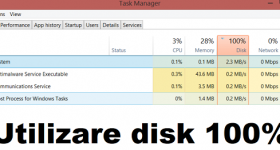







Yes genu plugins that are for work (incorporated), firefox plugin, and IE plugin. Had to combine them all in a tutorial (in my opinion)
Salut.Bun program, but I can give a link to rugaminte.Imi videotutorial the accented in xp not find him site.Stima
Write up in the search box on the top right black edge: how to activate accented writing, you enter and you will find the tutorial.
It appears for windows 7… :( I can't find it and I need it.
everything is holy keyboard.
You can take a look at Cheat Engine? It is a program that increases the download speed.
I come tutorials about Android / Optimus One?
Make a tutorial to show me how to do a: forum, visitors have the opportunity to log on the forum and not be able to give the same topic twice.
AAA. and look to be ordered.
THANK YOU !
Why not go section of questions (problems), it remained throughout the last question?? Oh, just now seeing the first question after Jul 30, 2011.
Why??
Super tutorial!
Sorry to come back, but until yesterday when I wanted to send comment telling me that send comments too quickly! I mention that I did nothing today and I am glad that a computer can send comments! In fact, pretty please, if you can and have time to make a complete tutorial about the Windows Media Player in Windows. Thank you for your patience.
xD
Today I received a Dell laptop that has installed security solution:
-Avira Free Edition
-Zone Alarm Free
Super Anti-Spyware Free Edition.
It came installed with Windows Ultimate 7 Sp1.
Windows Defender and the firewall that comes with Windows default 7 were disabled.
This solution is good or should I install a ..... Internet Security?
That's what I forgot to mention:
In addition to all this, Spybot Search & Destroy also has a portable version. The laptop moves very well while running these softwares.
You started well with interesting tutorials, as I see they are more and more uninteresting ………… ..
FFFFFoarTEEEE TaaaRRRRee, I said as much all you looking for something like this and my computer, bravo Cristi
cristi hello to me please give me a google plus invitation on mail-u [email protected]… ..I expect a lot thanks….
It's a promising website but you need hard work to remain