
What is the Same Whatsapp account on multiple devices tutorial about?
In the same tutorial I will show you how to use the same Whatsapp account on multiple devices, WITHOUT Whatsapp web.
Using a Whatsapp account on multiple devices is something that users have been requesting for a very long time, because nowadays users use multiple devices.
Using one WhatsApp account on multiple devices
From now on, thanks to the function that was recently officially launched, we can use the same Whatsapp account on Android, iOS, Windows, at the same time.
We can even use on multiple Android or iOS devices
Users were demanding this thing because using Whatsapp web was quite weird and unstable thing.
Now, finally, we have a robust and safe solution for using the same Whatsapp account on multiple phones.
How many phones or PCs can we use Whatsapp on with the same account?
Officially, up to 4 devices are supported on the same account.
The first registered device plays the role of master, and the next 3 devices work in slave mode.
Only from the master device can new devices connected to the same Whatsapp account be added.
Slave devices can self-disconnect, but no other devices can be added from them. This is an extremely good thing for security
Weird thing I noticed
If you have the same account on two devices, it is possible that sometimes, during voice calls, one of the phones will ring even if all notifications are turned off
It's probably a bug, which will be addressed in a future update
Download Whatsapp for Android, iOS or Windows
Download Whatsapp for other devices
....see whatsapp setup video on a second device
Similar tutorials
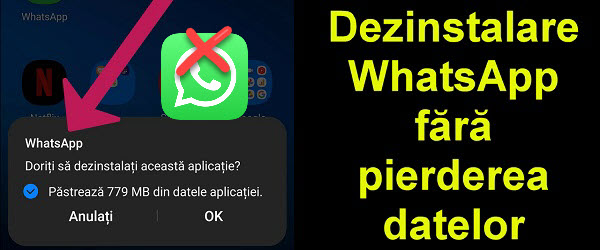


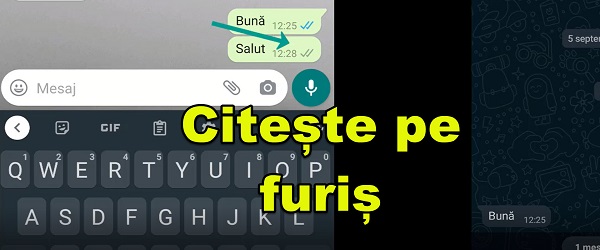








You didn't tell/show us ANYTHING NEW, because the Whatsapp Desktop Application existed and worked before the facility to work on multiple devices appeared, Android/iOS. If you wanted to show us something related to connecting on several devices, you should have shown us how to connect ALSO ON THE SECOND PHONE/TABLET (possibly the second phone/tablet, without having a SIM in it!)
Super!