Simplified display without ads with Dark Mode on Chrome Android
Simplified Sharing Tutorial Without Dark Mode Creatives on Android Chrome.
The latest version of Google Chrome for Android comes with a pleasant surprise. We have a new way of editing text and background in pages. Additionally, we can officially get rid of ads without appealing to other apps.
Google Chrome is the most used browser.
On desktop and mobile, Google Chrome is the most widely used web browser for everyone. Even though it is not the fastest or safest browser, it has been imposed over the years due to its stability, support and good integration with Google services.
On Android, all Google Chrome is the most popular browser. This popularity is due to the fact that it is the official Google browser and has good integration with the cloud in terms of synchronizing favorites, passwords and card data, addresses, etc.
Secret settings in Google Chrome Android
The Google Chrome browser also has some secrets that you can discover if you forget under the hood
By accessing "chrome :/ / flags”In the address bar you can change settings that Google has not left visible.
Problems with "virus" windows in Google Chrome Android
If you have trouble with windows that open out of the blue, you must know that they can be solved.
This tutorial can help you solve your problems:
BLOCK windows with ERROR alerts on Android
If you're wondering "what antivirus should I use on Android"?
You know there's no need for antivirus, that's because Android has one antivirus built into the PlayStore application and besides that you will not need antivirus to get rid of the annoying windows.
Antivirus protection on Android - you do not need antivirus
Simplified Display in Google Chrome for Android
This tutorial introduces you to the new feature in Google Chrome for Android, called Simplified Sharing.
This Simplified Impression helps us first to get rid of ads and then change the font and background color to webpages.
Careful:
Simplified Impression appears only on articles pages on sites.
5 Simplified Display Functions:
1. Remove ads
2. Dark mode for background
3. Sepia background
4. Change font style
5. Change Font Size
How does Simplified Display work?
Google Chrome / Settings / Accessibility / Simplified Display
Simplified ad-free display with Dark Mode in Chrome Android - video tutorial
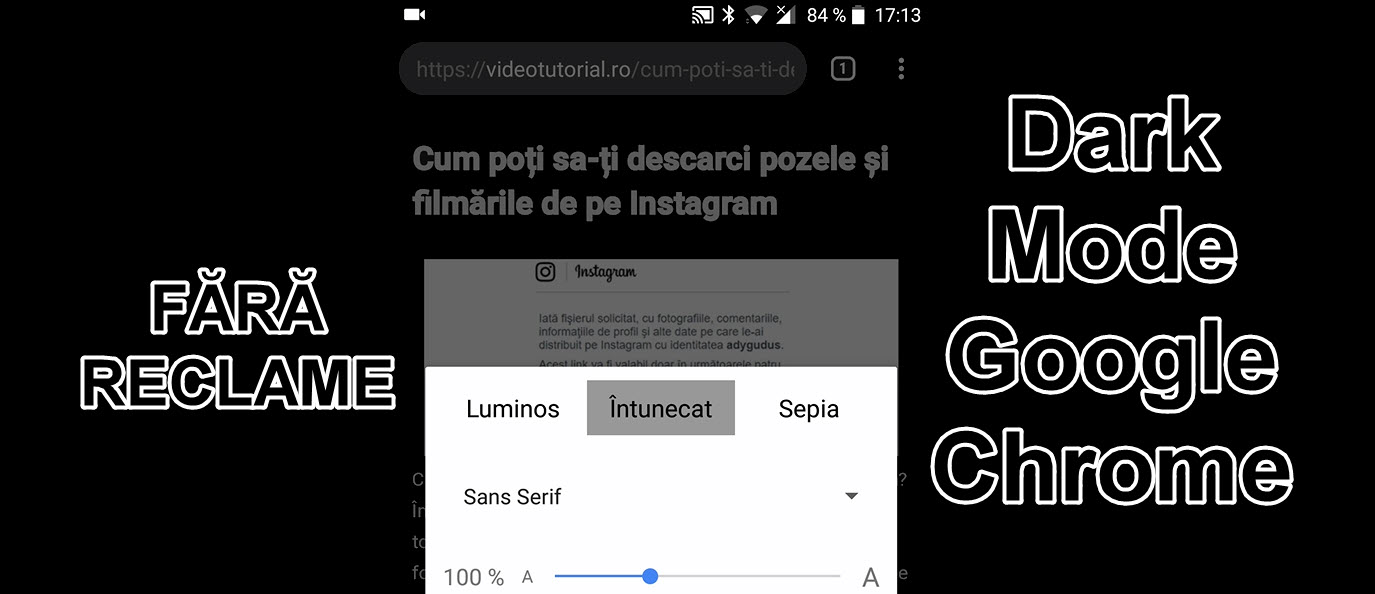







I can not figure out what verse Crome is the one you are presenting. I have no such thing, and I can not find it,
Google Chrome Android Version:
Google Chrome 66.0.3359.158 (Official version)
I like all your tutorials and I appreciate your "share" and effort. I remember or apply the ones I use in what I do. I saw that you said at one point that chrome is not necessarily the fastest or safest. Because I trust your passion and the information you transmit, I ask then: What is the recommendation for speed, what browser? I'm just talking about speed. Thank you very much.
In that tutorial, desktop browsers were not about mobile browsers. Although apparently the same, a desktop browser is a desktop browser and the mobile browser is for mobile. Things work differently on a mobile device and desktop, laptop
I suggest you take them one by one and test them, The way to work with a browser is different for each.
I personally recommend Opera, both on desktop and on Android.
The final decision it your ..
Hello guys, very good and useful tutorial. However, I have a question: for youtube ads there is any add on which to do the job? I've been testing some things but nothing seems to fuck :)).
there is no such thing, at least I do not have that. I have the latest version: 73.0.3683.90