
What is the Audio video tutorial on YouTube with the black screen about?
In the Audio on YouTube black screen tutorial, I'll show you how you can listen to music or podcasts on the YouTube app on Android with the screen off without paying for Premium.
How can you listen to music in the YouTube application with the screen off?
In the Play store there is an application called "Black Screen". This app turns off the screen in a very ingenious way, with a black layer over the YouTube app.
The Black Screen application works in a simple and ingenious way. Display in Android works exactly like layers in Photoshop.
Once we allow the Black Screen app to show over all apps, it will show over YouTube with a black wallpaper.
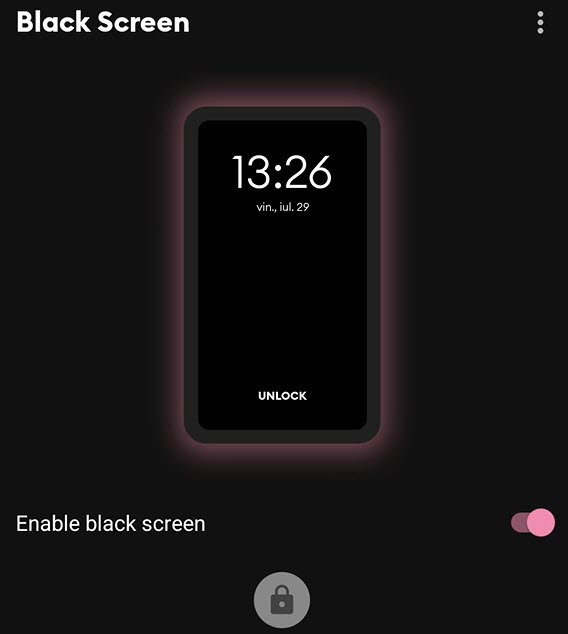
Energy saving when using the Black Screen application
In addition to the fact that you can run whatever you want in the background with the black screen, you also save energy, which is better in the case of OLED screens, because they stop completely at the black color.
LCD screens will not make such a big saving, but the advantage remains that the screen is turned off and no more touches are recorded if you put the phone in your pocket.
Phone behavior with the Black Screen application depending on the type of screen:
LCD – the content runs in the background with a black screen, no touches are registered, but the energy saving is not so important
OLED – the content runs in the background with the black screen, no touches are registered when the screen is black, and the energy saving is maximum because the pixels stop everything.
Download Black Screen (Google Play store link)
Similar tutorials
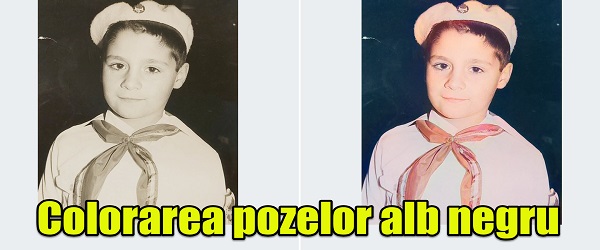


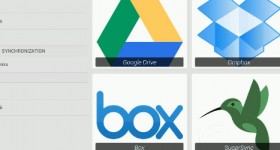







vanced version 3.0.81.102 works fine with the screen closed and there are no ads. increase in everything!
trick application, thanks a lot Cristi, success in more achievements and vlogs, I've been following you since 2012 2013, I had something to learn from the tutorials you presented, like how to install windows or cleaning kits like ccleaner and other antiviruses, etc. less about Those computer scientists are not attached to me :-))
I use the Brave browser for YouTube without ads and running in the background.
exact! the author made a big deal with the life application, it no longer consumes the screen on ytb but consumes a black screen with the life application...
Revanced has a better codec (sound+audio), optimized without ads (lower internet consumption) plus it can be downloaded.
I also have Vanced on Android... but I said to pay for Premium... only 4 lei per month (instead of 30 ron)