Hi friends, in today's video tutorial I will present AxCrypt, a program with which we can encrypt (password) any file, document or folder for maximum safety.
AxCrypt is a very simple and this is not necessarily a bad thing, when the program is written properly, because any user can understand how it works and can encrypt any file quickly without bothering to settings and specific terms.
Pe official website We can even find a portable version, that besides the classic installer of course both are free. Portable version can be used in tandem with a USB stick, so we can schedule with us anywhere on any computer to which we have access.
The strong point of the AxCrypt program is the use of the key file during encryption / decryption, using in the key file (a simple text file) at the time of encryption we reduce to zero the possibility of unauthorized opening. Only those who have the key (a text file) can open the encrypted archive. Amateur hackers can say goodbye…
We have three methods of encryption:
1. "Encrypt", simple encryption, will encrypt the final file next to it nu will remain unencrypted original version.
2. "Encrypt a copy", encrypting a copy, a copy of the file is encrypted, in this version we remain with the original file.
3. "Encrypt a copy to .EXE", encryption as in point 2, only that the encrypted container is an archive that will self-extract in a location that we have to choose.
I'm sure many of you will adopt the program, especially those who work in the business and you need maximum privacy when making confidential messaging.
If you are passionate about the topic I recommend A video tutorial with TrueCrypt.
Remember, if you have suggestions, complaints or additions do not hesitate to write in the comments box, de-also if you met the comments box a user has a problem and you can help him, do not hesitate to do it, the only way we can do this place better, see the comments box!
On the comments box trying to get somewhat on the subject so other visitors can offer a tutorial + comments relevant comments may be extra support for user errors, or desire to learn.
Before asking a question try looking through the comments oldest, most times there already answered your question.
Use more categories at the top of the site and the search engine from the right corner to quickly get to what you are interested, we have over 900 tutorials that cover almost every genre of software, we have realized, I you just have to search for them and watch them.Instructions for use videotutorial.ro
Search Engine.
If for example you have a problem with Yahoo Messenger, you can enter in our search engine terms like Yahoo, Mess, Messenger, id mess, multimess problem messenger, messenger error, etc., you will see that you will have a choice.Categories.
If you use category drop-down, they find the bar under Home categories: Office, Graphic-Design, Hardware, Internet, Multimedia, Security, System, Storage, Backup, under these categories are organized sub-categories and sub-sub -categorii, that's a more accurate filtering. To find something related to Yahoo Messenger using the categories you can lead the category:InternetThere will open other subcategories where you choose Voice-ChatFrom there you can go on the subcategory YahooFinally, with these filters will arrive on a page where the only items related to Yahoo Messenger or Yahoo Mail.Archives.
On the page Archives You can find all our tutorials organized beautiful days saptameni, months and years.
Everything is logical, just follow the logic.
Enjoy !
by Cristian Cismaru
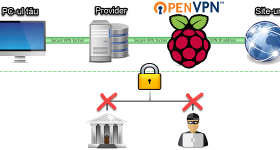







God bless to you that many people have taken out of the darkness. I will watch some a 2 years already and are considered an expert in it, but this thing is very far from the truth in my case. But who really wants to learn your tutorials are irreplaceable.
Thanks so much Cristi I needed! Keep it up, thank you the hottest videotutorial.ro
Now the Suitcase Nuclear codes are safe.
When you make a tutorial about Calibre.
I do not open the tutorial, do not go. I give this thing
http://i46.tinypic.com/2wemogo.jpg
Empty your browser cache or use another browser.
It's a matter of interpretation of the flash at times, is not a serious problem.
What is Firefox OS Simulator.
May God give you good health I learned from you many questions about PC next year with the help of the upper Jew to Make a unit with the following parts:
Timaeus Cooltek Middletower 1-housing with Fan Controller
Seasonic s2 12 520-source
3-Motherboard Gigabyte B75-D3V Socket 1155
4-N Wireless Router TP-LINK TL-WR740N
5-processor CPU Cooler Noctua NH-U12P se2
Your opinions,
It's worth taking those pieces
thank you
Type in the SEARCH box at the top right: "Boot to Gecko, test Mozilla operating system for Windows smartphones" press enter and you will find the tutorial.
Dear Cristi,
I have a question: If after reinstallation of win that can decrypt files if I have done it before? If files remain intact remains that is not surprise that we will loses data in crypted files and here I mean their damage!
Thank you very much for joining us! I learned many, many of you!
And for that, I at least say hats off!
It depends on how you choose to encrypt. If you only use one password for decryption then it will be enough to reinstall AxCrypt and decrypt the files. If you encrypted using Key-File (a single key assigned only once) and did not save the file "My Key-File.txt" in another location to use for decryption, then you can say GOODBYE to the encrypted files .
it is important to look carefully and understand how it works tutorial software!
Thanks ptr answer! F I understood well and you have to take care of the key file that you use it by itself to understand (key behaves and is used as a more complicated password) in addition to this is not the problem, from what I understand!
Thank you very much again for your time, precious granted. All the best!
Does 128bit encryption. Recommend AES Crypt on page http://www.aescrypt.com/ 256bit going on. It's powerful encryption.
I use at least 5 years is very practical and easy to use, as any new installation of the operating system and install AxCrypt.
Dear Cristi have a problem with my pc so encrypted mozilla for 10 seconds then the screen is black and after 20 recovers seconds! Very annoying but I plizz ajutama nush what to do: (!