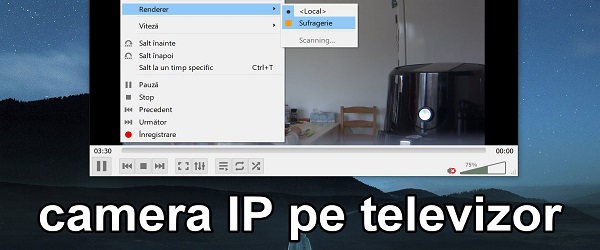
What is the surveillance camera tutorial on live TV?
In this video tutorial I will show you how you can watch the images from the surveillance camera on live TV.
It is perfect for those who want to see the live or recorded image from the surveillance camera, larger on the TV.
How can you watch the surveillance camera on the TV?
There are several methods by which you can see the image from the camera or the surveillance cameras, but today we will refer to something more unusual.
We will use chromecastor cast function from the TV, to play the rtsp stream taken with the VLC player in the camera.
What is the RTSP stream for surveillance cameras?
RTSP stands for Real Time Streaming Protocol and in addition is a protocol for streaming live video over the Internet.
To be able to stream a video stream through the RTSP protocol you need a server, in our case the surveillance camera itself, which is, among other things, an RTSP server.
To watch a video stream RTSP, you need a client, and this client can be a video player capable of handling streaming streams.
Why do we need "our improvisation" to watch the surveillance camera on TV?
- We need an RTSP server, and as I said above, we have one in the "person" of the surveillance camera.
- We need a player for RTSP playback, and here we have VLC media player.
- Last but not least, we need a Google Cast smart TV or a normal TV with chromecast
How to Watch the Surveillance Camera on Live TV
- Make sure the RTSP server is active in the IP surveillance camera and what port it uses (usually port 554)
- With PC, camera and chromecastthe connected to the same network (not on the guest network), we open
VLC media player - In VLC we go to:
Media / Deschide un flux de rețea și aicienter:rtsp://user:parola@ip-ul camerei:554/ - The live image of the surveillance camera will appear on the PC screen
- Now we have to send the stream to the TV by going to:
Redare / Renderer / "Chromecast-ul sau TV-ul vostru"
Summary of watch steps TV surveillance camera
We take the video stream from the surveillance camera with the help of the VLC that can run on the PC, but also goes from the phone. After we have the video stream in the VLC, we throw it in the TV that has a cast function or has a Chromecast attached.
What do you do if you don't have a smart TV or Chromecast?
We also have a solution called HDMI cable.
Remove the signal you bring to your TV from your PC card via an HDMI cable. After that, all you have to do is set up a multi monitor and you're ready.
It's not wireless, but you do your job and you can watch the surveillance camera on the TV.
What about the new generation cameras (smart).
Newer gadgets, do not have the administration interface, they only work through applications. But that doesn't discourage us…
It is very possible that on many models of gadget-type cameras we have RTSP video stream, as is the Tp-link Tapo c200, which I recently presented to you, and which has a flow RTSP.
Consult the manufacturer's page before buying the camera if you plan to watch the RTSP stream on your TV.
#CamerasSupervision #CameraPeTV #StreamingCameraSupervisions
Watch / streaming tutorials
- Tp-Link Tapo C200 motorized camera review and user guide
- Turns the phone into the surveillance camera
- Different IP cameras in an app on Android
- Reset IP Remote Hikvision IP Camera Password (CAUTION)
- Power cable net with PoE or Power Over Ethernet
- How to play PC games on an Android phone
- Popcorn Time for Android and iOS, new movies with subtitles
- Use DSLR camera instead of webcam








Interesting tutorial I will try to see if it works.
Do you have any idea about surveillance camera in the basement garage without wifi?
I think in those areas you have neither net cable nor wifi.
If you have a power grid, you can use a powerline adapter with wifi extender.
https://www.tp-link.com/ro/home-networking/powerline/tl-wpa4220kit/