What the Customize Windows Touchpad and Mouse Settings video tutorial is about In today's video tutorial, called Customize Windows Touchpad and Mouse Settings, I show you the settings you can use to customize your mouse and touchpad. We're going to change the way both the mouse cursor, mouse behavior, and touchpad behavior, for a… [Read more...]
Customize Windows touchpad and mouse settings – make them your way
Writing with diacritics on international keyboards – â – ă – ȣȚ – îÎ – șȘ
What is the tutorial Writing with diacritics on international keyboards about? In the video tutorial Writing with diacritics on international keyboards, I show you a better way to write with diacritics on international keyboards, such as QWERTY US, QWERTY UK, etc. It is a software method that is activated from Windows and does not require the installation of any software... [Read more...]
Logitech G610 Orion review - cheap mechanical keyboard
Logitech G610 Orion review In this review we will see how good is the G610 mechanical keyboard from Logitech, a mechanical keyboard with illuminated Cherry MX Brown keys. What is a mechanical keyboard? The mechanical keyboard has buttons with mechanical contacts, which are made by the contact of two metal parts, and when these metal parts inside the key are… [Read more...]
How to write accented Windows 10 with International Keyboard
How to write with diacritics on Windows 10 If you speak Romanian, it is good to use diacritical marks such as: ăâțțî; But when we use the standard QWERTY keyboard, it's not so easy to write with diacritics, because the operating system defaults to the standard-Romanian keyboard, which kind of spoils the placement of the keys on the right. The solution is to choose… [Read more...]
KeyFreeze, software that allows you to lock the keyboard and mouse for security - video tutorial
In today's tutorial I will present a very small software that in some situations is useful. The program is called Key Freeze and with its help we can completely block our mouse and keyboard, ie we can no longer use the computer. How would this program help us? If you are visited by someone and you urgently need to leave computer is [Read more...]
Texter, a help for entering text and code at high speed - video tutorial
Hi friends, in this video tutorial I will present a very interesting application, it is called Texter and helps us to enter text in documents, forms, browser, etc., with the speed of light. Textter allows us to create a database with all its words the phrases we use most often or even email addresses or whatever, for example instead of writing "what… [Read more...]
How to enable writing with diacritics (ă, î, ş, ţ, â) on windows 7 - video tutorial
Hi friends, in this tutorial we will see how to activate the writing with diacritics (ă, î, ş, ţ, â) in windows 7, for this we do not have to install anything, we will do our job with the tools already included in windows 7. Whether you are at school or at work, you will need to write with diacritics, this is increasingly required by teachers or… [Read more...]
Key combinations or shots in windows 7 for a faster working speed - video tutorial
Hello friends, in this tutorial I will present the most important key combinations (shortcuts) that allow you to do your job faster in windows7, accessing the context menu (right click menu) is an activity that consumes valuable time, using the combinations of keys (shortcuts) we will greatly simplify our daily routine through the computer, in general it is… [Read more...]
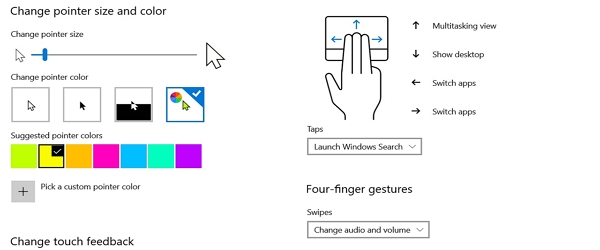
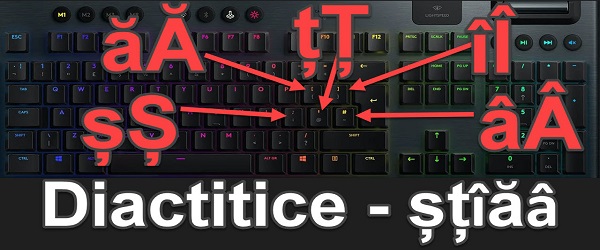
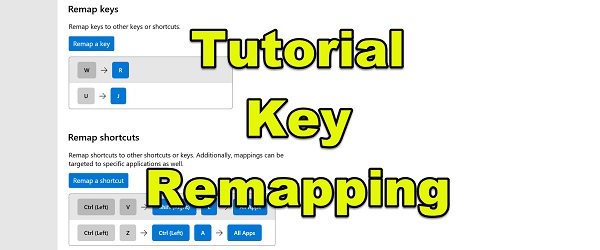

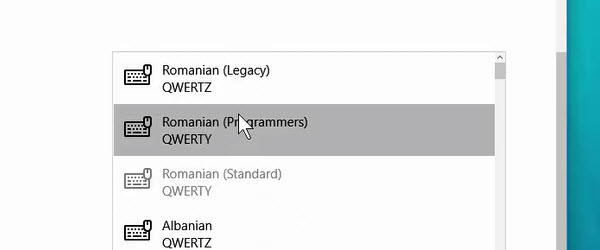
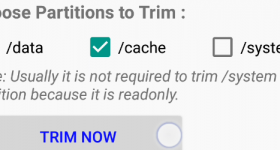







Recent Comments