What is the video tutorial Remove background from images with Paint 3D about? Tutorial Remove background images with Paint 3D. In this video tutorial you will see how to remove the background from an image, so that we are left with only a certain element / subject in the image, without the background. With this method you can extract anything from an image, and in the end be left with… [Read more...]
Removing background images with Paint 3D - or how to extract what you want from pictures
Transform phone photos into paintings or other styles
Transforming photos from your phone into paintings What is the video tutorial about Transforming photos from your phone into paintings In the video tutorial Transforming photos from your phone into paintings I present to you an application with which you can give a new style to your photos. The app is called Prisma and it can turn your pictures into paintings, sketches or other styles. Why … [Read more...]
Overlay images with transparency on Android – PhotoLayers
What the Overlay images with transparency on Android tutorial is about In this video tutorial Overlay images with transparency on Android, I will show you how to cut out a portion of an image with transparent edges, so that we can then overlay it on top of another image. Everything will be done super fast, on an Android phone using an app… [Read more...]
Overlaying two images in Paint – image to image with transparency
Overlapping two images What is the video tutorial Overlapping two images in Paint about? In the tutorial Overlaying two images in Paint, you will be shown how to put one image on top of another image in Paint. An operation that everyone at some point has tried to do. It's a bit strange in Paint, but you can put images on top of each other. Why should I … [Read more...]
Photo editing, effects, decoration, text with Creative Kit from Google Plus - video tutorial
Hi friends, in today's tutorial we will talk about photo editing. Specifically, we'll see how we use the Creative Kit or Creativity Kit in our Google Plus account to make advanced edits to our photos. Apparently, the Creative Kit or the Creativity Kit may seem trivial, not very advanced, but it is not so at all. With a simple Google Plus account we have at… [Read more...]
SmillaEnlarger enlarges photos without losing too much of their quality - video tutorial
Hello friends, in today's tutorial we will see how we can greatly enlarge a photo without losing the quality of the final result. For what we set out to do, we will use an application called SmillaEnlarger. I'm sure many of you have been in a situation where you would have liked to see a detail in a photo much more closely, whether it was a… [Read more...]
How to install Adobe Photoshop CS4 on Ubuntu Linux - video tutorial
Hi friends, in today's tutorial we will learn how to install Adobe Photoshop CS4 on the Ubuntu Linux operating system. Photoshop CS4 is a professional and very advanced program for editing images. The manufacturer Adobe normally offers this program for Windows and Mac OSX operating systems but we will be able to install it without problems on the system sistemul [Read more...]
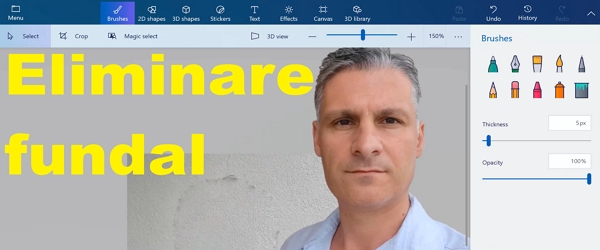





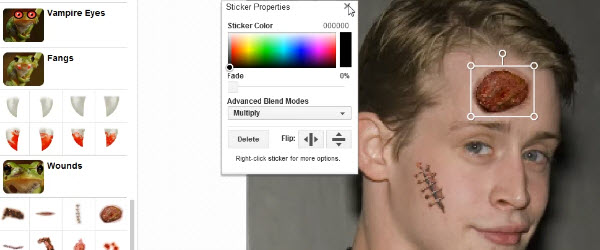
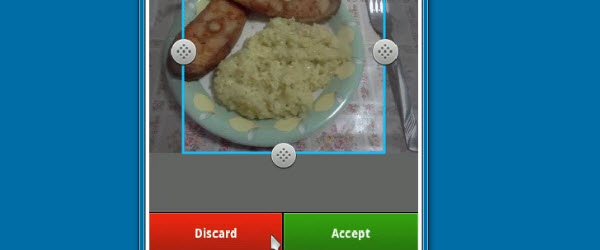
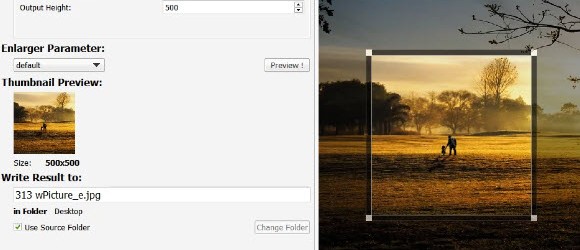







Recent Comments