Hello friends, in this tutorial I will present a USB 3.0 rack for 2,5 "hard drives, this is produced by the company Inter-Tech / Sinan (not very well known). Using this rack together with a hard drive on SATA we can get an external hard drive quite fast, much faster than any external hard drive on USB 2.0. Last time I showed you "How to make an external hard drive from a… [Read more...]
Hard disk rack transfer speed test on USB 3.0 - video tutorial
How to download drivers for Lenovo laptop or desktop - video tutorial
Hi friends, in today's tutorial I will show you how to download drivers for Lenovo laptops or desktops and we will see what the installation process is. Lenovo company offers very good support for their customers, for example for my laptop Lenovo G580 which is produced this year by Lenovo also offers drivers for XP, something that is not very [Read more...]
How to make an external hard drive from an old hard drive using a cheap rack - video tutorial
Hello friends, in this video tutorial I will teach you to make an external hard disk on USB, for this we will use an older hard disk and a rack (housing + circuits) cheap. When we want to make an external hard disk we must let's think about mobility, that's why it's preferable to use 2,5-inch (laptop) hard drives, they need less… [Read more...]
How to install drivers for components or unknown unknown device - video tutorial
Hi friends, in this video tutorial we will see how to find drivers for unknown components or unknown devices, this happens quite often, especially if the motherboard is older and we use a new operating system without solid support from the manufacturer motherboards. Drivers are an essential component in the computer, they make the connection between… [Read more...]
How to mount a processor, cooler and RAM on the motherboard - video tutorial
Hi friends, today we will take care of the hardware, we will mount a processor, cooler and ram memory on the motherboard. The socket (the socket where the proxy moves) on which we will do this operation is LGA1155, this number, 1155 comes from the number of pins on the socket, that place where the processor sits, it can only accommodate processors built for socket 1155. ATTENTION: Then [Read more...]
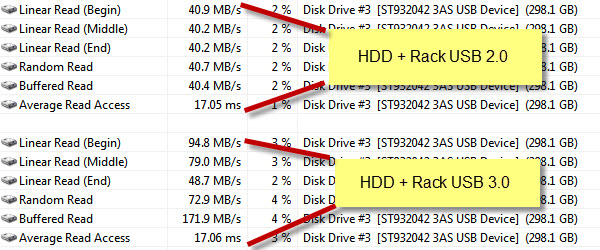
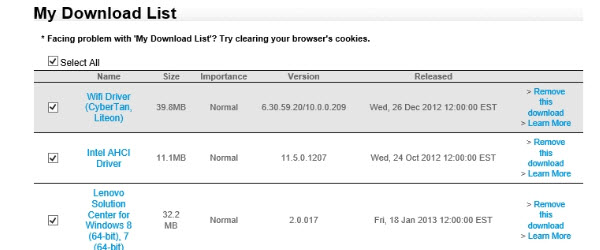



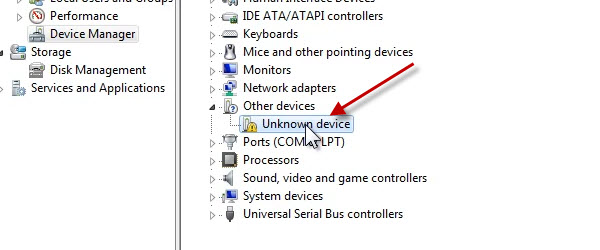
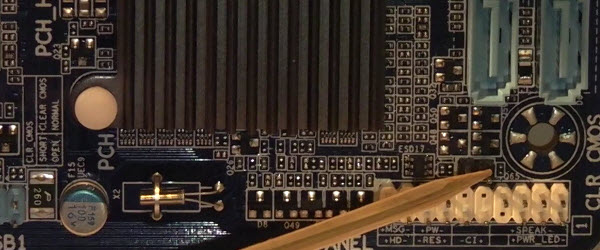

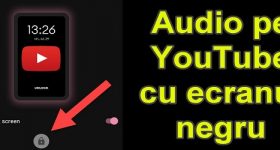







Recent Comments