Info FPS CPU GPU on Samsung phones What is Info FPS CPU GPU video tutorial on Samsung phones? In the Info FPS CPU GPU tutorial on Samsung phones, I will introduce you to a lesser known feature that we find on Samsung phones. It's about GPUWatch, which is a FPS and CPU load monitoring feature… [Read more...]
How to overclock video card, plus live graphics and low latency setting
What is the tutorial "How to overclock the video card ..." How to overclock the video card? Overclock means increasing the frequency of a component. In this tutorial you will see not only how to overclock, but also how to see graphs with live hardware statistics on the screen during games. What does overclock mean, what is overclock… [Read more...]
Checking RAM Memtest86 (crash games, pc restart, overclock)
Checking RAM with Memtest86 RAM is one of the most important components of the system, without which our computer would be much slower. Sometimes RAM can break down, and unfortunately there is no warning system when it happens. Sometimes the operating system senses problems with RAM, but most of the time these problems pass… [Read more...]
Simple overclock video card on your laptop or desktop
MSI Afterburner is the application that can overclock the video card on your laptop or desktop. The surprise is that we can use the application on other PCs, not only on MSI. Afterburner is a simple, easy to use and most importantly, free application. Before you start overclocking, you need to arm yourself patiently and be prepared for a few… [Read more...]
Deep Cool S40 review, quiet and inexpensive cooler
Hello friends, today I decided to make the central unit of the PC as quiet as possible. For this I will use Deep Cool Gammaxx S40, a cooler for the processor which is cheap and very quiet, in addition it is easy to install, which is important for those without much experience. The stock cooler from Intel or AMD is pretty good, unfortunately these coolers do a lot… [Read more...]
Hardware Monitor, real-time reading of the voltage and temperature of PC components - video tutorial
Hi friends, in this tutorial we will talk about Hardware Monitor or HWMonitor, this is a small software with which we can monitor in real time the temperatures and voltages of PC components (processor, motherboard, video card, hard drive, ssd). people know that a processor needs cooling, in addition to the processor there are other chips in the pc that have… [Read more...]
How to apply thermal paste on the processor for better cooling - video tutorial
Hello friends, in today's tutorial I will show you how to apply thermal paste or thermal conductors on the processor so that the cooler can "collect" as much heat as possible to take it as far as possible from the "brain" of the PC. Thermal paste is a very important element for an efficient cooling of the processor, but also of other chips such as the chipset, the graphics processor… [Read more...]
Installing an Overclock Kernel on an Android Phone - Video Tutorial
Hi friends, in today's video tutorial we will install a custom Kernel made especially for overclocking, using this Kernel and the SetCpu application we can raise the frequency of the processor in the phone up to 1,6 Ghz. Each Linux operating system and not only is based on a kernel that, among other things, controls the frequency and voltage of the processor. Android is an operating system [Read more...]
SetCpu, overclock, performance and battery saving on Android - video tutorial
Hi friends, in this video tutorial I will present in detail the SetCpu application, this app allows us to change the operating parameters of the processor, to get maximum performance from the phone or significant energy savings, because, as we well know the battery is the most painful point in a smartphone (weak link). If you do not have [Read more...]

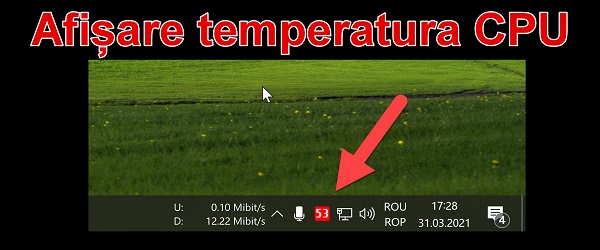

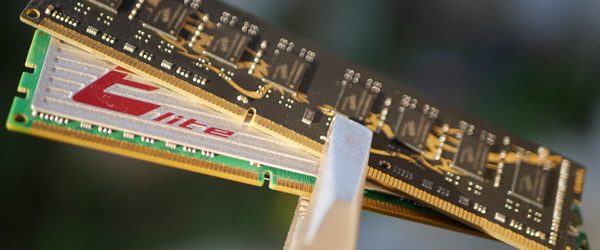
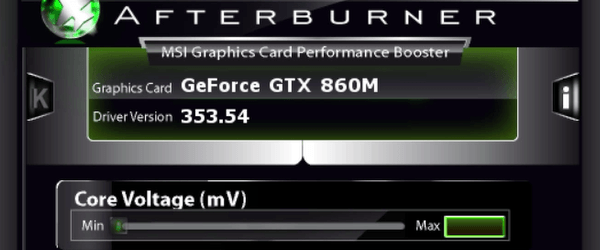

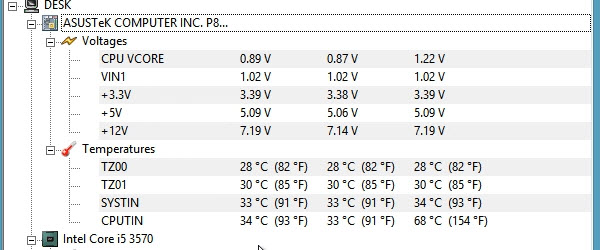

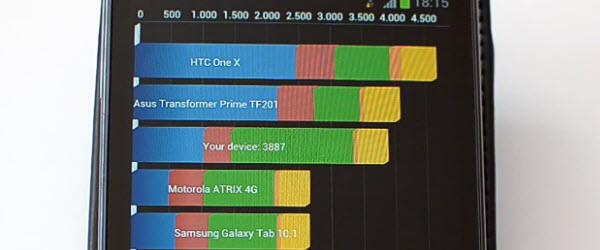







Recent Comments