Hello friends, in today's tutorial I will show you how to apply thermal paste or thermal conductors on the processor so that the cooler can "collect" as much heat as possible to take it as far as possible from the "brain" of the PC. Thermal paste is a very important element for an efficient cooling of the processor, but also of other chips such as the chipset, the graphics processor… [Read more...]
How to apply thermal paste on the processor for better cooling - video tutorial
How to apply protective film on the screen of a phone or tablet - video tutorial
Hello friends, in today's tutorial I will show you how to correctly apply the protective foil on the screen of a mobile phone or a tablet. The foil protects our screen from scratches or can make a scratched screen look like new (be careful second hand), the foils are of several types but in general they all mount the same. What do we need? 1. Patience and [Read more...]
How to mount jacks on the cable net, the standard order of colors - video tutorial
Hello friends, in today's tutorial I will show you how to mount the plugs on a UTF, FTP, STP net cable. It is good to know this because in general the services offered by craftsmen in the field can be expensive, also from the moment you signal a cable problem, it takes about 2-3 days until the team reaches you. What do we need? 1. Special pliers… [Read more...]
How to load printer cartridges with cheap refill kits - video tutorial
Hi friends, in this tutorial I will show you how to load a printer cartridge with a cheap refill kit, such kits are generally found in hypermarkets and are quite affordable, besides the price of the original cartridges are clean alms! The business with printers is very profitable, in general printers are sold at very low prices… [Read more...]
Online bios update for Gigabyte Windows motherboards with @ Bios - video tutorial
Hi friends, in this tutorial I will show you how to update bios online for Gigabyte basic peace, the update will be done from Windows using the program @ Bios which is quite user friendly. Last time I showed you how to update the bios with a floppy, unfortunately not everyone has a floppy, even the support for floppy is on este [Read more...]
How to make a stylus for capacitive touch screens, with what we find around the house - video tutorial
This morning my little girl asked me to draw a little tablet, after she started playing she told me that she also wants a "pencil" like mine, I was working on a Galaxy Note with the digitizer (stylus Galaxy Note), unfortunately the Note digitizer does not work on capacitive screens, it has another operating principle (a special panel behind… [Read more...]


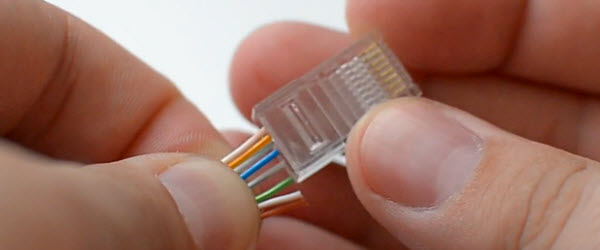

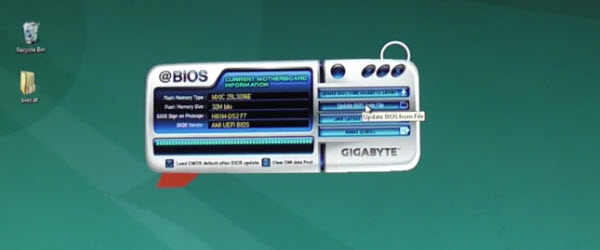

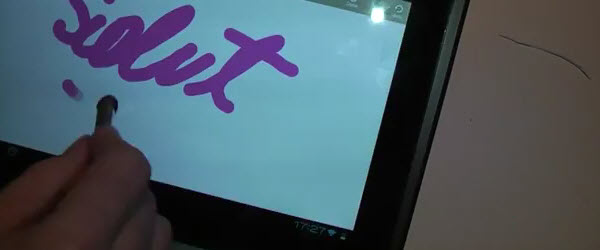







Recent Comments