Blocking children's access to Adult sites I do not want to morale on this site, which is quite technical, but I must say that a child is good to live his childhood. The duty of parents or older siblings! From my point of view, any responsible adult should be careful where his child goes on the internet, and if he can't or if he doesn't [Read more...]
Move settings, passwords, bookmarks from Firefox to Chrome
Move settings, passwords, bookmarks from Firefox to Chrome Hello friends, in today's tutorial we will see how to move all settings, passwords and bookmarks from Firefox browser to Chrome browser. If my colleague did a tutorial on What is the best browser - Chrome vs Edge vs Firefox I'll show you how to move all the "catrafuses" from Firefox to [Read more...]
Fixing the screen in an application on Android - the antidote for curious
Fixing the screen in an Android application is a function that allows us to fix our screen, to stay in a single application and not be able to exit until we enter a password or fingerprint. On which phones can you fix the screen? This feature should be available on any phone with android 5.0 or higher. Now it also depends on the developer, if he decided to… [Read more...]
What is the best browser - Chrome vs Edge vs Firefox
What is the best browser? The browser is the most important application in our PC, phone or tablet, and for that we should choose the best one. PC browser market share. Chrome leads the way with over 63% of the market. Google is on the right track ... Microsoft has only 13% of the market, 9% of Internet Explorer and 4% of Edge. Firefox and Opera [Read more...]
Free upgrade to Windows 10 and Project Spartan
Hi friends, today we have two topics. The first is related to the new Project Spartan browser and the second is related to the free upgrade to Windows 10. 1. Project Spartan is the new browser that will equip Windows 10. It comes with Cortana integration, the new reading view mode , which will upset all site owners (why?), and reading list, a function that… [Read more...]
Chrome for forcing YouTube video playback in Flash Player
Hello friends, in today's tutorial we will see how we force the Google Chrome browser to play YouTube videos with Flash Player and not with HTML5 as the Chrome browser has been doing for two versions now. If you use the Google Chrome browser every day, you probably already realize that something is wrong with YouTube. Playing videos is harder,… [Read more...]
How to reset the default settings any web browser
Hello friends, in today's tutorial we will talk about the most used browsers: Google Chrome, Safari, Mozilla Firefox, Opera and Internet Explorer. Specifically, we will see how we can reset the settings of these browsers so that they return to the factory settings, exactly as they were immediately after installation. Why would we want to reset a browser's settings to default? From more … [Read more...]
How to install Flash Player on Android KitKat 4.4
Hi friends, in today's tutorial we will see how we can install Flash Player on the Android 4.4, 4.4.1 or 4.4.2 KitKat operating system As you well know, Flash Player allows us to play media content from various websites to play different games online. Although publishers are trying to adapt video content to HTML5, it is not yet mature enough… [Read more...]
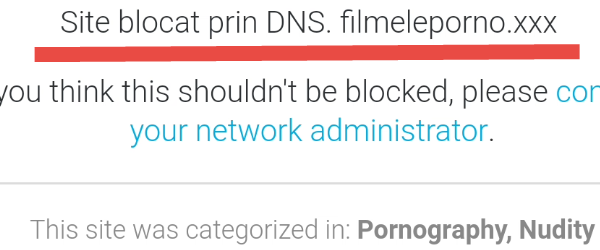
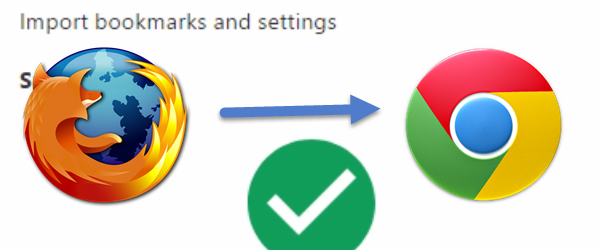

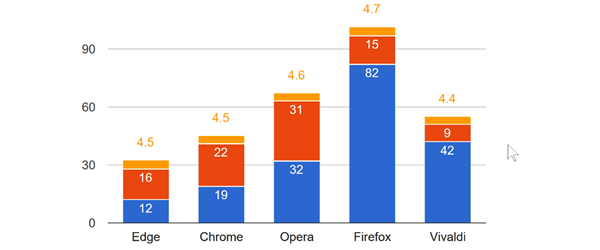
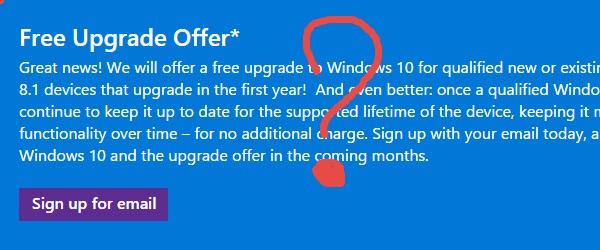
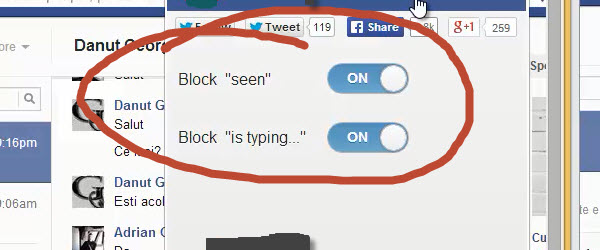
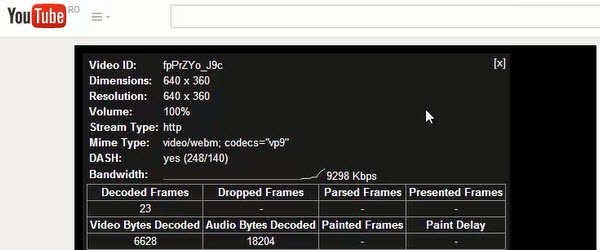
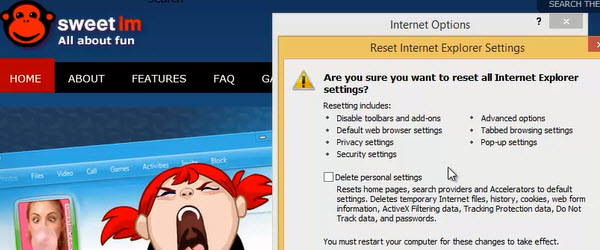
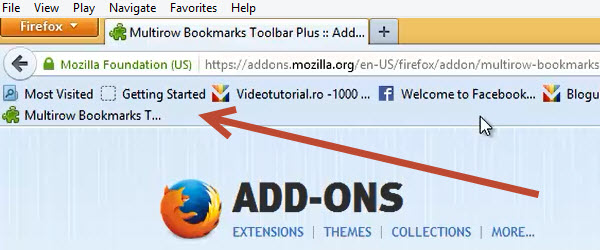
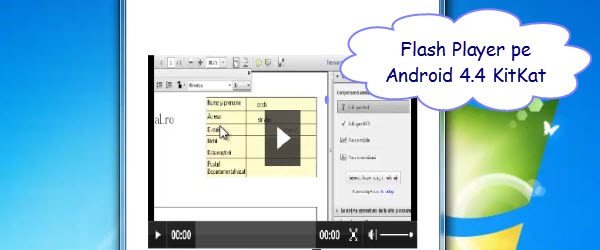








Recent Comments