Hello friends, in this video tutorial I will present a super interesting application from Microsoft, the application is free and is called Mouse Without Borders. As you can see from the name, it is a kind of software KVM switch, more precisely the software allows us to use the same mouse and the same keyboard on several PCs connected on the same network… [Read more...]
One mouse and one keyboard on multiple computers without KVM - video tutorial
How to increase download speed with FlashGet - video tutorial
Hi friends, in this video tutorial I will present a download manager that is able to speed up the transfer speed when downloading files from the net, the manager is called FlashGet and can download from: http, ftp, torrent, eMule.FlashGet is a very efficient download manager, he is able to search multiple download sources for one [Read more...]
How to download all information, photos and videos from Google services - video tutorial
Hello friends, in today's tutorial we will talk about a very interesting topic. Specifically, we will see how we can download all our information and files uploaded over time to various Google services. Basically we will be able to download all the videos uploaded to the YouTube account, all the photos or just a few existing albums in the account… [Read more...]
Zyxel NSA 320 presentation, network storage unit and more - video tutorial
Hi friends, in today's tutorial I will introduce you to a NAS, it is about Zyxel NSA 320, a device for storing files on the network that knows how to do many other things besides simple storage. I'm not wrong at all if I tell you that the Zyxel NSA 320 is a super computer, I'm not referring here to the processing power but to the multitude of functions it has. Dar… [Read more...]
Two or more Dropbox accounts on the same PC at the same time - video tutorial
Hello friends, in today's tutorial we will see how we can run two or more Dropbox accounts at the same time on the same PC. Normally this service offers a Desktop client that takes care of the access and automatic synchronization of the files in Dropbox but unfortunately it does not give us the possibility to use more accounts to log in to the service… [Read more...]
Gladinet, all cloud storage services in one place, on the desktop - video tutorial
Hello friends, in today's tutorial we will talk about an extremely interesting software that will allow us to have the most popular cloud services such as: SkyDrive, Amazon Drive, Google Drive and Box and many others, in one place displayed as one partition in My Computer (Windows Explorer) We all use the cloud and we know how unpleasant it is to install… [Read more...]
Add Dropbox or other locations to the Send to - video tutorial context menu
Hello friends, in today's tutorial we will see how we can add new locations / items in the "Send To" category that appears on the right click in the context menu for any file. To better exemplify the situation in which something like this will be useful to me, I will use the famous Dropbox. Leaving aside an important part and the usefulness of Dropbox, there is still something unpleasant… [Read more...]
Polkast, personal cloud for accessing computer files on Android and iOS - video tutorial
Hello friends, today I am pleased to present a soft cross platform that helps us make / manage our own cloud, a personal cloud that we can access from anywhere, from any device, without limitations and without paying at all for additional services (except for the net we pay anyway). Those who created this Polkast had a great idea. ... [Read more...]
How to quickly transfer files over the wireless network between your phone and PC - video tutorial
Hello friends, in today's video tutorial I will present a software with which you can transfer files from your phone to your PC (pictures, documents, applications, etc.) without cables at a much higher speed than the speed of the bluetooth connection, we will do this using only the wireless network.Wifi File Transfer is a free android application that you can find in [Read more...]
Google Drive, the best online storage, synchronization service and more - video tutorial
Hi friends, in today's tutorial we will talk about Google Drive. A Google service for storing files and documents of any kind. As of yesterday, the Google Drive or Google Disc service, as it is called for those in Romania, started to be available to those who use a Google account. Looks like some people still don't have access to their Google Drive account while [Read more...]
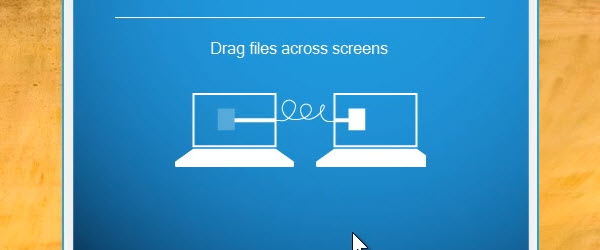
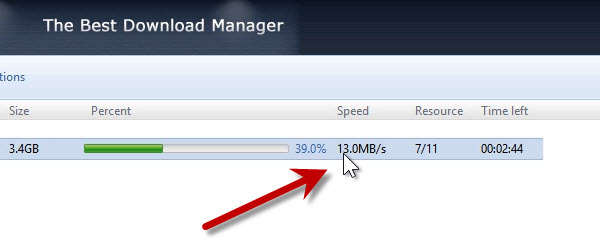
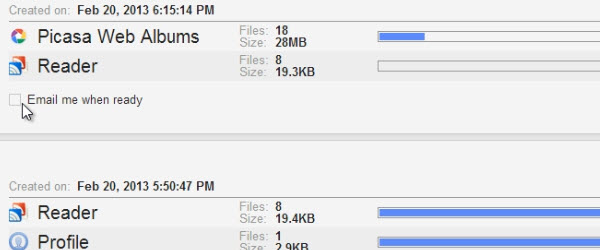

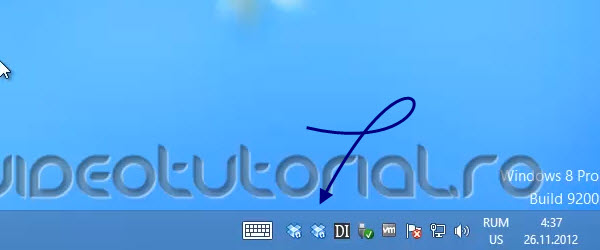

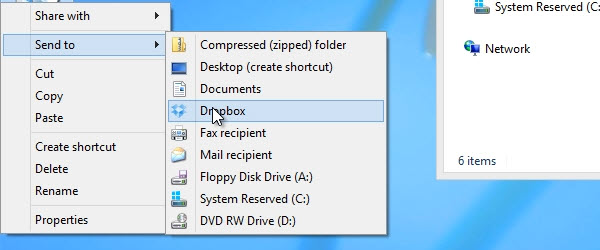
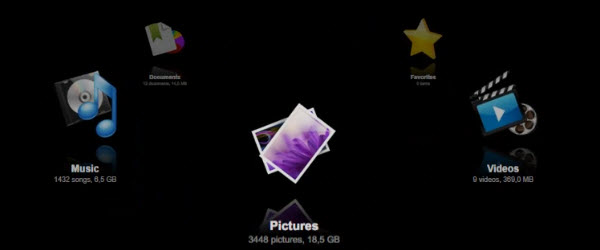
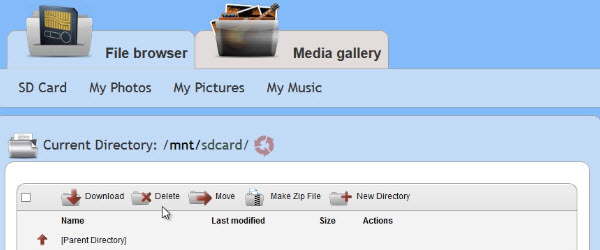
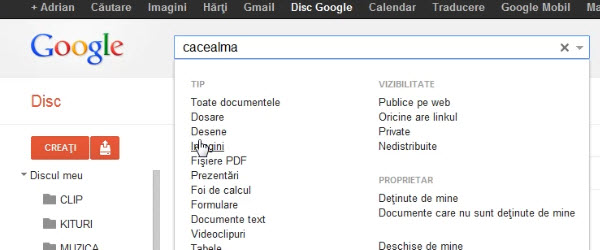







Recent Comments