Google Drive partition in Windows Explorer site What is the Google Drive partition in Windows Explorer tutorial about? In the video tutorial Partition Google Drive in Windows Explorer you will be shown how to bring Google Drive into Windows Explorer. We will have a partition with Google Drive right in My Computer; Thus, file exchange between PC and cloud becomes much more... [Read more...]
Google Drive partition in Windows Explorer – the cloud at your PC
Higher speed on Google Drive with Rclone - 300Mbps
Online storage is Ok, but the speed ... Even if you have unlimited online storage, what's the use if the upload and download speed doesn't satisfy you? Whether you use the web interface in the browser or the data synchronization client, the transfer speed to and from the cloud is very low. I barely reached 30 Mbps stable (3.5 MB / s). Upload and download on Google Drive at 300… [Read more...]
Unlimited online storage on Google Drive
The dream of any IT specialist! Unlimited online storage on Google Drive? This is the dream of any IT enthusiast, gamer, photographer and more. Nowadays with these phones generating more and more files, we need a lot of storage, especially online storage for backing up and syncing files from mobile devices. Storage [Read more...]
Cloudii put Dropbox, SkyDrive, Google Drive in one place
Hi friends, in today's tutorial we will talk about an extremely useful Android application. Clouds allow us to access all files and cloud documents uploaded to services such as Dropbox, SugarSync, SkyDrive, Google Drive, Box, from one place or we can call the tutorial "How to store (backup) files on Android in several places in… [Read more...]
Tresorit, 50 Giga secure cloud storage with automatic synchronization - video tutorial
Hello friends, in today's video tutorial I will present a cloud service for file storage / synchronization, it is called Tresorit and offers us 50 Giga of free storage space for life if we install the right client, see the link below (limited offer LifeHacker). You should know that normally Tresorit only offers 5 Giga for free, it is not known how much it will… [Read more...]
Install Polkast on Zyxel nsa320 NAS, your personal cloud - video tutorial
Hi friends, in this video tutorial I will show you how to install the Polkast server on the NAS (network attached storage), after which we will access the pictures, music, movies and documents on the nose, we will do this by accessing the Polkast on the NAS with the application Polkast for Android (it is also for iOS). Most people today have smartphones and tablets capable of making… [Read more...]
Complete tutorial on setting up and using a Zyxel NSA320 NAS - video tutorial
Hi friends, in this video tutorial I will show you how a NAS works, I will show you the settings and I will explain a few things so that you can get as much out of your device as possible. A few days ago I introduced you to the Zyxel NAS NSA320, if we presented your device there, today we will enter the settings. In addition to the settings, I will tell you some secrets that you need to… [Read more...]
Zyxel NSA 320 presentation, network storage unit and more - video tutorial
Hi friends, in today's tutorial I will introduce you to a NAS, it is about Zyxel NSA 320, a device for storing files on the network that knows how to do many other things besides simple storage. I'm not wrong at all if I tell you that the Zyxel NSA 320 is a super computer, I'm not referring here to the processing power but to the multitude of functions it has. Dar… [Read more...]
Two or more Dropbox accounts on the same PC at the same time - video tutorial
Hello friends, in today's tutorial we will see how we can run two or more Dropbox accounts at the same time on the same PC. Normally this service offers a Desktop client that takes care of the access and automatic synchronization of the files in Dropbox but unfortunately it does not give us the possibility to use more accounts to log in to the service… [Read more...]
Gladinet, all cloud storage services in one place, on the desktop - video tutorial
Hello friends, in today's tutorial we will talk about an extremely interesting software that will allow us to have the most popular cloud services such as: SkyDrive, Amazon Drive, Google Drive and Box and many others, in one place displayed as one partition in My Computer (Windows Explorer) We all use the cloud and we know how unpleasant it is to install… [Read more...]
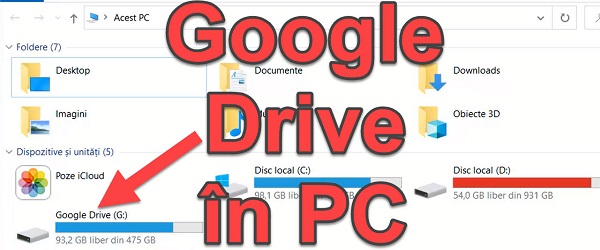
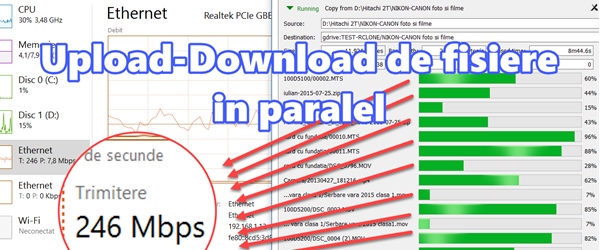
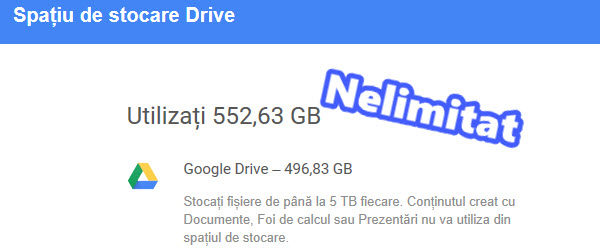
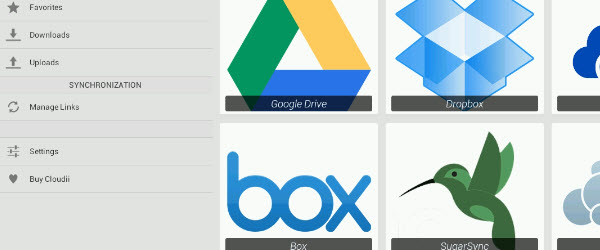
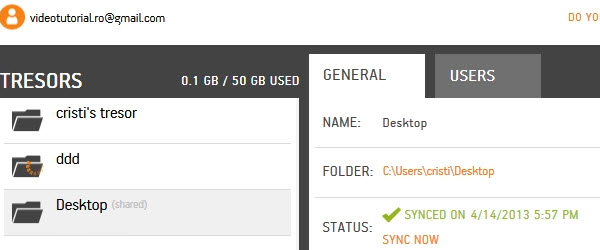
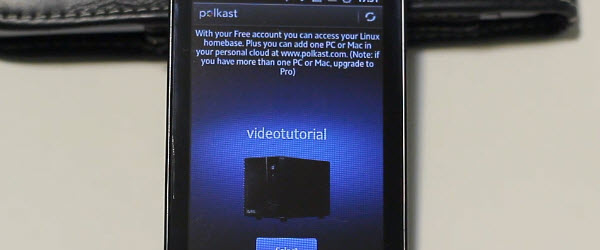
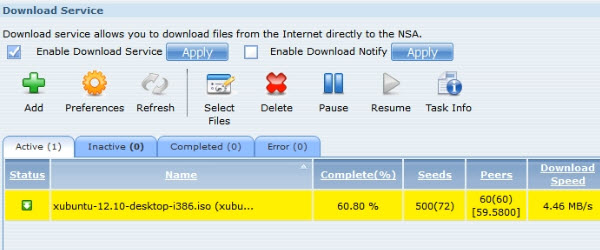

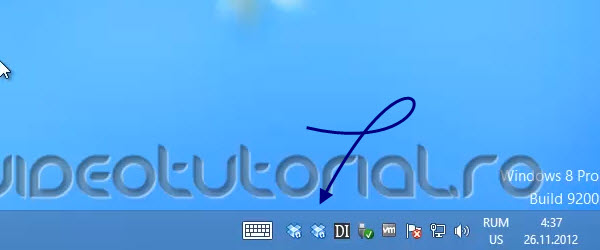








Recent Comments