Hello friends, in today's tutorial I will present a free and very fast VPN service. The VPN service is called Okay Freedom and is offered free of charge by Steganos, known for its slightly more secular security software products. Some time ago in the tutorial "Wireshark, intercepting passwords on free wi-fi networks" I showed you how easy it is. It is … [Read more...]
Tracert detecting problems with network and PathPing
Today we will continue to detect problems that may occur in the network or "on the road" with the help of Tracert and Pathping. If last time we saw how the Ping command is used to solve network problems to the provider, today we will go further and see where our bits go and under what conditions. Trace Route, or Tracert allows us to find out where to go. ... [Read more...]
How to use the Ping command to troubleshoot network
Today we will talk about the PING command, in a small utility with CLI interface (does not work with mouse) available on most operating systems. It helps us to detect the source of problems in a network or on the Internet. As a principle PING is an easy to understand command, the equivalent in human language would be: Are you there ?. The answer can be YES or none. Taking all in turn… [Read more...]
Simple measures to secure and encrypt traffic navigation
Hi friends, in today's tutorial we will see some tips for safer browsing and encrypted traffic when using a public wireless network. If in yesterday's tutorial about Wireshark, intercepting passwords on free wi-fi networks, my colleague Cristi will show you how easy it is for someone to intercept the data we enter into a site, today [Read more...]
Wireshark, stealing passwords on free wi-fi networks
Today we will do something more special, we will try to intercept the login data from the browser with the help of an extraordinary software called Wireshark. I will show you how easy you can lose your password and username if you use them when you are connected on networks. public networks. These networks are the favorite target of attackers, they capture all traffic… [Read more...]
DNS poisoning method commonly used by hackers
DNS poisoning is a method by which hackers give the impression that they have taken control of certain known or unknown sites. DNS is the protocol that makes the link between the domain name and the IP address, because any site in this world has one. or more IP addresses. When we type in the browser "google.com" our computer has three options for finding the address… [Read more...]
Open DNS, speed, security and Web filtering using DNS
Today we will talk about DNS, a system that helps us replace IPs with domain names, so instead of 188.215.51.197, which is an IP, our site can be called videotutorial.ro and you do not have to keep remember that ugly IP. DNS servers store IP addresses and associated sites, so things seem much simpler and have a more personal side. How about [Read more...]
How to install a Squid proxy server on Ubuntu Linux
From today we will start a series of tutorials about proxy servers, it depends on you if this series will be long or short. The first server we will install is called Squid and is present in most data centers around the world. Lately, NAT (network address translation) has been put in the proxy place for economic and functional reasons, you don't need a cannon to [Read more...]
Where can we get a free domain? - video tutorial
Hello friends, today I will teach you how to get a free domain on the book and you will "link" it to your public IP, which your ISP has assigned to you. Most free services on the internet can provide us only the "example.example.com" subdomains, we will get an "example.tk" DOMAIN. For that we don't have to pay anything, we don't even have to [Read more...]
How to connect a 3G modem to the router, for net backup - video tutorial
Hi friends, in this video tutorial I will show you how to connect a USB 3G modem to a wireless router, so that we have mobile 3G net all over the house on all devices. To connect a 3G or 4G modem to a wireless router you need to meet several conditions: 1. We must have a wireless router with a USB port, to which we can connect the 3G or 4G.2 modem. Router… [Read more...]

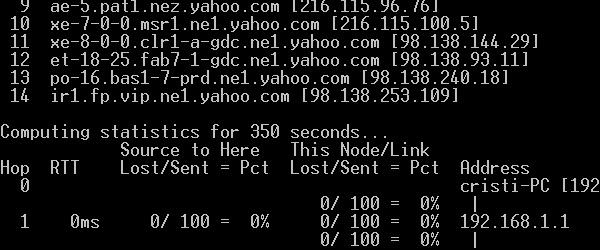
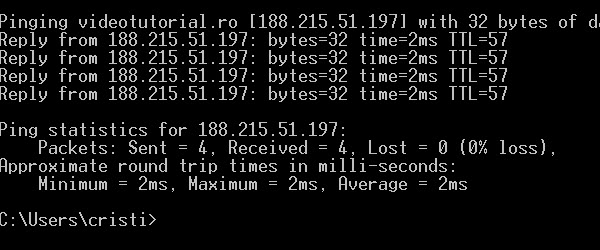
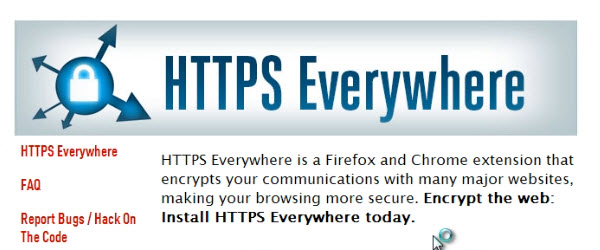
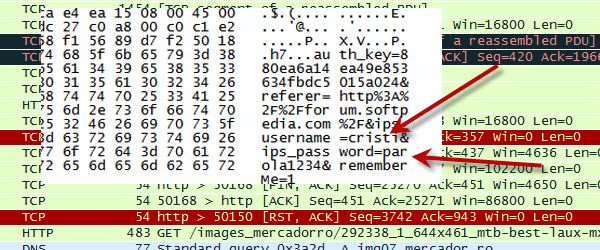
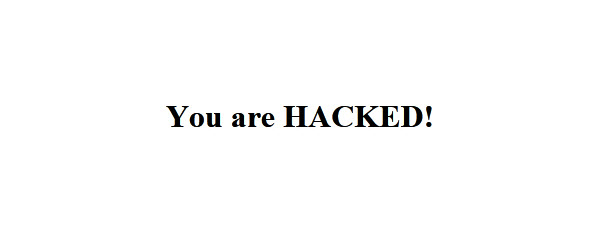
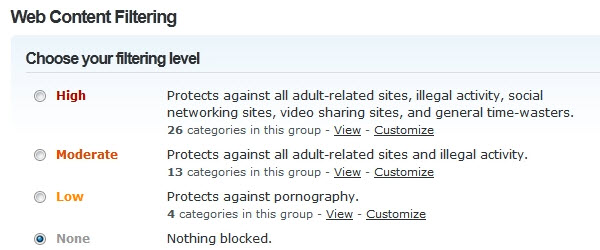
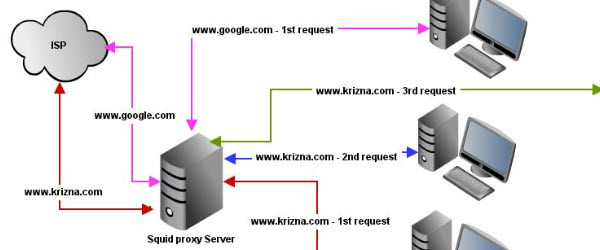
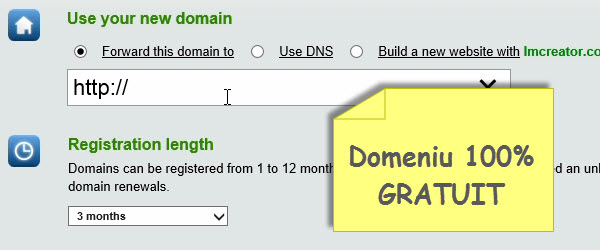








Recent Comments