About this video tutorial View Samsung Xiaomi Saved Wi-Fi Passwords In this tutorial "View Samsung Xiaomi Saved Wi-Fi Passwords" I present a method by which you can see the passwords of Wi-Fi networks stored on your mobile phone. It is a very simple method that requires only a barcode and QR code scanning application, which is [Read more...]
View saved Wi-Fi passwords Samsung Xiaomi - without the second phone
How to see Wi-Fi passwords on Android by scanning the QR code
What is the tutorial about: How do you see Wi-Fi passwords on Android? In today's video tutorial (How to see Wi-Fi passwords on Android) we will see how we can find out the WiFi passwords for the networks we have connected to in the past as well as the one we are connected to now. New WiFi feature on Android 10 Android 10 comes with a new feature. The possibility to … [Read more...]
Extracting Wi-Fi passwords with a quick USB stick with one command
What is the video tutorial for extracting wi-fi passwords on a USB stick? In this video tutorial, Extracting Wi-Fi passwords to a USB stick, I will show you how to extract all WI-FI passwords from your PC, directly to a USB memory stick, in seconds with a single command in CMD. How fast can PC passwords be creased on a USB stick? The whole thing takes about 10… [Read more...]
Command to display wi-fi passwords in CMD - on any Windows
CMD Wi-Fi Password Display Command What is the CMD Wi-Fi Password Display Command tutorial about? In the video tutorial command to display wi-fi passwords in CMD we will see how to display the passwords of wireless networks, only through a command given in CMD on Windows. Why would we want to see the wi-fi passwords displayed in CMD? Passwords are good as long as we keep them… [Read more...]
Who's connected to your network? - see everything connected to the network
Who is connected to your network? In this video tutorial you will see how we can find out who is connected with the devices to our network, we will also find out the devices that are connected to the network. Find out who steals your Wi-Fi network who is connected to your network When is it useful to find out which devices are connected to our network? When you forgot your IP [Read more...]
Who connects illegally on your WI-FI network
Who connects illegally on your WI-FI network The wireless signal passes through the walls of the house. When we use a Wi-Fi network in our home, we need to be aware that that wireless network can also be accessed by other people, neighbors, or people nearby. Better security of the Wi-Fi network We have spoken on other occasions about security when logging in… [Read more...]
KRACK affects ALL Wi-Fi routers - SOLUTIONS
KRACK affects ALL Wi-Fi routers - SOLUTIONS Krack threatens all Wi-Fi routers. What solutions do we have? What is KRACK ATTACK? KRACK is a vulnerability discovered in the WPA2 protocol, to which all routers in the world are vulnerable. How does KRACK work? The attacker who exploits the KRACK vulnerability, interposes himself between the router and the client (phone,… [Read more...]
Android VPN settings with Asus router VPN server
Android VPN settings with Asus VPN router server What does VPN mean? VPN comes from the "Virtual Private Network", meaning a virtual private network - a connection that can securely connect two give multiple computers securely. Specifically, the VPN makes a secure tunnel between two or more computers connected to the Internet. What is the VPN for? With the help … [Read more...]
Connecting to a WiFi router without password
This tutorial exemplifies the simplest method of connecting to a secure wifi router without a login password. It's that simple ... I forgot my WIFi password! This is a classic example: you have your router installed for several years and you simply forgot your wireless connection password. 1. You can reset the router, but you are not so good at networking to put it… [Read more...]
Maximum security with Wi-Fi aka Radius server. WPA Enterprise
Maximum Wi-Fi security with Radius server Now the wireless network is ubiquitous, that's why network security without either is extremely important. Every day we expose our lives online, we make payments, we talk in private; That is why it is absolutely essential that our wifi network is secured as well as possible. Wireless network security is very poor. Security… [Read more...]
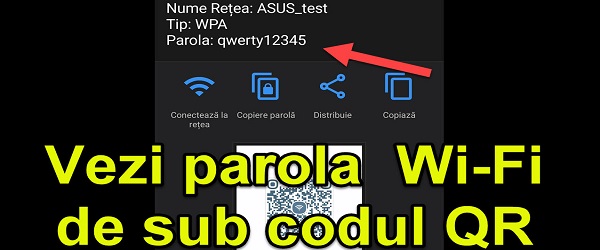
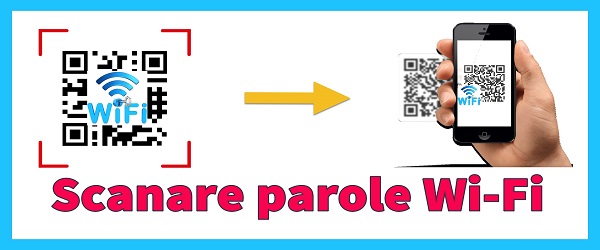

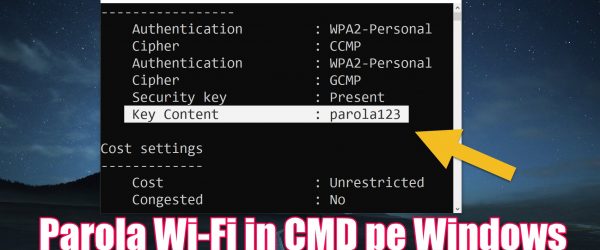
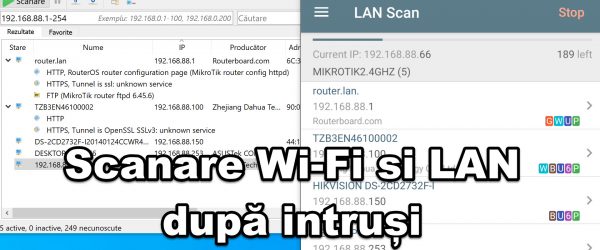
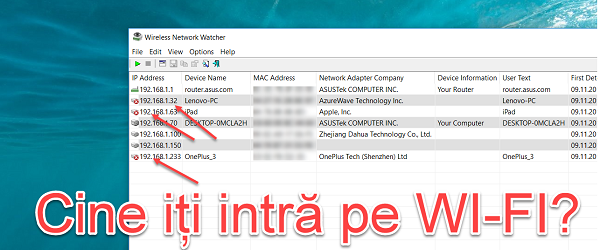
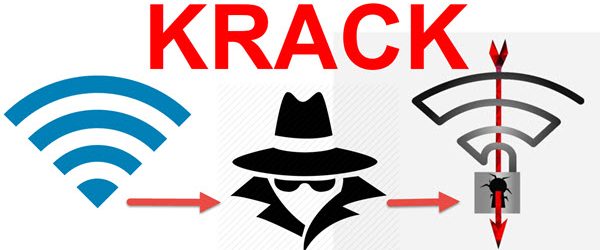
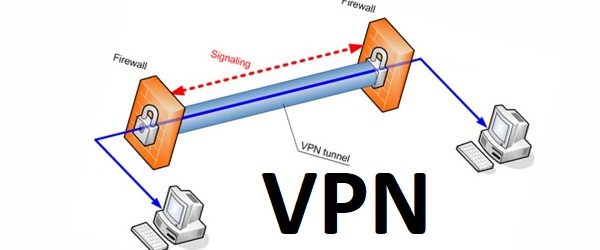
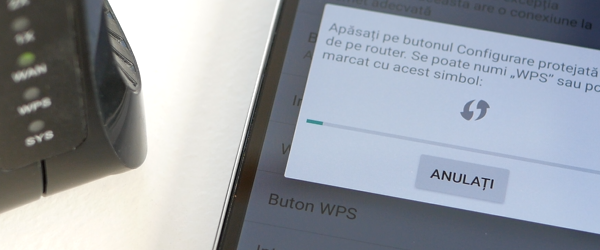

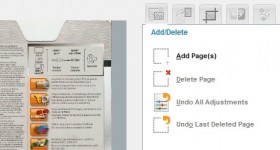







Recent Comments