You've probably all been in a situation where you wanted to show a friend or someone more skilled than you on your PC an error or a problem you had. Well it's not that hard but the steps to show someone a print screen with your small or big error are a lot. You had to press the "Print Screen" key then open Paint, in paint you had to… [Read more...]
Jaangle, quality player with extremely low resource consumption - video tutorial
Hi friends, in this video tutorial we will present the Jaangle program, this is a very good player that consumes extremely few resources and on top of that it can keep track of files in a very smart way. Jaangle is made by Alex Economou (Greece), the player allows the management of audio and video files in a very efficient way. Searching for files in… [Read more...]
Gimp free photo editing software part 3, selection selections - HD video tutorial
Hi friends are Dan, today we will continue the tutorial about Gimp, this is the third part where we will talk about "Making Selections". Many of you, in the comments section, have compared Gimp with Adobe Photoshop, adobe photoshop is a program dedicated to the PRO segment and cannot be compared in any way with Gimp, which is 100% free, however [Read more...]
VideoPad, free video editing program, slideshow creation - video tutorial
Hi friends I'm Dan, today I thought of making a tutorial on video editing and creating slideshows, for this tutorial I was inspired by the comments section. You have asked for video editing programs many times, the program I will present today is free and quite user friendly, it is called VideoPad. Free Videopad Program [Read more...]
Gimp, free photo editing software, part 2 masking layers - video tutorial
This tutorial is the second in a series of video tutorials for using the free GIMP graphic editing program. In this tutorial you will learn how to mask layers, which is essential in a graphic editing program. The mask represents an image in shades of black and white attached to a layer. The areas where we have the black color on the mask will… [Read more...]
Gimp free photo editing software part 1 installation and layers - HD video tutorial
In this video tutorial I will present GIMP, a photo editing program similar to the famous Adobe Photoshop, Gimp is free compared to Photoshop which is a fairly expensive commercial software, the differences between the two can be felt only by professionals, for a home user Gimp is a very good solution for photo editing or graphics and… [Read more...]
Snagit 9 for creating image tutorials but also video tutorials - HD video tutorial
Hi friends, in this video tutorial I will present a program with which we can take screenshots of both video and simple image captures from the desktop, the software is called Snagit and is produced by Tech Smith which is famous for Screen Capture products (print Screen). The solution is simple to use, the interface reminiscent of office 2007 (… [Read more...]
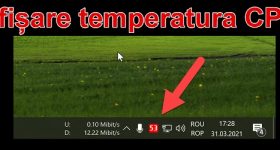







Recent Comments