What is this OBS Studio video recording tutorial about? This video tutorial, called OBS Studio Screen Recording Tutorial, is about the OBS program and its screen recording function. Although OBS Studio can do much more, today we will focus on the screen capture function. What is OBS Studio? OBS… [Read more...]
OBS Studio tutorial for screen recording - the perfect choice - free
AZ Android phone screen recording Screen Recoreder
Record Android phone screen with AZ Screen Recoreder Whether you want to record gameplay, a chat window or simply your phone screen, AZ Screen Recorder is the best choice for Android. What is AZ Screen Recorder? AZ Screen Recorder is a screen recording application for Android, which allows you to take video captures of [Read more...]
Bandicam, screen capture software and gaming
Hi friends, today I will present the Bandicam capture program, it can capture images, sound and movement both on the desktop and during games, in addition, during the capture you can start the webcam that will appear in a corner. Bandicam's resource consumption is quite small, this is good news for gamers who want to capture… [Read more...]
SMPlayer a versatile program with YouTube application and DVD player - video tutorial
Hi friends, in this video tutorial I will introduce you to a versatile open source player, it is called SMPlayer and can play DVDs (with menus, chapters, subtitles, etc.), can play movies on YouTube, in addition to movies on YouTube you can download them to PC. MPlayer is an open source player that knows how to do a lot, exotic formats are not a secret for [Read more...]
How to beep over swearing in a video clip with Camtasia Studio - video tutorial
Hi friends, today we will learn to censor obscene words from a movie with the help of the video editor from Camtasia Studio 8, we will practically replace swearing or ugly words with beeps. You have certainly seen / heard at least once a beep on TV / radio news or in -a rap song, this beep is inserted there using an audio editor or, if it is a video,… [Read more...]
How to convert a standard definition video file to Full HD - video tutorial
Hi friends, in today's tutorial we will see how we can make an HD video clip at a resolution of 1920 X 1080, from any video file regardless of its resolution. Basically we will only fool the resolution and not the quality of the video. This practice is often found on YouTube, it is implemented by most "youtube-arias" that upload videos on YouTube (very practiced more [Read more...]
How to capture desktop video in Ubuntu Linux - video tutorial
Hi friends, in today's tutorial we will talk about video capture on the Ubuntu Linux operating system. Specifically, we will see how and what software we use to record what happens on the Ubuntu desktop. The software used in today's tutorial is called Kazam, an extremely simple, intuitive capture software capable of recording sound from a microphone or… [Read more...]
Connecting the phone to the TV with an MHL adapter or directly via HDMI - video tutorial
Hi friends, in today's tutorial I will do what I promised you with a few tutorials ago, I will connect a phone and a tablet to the cable TV, this is the first step on the road to the Android-based Mini Game Console connected only the Sixaxis Dual Shock bluetooth controller and you're done. Until another day today I will connect a tablet and a phone to the TV, [Read more...]
Androidscreencast, record the display and control the Android phone from the PC - video tutorial
Hi friends, in today's tutorial we will talk about a java script that, run in a suitable environment, will allow us to see on the desktop of your pc or laptop, what we do on your phone or tablet with operating system Android. In order to use this script that allows us to view the display of the Android device on our PC or laptop, we will need… [Read more...]


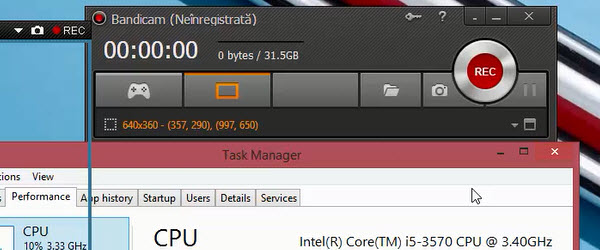
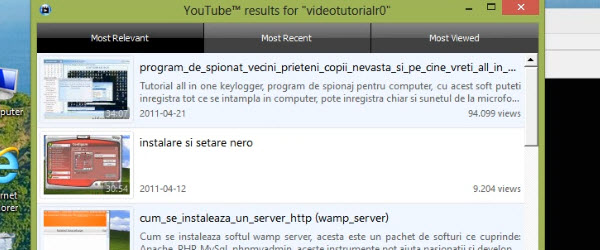
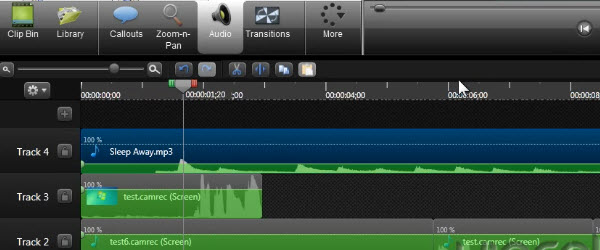
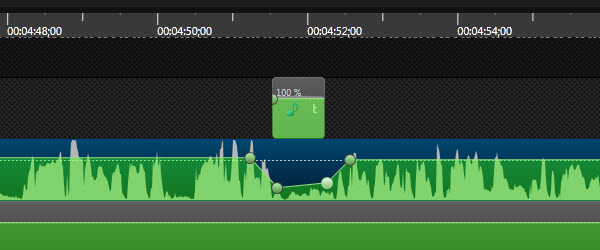
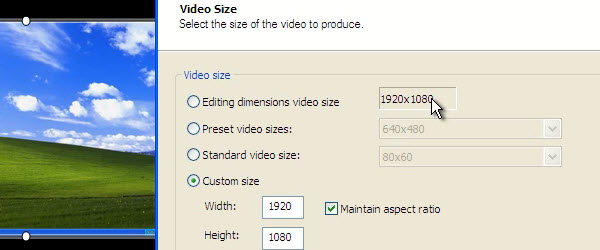
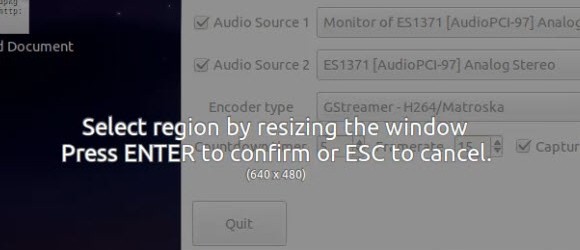







Recent Comments