Hi friends, in today's tutorial we will talk about Problem Steps Recorder, a small application that comes with the Windows 7 operating system and about which very few Windows users know about its existence. Problem Steps Recorder or Record steps to reproduce a problem (records the steps to reproduce a problem) helps us to make a tutorial… [Read more...]
Problem Steps Recorder, recording problems or step-by-step instructions - video tutorial
Screencast-O-Matic, desktop capture and animated gif from capture made without software - video tutorial
Hi friends, in today's tutorial we will see how we can make a desktop screenshot without installing software but using an online service called Screencast-O-Matic. Probably many of you have been in the situation where you encountered problems with your PC or you did not know how to do something and you turned to friends or different forums to which you could not explain in… [Read more...]
How to capture video and screenshots in Fraps games - video tutorial
Hello friends, in today's tutorial we will talk about Fraps, a software that uses DirectX and Open GL technologies to allow us to capture videos or screenshots in games. Fraps is specially designed for gamers who want to capture video while playing and can also be used as a benchmarking tool (testing video capabilities). Software [Read more...]
Camtasia Studio 7, the best desktop capture program - video tutorial
Hello friends, in today's tutorial I will present the most complete desktop capture software, it is called Camtasia Studio, it is produced by TechSmith which also makes Snagit and it is used by professionals all over the world to capture the desktop. studio is everyone's favorite when it comes to desktop video capture, it offers a lot… [Read more...]
Desktop capture and fast web capture publishing without any software - video tutorial
Hello friends, in today's tutorial I want to present you an online service that allows us to capture Desktop within 5 minutes and this without the need to download any software in our computer. That is, if I can say so a web application and also a cloud because once the Desktop capture is done and finished, the clip we made will be [Read more...]
Snagit 9 for creating image tutorials but also video tutorials - HD video tutorial
Hi friends, in this video tutorial I will present a program with which we can take screenshots of both video and simple image captures from the desktop, the software is called Snagit and is produced by Tech Smith which is famous for Screen Capture products (print Screen). The solution is simple to use, the interface reminiscent of office 2007 (… [Read more...]
How I can see photos and movies from your computer to your TV-video tutorial
Many people wonder how to watch movies and pictures from the computer on the TV, so that they don't sit crouched in front of the monitor for half an hour, as long as you have a movie. The solution is presented in the following video tutorial and consists of using an s-video cable, a scart s-video adapter and a video card from either nvidia or ati. Our video tutorial shows setting a… [Read more...]
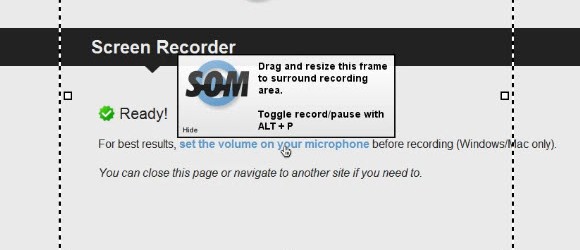
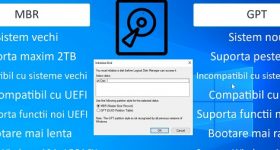







Recent Comments