What is the Lossless Video Size Reduction tutorial about? The video tutorial Reducing the size of video files without loss is about how we can reduce the size of a video file without losing quality. Why reduce the size of video files? How good it would be to be able to reduce the physical dimensions of… [Read more...]
Capture the interesting sequence from a video and rotate video
Cutting an interesting sequence from a video What is the "Cutting an interesting sequence from a video" tutorial about? In this video tutorial (Cutting the interesting sequence from a video) you will see how to cut a sequence from a video, whether it is at the beginning, end or middle of the video. You will also see how a video rotates, in case… [Read more...]
How do you enlarge an area in the video, that is, how is the crop grown?
How to enlarge an area in the video How can you zoom, ie crop on an area in the video? At some point you probably needed to zoom in on a certain area of a video that you made or simply took from the net or from a surveillance camera. It's not complicated to crop a video, but we need to know from the beginning that we can't expect [Read more...]
How can we effectively render video in aftereffects
Hi, today we will deal with the ways of rendering videos in After Effects. Having many rendering settings available creates a certain confusion so when we want to render an edited video we have to consider a few things. which I recommend in After Effects is Quick Time. At the outpute modules we choose… [Read more...]
How to transcode a DVD with Handbrake or Media Converter 8 - video tutorial
Hello friends, in this video tutorial we will continue the adventure with the original DVD, today we will turn the DVD into a single AVI, MP4 or MKV file that will contain video, audio dubbing and Romanian subtitles. For those who don't know , last time I talked about copying a DVD to PC with DVD Shrink, if you haven't watched the tutorial I invite you to do it, from there… [Read more...]
MeGUI, an excellent and fast video transcoding program - video tutorial
Hi friends, in today's tutorial I will present a very good software for video transcoding, it is called MeGUI and comes with a very interesting module called One Click Encoder, in fact we will talk about it today. I don't think there is a person who not having problems with certain video files, this is due to outdated systems or lack… [Read more...]
Adobe After Effects, overview and some basic functions - video tutorial
Hi, in today's video tutorial I will present the basics of the Adobe After Effects program. This is the best program for creating audio-visual products being used a lot by those who work in the field. With the help of After effects you can make various very good color corrections on some videos and also you can add… [Read more...]
Sony Vegas Pro 11, transitions, cutting and text input - video tutorial
Hi friends, in this tutorial I will try to briefly introduce you to the main functions of the Sony Vegas Pro 11 program. This is one of the most used programs for video editing. It can be used quite easily, the simple and intuitive menus helping you to add various effects of your videos. We will try to see how we can cut a video, add a… [Read more...]



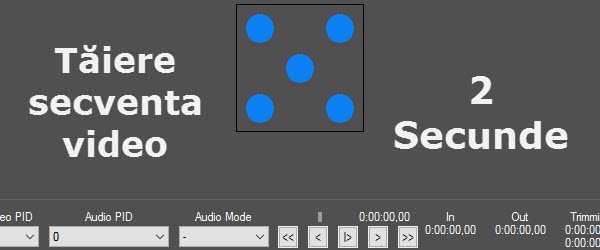
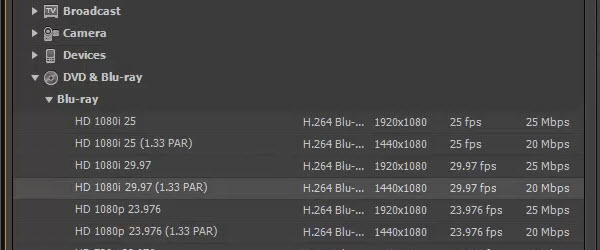
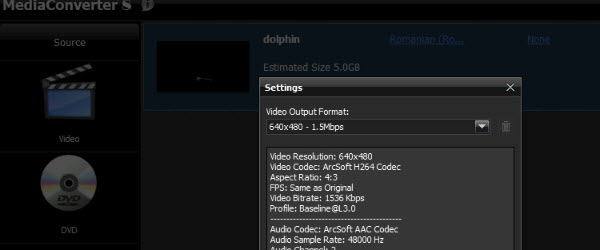
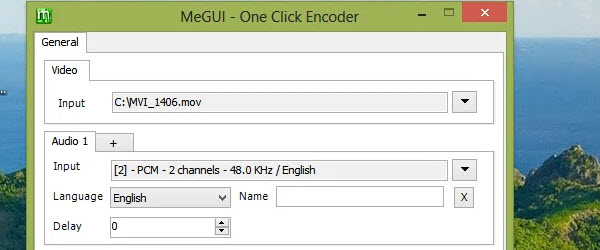

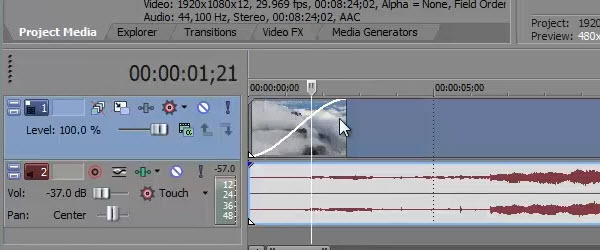
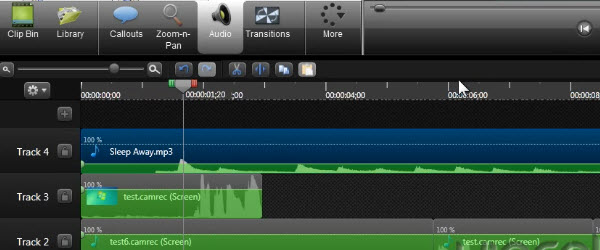








Recent Comments