Hello friends, in today's tutorial we will see how to use the new YouTube interface. The new YouTube look was adopted 2 days ago for all YouTube users. The idea of this new YouTube interface is to bring video content to the forefront. It gave up unnecessary stuff, buttons and options that distracted you when you watched a video and all [Read more...]
How to use the new YouTube interface - video tutorial
How to reorient a video clip upside down - video tutorial
Hi friends, in today's tutorial we will see how to correct a wrong filmed video, upside down. Not infrequently, you happen to film dear moments with your mobile phone or a video camera. Everything is natural so far, but surprises appear when you want to watch the video, on the computer or play it on different devices. Often the video [Read more...]
Adobe After Effects, how to make color corrections - video tutorial
Hi, in today's tutorial we will learn what color corrections are, why and how to apply them on an image or only on a portion of it, for this we will use Adobe After Effects. Color corrections change the contrast of an image, the tones of red, green and blue can be raised (the image will have more color) or can be lowered. Any type of filming… [Read more...]
Adobe After Effects, overview and some basic functions - video tutorial
Hi, in today's video tutorial I will present the basics of the Adobe After Effects program. This is the best program for creating audio-visual products being used a lot by those who work in the field. With the help of After effects you can make various very good color corrections on some videos and also you can add… [Read more...]
Sony Vegas Pro 11, keyframe animations - video tutorial
Hello friends, in today's tutorial we will continue to work on the professional editing program Sony Vegas Pro 11. Last time we presented you the main menus and tools of the Sony Vegas Pro program. Today I will try to briefly describe the notion of keyframing and what you can do with keyframes. Keyframing is the process of allocating certain specific values,… [Read more...]
Sony Vegas Pro 11, transitions, cutting and text input - video tutorial
Hi friends, in this tutorial I will try to briefly introduce you to the main functions of the Sony Vegas Pro 11 program. This is one of the most used programs for video editing. It can be used quite easily, the simple and intuitive menus helping you to add various effects of your videos. We will try to see how we can cut a video, add a… [Read more...]
Mercury Playback Engine from Adobe Premiere Pro can run with any Nvidia video card - video tutorial
Hello friends, today we will learn how to use Adobe Premiere Pro and at the same time use the video card to play, edit and stream video content without loading the processor. Mercury Playback Engine has been introduced in Abobe Premiere Pro to allow users to use the video card for something other than games. In the tutorial I have [Read more...]
How to add a blur effect (censored area) on movies or videos - video tutorial
Hello friends, in today's tutorial we will talk about video editing, more precisely, we will see how we can put a blur effect (fog, censorship) on a video clip. This effect is widely used in the media, either to protect the faces of witnesses who give televised statements related to certain crimes, or to protect the face of minors or to not violate the rights… [Read more...]
Introducing the new Video Editor from YouTube, new functions such as image stabilization, effects, cropping - video tutorial
Hi friends, in today's tutorial we will learn how to use the new video editor from the YouTube account, which recently has a few extra functions. What can we do with the new YouTube Editor and what functions do we have? Below is a list: - Trim to cut parts of the clip that we do not want- Rotate left or right of the clip- Stabilize function that allows you to stabilize and [Read more...]
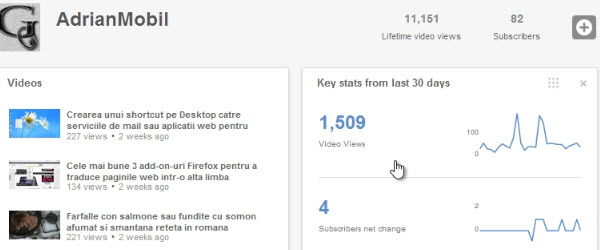
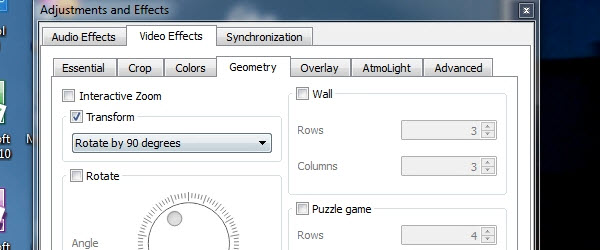
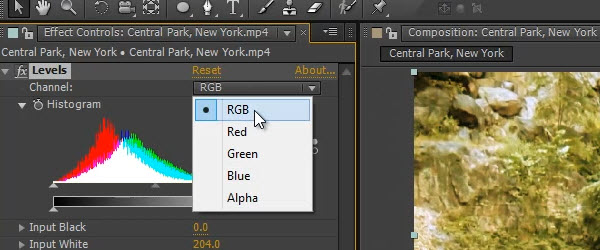

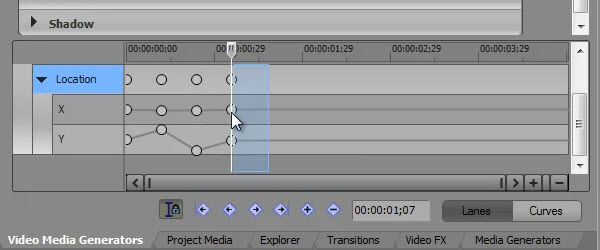
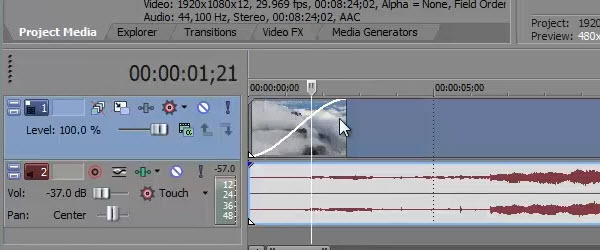
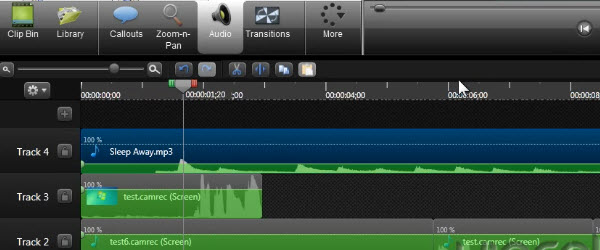
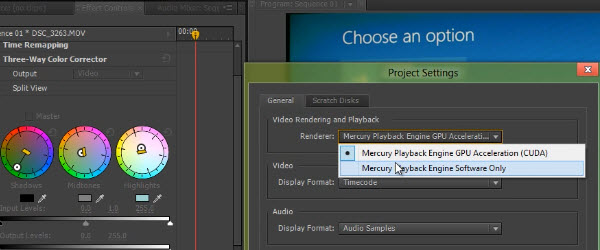
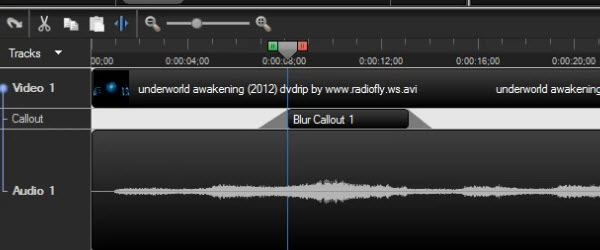








Recent Comments