Hi friends, in this video tutorial I will present a shotgun microphone, it is made in China and is extremely affordable, it is HTDZ HT-320 At the price of only $ 20 this microphone can shame 200- microphones $ 300, is an unmissable bargain especially for those who own a video camera or a modern camera with slot for [Read more...]
Presentation of the HTDZ HT-320 microphone, accessible audio performance - video tutorial
How to connect the dslr camera to a phone or tablet for monitoring - video tutorial
Hello friends, today I will present a very useful application for photography and video enthusiasts who own a Canon DSLR or Eos M. The DSLR Controller application allows us to connect the Canon camera to your phone or tablet via the USB OTG adapter. The image we can see on the phone or tablet is much clearer than on the camera screen, this one from… [Read more...]
SMPlayer a versatile program with YouTube application and DVD player - video tutorial
Hi friends, in this video tutorial I will introduce you to a versatile open source player, it is called SMPlayer and can play DVDs (with menus, chapters, subtitles, etc.), can play movies on YouTube, in addition to movies on YouTube you can download them to PC. MPlayer is an open source player that knows how to do a lot, exotic formats are not a secret for [Read more...]
How to disable HTML5 video playback for Mozilla Firefox - video tutorial
Hi friends, in today's tutorial we will talk a little about the Mozilla Firefox browser which has recently become very annoying at least for me. I don't know if you've noticed, but the Firefox browser is trying to speed up the transition to HTML5 for videos or audio. Basically, instead of using the Flash Player plug-in to play the content, it is used a lot… [Read more...]
How to reorient a video clip upside down - video tutorial
Hi friends, in today's tutorial we will see how to correct a wrong filmed video, upside down. Not infrequently, you happen to film dear moments with your mobile phone or a video camera. Everything is natural so far, but surprises appear when you want to watch the video, on the computer or play it on different devices. Often the video [Read more...]
Caffeine, keep our monitor open when watching movies - video tutorial
Hi friends, in today's tutorial we will talk about Caffeine, a portable application (no installation required) that will keep our monitor active when watching a movie. Because most operating systems are optimized to reduce power consumption and stop powering peripherals for a period of inactivity, the monitor enters Stand By… [Read more...]
How to play video or audio files at a slower or faster speed - video tutorial
Hello friends, in today's tutorial we will see how we can play videos or audio files faster or slower through the most used video players on the market, such as: Windows Media Player, Classic Media Player, KMP Player or VLC Player. If you are wondering why we would like to do this, here are the answers: - [Read more...]
Sony Vegas Pro 11, keyframe animations - video tutorial
Hello friends, in today's tutorial we will continue to work on the professional editing program Sony Vegas Pro 11. Last time we presented you the main menus and tools of the Sony Vegas Pro program. Today I will try to briefly describe the notion of keyframing and what you can do with keyframes. Keyframing is the process of allocating certain specific values,… [Read more...]
Sony Vegas Pro 11, transitions, cutting and text input - video tutorial
Hi friends, in this tutorial I will try to briefly introduce you to the main functions of the Sony Vegas Pro 11 program. This is one of the most used programs for video editing. It can be used quite easily, the simple and intuitive menus helping you to add various effects of your videos. We will try to see how we can cut a video, add a… [Read more...]


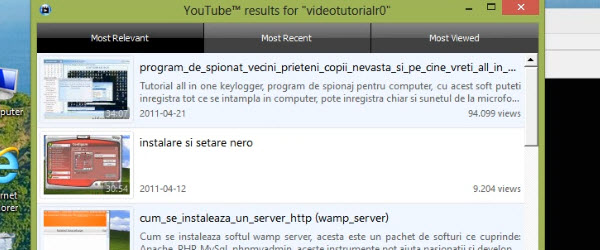
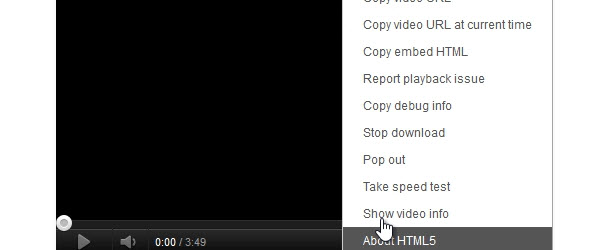
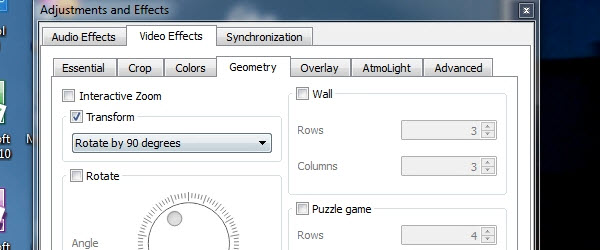
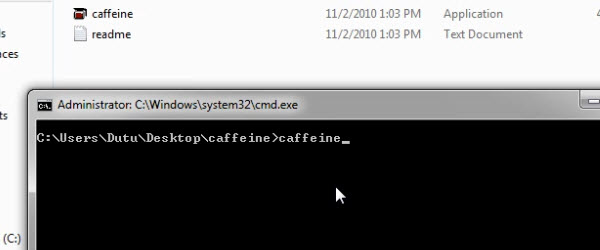

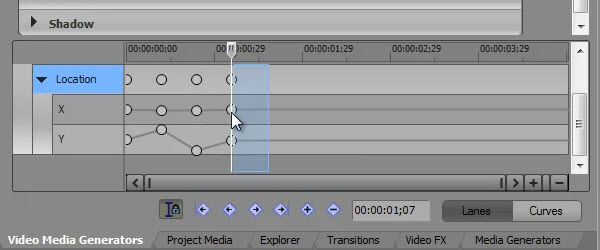
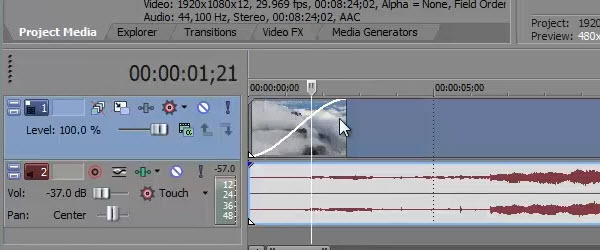
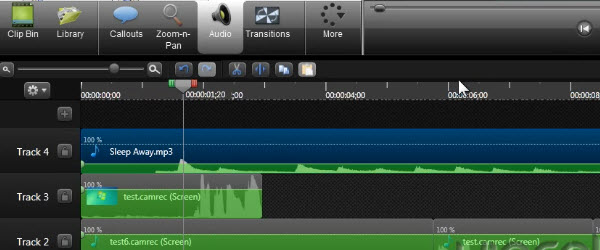
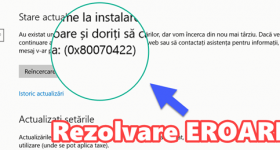







Recent Comments